 Operation and Maintenance
Operation and Maintenance Linux Operation and Maintenance
Linux Operation and Maintenance How to use Linux command line tools to analyze and troubleshoot system logs?
How to use Linux command line tools to analyze and troubleshoot system logs?How to use Linux command line tools to analyze and troubleshoot system logs?
In Linux systems, system logs record a large amount of information, including events, errors, warnings, etc. when the system is running. For system administrators, analyzing system logs is an essential skill that can help identify and resolve system failures. This article will introduce how to use Linux command line tools to analyze and troubleshoot system logs.
1. Common system log files
Common system log files in Linux systems include the following:
- /var/log/messages: This is One of the most common system log files, recording most system events and warnings.
- /var/log/syslog: This is another common system log file that collects different event and error information.
- /var/log/auth.log: Records information related to user and system authentication and authorization.
- /var/log/kern.log: records kernel-related information, such as kernel-level errors and warnings.
- /var/log/boot.log: records the log during system startup.
2. View the log file
Use the cat or less command to directly view the contents of the log file. For example, to view the contents of the /var/log/messages file, you can run the following command:
cat /var/log/messages
less /var/log/messages
Use the less command to browse long log files more conveniently, You can use the arrow keys to move up and down and the / keys to search.
3. Filter logs
System log files usually contain a large amount of information, so it is necessary to filter out information related to faults. We can use the grep command to filter log files. For example, to filter out lines that contain a specific keyword, you can run the following command:
grep "error" /var/log/messages
This will only display log lines that contain the keyword "error".
4. Statistics log
Sometimes we need to count the number of specific lines in the log file. We can use the grep command in combination with the wc command. For example, to count the number of lines containing the keyword "error", you can run the following command:
grep -c "error" /var/log/messages
5. Sorting logs
Sometimes we need to sort the logs according to time or other conditions. We can use the sort command to sort the logs. For example, to sort log files in chronological order, you can first use the grep command to filter out keywords, and then use the sort command to sort:
grep "error" /var/log/messages | sort
6. Statistics of the most frequent words in the log
Sometimes we need to count the most frequent words in the log. We can use the awk command to achieve this. For example, to count the most frequently occurring words in the /var/log/messages file, you can run the following command:
awk '{for(i=1; i<=NF; i++) count[$i]++} END {for(word in count) printf("%s: %d
", word, count[word])}' /var/log/messages | sort -k2 -rThis command will output the words and their number of occurrences.
7. Use log analysis tools
In addition to using command line tools, there are also some log analysis tools that can help system administrators conduct log analysis and troubleshooting more conveniently. For example, logwatch is a popular log analysis tool that sends system log information to administrators in summary form.
Conclusion
This article introduces how to use Linux command line tools to analyze and troubleshoot system logs. By viewing, filtering, counting and sorting log files, and using log analysis tools, system administrators can better understand the operation of the system and discover and resolve system faults in a timely manner. These tools are important tools for troubleshooting Linux systems. It is recommended that system administrators practice and use them more.
The above is the detailed content of How to use Linux command line tools to analyze and troubleshoot system logs?. For more information, please follow other related articles on the PHP Chinese website!
 打印机共享访问被拒绝的原因及解决办法Feb 19, 2024 pm 06:53 PM
打印机共享访问被拒绝的原因及解决办法Feb 19, 2024 pm 06:53 PM共享打印机拒绝访问怎么回事近年来,共享经济的快速发展给我们的生活带来了很多便利,其中之一就是共享打印机服务。共享打印机可以方便大家在需要的时候快速打印文件,无需购买昂贵的打印设备。然而,有时候我们在使用共享打印机时会遇到拒绝访问的问题,这是怎么回事呢?首先,共享打印机拒绝访问可能是由于网络连接问题引起的。共享打印机通常连接在一个局域网中,如果你的设备和打印机
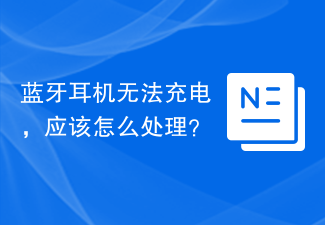 蓝牙耳机无法充电,应该怎么处理?Feb 19, 2024 pm 08:47 PM
蓝牙耳机无法充电,应该怎么处理?Feb 19, 2024 pm 08:47 PM蓝牙耳机是现代生活中常见的便携式音频设备,为我们提供了便利和舒适的音乐享受。然而,有时候我们可能会遇到蓝牙耳机无法充电的困扰。那么,当我们的蓝牙耳机遇到这种情况时,应该怎么办呢?首先,我们需要确定问题的原因。无法充电的蓝牙耳机可能有多种原因。首先,检查充电线是否有损坏。有时候,充电线会受到拉扯或弯曲而损坏,导致无法正常充电。在这种情况下,我们可以更换一个全新
 如何使用Linux进行系统故障排查和修复Aug 02, 2023 am 11:06 AM
如何使用Linux进行系统故障排查和修复Aug 02, 2023 am 11:06 AM如何使用Linux进行系统故障排查和修复导语:在使用Linux系统时,我们常常会遇到各种故障和问题。本文将介绍一些常见的系统故障排查和修复方法,帮助读者更好地解决各种系统问题。一、常见的系统故障排查方法查看系统日志:系统日志是记录系统运行情况的重要工具,它包含了各种系统事件的详细信息。我们可以使用命令"sudotail-f/var/log/messag
 如何处理win10电脑经常出现蓝屏问题Dec 26, 2023 pm 09:09 PM
如何处理win10电脑经常出现蓝屏问题Dec 26, 2023 pm 09:09 PMwin10系统是一款非常优秀的高性能系统,强大的智能技术确保了系统在大多数的环境中都能持续稳定的进行长时间工作,但是在不断的使用过程中难免会出现各种问题!最近就有很多的小伙伴们反应自己的win10电脑频繁蓝屏!今天小编就为大家带来了win10老出现蓝屏的解决办法一起来看看吧。win10电脑频繁蓝屏怎么办的解决办法:一、可能原因:有一种会出现蓝屏的情况就是由于电脑病毒所引起的。处理方法:1、大胆的下载一款杀毒软件吧!如今这么多的杀毒软件可以对全盘进行一个检测,2、然后彻底的查杀一下电脑中是否存有威
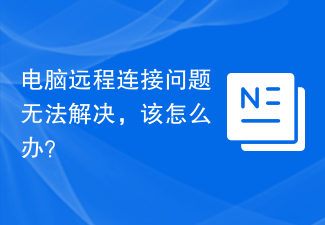 电脑远程连接问题无法解决,该怎么办?Feb 19, 2024 am 09:04 AM
电脑远程连接问题无法解决,该怎么办?Feb 19, 2024 am 09:04 AM远程连接电脑连接不上怎么回事随着科技的进步,远程连接电脑已经成为我们日常生活和工作中的常见需求。无论是远程办公还是远程技术支持,远程连接电脑都能为我们带来便利和效率。然而,有时我们可能会遇到远程连接电脑连接不上的问题,这给我们带来了困扰和不便。那么,当远程连接电脑无法连接时,我们应该如何解决呢?首先,我们需要检查网络连接是否正常。远程连接电脑的前提是有可靠的
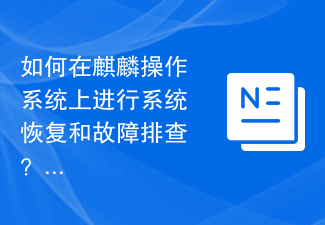 如何在麒麟操作系统上进行系统恢复和故障排查?Aug 04, 2023 am 11:34 AM
如何在麒麟操作系统上进行系统恢复和故障排查?Aug 04, 2023 am 11:34 AM如何在麒麟操作系统上进行系统恢复和故障排查?麒麟操作系统是一款国产的开源操作系统,它基于Linux内核,具有稳定性和安全性高的特点。在日常使用中,有时我们可能会遇到系统故障或者需要进行系统恢复的情况。本文将介绍如何在麒麟操作系统上进行系统恢复和故障排查的方法,并附上相应的代码示例。一、系统恢复使用备份恢复系统在麒麟操作系统中,可以使用备份文件进行系统恢复。首
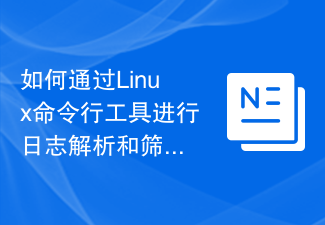 如何通过Linux命令行工具进行日志解析和筛选?Jul 29, 2023 pm 12:09 PM
如何通过Linux命令行工具进行日志解析和筛选?Jul 29, 2023 pm 12:09 PM如何通过Linux命令行工具进行日志解析和筛选?在Linux环境下,我们经常需要对系统日志进行解析和筛选,以查找特定的信息或者排查问题。使用命令行工具可以高效地完成这些任务,本文将介绍如何使用常见的Linux命令行工具进行日志解析和筛选。grep命令grep是一种强大的文本搜索工具,可以在文件或者标准输入中搜索匹配某个模式的行,并将结果输出。以下是gre
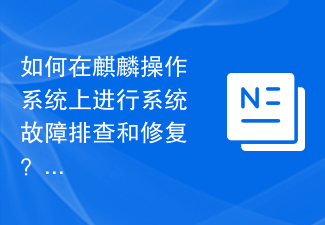 如何在麒麟操作系统上进行系统故障排查和修复?Aug 04, 2023 pm 02:58 PM
如何在麒麟操作系统上进行系统故障排查和修复?Aug 04, 2023 pm 02:58 PM如何在麒麟操作系统上进行系统故障排查和修复?麒麟操作系统是由中国自主开发的一款基于Linux的操作系统,广泛应用于政府、企事业单位以及个人用户。在使用麒麟操作系统的过程中,可能会遇到一些系统故障,如果能够熟练地进行排查和修复,对于提高操作系统的稳定性和性能非常重要。本文将介绍如何在麒麟操作系统上进行系统故障排查和修复的基本方法和常用工具,并附上一些代码示例。


Hot AI Tools

Undresser.AI Undress
AI-powered app for creating realistic nude photos

AI Clothes Remover
Online AI tool for removing clothes from photos.

Undress AI Tool
Undress images for free

Clothoff.io
AI clothes remover

AI Hentai Generator
Generate AI Hentai for free.

Hot Article

Hot Tools

Dreamweaver Mac version
Visual web development tools

MantisBT
Mantis is an easy-to-deploy web-based defect tracking tool designed to aid in product defect tracking. It requires PHP, MySQL and a web server. Check out our demo and hosting services.

Notepad++7.3.1
Easy-to-use and free code editor

SAP NetWeaver Server Adapter for Eclipse
Integrate Eclipse with SAP NetWeaver application server.

SublimeText3 Mac version
God-level code editing software (SublimeText3)






