 Backend Development
Backend Development Python Tutorial
Python Tutorial How to use the subprocess module for subprocess management in Python 2.x
How to use the subprocess module for subprocess management in Python 2.xHow to use the subprocess module for subprocess management in Python 2.x
Overview:
In Python development, sometimes we need to call other external commands or programs in the program. The subprocess module is a standard library provided by Python, which can easily create and communicate with subprocesses. This article will introduce how to use the subprocess module for subprocess management and illustrate it with code examples.
- Create a subprocess:
The most commonly used function in the subprocess module issubprocess.Popen(), which can start a new process and return a Popen object. The basic syntax for using thePopen()function to create a subprocess is as follows:
import subprocess
subprocess.Popen(args, bufsize=0, executable=None, stdin=None, stdout=None, stderr=None, preexec_fn=None,
close_fds=False, shell=False, cwd=None, env=None, universal_newlines=False, startupinfo=None,
creationflags=0)Parameter description:
- args: string or sequence type command Line parameters
- bufsize: Parameters that control the size of the input and output buffers. 0 represents no buffering, 1 represents line buffering, and other positive numbers represent the buffer size.
- executable: The path to the executable file, default Use the search path in the system PATH environment variable
- stdin: The standard input stream of the child process, the default is PIPE, that is, input through the stdin attribute of the Popen object
- stdout: The standard output of the child process Stream, the default is PIPE, which is output through the stdout attribute of the Popen object
- stderr: The standard error stream of the child process, the default is PIPE, which is output through the stderr attribute of the Popen object
- preexec_fn : An executable object that will be called before the child process is started
- close_fds: Whether to close file descriptors that are no longer needed, the default is False
- shell: Whether to perform command parsing through the shell, Default is False
- cwd: Working directory, default is None
- env: Environment variable, default is None, that is, use the environment variable of the parent process
- universal_newlines: Control input and output Whether to convert to text mode, the default is False
- startupinfo: The startup information of the child process, the default is None
- creationflags: The creation flag of the child process, the default is 0
Sample code 1: Start a subprocess and execute the command, and then obtain the output of the subprocess.
import subprocess cmd = "ls -l" p = subprocess.Popen(cmd, shell=True, stdout=subprocess.PIPE) output, _ = p.communicate() print(output)
- Input and output of the subprocess:
When creating a subprocess, we can specify the subprocess through the stdin, stdout, and stderr parameters of thePopen()function. input Output. If these parameters are not specified, a new pipe will be created by default and read and written through the properties of the Popen object.
Sample code 2: Start a child process and perform input and output through pipes.
import subprocess cmd = "grep -E 'a|b|c'" p = subprocess.Popen(cmd, shell=True, stdin=subprocess.PIPE, stdout=subprocess.PIPE) input_data = "abcdefg hijklmnop qrstuvwxyz " output, _ = p.communicate(input_data) print(output)
Sample code 3: Start a subprocess and redirect output to a file.
import subprocess cmd = "grep -E 'a|b|c' input.txt > output.txt" subprocess.Popen(cmd, shell=True)
- Waiting for the end of the child process:
The execution of the child process is asynchronous. By default, thePopen()function will return a Popen object immediately instead of Wait for the child process to complete execution. If we need to wait for the child process to complete execution before proceeding to the next step, we can use thewait()method of thePopen()object.
Sample code 4: Start a child process and wait for its execution to complete.
import subprocess
cmd = "ls -l"
p = subprocess.Popen(cmd, shell=True)
p.wait()
print("子进程执行完毕")- Capture the exit status code of the child process:
Each child process will have an exit status code, representing its execution result. You can use thereturncodeattribute of thePopen()object to obtain the exit status code of the child process. If it is 0, it means the execution is successful.
Sample code 5: Get the exit status code of the child process.
import subprocess
cmd = "ls -l"
p = subprocess.Popen(cmd, shell=True)
p.wait()
if p.returncode == 0:
print("子进程执行成功")
else:
print("子进程执行失败")Summary:
Through the subprocess module, we can easily create subprocesses and manage processes in Python programs. Specific operation methods include creating a child process, controlling the input and output of the child process, waiting for the child process to end, and capturing the exit status code of the child process. Mastering this knowledge can better utilize Python for sub-process management and improve the flexibility and scalability of the program.
The above is the relevant content about using the subprocess module for subprocess management in Python 2.x. Hope this helps.
The above is the detailed content of How to use the subprocess module for subprocess management in Python 2.x. For more information, please follow other related articles on the PHP Chinese website!
 如何在Java 14中使用Pattern Matching进行类型模式匹配Jul 31, 2023 pm 12:01 PM
如何在Java 14中使用Pattern Matching进行类型模式匹配Jul 31, 2023 pm 12:01 PM如何在Java14中使用PatternMatching进行类型模式匹配引言:Java14引入了一种新的特性,即PatternMatching,这是一种强大的工具,可用于在编译时进行类型模式匹配。本文将介绍如何在Java14中使用PatternMatching进行类型模式匹配,并提供代码示例。理解PatternMatching的概念Pattern
 Python 2.x 中如何使用write()函数向文件写入内容Jul 30, 2023 am 08:37 AM
Python 2.x 中如何使用write()函数向文件写入内容Jul 30, 2023 am 08:37 AMPython2.x中如何使用write()函数向文件写入内容在Python2.x中,我们可以使用write()函数将内容写入文件中。write()函数是file对象的方法之一,可用于向文件中写入字符串或二进制数据。在本文中,我将详细介绍如何使用write()函数以及一些常见的使用案例。打开文件在使用write()函数写入文件之前,我
 Python 2.x 中如何使用join()函数将字符串列表合并为一个字符串Jul 30, 2023 am 08:36 AM
Python 2.x 中如何使用join()函数将字符串列表合并为一个字符串Jul 30, 2023 am 08:36 AMPython2.x中如何使用join()函数将字符串列表合并为一个字符串在Python中,我们经常需要将多个字符串合并成一个字符串。Python提供了多种方式来实现这个目标,其中一种常用的方式是使用join()函数。join()函数可以将一个字符串列表拼接成一个字符串,并且可以指定拼接时的分隔符。使用join()函数的基本语法如下:&
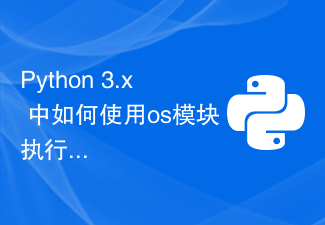 Python 3.x 中如何使用os模块执行系统命令Jul 31, 2023 pm 12:19 PM
Python 3.x 中如何使用os模块执行系统命令Jul 31, 2023 pm 12:19 PMPython3.x中如何使用os模块执行系统命令在Python3.x的标准库中,os模块提供了一系列方法,用于执行系统命令。在本文中,我们将学习如何使用os模块来执行系统命令,并给出相应的代码示例。Python中的os模块是与操作系统进行交互的一个接口。它提供了一些方法,例如执行系统命令、访问文件和目录等。下面是一些常用的os模块方法,可以在执行系统命
 Python 2.x 中如何使用hashlib模块进行哈希算法计算Jul 29, 2023 pm 05:16 PM
Python 2.x 中如何使用hashlib模块进行哈希算法计算Jul 29, 2023 pm 05:16 PMPython2.x中如何使用hashlib模块进行哈希算法计算在Python编程中,哈希算法是一种常用的算法,用于生成数据的唯一标识。Python提供了hashlib模块来进行哈希算法的计算。本文将介绍如何使用hashlib模块进行哈希算法计算,并给出一些示例代码。hashlib模块是Python标准库中的一部分,提供了多种常见的哈希算法,如MD5、SH
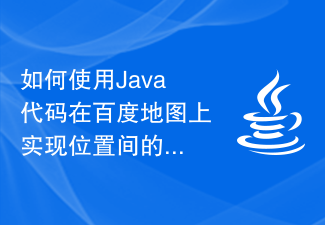 如何使用Java代码在百度地图上实现位置间的地理编码和逆地理编码?Jul 31, 2023 pm 01:24 PM
如何使用Java代码在百度地图上实现位置间的地理编码和逆地理编码?Jul 31, 2023 pm 01:24 PM如何使用Java代码在百度地图上实现位置间的地理编码和逆地理编码?在开发地理位置相关的应用程序时,常常需要进行地理编码和逆地理编码的操作。百度地图提供了丰富的API来满足这个需求。本文将介绍如何使用Java代码来实现百度地图上的地理编码和逆地理编码。首先,我们需要通过百度地图开放平台获取一个API密钥。在申请完成后,我们就可以使用该密钥来访问地理编码和逆地理
 Python 2.x 中如何使用csv模块读取和写入CSV文件Jul 30, 2023 am 10:39 AM
Python 2.x 中如何使用csv模块读取和写入CSV文件Jul 30, 2023 am 10:39 AMPython2.x中如何使用csv模块读取和写入CSV文件导言:CSV(CommaSeparatedValues)是一种常见的文件格式,用于存储和交换数据。Python的csv模块提供了一种简单的方式来读取和写入CSV文件。本文将介绍如何使用csv模块在Python2.x中读取和写入CSV文件,并提供相应的代码示例。一、读取CSV文件要读取CSV文
 Python 3.x 中如何使用traceback模块进行异常跟踪Jul 30, 2023 am 08:00 AM
Python 3.x 中如何使用traceback模块进行异常跟踪Jul 30, 2023 am 08:00 AMPython3.x中如何使用traceback模块进行异常跟踪引言:在编写和调试Python程序时,我们经常会遇到各种异常。异常是程序在运行过程中发生的错误,为了更好地定位和解决问题,我们需要了解异常发生的上下文信息。Python提供了traceback模块,它可以帮助我们获取异常的相关信息,并进行异常跟踪。本文将介绍如何在Python


Hot AI Tools

Undresser.AI Undress
AI-powered app for creating realistic nude photos

AI Clothes Remover
Online AI tool for removing clothes from photos.

Undress AI Tool
Undress images for free

Clothoff.io
AI clothes remover

AI Hentai Generator
Generate AI Hentai for free.

Hot Article

Hot Tools

WebStorm Mac version
Useful JavaScript development tools

DVWA
Damn Vulnerable Web App (DVWA) is a PHP/MySQL web application that is very vulnerable. Its main goals are to be an aid for security professionals to test their skills and tools in a legal environment, to help web developers better understand the process of securing web applications, and to help teachers/students teach/learn in a classroom environment Web application security. The goal of DVWA is to practice some of the most common web vulnerabilities through a simple and straightforward interface, with varying degrees of difficulty. Please note that this software

Zend Studio 13.0.1
Powerful PHP integrated development environment

Dreamweaver Mac version
Visual web development tools

Notepad++7.3.1
Easy-to-use and free code editor





