How to set file and directory permissions in FTP server through PHP
When developing a website or application, sometimes we need to manage file and directory permissions through the FTP server. Through the PHP language, we can easily set the file and directory permissions in the FTP server. This article will introduce how to use PHP to achieve this function, and attach relevant code examples.
First, we need to ensure that the PHP environment is installed and there is an available FTP server. Next we will use the FTP extension in PHP to connect and operate the FTP server. Make sure the FTP extension is enabled in the PHP configuration file. You can enable the FTP extension by locating the following line in the php.ini file and removing the preceding semicolon:
;extension=ftp
An example of code to connect to an FTP server using the FTP extension is as follows:
<?php
$ftp_server = "ftp.example.com";
$ftp_username = "username";
$ftp_password = "password";
$conn_id = ftp_connect($ftp_server);
$login_result = ftp_login($conn_id, $ftp_username, $ftp_password);
if(!$conn_id || !$login_result) {
die("无法连接到FTP服务器");
} else {
echo "成功连接到FTP服务器";
}
// 进行其他操作...
ftp_close($conn_id);
?>Connect After arriving at the FTP server, we can use the ftp_chmod function to set the permissions of files and directories. The syntax of the ftp_chmod function is as follows:
bool ftp_chmod(resource $ftp_stream, int $mode, string $filename);
Among them, $ftp_stream is the resource returned after connecting to the FTP server, $mode is the permission value to be set, and $filename is the file or directory to which permissions are to be set. The permission value needs to be expressed in octal. For example, 0755 means that the owner has read, write and execute permissions, and other users have read and execute permissions.
The following is a sample code to set the file permissions on the FTP server:
<?php
// 连接到FTP服务器
$conn_id = ftp_connect($ftp_server);
$login_result = ftp_login($conn_id, $ftp_username, $ftp_password);
if(!$conn_id || !$login_result) {
die("无法连接到FTP服务器");
}
// 设置文件权限
$filename = "/path/to/file.txt";
$mode = 0755; // 设置所有者有读写和执行权限,其他用户有读和执行权限
if (!ftp_chmod($conn_id, $mode, $filename)) {
echo "文件权限设置失败";
} else {
echo "文件权限设置成功";
}
// 关闭FTP连接
ftp_close($conn_id);
?>Similarly, we can also use the ftp_chmod function to set the permissions on the directory on the FTP server. The following is a sample code for setting directory permissions on an FTP server:
<?php
// 连接到FTP服务器
$conn_id = ftp_connect($ftp_server);
$login_result = ftp_login($conn_id, $ftp_username, $ftp_password);
if(!$conn_id || !$login_result) {
die("无法连接到FTP服务器");
}
// 设置目录权限
$directory = "/path/to/directory";
$mode = 0755; // 设置所有者有读写和执行权限,其他用户有读和执行权限
if (!ftp_chmod($conn_id, $mode, $directory)) {
echo "目录权限设置失败";
} else {
echo "目录权限设置成功";
}
// 关闭FTP连接
ftp_close($conn_id);
?>With the above example code, we can easily set the permissions for files and directories in the FTP server. In actual applications, different permission values can be set according to specific needs. Please ensure that the PHP environment, the connection information of the FTP server, and the path to the file or directory are correct in order to successfully set permissions.
Summary: This article introduces how to use PHP to set file and directory permissions in the FTP server, connect to the FTP server through the FTP extension and use the ftp_chmod function to achieve this. The sample code gives specific examples of setting file permissions and directory permissions, and readers can adjust and apply them according to actual situations. Using PHP to manage file and directory permissions in the FTP server can make development work more efficient and convenient.
The above is the detailed content of How to set file and directory permissions in FTP server via PHP. For more information, please follow other related articles on the PHP Chinese website!
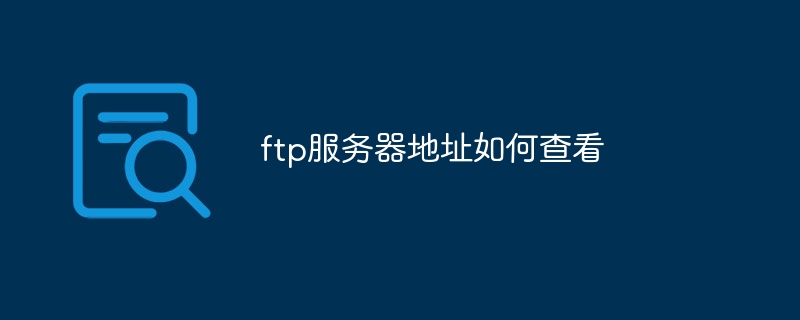 ftp服务器地址如何查看Jan 29, 2024 pm 03:11 PM
ftp服务器地址如何查看Jan 29, 2024 pm 03:11 PM查看FTP服务器地址的方法:1、在浏览器的地址栏中输入FTP服务器的域名或IP地址,然后按下回车键。如果能够成功连接到FTP服务器,则表明FTP服务器的地址是正确的;2、在命令行界面中输入“ftp”命令,然后输入“ftp”网站的域名或IP地址。如果连接成功,则表明FTP服务器的地址是正确的;3、在IP设置页面中,可以看到设备的IP地址,这就是设备的FTP服务器地址等等。
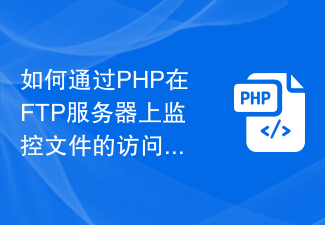 如何通过PHP在FTP服务器上监控文件的访问和修改Jul 28, 2023 pm 08:01 PM
如何通过PHP在FTP服务器上监控文件的访问和修改Jul 28, 2023 pm 08:01 PM如何通过PHP在FTP服务器上监控文件的访问和修改随着互联网的快速发展,FTP(文件传输协议)作为一种常用的文件传输工具,经常用于将文件从本地上传到服务器或从服务器下载到本地。在实际应用中,监控FTP服务器上的文件访问和修改情况非常重要,特别是对于一些敏感文件。本文将介绍如何使用PHP编写代码来实现对FTP服务器上文件的访问和修改监控。首先,我们需要确保服务
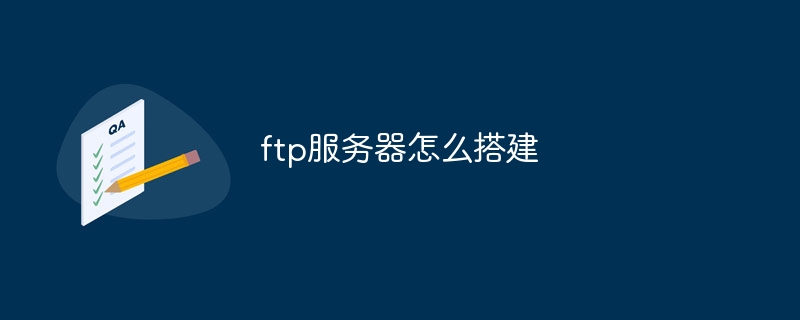 ftp服务器怎么搭建Dec 12, 2023 am 10:37 AM
ftp服务器怎么搭建Dec 12, 2023 am 10:37 AMftp服务器可以通过选择合适的FTP服务器软件、安装FTP服务器软件、配置FTP服务器软件、启动FTP服务器软件和测试FTP服务器的运行等步骤搭建。详细介绍:1、选择合适的FTP服务器软件,包括vsftpd、FileZilla Server、ProFTPD等;2、安装FTP服务器软件等等。
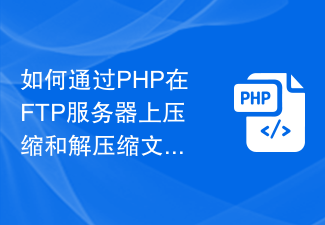 如何通过PHP在FTP服务器上压缩和解压缩文件Jul 30, 2023 pm 03:15 PM
如何通过PHP在FTP服务器上压缩和解压缩文件Jul 30, 2023 pm 03:15 PM如何通过PHP在FTP服务器上压缩和解压缩文件简介:在开发和管理网站过程中,我们经常需要处理文件的压缩和解压缩操作。而如果网站的文件存储采用的是FTP服务器,如何在服务器上通过PHP实现文件的压缩和解压缩就成为了一个关键问题。本文将介绍如何通过PHP在FTP服务器上进行文件的压缩和解压缩操作,并提供相关的代码示例,以供参考。链接到FTP服务器在执行文件压缩和
 在Linux操作系统上设置一个FTP服务器,请按照以下步骤进行Jan 26, 2024 pm 10:33 PM
在Linux操作系统上设置一个FTP服务器,请按照以下步骤进行Jan 26, 2024 pm 10:33 PM要在Linux上搭建FTP服务器linux命令,您须要根据以下步骤操作:1.安装FTP服务器软件:您可以使用以下命令在Linux系统中安装FTP服务器软件:```sudoapt-getinstallvsftpd```2.配置FTP服务器:您须要编辑FTP服务器的配置文件来设置FTP服务器的配置选项。默认情况下linux安装ftp服务器,vsftpd.conf文件坐落/etc/vsftpd/目录下。您可以通过以下命令打开配置文件:```sudonano/etc/vsftpd.conf```在该文件
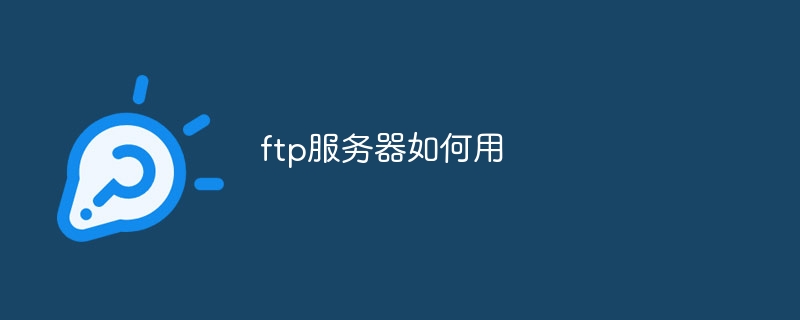 ftp服务器如何用Oct 13, 2023 pm 02:25 PM
ftp服务器如何用Oct 13, 2023 pm 02:25 PMftp服务器用法:1、安装一个FTP服务器软件,例如FileZilla Server、vsftpd、ProFTPD等;2、安装完成后,需要设置FTP服务器的监听端口,设置FTP服务器的访问权限,包括允许哪些用户访问、允许哪些文件上传和下载等;3、创建FTP用户,FTP服务器允许创建多个用户,并为每个用户分配不同的权限;4、设置用户的登录权限,确保这些用户具有FTP访问权限即可。
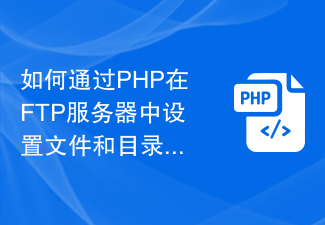 如何通过PHP在FTP服务器中设置文件和目录权限Jul 30, 2023 am 08:15 AM
如何通过PHP在FTP服务器中设置文件和目录权限Jul 30, 2023 am 08:15 AM如何通过PHP在FTP服务器中设置文件和目录权限在开发网站或应用程序时,有时候我们需要通过FTP服务器来管理文件和目录的权限。通过PHP语言,我们可以轻松地实现对FTP服务器中文件和目录权限的设置。本文将介绍如何使用PHP来实现这一功能,并附上相关代码示例。首先,我们需要确保安装了PHP的环境,并且有一个可用的FTP服务器。接下来我们将使用PHP中的FTP扩
 如何使用PHP监控FTP服务器的文件变化Aug 01, 2023 pm 09:46 PM
如何使用PHP监控FTP服务器的文件变化Aug 01, 2023 pm 09:46 PM如何使用PHP监控FTP服务器的文件变化引言:FTP(文件传输协议)是一种常用的文件传输协议,广泛应用于文件的上传、下载和管理。当我们需要监控FTP服务器上的文件变化时,可以使用PHP来实现这个功能。本文将介绍如何使用PHP监控FTP服务器的文件变化,并提供代码示例供读者参考。第一部分:连接到FTP服务器首先,我们需要使用PHP的FTP函数与FTP服务器建立


Hot AI Tools

Undresser.AI Undress
AI-powered app for creating realistic nude photos

AI Clothes Remover
Online AI tool for removing clothes from photos.

Undress AI Tool
Undress images for free

Clothoff.io
AI clothes remover

AI Hentai Generator
Generate AI Hentai for free.

Hot Article

Hot Tools

Dreamweaver Mac version
Visual web development tools

MinGW - Minimalist GNU for Windows
This project is in the process of being migrated to osdn.net/projects/mingw, you can continue to follow us there. MinGW: A native Windows port of the GNU Compiler Collection (GCC), freely distributable import libraries and header files for building native Windows applications; includes extensions to the MSVC runtime to support C99 functionality. All MinGW software can run on 64-bit Windows platforms.

MantisBT
Mantis is an easy-to-deploy web-based defect tracking tool designed to aid in product defect tracking. It requires PHP, MySQL and a web server. Check out our demo and hosting services.

Atom editor mac version download
The most popular open source editor

Notepad++7.3.1
Easy-to-use and free code editor






