 Backend Development
Backend Development Python Tutorial
Python Tutorial How to use the gzip module for file compression and decompression in Python 2.x
How to use the gzip module for file compression and decompression in Python 2.xPython is a simple and easy-to-learn programming language with a rich standard library, which includes the gzip module for file compression and decompression. This article will introduce how to use the gzip module to compress and decompress files, with code examples.
First, we need to import the gzip module:
import gzip
Next, we will introduce how to use the gzip module to compress and decompress files.
- File Compression
Compressing files using the gzip module is very simple. We can use the open function to open the file to be compressed and specify binary writing mode. Then, use the gzip.open function to create a file object in gzip format, passing in the file object to be compressed as a parameter. Finally, the file data is written to the gzip file object through the write method. The sample code is as follows:
def compress_file(input_filepath, output_filepath):
with open(input_filepath, 'rb') as f_in:
with gzip.open(output_filepath, 'wb') as f_out:
f_out.write(f_in.read())In the above code, input_filepath is the file path to be compressed, and output_filepath is the compressed file saving path.
- File decompression
It is also very simple to decompress files using the gzip module. We can use the gzip.open function to open the gzip file to be decompressed and specify binary reading mode. Then, read the gzip file data through the read method and write it to the decompressed file. The sample code is as follows:
def decompress_file(input_filepath, output_filepath):
with gzip.open(input_filepath, 'rb') as f_in:
with open(output_filepath, 'wb') as f_out:
f_out.write(f_in.read())In the above code, input_filepath is the path of the file to be decompressed, and output_filepath is the path to save the decompressed file.
The above are the basic operations of using the gzip module to compress and decompress files. With these simple code examples, we can easily implement file compression and decompression functions in Python 2.x. Hope this article is helpful to everyone!
The above is the detailed content of How to use the gzip module for file compression and decompression in Python 2.x. For more information, please follow other related articles on the PHP Chinese website!
 如何使用 Go 语言进行文件压缩和解压?Jun 09, 2023 pm 09:31 PM
如何使用 Go 语言进行文件压缩和解压?Jun 09, 2023 pm 09:31 PM随着计算机技术的不断发展,文件的处理已经成为计算机使用者日常工作中必不可少的一部分。随着文件存储量不断增加,压缩文件已经成为了一种十分必要的操作。而在这个过程中,使用Go语言进行文件压缩和解压已经成为了一个备受关注的话题。Go语言自身提供了丰富的标准库,其中就包含了处理文件操作的相关工具函数。正是因为如此,使用Go语言进行文件压缩和解压操作相对于其
 Nginx性能优化之Gzip压缩的设置方法May 29, 2023 pm 05:40 PM
Nginx性能优化之Gzip压缩的设置方法May 29, 2023 pm 05:40 PMNginx开启Gzip压缩功能,可以使网站的css、js、xml、html文件在传输时进行压缩,提高访问速度,进而优化Nginx性能!Web网站上的图片,视频等其它多媒体文件以及大文件,因为压缩效果不好,所以对于图片没有必要支压缩,如果想要优化,可以图片的生命周期设置长一点,让客户端来缓存。开启Gzip功能后,Nginx服务器会根据配置的策略对发送的内容,如css、js、xml、html等静态资源进行压缩,使得这些内容大小减少,在用户接收到返回内容之前对其进行处理,以压缩后的数据展现给客户。这样
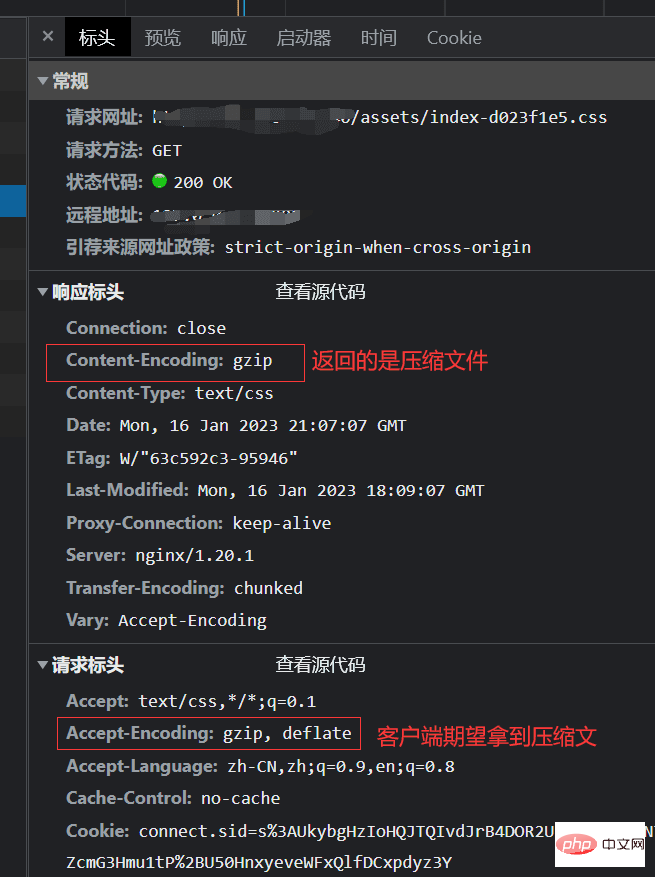 nginx gzip动态压缩和静态压缩怎么配置May 12, 2023 am 08:25 AM
nginx gzip动态压缩和静态压缩怎么配置May 12, 2023 am 08:25 AM动态压缩动态压缩实际上就是由nginx服务器对编译造物进行压缩,需要在nginx.conf的http、https模块中开启下面的配置:gzipon;#开启gizo压缩gzip_min_length1k;#gizp压缩起点,文件大于1k才进行压缩gzip_comp_level6;#压缩级别数字越大压缩得越小但是越耗性能根据实际情况而定gzip_proxiedany;#nginx做为反向代理时启用,详细见官方文档:http://nginx.org/en/docs/http/ngx_http_gzip
 Win10右键没有文件压缩怎么办Jul 19, 2023 pm 01:01 PM
Win10右键没有文件压缩怎么办Jul 19, 2023 pm 01:01 PMWin10右键没有文件压缩怎么办?使用win10系统的时候,我们经常会遇到各式各样的小问题,就有小伙伴在下载安装了win10系统之后,发现win10系统没有文件压缩功能,这样我们就没有压缩和解压文件。那么应该如何解决这个问题,小编下面整理了Win10右键没有文件压缩解决教程,感兴趣的话,跟着小编一起往下看看吧!Win10右键没有文件压缩解决教程打开winrar程序,或新建空包再打开,点击工具栏上“选项”下的设置,或直接快捷键“Ctrl+S”打开设置界面;然后从默认常规选项卡切换到最后一项“综合”
 提升Java文件压缩解压并发性能的方法Jun 30, 2023 pm 10:13 PM
提升Java文件压缩解压并发性能的方法Jun 30, 2023 pm 10:13 PM如何优化Java开发中的文件压缩解压并发性能随着互联网的迅速发展,大量的数据交换和存储已成为当今信息时代的重要组成部分。在此过程中,经常需要对数据进行压缩和解压缩的操作,以提高数据传输的效率和节约存储空间。在Java开发中,常常使用压缩算法来进行文件的压缩和解压缩操作。然而,在处理大量文件的同时,需要考虑并发性能的优化,以提高程序的运行效率。本文将介绍一些优
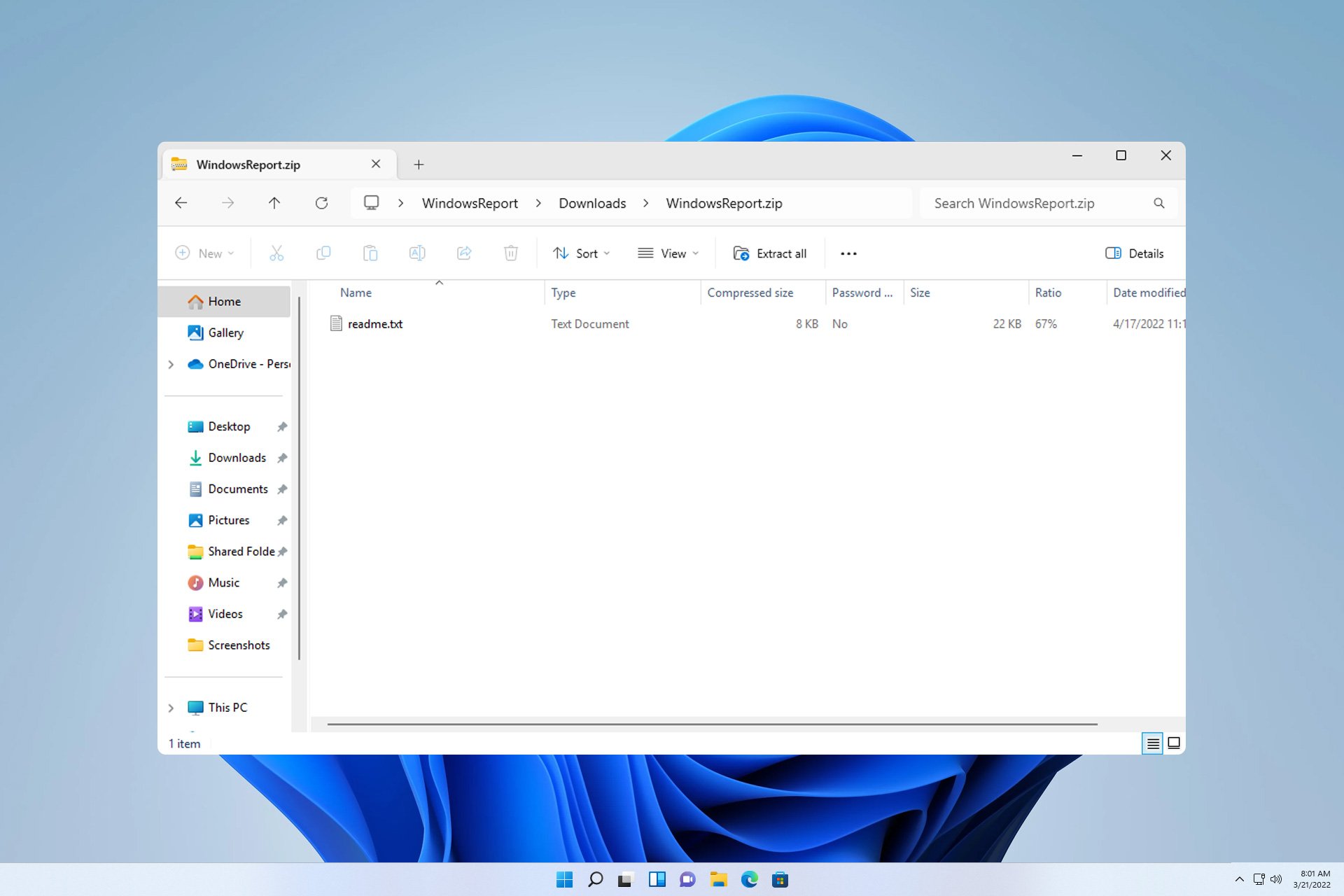 在 Windows 11 上如何解压缩文件Oct 11, 2023 pm 09:09 PM
在 Windows 11 上如何解压缩文件Oct 11, 2023 pm 09:09 PM如果您不知道如何在Windows11上解压缩文件,则可能无法安装某些软件或查看其他人以存档格式发送给您的文件。此过程执行起来非常简单,在今天的指南中,我们将向您展示在Windows11上执行此操作的最佳方法。如何在Windows11中解压缩文件?1.使用上下文菜单在您的PC上找到zip文件并右键单击它。接下来,选择“全部提取”。选择提取位置,然后单击“提取”按钮。等待Windows提取文件。2.使用第三方工具下载WinZip并安装它。双击要提取的zip文件。现在单击解压缩到并选择目标文件夹。3.
 迅雷怎么免费解压缩文件 免费解压的方法Mar 12, 2024 pm 03:04 PM
迅雷怎么免费解压缩文件 免费解压的方法Mar 12, 2024 pm 03:04 PM我们在使用这款平台的时候都可以使用免费解压文件的方法,这样可以打开我们所下载的一些压缩包,当然还有诸多的一些文件等,都是可以直接的从上面所能够慢慢的了解得到的,很多用户们可能对此都并没有多少的了解,所以这也是能够让我们更好的进行对于功能的一些使用都是可以的,这也是更加方便了我们以后在下载别的文件时候都能够更好的运用,效果方面还是可以的,所以今日小编就来给你们带来多种完全不同的一些使用效果,如此好用的功能,你怎么还不来了解呢,还不知道的小伙伴们赶紧来看一下下方的一些攻略讲解吧,精彩不容错过了。
 7-Zip软件如何解压缩文件-7-Zip软件如何设置、取消压缩包密码Mar 18, 2024 pm 05:25 PM
7-Zip软件如何解压缩文件-7-Zip软件如何设置、取消压缩包密码Mar 18, 2024 pm 05:25 PM7-Zip不仅是一款完全免费的开源解压软件,它的解压缩功能也很强大,可以支持视频、文档、文件夹、图片等文件进行压缩操作。那么7-Zip软件如何解压缩文件?7-Zip软件如何设置、取消压缩包密码呢?下面就让小编给大家解答下吧!7-Zip如何压缩文件:1.打开7-Zip软件,选择需要压缩的文件或文件夹,然后点击菜单中的【添加】选项。2.弹出窗口后,选择压缩文件的格式,然后点击下方【确定】就可以进行压缩了。7-Zip如何解压压缩文件:1.打开7-Zip软件,选择需要解压的压缩包,然后点击菜单中的【提取


Hot AI Tools

Undresser.AI Undress
AI-powered app for creating realistic nude photos

AI Clothes Remover
Online AI tool for removing clothes from photos.

Undress AI Tool
Undress images for free

Clothoff.io
AI clothes remover

AI Hentai Generator
Generate AI Hentai for free.

Hot Article

Hot Tools

SAP NetWeaver Server Adapter for Eclipse
Integrate Eclipse with SAP NetWeaver application server.

Dreamweaver Mac version
Visual web development tools

ZendStudio 13.5.1 Mac
Powerful PHP integrated development environment

Atom editor mac version download
The most popular open source editor

SublimeText3 Linux new version
SublimeText3 Linux latest version





