 Backend Development
Backend Development Python Tutorial
Python Tutorial How to use the csv module to read and write CSV files in Python 3.x
How to use the csv module to read and write CSV files in Python 3.xHow to use the csv module to read and write CSV files in Python 3.x
Introduction:
CSV (Comma-Separated Values) is a common file format used to store tabular data . In Python, CSV files can be processed using the csv module, which provides functions for reading and writing CSV files. This article explains how to use the csv module to read and write CSV files in Python 3.x, and provides code examples.
1. Use the csv module to read CSV files
First, we need to import the csv module:
import csv
Next, we can use the csv.reader() function to read Get the CSV file. This function needs to pass in a file object. We can use the open() function to open a CSV file and pass the file object as a parameter to the csv.reader() function.
Suppose we have a CSV file named data.csv with the following content:
name,age,city John,25,New York Peter,30,Chicago Sarah,28,Los Angeles
The following is a simple code example showing how to use the csv module to read a CSV file :
import csv
with open('data.csv', 'r') as file:
csv_reader = csv.reader(file)
for row in csv_reader:
print(row)Run the above code and each row of data in the CSV file will be output. In this example, we use a for loop to iterate over the csv_reader object to print the data in the CSV file line by line.
2. Use the csv module to write CSV files
Similar to reading CSV files, we can also use the csv module to write CSV files. You also need to import the csv module:
import csv
Then, we can use the csv.writer() function to create a csv_writer object, which can write data to the CSV file. This function needs to pass in a file object. You can also use the open() function to open a CSV file and pass the file object as a parameter to the csv.writer() function.
The following is a simple code example showing how to use the csv module to write a CSV file:
import csv
data = [
['name', 'age', 'city'],
['John', '25', 'New York'],
['Peter', '30', 'Chicago'],
['Sarah', '28', 'Los Angeles']
]
with open('output.csv', 'w', newline='') as file:
csv_writer = csv.writer(file)
csv_writer.writerows(data)Running the above code will create a file named output.csv in the current directory. CSV file and write the data in data to the file.
In the code example, we first define a two-dimensional list data, which contains each row of data in the CSV file. We then use the csv.writerows() function to write the entire list to a CSV file.
Summary:
Through the csv module, we can easily read and write CSV files in Python 3.x. When reading a CSV file, we can use the csv.reader() function and for loop to process the data line by line; when writing a CSV file, we can use the csv.writer() function and csv_writer.writerows() function to The data is written into a CSV file.
I hope this article will help you use the csv module in Python to read and write CSV files. Happy studying!
The above is the detailed content of How to use the csv module to read and write CSV files in Python 3.x. For more information, please follow other related articles on the PHP Chinese website!
 Laravel开发:如何使用Laravel Excel导入和导出CSV文件?Jun 14, 2023 pm 12:06 PM
Laravel开发:如何使用Laravel Excel导入和导出CSV文件?Jun 14, 2023 pm 12:06 PMLaravel是业界比较出色的PHP框架之一,其强大的功能和易于使用的API使得其深受开发者的喜爱。在实际开发中,我们经常需要进行数据的导入和导出工作,而CSV作为一种广泛应用的数据格式,也成为了常用的导入和导出格式之一。本文就将介绍如何使用LaravelExcel扩展来进行CSV文件的导入和导出操作。一、安装LaravelExcel首先,我们需
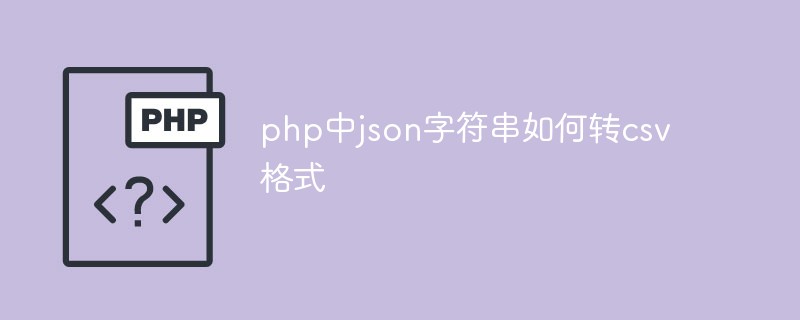 php中json字符串如何转csv格式Jun 02, 2023 am 11:13 AM
php中json字符串如何转csv格式Jun 02, 2023 am 11:13 AMphp中json字符串转csv格式的方法:1、创建一个php示例文件;2、将JSON字符串转换为PHP数组或对象;3、创建一个文件句柄并打开一个CSV文件进行写入;4、在CSV文件中编写标题行和数据行;5、将数据行写入CSV文件,并在字段之间使用逗号分隔符,关闭文件句柄并完成转换即可。
 PHP将行格式化为 CSV 并写入文件指针Mar 22, 2024 am 09:00 AM
PHP将行格式化为 CSV 并写入文件指针Mar 22, 2024 am 09:00 AM这篇文章将为大家详细讲解有关PHP将行格式化为CSV并写入文件指针,小编觉得挺实用的,因此分享给大家做个参考,希望大家阅读完这篇文章后可以有所收获。将行格式化为CSV并写入文件指针步骤1:打开文件指针$file=fopen("path/to/file.csv","w");步骤2:将行转换为CSV字符串使用fputcsv()函数将行转换为CSV字符串。该函数接受以下参数:$file:文件指针$fields:作为数组的CSV字段$delimiter:字段分隔符(可选)$enclosure:字段引号(
 php 导入csv乱码问题怎么办Nov 21, 2022 am 09:32 AM
php 导入csv乱码问题怎么办Nov 21, 2022 am 09:32 AMphp导入csv乱码问题的解决办法:1、构造一个解析函数“function tb_str_getcsv($string, $delimiter=',', $enclosure='"') {...}”;2、读取文件到变量;3、通过“substr($s,2)”去掉BOM头即可。
 Python中的XML数据转换为CSV格式Aug 11, 2023 pm 07:41 PM
Python中的XML数据转换为CSV格式Aug 11, 2023 pm 07:41 PMPython中的XML数据转换为CSV格式XML(ExtensibleMarkupLanguage)是一种可扩展标记语言,常用于数据的存储和传输。而CSV(CommaSeparatedValues)则是一种以逗号分隔的文本文件格式,常用于数据的导入和导出。在处理数据时,有时需要将XML数据转换为CSV格式以便于分析和处理。Python作为一种功能强大
 使用 OpenCSV 在 Java 中进行 CSV 文件的读写操作详解Dec 20, 2023 am 09:36 AM
使用 OpenCSV 在 Java 中进行 CSV 文件的读写操作详解Dec 20, 2023 am 09:36 AMJava是一种广泛使用的编程语言,开发者们常常需要处理各种数据格式。CSV(Comma-SeparatedValues,逗号分隔值)是一种常见的数据格式,广泛应用于数据交换和存储。在Java中,我们可以使用OpenCSV库来读写CSV文件。OpenCSV是一个简单易用的开源库,提供了方便的API来处理CSV数据。本文将介绍如何在
 如何使用Java将CSV文件导入JTable进行展示Apr 21, 2023 pm 11:34 PM
如何使用Java将CSV文件导入JTable进行展示Apr 21, 2023 pm 11:34 PM概述主要知识点a.SwingNode类:把Javaswing组件封装成一个JavaFX的Node,使得JavaSwing可以和JavaFX嵌套在一起使用,JavaSwing贼丑,但操作简单,JavaFX的表格组件(TableView等)有点复杂,所以选择嵌套JavaSwing来使用,丑就丑吧b.javacsv-2.0.jar:用于通过文件地址读取csv文件,并可以进行一系列操作.尽管2008年之后就不再更新,但操作个csv文件也够用了。c.FileChoose类:JavaFX的一个文件选择器,可
 PHP读取Excel文件方法及常见问题解答Jun 09, 2023 am 11:41 AM
PHP读取Excel文件方法及常见问题解答Jun 09, 2023 am 11:41 AMPHP读取Excel文件方法及常见问题解答Excel是一种非常普遍的电子表格文件格式,很多业务和数据都存放在Excel文件中。在开发过程中,如果需要将Excel文件中的数据导入系统中,就需要使用PHP读取Excel文件。本文将介绍PHP读取Excel文件的方法及常见问题解答。一、PHP读取Excel文件方法1.使用PHPExcel类库PHPExcel是一个P


Hot AI Tools

Undresser.AI Undress
AI-powered app for creating realistic nude photos

AI Clothes Remover
Online AI tool for removing clothes from photos.

Undress AI Tool
Undress images for free

Clothoff.io
AI clothes remover

AI Hentai Generator
Generate AI Hentai for free.

Hot Article

Hot Tools

DVWA
Damn Vulnerable Web App (DVWA) is a PHP/MySQL web application that is very vulnerable. Its main goals are to be an aid for security professionals to test their skills and tools in a legal environment, to help web developers better understand the process of securing web applications, and to help teachers/students teach/learn in a classroom environment Web application security. The goal of DVWA is to practice some of the most common web vulnerabilities through a simple and straightforward interface, with varying degrees of difficulty. Please note that this software

Atom editor mac version download
The most popular open source editor

Dreamweaver Mac version
Visual web development tools

PhpStorm Mac version
The latest (2018.2.1) professional PHP integrated development tool

SecLists
SecLists is the ultimate security tester's companion. It is a collection of various types of lists that are frequently used during security assessments, all in one place. SecLists helps make security testing more efficient and productive by conveniently providing all the lists a security tester might need. List types include usernames, passwords, URLs, fuzzing payloads, sensitive data patterns, web shells, and more. The tester can simply pull this repository onto a new test machine and he will have access to every type of list he needs.





