 Backend Development
Backend Development Golang
Golang Quick Start: Use Go language functions to implement a simple music player
Quick Start: Use Go language functions to implement a simple music playerQuick Start: Use Go language functions to implement a simple music player
Music is an indispensable part of people's lives, and the development of modern technology makes it easier and easier for us to enjoy music. In the field of computer programming, we can also use various languages to implement music players. This article will introduce how to use Go language functions to quickly implement a simple music player.
Before you start, make sure you have installed the Go language development environment. First, we need to create a file called "music_player.go" and import the required packages in it.
package main
import (
"fmt"
"os"
"os/exec"
"runtime"
)
func main() {
fmt.Println("** Go Music Player **")
fmt.Println("-------------------")
songs := []string{"song1.mp3", "song2.mp3", "song3.mp3"} // 歌曲文件名列表
playSongs(songs) // 调用播放歌曲函数
}
// 播放歌曲函数
func playSongs(songs []string) {
for _, song := range songs { // 遍历歌曲列表
playSong(song) // 调用播放单曲函数
}
}
// 播放单曲函数
func playSong(song string) {
fmt.Printf("正在播放: %s
", song)
switch runtime.GOOS { // 根据操作系统类型选择命令
case "darwin": // Mac OS X
exec.Command("afplay", song).Run()
case "linux": // Linux
exec.Command("mpg123", song).Run()
case "windows": // Windows
exec.Command("cmd", "/c", "start", song).Run()
default:
fmt.Println("不支持的操作系统")
}
}In the above code, we first define a string slice "song", which contains the file name of the music file we want to play. Then, in the "main" function, we call the "playSongs" function, passing it the slice as a parameter. The "playSongs" function plays each song by traversing the slice and calling the "playSong" function one by one.
The "playSong" function selects different commands to play music based on the type of operating system the program is running on. On Mac OS
Now, we can run our music player by following these steps:
- Place the music file (such as "song1.mp3") in the same file as "music_player.go" In the same directory;
- Open a terminal or command line window and switch to the directory;
- Enter the command "go run music_player.go" and press Enter.
If all goes well, you should see the music player start running and play your selected music files one by one.
We can add new music files to the "song" slice at any time, and then rerun the program to play the newly added music files.
This is just an example of a simple music player. By using the power and concise syntax of the Go language, we can easily implement more complex and powerful music players. I hope this article will help you understand how to use Go language functions to implement a music player.
Note: For convenience, this article assumes that you already have some music files, and represents them with "song1.mp3", "song2.mp3" and "song3.mp3". You can modify the code according to your needs and make sure the music files used are in the correct path.
Wish you happy programming!
The above is the detailed content of Quick Start: Use Go language functions to implement a simple music player. For more information, please follow other related articles on the PHP Chinese website!
 VUE3入门实例:构建一个简单的音乐播放器Jun 15, 2023 pm 11:55 PM
VUE3入门实例:构建一个简单的音乐播放器Jun 15, 2023 pm 11:55 PMVUE3入门实例:构建一个简单的音乐播放器Vue是一种用于构建用户界面的渐进式框架。它与其他框架的不同之处在于其核心库只关注视图层,因此很容易将其集成到其他库或项目中。在本文中,我们将演示如何使用Vue3构建一个简单的音乐播放器。这个示例项目将让我们了解Vue3的基础知识,包括组件、状态管理和事件处理。让我们开始吧!安装Vue3首先,我们需要安装Vue3。我
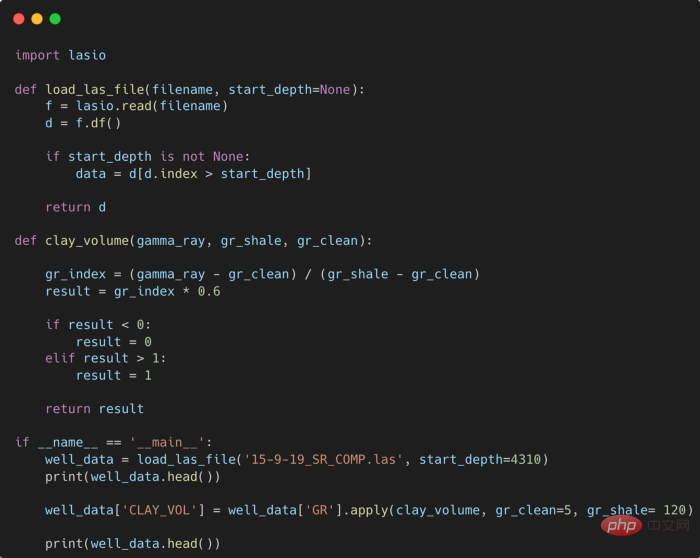 提高 Python 代码可读性的五个基本技巧Apr 12, 2023 pm 08:58 PM
提高 Python 代码可读性的五个基本技巧Apr 12, 2023 pm 08:58 PMPython 中有许多方法可以帮助我们理解代码的内部工作原理,良好的编程习惯,可以使我们的工作事半功倍!例如,我们最终可能会得到看起来很像下图中的代码。虽然不是最糟糕的,但是,我们需要扩展一些事情,例如:load_las_file 函数中的 f 和 d 代表什么?为什么我们要在 clay 函数中检查结果?这些函数需要什么类型?Floats? DataFrames?在本文中,我们将着重讨论如何通过文档、提示输入和正确的变量名称来提高应用程序/脚本的可读性的五个基本技巧。1. Comments我们可
 如何使用MySQL和Java实现一个简单的音乐播放器功能Sep 20, 2023 pm 02:55 PM
如何使用MySQL和Java实现一个简单的音乐播放器功能Sep 20, 2023 pm 02:55 PM如何使用MySQL和Java实现一个简单的音乐播放器功能引言:随着技术的不断发展,音乐播放器已经成为人们日常生活中不可或缺的一部分。本文将介绍如何使用MySQL和Java编程语言来实现一个简单的音乐播放器功能。文章将包含详细的代码示例,用于帮助读者理解和实践。一、准备工作:在使用MySQL和Java实现音乐播放器之前,我们需要做一些准备工作:安装MySQL数
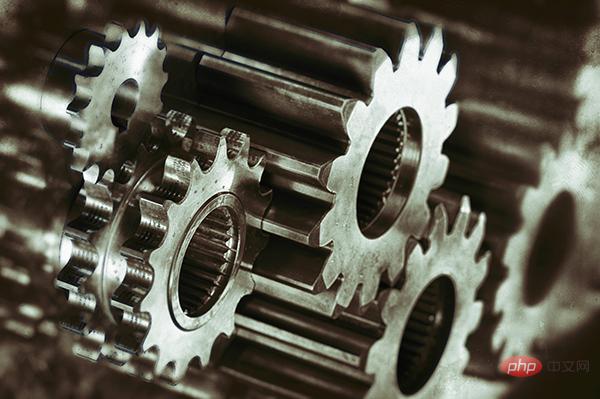 CRPS:贝叶斯机器学习模型的评分函数Apr 12, 2023 am 11:07 AM
CRPS:贝叶斯机器学习模型的评分函数Apr 12, 2023 am 11:07 AM连续分级概率评分(Continuous Ranked Probability Score, CRPS)或“连续概率排位分数”是一个函数或统计量,可以将分布预测与真实值进行比较。机器学习工作流程的一个重要部分是模型评估。这个过程本身可以被认为是常识:将数据分成训练集和测试集,在训练集上训练模型,并使用评分函数评估其在测试集上的性能。评分函数(或度量)是将真实值及其预测映射到一个单一且可比较的值 [1]。例如,对于连续预测可以使用 RMSE、MAE、MAPE 或 R 平方等评分函数。如果预测不是逐点
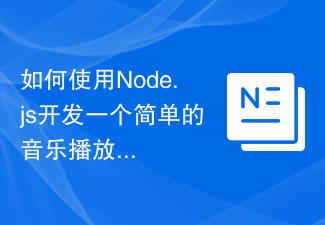 如何使用Node.js开发一个简单的音乐播放器Nov 08, 2023 pm 09:50 PM
如何使用Node.js开发一个简单的音乐播放器Nov 08, 2023 pm 09:50 PM标题:使用Node.js开发一个简单的音乐播放器Node.js是一个流行的服务器端JavaScript运行时环境,它可以帮助开发者构建高性能的网络应用程序。在本文中,我们将介绍如何使用Node.js来开发一个简单的音乐播放器,并且提供具体的代码示例。首先,我们需要安装Node.js和npm(Node.js的包管理器)。安装完成后,我们可以开始创建我们的音乐播
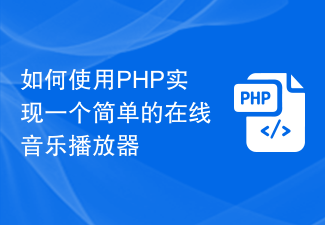 如何使用PHP实现一个简单的在线音乐播放器Sep 24, 2023 pm 02:53 PM
如何使用PHP实现一个简单的在线音乐播放器Sep 24, 2023 pm 02:53 PM如何使用PHP实现一个简单的在线音乐播放器随着数字化时代的到来,越来越多的人开始通过网络来享受音乐,而在线音乐播放器就成了重要的工具。在本文中,我们将通过PHP编程语言来实现一个简单的在线音乐播放器,并提供具体的代码示例。准备工作:在开始之前,我们需要准备以下几个方面的工作:一台运行web服务器(如Apache)的机器。PHP运行环境。音乐文件,可以将音乐文
 详解JavaScript函数如何实现可变参数?(总结分享)Aug 04, 2022 pm 02:35 PM
详解JavaScript函数如何实现可变参数?(总结分享)Aug 04, 2022 pm 02:35 PMjs是弱类型语言,不能像C#那样使用param关键字来声明形参是一个可变参数。那么js中,如何实现这种可变参数呢?下面本篇文章就来聊聊JavaScript函数可变参数的实现方法,希望对大家有所帮助!
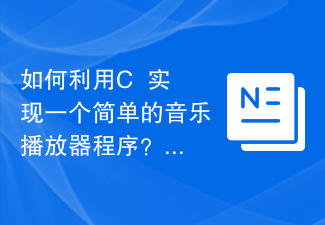 如何利用C++实现一个简单的音乐播放器程序?Nov 02, 2023 pm 01:57 PM
如何利用C++实现一个简单的音乐播放器程序?Nov 02, 2023 pm 01:57 PM如何利用C++实现一个简单的音乐播放器程序?音乐播放器是我们日常生活中常见的应用程序之一。它能够让我们随时随地欣赏到自己喜爱的音乐,舒缓压力,享受美妙的音乐世界。下面,我将介绍如何使用C++编写一个简单的音乐播放器程序。首先,我们需要了解音乐播放器程序的基本功能。一个简单的音乐播放器应该具备以下功能:播放、暂停、停止、跳转、显示当前播放进度等。因此,在编写程


Hot AI Tools

Undresser.AI Undress
AI-powered app for creating realistic nude photos

AI Clothes Remover
Online AI tool for removing clothes from photos.

Undress AI Tool
Undress images for free

Clothoff.io
AI clothes remover

AI Hentai Generator
Generate AI Hentai for free.

Hot Article

Hot Tools

SublimeText3 English version
Recommended: Win version, supports code prompts!

MinGW - Minimalist GNU for Windows
This project is in the process of being migrated to osdn.net/projects/mingw, you can continue to follow us there. MinGW: A native Windows port of the GNU Compiler Collection (GCC), freely distributable import libraries and header files for building native Windows applications; includes extensions to the MSVC runtime to support C99 functionality. All MinGW software can run on 64-bit Windows platforms.

Notepad++7.3.1
Easy-to-use and free code editor

PhpStorm Mac version
The latest (2018.2.1) professional PHP integrated development tool

ZendStudio 13.5.1 Mac
Powerful PHP integrated development environment




