Use PHP and Amap API to create a custom route style for the map
Introduction:
In modern society, maps have become a part of our lives. Whether it is travel navigation or geographical positioning, maps can give us a lot of help. With the development of technology, we can use programming languages and map APIs to create customized map styles, thereby providing a more personalized and rich map usage experience. This article will introduce how to use PHP and Amap API to create custom route styles.
1. Preparation
First, we need to apply for a developer account on the Amap open platform and obtain the corresponding API key.
Secondly, we need to ensure that the PHP environment is installed and running properly.
Finally, we will use the Web service JavaScript API provided by the Amap API in the code.
2. Create a map instance
First, we need to create a DIV in PHP to save the map instance. The code is as follows:
<div id="mapContainer" style="width:100%;height:600px;"></div>
3. Introduce the Amap API
In the PHP page, we need to introduce the Amap API, the code is as follows:
<script src="https://webapi.amap.com/maps?v=1.4.15&key=您的API密钥"></script>
Among them, v=1.4.15 is the version number of the Amap API, key is the API key you applied for on the Amap open platform.
4. Create a map object
Next, we will use JavaScript to create a map object in PHP and attach it to the DIV of the map instance. The code is as follows:
<script>
var map = new AMap.Map("mapContainer", {
zoom: 13, // 初始缩放级别
center: [116.397428, 39.90923] // 初始地图中心点经纬度
});
</script> In the above code, zoom is the initial zoom level, and center is the initial map center point longitude and latitude.
5. Add a custom route style
We can use the Polyline class of Amap to draw a custom route style. The code is as follows:
<script>
var polyline = new AMap.Polyline({
path: [
[116.368904,39.913423],
[116.382122,39.901176],
[116.387271,39.912501],
[116.398258,39.904600]
], // 自定义路线经纬度坐标数组
strokeColor: "#FF0000", // 路线颜色,支持 RGB 格式和十六进制颜色码
strokeOpacity: 1, // 路线透明度,取值范围为 0 到 1
strokeWeight: 6, // 路线宽度
strokeStyle: "solid" // 路线样式,支持 "solid"、"dashed" 和 "dotted"
});
polyline.setMap(map); // 将路线添加到地图上
</script>In the above code, path is a custom array of longitude and latitude coordinates used to define the shape of the route. strokeColor is the color of the route, strokeOpacity is the transparency of the route, strokeWeight is the width of the route, strokeStyle is the style of the route, supports real Line, dashed and dotted line styles.
6. Display the map
Finally, we will display the map by embedding JavaScript code in the PHP page. The code is as follows:
<script>
map.on("complete", function() {
// 地图加载完成后执行的操作
});
</script>In the above code, we can Add some callback functions to the complete event to perform specific operations after the map is loaded.
Conclusion:
Through the above steps, we can use PHP and Amap API to create a custom route style map. Not only can it provide more personalized and rich map styles, but it can also meet some specific business needs, such as travel route planning. I hope this article can provide you with some help and guidance in map development.
The above is the detailed content of Use PHP and Amap API to create a custom route style for the map. For more information, please follow other related articles on the PHP Chinese website!
 RiSearch PHP 实现动态筛选与聚合搜索的技巧Oct 03, 2023 am 08:28 AM
RiSearch PHP 实现动态筛选与聚合搜索的技巧Oct 03, 2023 am 08:28 AMRiSearchPHP实现动态筛选与聚合搜索的技巧,需要具体代码示例引言:随着互联网的发展和数据规模的增加,搜索引擎的功能需求也越来越多样化。用户不再满足于简单的关键字搜索,而是希望能够根据自己的需求进行筛选和聚合搜索。RiSearch是一个基于PHP的高性能全文搜索引擎,可以满足动态筛选和聚合搜索的需求。本文将介绍如何利用RiSearch实现
 PHP实现的多功能在线投票系统Aug 09, 2023 pm 02:45 PM
PHP实现的多功能在线投票系统Aug 09, 2023 pm 02:45 PMPHP实现的多功能在线投票系统引言:随着互联网的普及和发展,网络投票在各种组织和活动中变得越来越普遍。为了方便和高效地进行在线投票,本文将介绍一款基于PHP开发的多功能在线投票系统。通过这个系统,用户可以轻松创建和管理投票,并且支持多种投票类型和功能。系统使用的技术和环境:服务器端:PHP、MySQL、Apache客户端:HTML、CSS、JavaScr
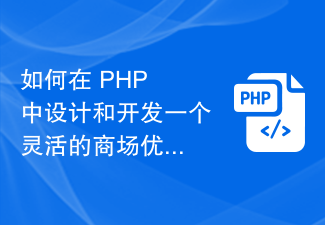 如何在 PHP 中设计和开发一个灵活的商场优惠券模块Sep 11, 2023 pm 01:41 PM
如何在 PHP 中设计和开发一个灵活的商场优惠券模块Sep 11, 2023 pm 01:41 PM如何在PHP中设计和开发一个灵活的商场优惠券模块引言:在现代社会中,优惠券被广泛应用于各行各业。特别是在电商网站中,商家通过发放优惠券吸引顾客,提供折扣和促销活动。在PHP开发中,设计和开发一个灵活的商场优惠券模块是至关重要的。本文将介绍如何使用PHP进行设计和开发,并给出一些建议和实际案例。一、优惠券的基本结构和功能设计商场优惠券模块的设计首先
 PHP和REDIS:如何实现数据的去重与唯一性校验Jul 21, 2023 pm 02:45 PM
PHP和REDIS:如何实现数据的去重与唯一性校验Jul 21, 2023 pm 02:45 PMPHP和REDIS:如何实现数据的去重与唯一性校验引言:在开发应用程序时,我们经常会遇到需要对数据进行去重和唯一性校验的情况。数据的去重能够避免重复数据的插入,而唯一性校验可以确保数据的唯一性。本文将介绍如何利用PHP和REDIS来实现数据的去重和唯一性校验。一、REDIS简介REDIS是一个开源的高性能键值存储数据库,它支持多种数据类型,如字符串、哈希、列
 PHP实现的多用户博客系统Aug 10, 2023 pm 05:34 PM
PHP实现的多用户博客系统Aug 10, 2023 pm 05:34 PMPHP实现的多用户博客系统引言:随着互联网的发展,人们越来越多地开始使用博客来分享自己的想法、知识和经验。为了满足用户的需求,开发一个功能完善的博客系统显得非常重要。本文将介绍如何使用PHP语言实现一个多用户博客系统。一、系统需求分析在开始编码之前,我们需要清楚地了解博客系统的需求。一个多用户博客系统应该具有以下功能:用户注册和登录功能;用户可以发布博客文章
 RiSearch PHP 实现多字段搜索与匹配度计算的技巧Oct 03, 2023 am 10:37 AM
RiSearch PHP 实现多字段搜索与匹配度计算的技巧Oct 03, 2023 am 10:37 AMRiSearchPHP实现多字段搜索与匹配度计算的技巧导言:随着互联网的快速发展,搜索功能在Web应用中所占的重要地位也越来越突出。对于用户而言,如何在海量的数据中准确地找到所需信息,已经成为了一个非常重要的需求。而对于开发者而言,如何实现高效、准确的搜索功能,也成为了一个挑战。本文将介绍如何使用RiSearchPHP库进行多字段搜索,并计算搜索结果的匹
 PHP社交媒体应用的评论与回复功能解析Aug 10, 2023 pm 10:06 PM
PHP社交媒体应用的评论与回复功能解析Aug 10, 2023 pm 10:06 PMPHP社交媒体应用的评论与回复功能解析概述:随着社交媒体的普及和发展,人们越来越依赖社交媒体应用来进行交流和分享。评论与回复功能是社交媒体应用中常见的功能之一,它可以使用户对内容进行评价,互相交流和互动。本文将介绍如何使用PHP语言实现一个简单的评论与回复功能,并给出相应的代码示例。数据库设计:首先,我们需要设计适合存储评论和回复的数据库结构。假设我们的应用
 使用PHP的str_replace()函数替换字符串中的多个文本Nov 04, 2023 pm 03:44 PM
使用PHP的str_replace()函数替换字符串中的多个文本Nov 04, 2023 pm 03:44 PM使用PHP的str_replace()函数替换字符串中的多个文本在PHP中,str_replace()函数是一个非常常用的字符串处理函数,可以用于替换字符串中的指定文本。本文将以具体的代码示例,介绍如何使用str_replace()函数替换字符串中的多个文本。语法:str_replace($search,$replace,$subject);参数说明:$


Hot AI Tools

Undresser.AI Undress
AI-powered app for creating realistic nude photos

AI Clothes Remover
Online AI tool for removing clothes from photos.

Undress AI Tool
Undress images for free

Clothoff.io
AI clothes remover

AI Hentai Generator
Generate AI Hentai for free.

Hot Article

Hot Tools

SAP NetWeaver Server Adapter for Eclipse
Integrate Eclipse with SAP NetWeaver application server.

EditPlus Chinese cracked version
Small size, syntax highlighting, does not support code prompt function

Dreamweaver Mac version
Visual web development tools

Notepad++7.3.1
Easy-to-use and free code editor

VSCode Windows 64-bit Download
A free and powerful IDE editor launched by Microsoft






