 Java
Java javaTutorial
javaTutorial What is the method to write code in Java to draw a pie chart on the map through Baidu Map API?
What is the method to write code in Java to draw a pie chart on the map through Baidu Map API?What is the method to write code in Java to draw a pie chart on the map through Baidu Map API?
With the development of the Internet, the application of maps is becoming more and more widespread. As one of the most popular map service providers in China, Baidu Maps provides a wealth of APIs that developers can use to implement various functions. This article will introduce how to write code in Java and draw a pie chart on the map through Baidu Map API.
First, we need to obtain the developer key of Baidu Maps. You can apply by visiting Baidu Map Open Platform (https://lbsyun.baidu.com/). Once we have the key, we can start writing code.
The basic idea of code implementation is: use the JavaScript API provided by Baidu Maps to create a custom overlay on the map, and then draw a pie chart in the custom overlay. The specific steps are as follows:
- Create an HTML file and introduce the JavaScript API of Baidu Maps. The code is as follows:
<!DOCTYPE html>
<html>
<head>
<meta charset="utf-8">
<title>绘制饼图</title>
</head>
<body>
<div id="map" style="width: 100%; height: 100%;"></div>
<script type="text/javascript" src="http://api.map.baidu.com/api?v=2.0&ak=your_ak"></script>
<script src="https://code.jquery.com/jquery-3.6.0.min.js"></script>
</body>
</html> You need to pay attention to replacing your_ak with your own Baidu Map developer key.
- Create a Java class that generates a JSON string containing pie chart data. The code is as follows:
import java.util.HashMap;
import java.util.Map;
public class PieChartDataGenerator {
public static String generateJsonData() {
Map<String, Integer> data = new HashMap<>();
data.put("A", 10);
data.put("B", 20);
data.put("C", 30);
StringBuilder sb = new StringBuilder();
sb.append("[");
boolean isFirst = true;
for (Map.Entry<String, Integer> entry : data.entrySet()) {
if (!isFirst) {
sb.append(",");
}
sb.append("{"name":"")
.append(entry.getKey())
.append("","value":")
.append(entry.getValue())
.append("}");
isFirst = false;
}
sb.append("]");
return sb.toString();
}
}This class will generate a JSON string containing pie chart data, where the key is the pie chart sector name and the value is the value of the pie chart sector.
- Create a Java class to handle HTTP requests and return the generated HTML file. The code is as follows:
import java.io.File;
import java.io.IOException;
import java.nio.file.Files;
import java.util.stream.Collectors;
public class HttpRequestHandler {
public static String handleRequest() throws IOException {
String jsonData = PieChartDataGenerator.generateJsonData();
String htmlTemplate = Files.lines(new File("path_to_html_template_file").toPath())
.collect(Collectors.joining(System.lineSeparator()));
return htmlTemplate.replace("${json_data}", jsonData);
}
}You need to replace path_to_html_template_file with the path to the file containing the HTML template.
- Create a Java class to start an HTTP server and handle HTTP requests. The code is as follows:
import com.sun.net.httpserver.HttpExchange;
import com.sun.net.httpserver.HttpHandler;
import com.sun.net.httpserver.HttpServer;
import java.io.IOException;
import java.io.OutputStream;
import java.net.InetSocketAddress;
public class HttpServerLauncher {
public static void main(String[] args) throws IOException {
HttpServer server = HttpServer.create(new InetSocketAddress(8080), 0);
server.createContext("/", new HttpHandler() {
@Override
public void handle(HttpExchange exchange) throws IOException {
String response = HttpRequestHandler.handleRequest();
exchange.sendResponseHeaders(200, response.length());
OutputStream os = exchange.getResponseBody();
os.write(response.getBytes());
os.close();
}
});
server.setExecutor(null);
server.start();
}
}This class will start an HTTP server, listen to the local 8080 port, and when receiving an HTTP request, call HttpRequestHandler to process the request and return the corresponding HTML file.
- Run the
HttpServerLauncherclass, and then visithttp://localhost:8080in the browser to see the pie chart drawn on the map .
Through the above steps, we have successfully implemented the method of drawing a pie chart on the map through Baidu Map API. In actual applications, you can modify the code as needed and customize the data and style of the pie chart to achieve richer functions.
The above is the detailed content of What is the method to write code in Java to draw a pie chart on the map through Baidu Map API?. For more information, please follow other related articles on the PHP Chinese website!
 如何在uniapp中使用地图和定位功能Oct 16, 2023 am 08:01 AM
如何在uniapp中使用地图和定位功能Oct 16, 2023 am 08:01 AM如何在uniapp中使用地图和定位功能一、背景介绍随着移动应用的普及和定位技术的迅猛发展,地图和定位功能已经成为了现代移动应用中不可缺少的一部分。uniapp是一种基于Vue.js开发的跨平台应用开发框架,可以方便开发者在多个平台上共用代码。本文将介绍如何在uniapp中使用地图和定位功能,并提供具体的代码示例。二、使用uniapp-amap组件实现地图功能
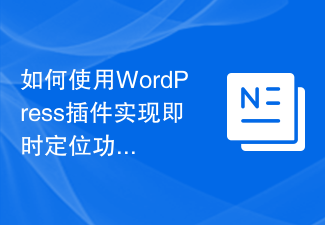 如何使用WordPress插件实现即时定位功能Sep 05, 2023 pm 04:51 PM
如何使用WordPress插件实现即时定位功能Sep 05, 2023 pm 04:51 PM如何使用WordPress插件实现即时定位功能随着移动设备的普及,越来越多的网站开始提供基于地理位置的服务。在WordPress网站中,我们可以通过使用插件来实现即时定位功能,为访问者提供与地理位置相关的服务。一、选择适合的插件在WordPress插件库中有很多提供地理位置服务的插件可供选择。根据需求和要求,选择适合的插件是实现即时定位功能的关键。以下是几个
 解决Go语言开发中的内存泄漏定位问题的方法Jul 01, 2023 pm 12:33 PM
解决Go语言开发中的内存泄漏定位问题的方法Jul 01, 2023 pm 12:33 PM解决Go语言开发中的内存泄漏定位问题的方法内存泄漏是程序开发中常见的问题之一。在Go语言开发中,由于其自动垃圾回收机制的存在,内存泄漏问题相对其他语言来说可能较少。然而,当我们面对大型复杂的应用程序时,仍然可能会出现内存泄漏的情况。本文将介绍一些在Go语言开发中定位和解决内存泄漏问题的常用方法。首先,我们需要了解什么是内存泄漏。简单来说,内存泄漏指的是程序中
 他趣怎么改定位位置信息 修改所在地址的方法Mar 12, 2024 pm 09:52 PM
他趣怎么改定位位置信息 修改所在地址的方法Mar 12, 2024 pm 09:52 PM我们大家都是非常清楚的知道他趣APP是一款非常可靠的聊天社交的平台,现在都能够让大家好好的进行线上网络交友,这里的一些交友的形式,主要都是让大家进行位置交友的哦,就是这么的简单直接,毕竟这里都能够自动的为你们定位当前的位置信息,更好的为你们匹配到一些距离相近的同城好友,让大家都能更加聊得来,都感到特别的开心,那么很多的一些时候,大家为了想要认识更多一些别的地方的朋友们,都是产生了想要进行地址修改的想法,但是大家不知道该如何修改自己的定位位置的信息,十分困扰,所以本站小编也是收集出来了一些具体
 怎样发位置给别人Jun 27, 2023 am 10:13 AM
怎样发位置给别人Jun 27, 2023 am 10:13 AM发位置给别人的方法是:1、使用手机地图发位置,分享界面上选择合适的通讯应用或者社交媒体,将位置信息发送给需要的人;2、使用第三方位置分享工具,实现设备之间的位置共享;3、利用Wi-Fi,蓝牙和Beacon技术发位置。
 响应式布局中使用HTML固定定位的实用技巧Jan 20, 2024 am 09:55 AM
响应式布局中使用HTML固定定位的实用技巧Jan 20, 2024 am 09:55 AMHTML固定定位在响应式布局中的应用技巧,需要具体代码示例随着移动设备的普及和用户对响应式布局的需求增加,开发人员在网页设计中遇到了更多的挑战。其中一个关键问题就是如何实现固定定位,以确保在不同屏幕尺寸下,元素能够固定在页面的特定位置。本文将介绍HTML固定定位在响应式布局中的应用技巧,并提供具体代码示例。HTML中的固定定位是通过CSS的position属
 如何在uniapp中实现百度地图定位Jul 04, 2023 pm 12:07 PM
如何在uniapp中实现百度地图定位Jul 04, 2023 pm 12:07 PM如何在UniApp中实现百度地图定位引言:UniApp是一款基于Vue.js的开发框架,可以用于快速开发跨平台的应用程序。在今天的数字化时代,地图定位功能已经成为许多应用程序的重要组成部分。本文将教您如何在UniApp中使用百度地图定位功能,并提供相应的代码示例。一、准备工作在开始之前,我们需要进行一些准备工作。首先,您需要在百度开发者平台注册一个开发者账号
 如何快速定位PHP报错的代码行?Jul 14, 2023 am 09:34 AM
如何快速定位PHP报错的代码行?Jul 14, 2023 am 09:34 AM如何快速定位PHP报错的代码行?在开发PHP项目时,经常会遇到各种报错,这些报错信息对于定位和解决问题非常重要。然而,有时候报错信息并不够详细,只会告诉你出错的文件和行号,而没有具体的错误信息。这给我们定位和解决问题带来了一定的困难。本文将介绍一些方法来帮助我们快速定位PHP报错的具体代码行。启用错误报告首先,我们需要确保错误报告被启用。在PHP代码中,有一


Hot AI Tools

Undresser.AI Undress
AI-powered app for creating realistic nude photos

AI Clothes Remover
Online AI tool for removing clothes from photos.

Undress AI Tool
Undress images for free

Clothoff.io
AI clothes remover

AI Hentai Generator
Generate AI Hentai for free.

Hot Article

Hot Tools

Atom editor mac version download
The most popular open source editor

DVWA
Damn Vulnerable Web App (DVWA) is a PHP/MySQL web application that is very vulnerable. Its main goals are to be an aid for security professionals to test their skills and tools in a legal environment, to help web developers better understand the process of securing web applications, and to help teachers/students teach/learn in a classroom environment Web application security. The goal of DVWA is to practice some of the most common web vulnerabilities through a simple and straightforward interface, with varying degrees of difficulty. Please note that this software

VSCode Windows 64-bit Download
A free and powerful IDE editor launched by Microsoft

SecLists
SecLists is the ultimate security tester's companion. It is a collection of various types of lists that are frequently used during security assessments, all in one place. SecLists helps make security testing more efficient and productive by conveniently providing all the lists a security tester might need. List types include usernames, passwords, URLs, fuzzing payloads, sensitive data patterns, web shells, and more. The tester can simply pull this repository onto a new test machine and he will have access to every type of list he needs.

SAP NetWeaver Server Adapter for Eclipse
Integrate Eclipse with SAP NetWeaver application server.




