 Backend Development
Backend Development Python Tutorial
Python Tutorial How to implement the offline map download function in Baidu Map API in Python
How to implement the offline map download function in Baidu Map API in PythonHow to implement the offline map download function in Baidu Map API in Python
With the rapid development of mobile Internet, the demand for offline map download function is becoming more and more urgent. The offline map download function allows users to still use map navigation and other functions without an Internet connection, giving users a better user experience. This article will introduce how to use Python to implement the offline map download function in Baidu Map API.
Baidu Map API provides a complete set of open interfaces, including offline map download functions. Before using the offline map download interface, you need to obtain a developer key (ak). This key is used to identify the developer and can be obtained by applying for a Baidu Map Open Platform account.
Next, we use Python to write a simple script to implement the offline map download function. First, we need to install the requests library, which allows us to easily send HTTP requests. You can use the following command to install:
pip install requests
Then, we can use the following code to implement the offline map download function:
import requests
# 百度地图离线地图下载接口地址
url = 'http://api.map.baidu.com/place/v2/eventdetail/show'
# 开发者密钥
ak = 'your_access_key'
# 下载离线地图
def download_offline_map(city):
# 构造请求参数
params = {
'ak': ak,
'event': 'city_download',
'city_name': city
}
# 发送HTTP请求
response = requests.get(url, params=params)
# 获取下载链接
download_url = response.json()['result']['url']
# 下载离线地图
map_data = requests.get(download_url).content
# 保存为文件
filename = city + '.zip'
with open(filename, 'wb') as f:
f.write(map_data)
print('离线地图下载完成,保存为{}'.format(filename))
# 示例:下载北京市的离线地图
download_offline_map('北京市')In the above code, we first define a file named download_offline_map function accepts a city name as a parameter. Inside the function, the request parameters are first constructed, and then an HTTP request is sent to obtain the download link for the offline map. Next, use the requests.get method to download the offline map data and save it as a file. Finally, print out the prompt message that the download is complete.
In the sample code, we downloaded the offline map of Beijing. You can modify the city name according to your needs to download the corresponding offline map. Please note that Baidu Map API can also pass other parameters in the request, such as map type, whether the download is compressed, etc.
Through the above sample code, we can easily implement the offline map download function in Baidu Map API. Offline map downloading allows users to still use map navigation without an Internet connection, improving the user experience. This is very useful for some scenarios that require navigation without a network, such as outdoor adventures, underground transportation, etc.
I hope this article can be helpful to everyone and can successfully implement the offline map download function. If you have any questions, please leave them in the comment area and I will try my best to answer them. Thanks!
Reference materials:
- Baidu Map Open Platform: http://lbsyun.baidu.com/
- Baidu Map API Document: http://lbsyun. baidu.com/index.php?title=webapi
- Python official documentation: https://docs.python.org/
The above is the detailed content of How to implement the offline map download function in Baidu Map API in Python. For more information, please follow other related articles on the PHP Chinese website!
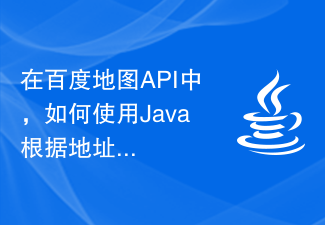 在百度地图API中,如何使用Java根据地址搜索并显示位置坐标?Jul 29, 2023 am 09:07 AM
在百度地图API中,如何使用Java根据地址搜索并显示位置坐标?Jul 29, 2023 am 09:07 AM在百度地图API中,如何使用Java根据地址搜索并显示位置坐标?在开发地图相关的应用程序时,经常需要根据地址信息来搜索并显示位置坐标。百度地图提供了丰富的API接口,其中就包括根据地址搜索的功能。本文将介绍如何使用Java代码在百度地图API中实现根据地址搜索并显示位置坐标的功能。首先,我们需要准备一些必要的信息,包括百度地图开发者密钥(AK)和待搜索的地址
 如何使用Python实现霍夫曼编码算法?Sep 20, 2023 am 10:49 AM
如何使用Python实现霍夫曼编码算法?Sep 20, 2023 am 10:49 AM如何使用Python实现霍夫曼编码算法?摘要:霍夫曼编码是一种经典的数据压缩算法,它通过根据字符出现的频率来生成唯一的编码,从而实现数据的高效压缩存储。本文将介绍如何使用Python来实现霍夫曼编码算法,并提供具体的代码示例。理解霍夫曼编码思想霍夫曼编码的核心思想是利用出现频率较高的字符使用稍微短一些的编码,出现频率较低的字符使用稍微长一些的编码,从而实现编
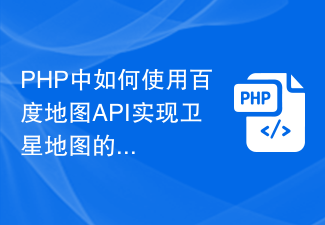 PHP中如何使用百度地图API实现卫星地图的显示Jul 29, 2023 pm 01:49 PM
PHP中如何使用百度地图API实现卫星地图的显示Jul 29, 2023 pm 01:49 PMPHP中如何使用百度地图API实现卫星地图的显示随着移动互联网的快速发展,地图应用成为了我们日常生活中不可或缺的一部分。百度地图作为国内常用的地图服务提供商之一,提供了丰富的API接口供开发者使用。本文将介绍如何使用PHP语言结合百度地图API来实现卫星地图的显示,并附上相应的代码示例。获取百度地图API的密钥要使用百度地图API,首先需要获取一个密钥。你可
 使用Python和百度地图API实现移动端地图定位功能的方法Jul 29, 2023 pm 11:33 PM
使用Python和百度地图API实现移动端地图定位功能的方法Jul 29, 2023 pm 11:33 PM使用Python和百度地图API实现移动端地图定位功能的方法随着移动互联网的发展,地图定位功能在移动端应用中变得越来越常见。Python作为一种流行的编程语言,也可以通过使用百度地图API来实现移动端地图定位功能。下面将介绍使用Python和百度地图API实现地图定位功能的步骤,并提供相应的代码示例。步骤一:申请百度地图API密钥在开始之前,我们首先需要申请
 Python实现百度地图API中的离线地图下载功能的方法Jul 29, 2023 pm 02:34 PM
Python实现百度地图API中的离线地图下载功能的方法Jul 29, 2023 pm 02:34 PMPython实现百度地图API中的离线地图下载功能的方法随着移动互联网的快速发展,离线地图下载功能的需求越来越迫切。离线地图下载功能可以让用户在没有网络的情况下,依然能够使用地图导航等功能,给用户带来更好的使用体验。本文将介绍如何使用Python实现百度地图API中的离线地图下载功能。百度地图API提供了一套完善的开放接口,其中包括了离线地图下载功能。在使用
 用Python实现百度AI接口对接,让你的程序更聪明更强大Aug 13, 2023 am 09:29 AM
用Python实现百度AI接口对接,让你的程序更聪明更强大Aug 13, 2023 am 09:29 AM用Python实现百度AI接口对接,让你的程序更聪明更强大随着人工智能技术的不断发展,越来越多的开发者开始实现智能化功能,以提升程序的智能程度。而百度AI接口是一个强大的工具,可以帮助我们实现语音识别、图像识别、自然语言处理等多种智能功能。本文将向大家展示如何使用Python对接百度AI接口,以让你的程序更加聪明和强大。首先,我们需要前往百度AI开放平台(h
 使用Python和百度地图API构建实时交通路线规划功能的方法Jul 29, 2023 am 11:01 AM
使用Python和百度地图API构建实时交通路线规划功能的方法Jul 29, 2023 am 11:01 AM使用Python和百度地图API构建实时交通路线规划功能的方法随着城市规模的不断扩大,交通拥堵已经成为城市生活中的一大难题。如果能够实时获取交通路线的信息,对于避开拥堵路段、选择最优路径将会有很大的帮助。本文将介绍如何使用Python和百度地图API构建实时交通路线规划功能。首先,我们需要注册百度开发者账号并获取密钥。百度地图API提供了丰富的功能,包括路线
 Python编程指南:利用百度地图API绘制热力图的方法Jul 29, 2023 pm 06:47 PM
Python编程指南:利用百度地图API绘制热力图的方法Jul 29, 2023 pm 06:47 PMPython编程指南:利用百度地图API绘制热力图的方法引言:热力图是一种用于可视化数据分布情况的图表,它能够直观地展示数据的密集程度和分布范围。在地图领域,热力图可以用来显示某个区域内的活动热度、人口密度等信息,为分析和决策提供重要依据。本文将介绍如何利用Python编程语言和百度地图API绘制热力图。准备工作:首先,我们需要准备以下工具和材料:Pytho


Hot AI Tools

Undresser.AI Undress
AI-powered app for creating realistic nude photos

AI Clothes Remover
Online AI tool for removing clothes from photos.

Undress AI Tool
Undress images for free

Clothoff.io
AI clothes remover

AI Hentai Generator
Generate AI Hentai for free.

Hot Article

Hot Tools

WebStorm Mac version
Useful JavaScript development tools

DVWA
Damn Vulnerable Web App (DVWA) is a PHP/MySQL web application that is very vulnerable. Its main goals are to be an aid for security professionals to test their skills and tools in a legal environment, to help web developers better understand the process of securing web applications, and to help teachers/students teach/learn in a classroom environment Web application security. The goal of DVWA is to practice some of the most common web vulnerabilities through a simple and straightforward interface, with varying degrees of difficulty. Please note that this software

Zend Studio 13.0.1
Powerful PHP integrated development environment

Dreamweaver Mac version
Visual web development tools

Notepad++7.3.1
Easy-to-use and free code editor





