How to use the urllib module for URL operations in Python 2.x
Introduction:
In the Python 2.x version, urllib is a commonly used module for processing network requests, sending requests and Perform operations on URLs. This article will introduce the common usage of the urllib module and give some code examples.
1. Use urllib to send a GET request
Using urllib to send a GET request is very simple, just call the urlopen() function and pass in the URL. The following is a sample code:
import urllib
response = urllib.urlopen('http://www.example.com') # 发送GET请求
html = response.read() # 读取响应内容
print(html) # 打印响应内容Code analysis:
First, we import the urllib module. Then, use the urlopen() function to send a GET request, where 'http://www.example.com' is passed in as the URL. Next, use the read() method to read the response content and assign the result to the variable html. Finally, use the print statement to print out the response content.
2. Use urllib to send a POST request
Similar to sending a GET request, the method of using urllib to send a POST request is also very simple. The request parameters need to be encoded using the urlencode() function and passed to the urlopen() function through the data parameter. The following is a sample code:
import urllib
import urllib2
values = {'username': 'admin', 'password': '123456'} # 请求参数
data = urllib.urlencode(values) # 编码请求参数
url = 'http://www.example.com/login' # URL
request = urllib2.Request(url, data) # 创建请求对象
response = urllib2.urlopen(request) # 发送POST请求
html = response.read() # 读取响应内容
print(html) # 打印响应内容Code analysis:
First, we imported the urllib and urllib2 modules. Then, a dictionary values is created to store the request parameters, including username and password. Next, use the urlencode() function to encode the request parameters, and assign the encoded result to the variable data. Then, assign the URL to the variable url. Next, use the urllib2.Request() function to create a request object request, and pass in the URL and request parameters as parameters. Finally, use the urlopen() function to send the request and read the response content through the read() method.
3. Use urllib for URL parsing
The urllib module provides a urlparse function for parsing URLs. We can use this function to obtain various parts of the URL, such as protocol, domain name, path, etc. The following is a sample code:
import urlparse url = 'http://www.example.com/login?username=admin&password=123456' # URL result = urlparse.urlparse(url) print(result.scheme) # 协议 print(result.netloc) # 域名 print(result.path) # 路径 print(result.params) # 参数 print(result.query) # 查询字符串 print(result.fragment) # 片段
Code analysis:
First, we imported the urlparse module. Then, assign the URL to the variable url. Next, use the urlparse.urlparse() function to parse the URL and assign the result to the variable result. Then, obtain different parts of the URL through each attribute of the result and print them out respectively.
This article introduces some common methods of using the urllib module to perform URL operations in Python 2.x, and gives corresponding code examples. I hope this article can help everyone better understand and apply the urllib module and improve development efficiency.
The above is the detailed content of How to use the urllib module for URL operations in Python 2.x. For more information, please follow other related articles on the PHP Chinese website!
 为什么NameResolutionError(self.host, self, e) from e,怎么解决Mar 01, 2024 pm 01:20 PM
为什么NameResolutionError(self.host, self, e) from e,怎么解决Mar 01, 2024 pm 01:20 PM报错的原因NameResolutionError(self.host,self,e)frome是由urllib3库中的异常类型,这个错误的原因是DNS解析失败,也就是说,试图解析的主机名或IP地址无法找到。这可能是由于输入的URL地址不正确,或者DNS服务器暂时不可用导致的。如何解决解决此错误的方法可能有以下几种:检查输入的URL地址是否正确,确保它是可访问的确保DNS服务器可用,您可以尝试在命令行中使用"ping"命令来测试DNS服务器是否可用尝试使用IP地址而不是主机名来访问网站如果是在代理
 Python 3.x 中如何使用urllib.request.urlopen()函数发送GET请求Jul 30, 2023 am 11:28 AM
Python 3.x 中如何使用urllib.request.urlopen()函数发送GET请求Jul 30, 2023 am 11:28 AMPython3.x中如何使用urllib.request.urlopen()函数发送GET请求在网络编程中,我们经常需要通过发送HTTP请求来获取远程服务器的数据。在Python中,我们可以使用urllib模块中的urllib.request.urlopen()函数来发送HTTP请求,并获取服务器返回的响应。本文将介绍如何使用
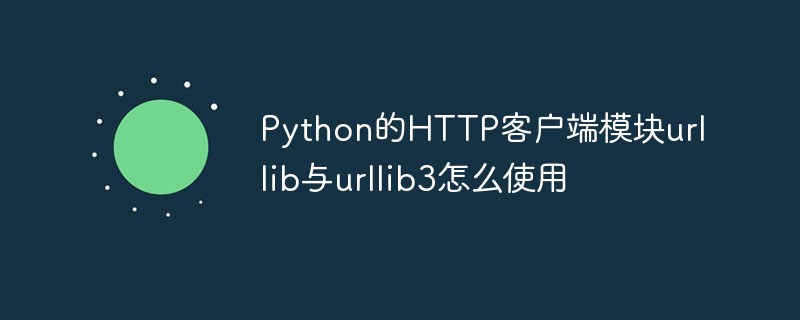 Python的HTTP客户端模块urllib与urllib3怎么使用May 20, 2023 pm 07:58 PM
Python的HTTP客户端模块urllib与urllib3怎么使用May 20, 2023 pm 07:58 PM一、urllib概述:urllib是Python中请求url连接的官方标准库,就是你安装了python,这个库就已经可以直接使用了,基本上涵盖了基础的网络请求功能。在Python2中主要为urllib和urllib2,在Python3中整合成了urllib。Python3.x中将urllib2合并到了urllib,之后此包分成了以下四个模块:urllib.request:它是最基本的http请求模块,用来模拟发送请求urllib.error:异常处理模块,如果出现错误可以捕获这些异常urllib
 Python 3.x 中如何使用urllib.request.urlopen()函数发送POST请求Jul 31, 2023 pm 07:10 PM
Python 3.x 中如何使用urllib.request.urlopen()函数发送POST请求Jul 31, 2023 pm 07:10 PMPython3.x中如何使用urllib.request.urlopen()函数发送POST请求在网络编程中,常常需要通过HTTP协议发送POST请求来与服务器进行交互。Python提供了urllib.request.urlopen()函数来发送各种HTTP请求,其中包括POST请求。本文将详细介绍如何使用urllib.request.urlop
 Python 2.x 中如何使用write()函数向文件写入内容Jul 30, 2023 am 08:37 AM
Python 2.x 中如何使用write()函数向文件写入内容Jul 30, 2023 am 08:37 AMPython2.x中如何使用write()函数向文件写入内容在Python2.x中,我们可以使用write()函数将内容写入文件中。write()函数是file对象的方法之一,可用于向文件中写入字符串或二进制数据。在本文中,我将详细介绍如何使用write()函数以及一些常见的使用案例。打开文件在使用write()函数写入文件之前,我
 Python 2.x 中如何使用join()函数将字符串列表合并为一个字符串Jul 30, 2023 am 08:36 AM
Python 2.x 中如何使用join()函数将字符串列表合并为一个字符串Jul 30, 2023 am 08:36 AMPython2.x中如何使用join()函数将字符串列表合并为一个字符串在Python中,我们经常需要将多个字符串合并成一个字符串。Python提供了多种方式来实现这个目标,其中一种常用的方式是使用join()函数。join()函数可以将一个字符串列表拼接成一个字符串,并且可以指定拼接时的分隔符。使用join()函数的基本语法如下:&
 解决方案:urllib3 ProxySchemeUnknown(proxy.scheme)Feb 29, 2024 pm 07:01 PM
解决方案:urllib3 ProxySchemeUnknown(proxy.scheme)Feb 29, 2024 pm 07:01 PM报错的原因urllib3的ProxySchemeUnknown(proxy.scheme)错误通常是由于使用了不支持的代理协议导致的。在这种情况下,urllib3不能识别代理服务器的协议类型,因此无法使用代理进行网络连接。要解决这个问题,您需要确保使用支持的代理协议,例如Http或https.如何解决要解决这个问题,您需要确保使用支持的代理协议,例如HTTP或HTTPS。您可以通过设置urllib3的代理参数来解决这个问题。如果是使用http代理,代码示例如下:importurllib3http
 Python 2.x 中如何使用hashlib模块进行哈希算法计算Jul 29, 2023 pm 05:16 PM
Python 2.x 中如何使用hashlib模块进行哈希算法计算Jul 29, 2023 pm 05:16 PMPython2.x中如何使用hashlib模块进行哈希算法计算在Python编程中,哈希算法是一种常用的算法,用于生成数据的唯一标识。Python提供了hashlib模块来进行哈希算法的计算。本文将介绍如何使用hashlib模块进行哈希算法计算,并给出一些示例代码。hashlib模块是Python标准库中的一部分,提供了多种常见的哈希算法,如MD5、SH


Hot AI Tools

Undresser.AI Undress
AI-powered app for creating realistic nude photos

AI Clothes Remover
Online AI tool for removing clothes from photos.

Undress AI Tool
Undress images for free

Clothoff.io
AI clothes remover

AI Hentai Generator
Generate AI Hentai for free.

Hot Article

Hot Tools

Dreamweaver Mac version
Visual web development tools

SublimeText3 Chinese version
Chinese version, very easy to use

SAP NetWeaver Server Adapter for Eclipse
Integrate Eclipse with SAP NetWeaver application server.

Safe Exam Browser
Safe Exam Browser is a secure browser environment for taking online exams securely. This software turns any computer into a secure workstation. It controls access to any utility and prevents students from using unauthorized resources.

VSCode Windows 64-bit Download
A free and powerful IDE editor launched by Microsoft






