 Backend Development
Backend Development PHP Tutorial
PHP Tutorial PHP Mall Function Tutorial: Creating Inventory and Inventory Management System
PHP Mall Function Tutorial: Creating Inventory and Inventory Management SystemPHP Mall Function Tutorial: Creating Inventory and Inventory Management System
Introduction:
In an online mall, inventory management is a very important function. Accurately tracking and managing inventory can help avoid out-of-stock and over-stock issues and improve sales efficiency and customer satisfaction. This tutorial will teach you how to use PHP to create a simple but powerful inventory management system to effectively manage product inventory.
1. Database design
First, we need to create a database to store information related to products and inventory. We create a database named "inventory_management" and create two tables in it: "products" and "stock". The following is the structural design of the tables.
Table: products
Field:
- id: integer, primary key, auto-increment
- name: string, product name
- price: floating point type, product price
- description: string, product description
Table: stock
Field:
- id: Integer type, primary key, auto-increment
- product_id: integer type, foreign key, associated products table id field
- quantity: integer type, product inventory quantity
二, Create page
Create a folder named "inventory" in the website directory, and create three files in it: "index.php", "add_product.php" and "manage_stock.php".
- index.php
This file will be the home page of our inventory management system. It will display all product and inventory information.
Code example:
<?php
// 连接数据库
$conn = mysqli_connect("localhost", "root", "", "inventory_management");
// 查询所有商品和库存信息
$query = "SELECT p.name, p.price, p.description, s.quantity FROM products p INNER JOIN stock s ON p.id = s.product_id";
$result = mysqli_query($conn, $query);
// 显示商品和库存信息
echo "<h1 id="库存管理系统">库存管理系统</h1>";
echo "<table>";
echo "<tr><th>商品名称</th><th>价格</th><th>描述</th><th>库存数量</th></tr>";
while($row = mysqli_fetch_assoc($result)) {
echo "<tr><td>".$row['name']."</td><td>".$row['price']."</td><td>".$row['description']."</td><td>".$row['quantity']."</td></tr>";
}
echo "</table>";
// 关闭数据库连接
mysqli_close($conn);
?>- add_product.php
This file will allow users to add new products to the mall.
Code example:
<?php
if($_SERVER["REQUEST_METHOD"] == "POST") {
// 获取用户输入的商品信息
$name = $_POST["name"];
$price = $_POST["price"];
$description = $_POST["description"];
// 连接数据库
$conn = mysqli_connect("localhost", "root", "", "inventory_management");
// 添加商品到products表
$query = "INSERT INTO products (name, price, description) VALUES ('$name', '$price', '$description')";
mysqli_query($conn, $query);
// 获取新增商品的id
$product_id = mysqli_insert_id($conn);
// 添加库存信息到stock表
$quantity = $_POST["quantity"];
$query = "INSERT INTO stock (product_id, quantity) VALUES ($product_id, $quantity)";
mysqli_query($conn, $query);
// 提示用户商品添加成功
echo "商品已成功添加!";
// 关闭数据库连接
mysqli_close($conn);
}
?>
<form method="post" action="">
<label for="name">商品名称:</label>
<input type="text" name="name" required><br><br>
<label for="price">价格:</label>
<input type="number" name="price" min="0" step="0.01" required><br><br>
<label for="description">描述:</label><br>
<textarea name="description" rows="4" cols="50" required></textarea><br><br>
<label for="quantity">库存数量:</label>
<input type="number" name="quantity" min="0" required><br><br>
<input type="submit" value="添加商品">
</form>- manage_stock.php
This file allows the administrator to modify the inventory quantity of the product.
Code sample:
<?php
if($_SERVER["REQUEST_METHOD"] == "POST") {
// 获取用户输入的商品id和库存数量
$product_id = $_POST["product_id"];
$quantity = $_POST["quantity"];
// 连接数据库
$conn = mysqli_connect("localhost", "root", "", "inventory_management");
// 更新stock表中的库存数量
$query = "UPDATE stock SET quantity=$quantity WHERE product_id=$product_id";
mysqli_query($conn, $query);
// 提示用户库存数量已更新
echo "库存数量已成功更新!";
// 关闭数据库连接
mysqli_close($conn);
}
?>
<form method="post" action="">
<label for="product_id">请选择商品:</label>
<select name="product_id">
<?php
// 连接数据库
$conn = mysqli_connect("localhost", "root", "", "inventory_management");
// 查询所有商品
$query = "SELECT * FROM products";
$result = mysqli_query($conn, $query);
// 显示商品选项
while($row = mysqli_fetch_assoc($result)) {
echo "<option value=".$row['id'].">".$row['name']."</option>";
}
// 关闭数据库连接
mysqli_close($conn);
?>
</select><br><br>
<label for="quantity">库存数量:</label>
<input type="number" name="quantity" min="0" required><br><br>
<input type="submit" value="更新库存数量">
</form>Conclusion:
Through this tutorial, you learned how to use PHP to create a simple inventory management system. You can modify and extend the above sample code as needed to meet the needs of actual projects. I hope this tutorial can help you better manage your mall's inventory and improve sales efficiency and user satisfaction.
The above is the detailed content of PHP Mall Function Tutorial: Creating Inventory and Inventory Management System. For more information, please follow other related articles on the PHP Chinese website!
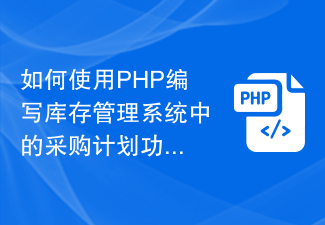 如何使用PHP编写库存管理系统中的采购计划功能代码Aug 08, 2023 pm 02:25 PM
如何使用PHP编写库存管理系统中的采购计划功能代码Aug 08, 2023 pm 02:25 PM如何使用PHP编写库存管理系统中的采购计划功能代码库存管理是企业管理中非常重要的一环,而采购计划作为库存管理的核心之一,其编写代码的实现也异常关键。本文将介绍如何用PHP编写库存管理系统中的采购计划功能代码,并提供相关的代码示例。一、需求分析在编写采购计划功能代码之前,我们需要对需求进行分析和明确。下面是一些常见的采购计划功能需求,包括但不限于:根据库存情况
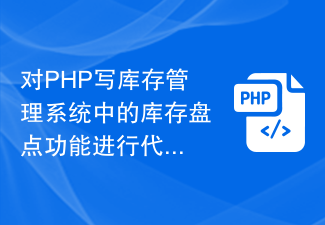 对PHP写库存管理系统中的库存盘点功能进行代码生成Aug 07, 2023 pm 09:10 PM
对PHP写库存管理系统中的库存盘点功能进行代码生成Aug 07, 2023 pm 09:10 PM对PHP写库存管理系统中的库存盘点功能进行代码生成在现代企业中,库存是一个非常重要的资源。准确管理库存对于企业的顺利运营非常关键。为了更好地管理库存,许多企业使用库存管理系统来跟踪库存的变化,并实时更新库存记录。其中,库存盘点功能是库存管理系统中的一个重要组成部分。本文将为您介绍如何使用PHP编写库存管理系统中的库存盘点功能,并提供代码示例。首先,我们需要明
 机器人和人工智能如何实现供应链的自动化Feb 05, 2024 pm 04:40 PM
机器人和人工智能如何实现供应链的自动化Feb 05, 2024 pm 04:40 PM自动化技术正在广泛应用于不同行业,尤其在供应链领域。如今,它已成为供应链管理软件的重要组成部分。未来,随着自动化技术的进一步发展,整个供应链和供应链管理软件都将发生重大变革。这将带来更高效的物流和库存管理,提高生产和交付的速度和质量,进而促进企业的发展和竞争力。有远见的供应链参与者已经准备好应对新形势。首席信息官应带头确保组织取得最佳结果,了解机器人技术、人工智能和自动化在供应链中的作用至关重要。什么是供应链自动化?供应链自动化是指利用技术手段减少或消除人类在供应链活动中的参与。它涵盖了各种不同
 对PHP写库存管理系统中的库存调拨审批功能进行代码生成Aug 06, 2023 am 08:42 AM
对PHP写库存管理系统中的库存调拨审批功能进行代码生成Aug 06, 2023 am 08:42 AM对PHP写库存管理系统中的库存调拨审批功能进行代码生成随着电子商务的蓬勃发展,库存管理成为了企业管理中不可忽视的一环。库存调拨是企业常见的一项操作,它可以帮助企业实现库存的合理分配,提高库存的利用率,并避免因库存过量或不足导致的资金浪费或致命性问题。为了确保库存调拨的准确性和合法性,许多企业都需要引入审批机制。在PHP写库存管理系统中,实现库存调拨审批功能非
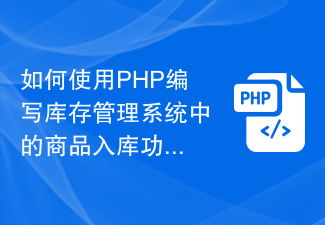 如何使用PHP编写库存管理系统中的商品入库功能代码Aug 07, 2023 pm 05:46 PM
如何使用PHP编写库存管理系统中的商品入库功能代码Aug 07, 2023 pm 05:46 PM如何使用PHP编写库存管理系统中的商品入库功能代码在库存管理系统中,商品的入库是一个非常重要的环节。合理、高效的编写商品入库功能代码,可以提高系统的工作效率和准确性。本文将介绍如何使用PHP编写库存管理系统中的商品入库功能代码,并提供相应的代码示例。一、数据库设计首先,我们需要在数据库中创建商品表和入库记录表。商品表包括以下字段:商品ID、商品名称、商品价格
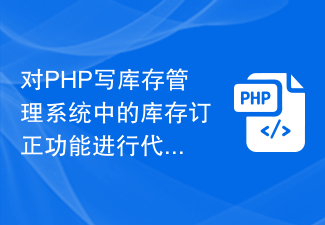 对PHP写库存管理系统中的库存订正功能进行代码生成Aug 06, 2023 pm 06:48 PM
对PHP写库存管理系统中的库存订正功能进行代码生成Aug 06, 2023 pm 06:48 PM对PHP写库存管理系统中的库存订正功能进行代码生成在库存管理系统中,库存订正功能是一个非常重要的环节。它可以帮助管理员及时调整库存数量,确保库存数据的准确性。本文将为大家介绍如何使用PHP编写一个库存订正的代码示例。在开始之前,我们首先需要创建一个数据库,并创建一个名为“inventory”的表格。该表格将包含产品的ID、产品名称、产品数量等字段。我们可以使
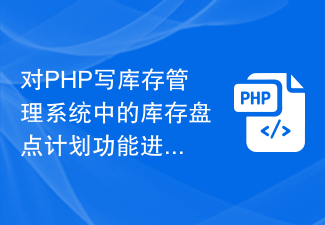 对PHP写库存管理系统中的库存盘点计划功能进行代码生成Aug 06, 2023 pm 11:18 PM
对PHP写库存管理系统中的库存盘点计划功能进行代码生成Aug 06, 2023 pm 11:18 PM对PHP编写库存管理系统中的库存盘点计划功能进行代码生成库存管理系统作为一种重要的企业管理工具,可以帮助企业实现库存的有效管理、控制和优化。在库存管理系统中,库存盘点计划是一项非常重要的功能,它可以帮助企业实时了解库存情况、预测库存变化并及时采取相应的调整措施。在PHP中,我们通过编写代码来实现库存盘点计划功能。下面将为大家介绍如何通过PHP代码来生成库存盘
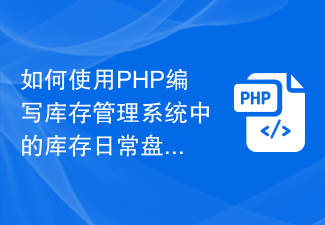 如何使用PHP编写库存管理系统中的库存日常盘点功能代码Aug 07, 2023 pm 08:25 PM
如何使用PHP编写库存管理系统中的库存日常盘点功能代码Aug 07, 2023 pm 08:25 PM如何使用PHP编写库存管理系统中的库存日常盘点功能代码一、简介拥有准确的库存数据对于任何一个企业来说都非常重要。库存盘点是维护库存准确性的重要环节之一。通过日常盘点可以对库存数据进行核实,发现潜在问题,并及时调整库存记录,确保库存数据的准确性。本文将介绍如何使用PHP编写一个简单的库存管理系统中的库存日常盘点功能代码。二、数据库设计在开始编写代码之前,我们首


Hot AI Tools

Undresser.AI Undress
AI-powered app for creating realistic nude photos

AI Clothes Remover
Online AI tool for removing clothes from photos.

Undress AI Tool
Undress images for free

Clothoff.io
AI clothes remover

AI Hentai Generator
Generate AI Hentai for free.

Hot Article

Hot Tools

PhpStorm Mac version
The latest (2018.2.1) professional PHP integrated development tool

SublimeText3 Mac version
God-level code editing software (SublimeText3)

mPDF
mPDF is a PHP library that can generate PDF files from UTF-8 encoded HTML. The original author, Ian Back, wrote mPDF to output PDF files "on the fly" from his website and handle different languages. It is slower than original scripts like HTML2FPDF and produces larger files when using Unicode fonts, but supports CSS styles etc. and has a lot of enhancements. Supports almost all languages, including RTL (Arabic and Hebrew) and CJK (Chinese, Japanese and Korean). Supports nested block-level elements (such as P, DIV),

Notepad++7.3.1
Easy-to-use and free code editor

Safe Exam Browser
Safe Exam Browser is a secure browser environment for taking online exams securely. This software turns any computer into a secure workstation. It controls access to any utility and prevents students from using unauthorized resources.






