How to use the paging (Pagination) function in the CodeIgniter framework
Introduction:
When developing web applications, we often encounter situations where a large amount of data needs to be displayed in pages. The CodeIgniter framework provides convenient and easy-to-use paging functions, allowing developers to easily implement data paging display requirements. This article will introduce how to use the paging function in the CodeIgniter framework, with code examples.
1. Preparation
Before starting to use the paging function, you must first ensure that the CodeIgniter framework has been installed and the database connection has been correctly configured.
2. Load Pagination class library
CodeIgniter framework has built-in Pagination class library, which can be loaded through the following code:
$this->load->library('pagination ');
3. Configure paging parameters
Before using the paging function, you need to configure the paging parameters. This can be configured in the constructor in the controller or in the method where you want to use pagination. The following are some commonly used paging parameter configurations:
$config['base_url'] = 'http://example.com/index.php/controller/method/';
$config['total_rows '] = 200; //Total number of rows, set according to actual situation
$config['per_page'] = 10; //Number of rows displayed per page
$config['num_links'] = 5; / / Display the number of page number links
$config['use_page_numbers'] = TRUE; // Use page numbers instead of offsets as paging identifiers
$this->pagination->initialize($config );
4. Generate pagination links
In the view, you can use the following code to generate page navigation with pagination links:
echo $this->pagination->create_links ();
5. Processing paging requests
In the controller, you can obtain the corresponding data for display based on the requested page number. The following is an example:
public function method($page = 1) {
$offset = ($page - 1) * $config['per_page'];
$data['results'] = $this->model->get_data($config['per_page'], $offset); // 获取分页数据
$this->load->view('view', $data);}
6. Display paging data
In the view, you can use the following The code shows the paging data obtained:
foreach($results as $row) {
echo $row['column_name']; // 根据实际情况进行修改
}
7. Summary
You can use the paging function in the CodeIgniter framework Easily implement paging display requirements for large amounts of data. By loading the Pagination class library, configuring paging parameters, generating paging links, processing paging requests and displaying paging data, developers can develop web applications more conveniently.
The above is a detailed introduction and code examples on how to use the paging function in the CodeIgniter framework. I hope this article can be of some help and guidance to developers who are coming into contact with the CodeIgniter framework for the first time. Happy coding and good luck with your work!
The above is the detailed content of How to use pagination function in CodeIgniter framework. For more information, please follow other related articles on the PHP Chinese website!
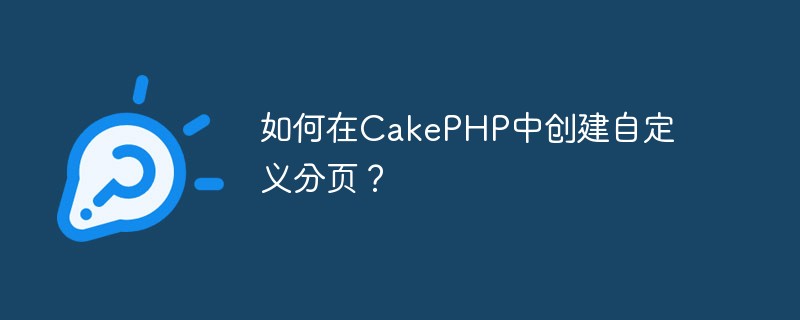 如何在CakePHP中创建自定义分页?Jun 04, 2023 am 08:32 AM
如何在CakePHP中创建自定义分页?Jun 04, 2023 am 08:32 AMCakePHP是一个强大的PHP框架,为开发人员提供了很多有用的工具和功能。其中之一是分页,它可以帮助我们将大量数据分成几页,从而简化浏览和操作。默认情况下,CakePHP提供了一些基本的分页方法,但有时你可能需要创建一些自定义的分页方法。这篇文章将向您展示如何在CakePHP中创建自定义分页。步骤1:创建自定义分页类首先,我们需要创建一个自定义分页类。这个
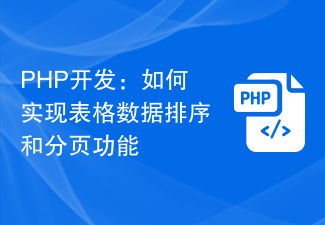 PHP开发:如何实现表格数据排序和分页功能Sep 20, 2023 am 11:28 AM
PHP开发:如何实现表格数据排序和分页功能Sep 20, 2023 am 11:28 AMPHP开发:如何实现表格数据排序和分页功能在进行Web开发中,处理大量数据是一项常见的任务。对于需要展示大量数据的表格,通常需要实现数据排序和分页功能,以提供良好的用户体验和优化系统性能。本文将介绍如何使用PHP实现表格数据的排序和分页功能,并给出具体的代码示例。排序功能实现在表格中实现排序功能,可以让用户根据不同的字段进行升序或降序排序。以下是一个实现表格
 如何使用 JavaScript 实现表格分页功能?Oct 20, 2023 pm 06:19 PM
如何使用 JavaScript 实现表格分页功能?Oct 20, 2023 pm 06:19 PM如何使用JavaScript实现表格分页功能?随着互联网的发展,越来越多的网站都会使用表格来展示数据。在一些数据量较大的情况下,需要将数据进行分页展示,以提升用户体验。本文将介绍如何使用JavaScript实现表格分页功能,并提供具体的代码示例。一、HTML结构首先,我们需要准备一个HTML结构来承载表格和分页按钮。我们可以使用<tab
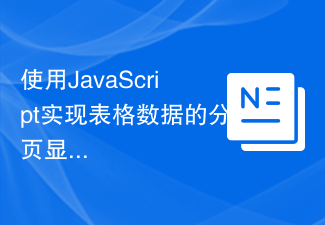 使用JavaScript实现表格数据的分页显示Jun 16, 2023 am 10:00 AM
使用JavaScript实现表格数据的分页显示Jun 16, 2023 am 10:00 AM随着数据的不断增长,表格显示变得更加困难。大多数情况下,表格中的数据量过大,导致表格在加载时变得缓慢,而且用户需要不断地浏览页面才能找到自己想要的数据。本文将介绍如何使用JavaScript实现表格数据的分页显示,让用户更容易找到自己想要的数据。一、动态创建表格为了使分页功能更加可控,需要动态创建表格。在HTML页面中,添加一个类似于下面的table元素。
 MyBatis分页插件原理详解Feb 22, 2024 pm 03:42 PM
MyBatis分页插件原理详解Feb 22, 2024 pm 03:42 PMMyBatis是一个优秀的持久层框架,它支持基于XML和注解的方式操作数据库,简单易用,同时也提供了丰富的插件机制。其中,分页插件是使用频率较高的插件之一。本文将深入探讨MyBatis分页插件的原理,并结合具体的代码示例进行说明。一、分页插件原理MyBatis本身并不提供原生的分页功能,但可以借助插件来实现分页查询。分页插件的原理主要是通过拦截MyBatis
 Vue组件实战:分页组件开发Nov 24, 2023 am 08:56 AM
Vue组件实战:分页组件开发Nov 24, 2023 am 08:56 AMVue组件实战:分页组件开发介绍在Web应用程序中,分页功能是必不可少的一个组件。一个好的分页组件应该展示简洁明了,功能丰富,而且易于集成和使用。在本文中,我们将介绍如何使用Vue.js框架来开发一个高度可定制化的分页组件。我们将通过代码示例来详细说明如何使用Vue组件开发。技术栈Vue.js2.xJavaScript(ES6)HTML5和CSS3开发环
 Vue技术开发中如何实现分页功能Oct 09, 2023 am 09:06 AM
Vue技术开发中如何实现分页功能Oct 09, 2023 am 09:06 AMVue是一种流行的JavaScript框架,用于构建用户界面。在Vue技术开发中,实现分页功能是常见的需求。本文将介绍如何使用Vue来实现分页功能,并提供具体代码示例。在开始之前,我们需要提前准备一些基本知识。首先,我们需要了解Vue的基本概念和语法。其次,我们需要知道如何使用Vue组件来构建我们的应用程序。开始之前,我们需要在Vue项目中安装一个分页插件,
 VUE3开发入门教程:使用组件实现分页Jun 16, 2023 am 08:48 AM
VUE3开发入门教程:使用组件实现分页Jun 16, 2023 am 08:48 AMVUE3开发入门教程:使用组件实现分页分页是一个常见的需求,因为在实际开发中,我们往往需要将大量的数据分成若干页以展示给用户。在VUE3开发中,可以通过使用组件实现分页功能,本文将介绍如何使用组件实现简单的分页功能。1.创建组件首先,我们需要创建一个分页组件,使用“vuecreate”命令创建VUE项目,并在src/components目录下创建Pagin


Hot AI Tools

Undresser.AI Undress
AI-powered app for creating realistic nude photos

AI Clothes Remover
Online AI tool for removing clothes from photos.

Undress AI Tool
Undress images for free

Clothoff.io
AI clothes remover

AI Hentai Generator
Generate AI Hentai for free.

Hot Article

Hot Tools

PhpStorm Mac version
The latest (2018.2.1) professional PHP integrated development tool

SublimeText3 Mac version
God-level code editing software (SublimeText3)

mPDF
mPDF is a PHP library that can generate PDF files from UTF-8 encoded HTML. The original author, Ian Back, wrote mPDF to output PDF files "on the fly" from his website and handle different languages. It is slower than original scripts like HTML2FPDF and produces larger files when using Unicode fonts, but supports CSS styles etc. and has a lot of enhancements. Supports almost all languages, including RTL (Arabic and Hebrew) and CJK (Chinese, Japanese and Korean). Supports nested block-level elements (such as P, DIV),

Notepad++7.3.1
Easy-to-use and free code editor

Safe Exam Browser
Safe Exam Browser is a secure browser environment for taking online exams securely. This software turns any computer into a secure workstation. It controls access to any utility and prevents students from using unauthorized resources.






