How to use ThinkORM to realize database data backup and recovery
Introduction:
In the development process, database data backup and recovery is a very important part. When the database fails or data is lost, the backup and recovery functions can help us quickly restore data and ensure the normal operation of the system. ThinkORM is a lightweight PHP database operation tool. It provides a convenient API interface, making database backup and recovery easy to use. This article will introduce how to use ThinkORM to implement database data backup and recovery.
Step 1: Install ThinkORM
First, execute the following command in the project root directory to install ThinkORM:
composer require topthink/think-orm
Step 2: Configure database connection
# in the project root directory ##config/database.php file, configure the connection information of the database, for example:
return [
// 默认使用的数据库连接配置
'default' => 'mysql',
// 数据库连接配置信息
'connections' => [
'mysql' => [
// 数据库类型
'type' => 'mysql',
// 服务器地址
'hostname' => '127.0.0.1',
// 数据库名
'database' => 'test',
// 数据库用户名
'username' => 'root',
// 数据库密码
'password' => 'root',
// 数据库连接端口
'hostport' => '',
// 数据库连接参数
'params' => [],
// 数据库编码默认采用utf8
'charset' => 'utf8',
// 数据库表前缀
'prefix' => '',
],
]
];Step 3: Create a model for data backup and recovery Create a
Backup in the project Model to handle the logic of data backup and recovery. Create a new file appmodelBackup.php, the code is as follows:
namespace appmodel;
use thinkModel;
class Backup extends Model
{
// 设置表名
protected $name = 'backup';
// 设置主键字段
protected $pk = 'id';
// 设置日期字段的格式
protected $dateFormat = 'Y-m-d H:i:s';
}Step 4: Implement the data backup functionIn the
Backup model, add a new method backupData(), used to implement data backup logic. The code is as follows:
public function backupData()
{
// 获取当前时间作为备份文件名
$filename = date('YmdHis') . '.sql';
// 获取数据库连接配置信息
$config = config('database.connections.mysql');
// 构建备份命令
$command = sprintf(
'mysqldump -u%s -p%s -h%s %s > %s',
$config['username'],
$config['password'],
$config['hostname'],
$config['database'],
$filename
);
// 执行备份命令
exec($command, $output, $code);
// 备份成功时保存备份信息到数据库
if ($code === 0) {
$this->create([
'filename' => $filename,
'create_time' => date('Y-m-d H:i:s'),
]);
return true;
} else {
return false;
}
}Step 5: Implement the data recovery functionIn the
Backup model, add a new method restoreData($filename) for implementation Data recovery logic. The code is as follows:
public function restoreData($filename)
{
// 获取数据库连接配置信息
$config = config('database.connections.mysql');
// 构建恢复命令
$command = sprintf(
'mysql -u%s -p%s -h%s %s < %s',
$config['username'],
$config['password'],
$config['hostname'],
$config['database'],
$filename
);
// 执行恢复命令
exec($command, $output, $code);
// 恢复成功时返回true
if ($code === 0) {
return true;
} else {
return false;
}
}Step 6: Use the backup and recovery functionIn the controller or business logic, you can use the backup and recovery function through the
Backup model. The sample code is as follows:
use appmodelBackup;
// 创建备份实例
$backup = new Backup();
// 备份数据
$backup->backupData();
// 恢复数据
$backup->restoreData('20220101.sql');Summary: Through the introduction of this article, we have learned how to use ThinkORM to implement the data backup and recovery functions of the database. Through the
exec() function to execute system commands, we can easily call the mysqldump and mysql commands to achieve data backup and recovery. The Backup model's backupData() and restoreData() methods provide a simple and easy-to-use interface that can quickly implement data backup and recovery operations. I hope this article will be helpful to you when dealing with database backup and recovery issues during project development.
The above is the detailed content of How to use thinkorm to realize database data backup and recovery. For more information, please follow other related articles on the PHP Chinese website!
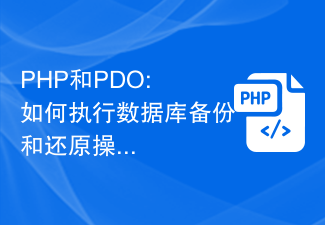 PHP和PDO: 如何执行数据库备份和还原操作Jul 29, 2023 pm 06:54 PM
PHP和PDO: 如何执行数据库备份和还原操作Jul 29, 2023 pm 06:54 PMPHP和PDO:如何执行数据库备份和还原操作在开发Web应用程序时,数据库的备份和还原是非常重要的任务。PHP作为一门流行的服务器端脚本语言,提供了丰富的库和扩展,其中PDO(PHP数据对象)是一款强大的数据库访问抽象层。本文将介绍如何使用PHP和PDO来执行数据库备份和还原操作。第一步:连接数据库在实际操作之前,我们需要建立与数据库的连接。使用PDO对
 MySQL数据库备份与恢复性能优化的项目经验解析Nov 02, 2023 am 08:53 AM
MySQL数据库备份与恢复性能优化的项目经验解析Nov 02, 2023 am 08:53 AM在当前互联网时代,数据的重要性不言而喻。作为互联网应用的核心组成部分之一,数据库的备份与恢复工作显得尤为重要。然而,随着数据量的不断增大和业务需求的日益复杂,传统的数据库备份与恢复方案已无法满足现代应用的高可用和高性能要求。因此,对MySQL数据库备份与恢复性能进行优化成为一个亟需解决的问题。在实践过程中,我们采取了一系列的项目经验,有效提升了MySQL数据
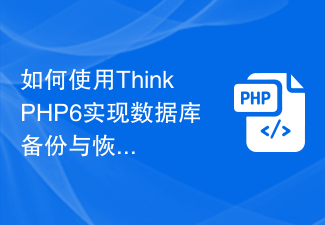 如何使用ThinkPHP6实现数据库备份与恢复Jun 20, 2023 pm 07:25 PM
如何使用ThinkPHP6实现数据库备份与恢复Jun 20, 2023 pm 07:25 PM在开发业务系统过程中,数据库是非常重要的一环。因此,对数据库进行备份和恢复是非常必要的操作。本文将结合ThinkPHP6框架实例,介绍如何使用ThinkPHP6实现数据库备份与恢复。一、数据库备份1.1环境准备在进行数据库备份之前,需要确认如下几点:1、需要设置好mysql数据库的bin目录地址,并把其路径加入系统Path变量中;2、需要安装好mysqld
 宝塔面板的数据库备份、优化和恢复Jun 21, 2023 am 09:45 AM
宝塔面板的数据库备份、优化和恢复Jun 21, 2023 am 09:45 AM如今在网络的世界中,网站已经成为了每个企业、组织或个人展示自己品牌、服务、产品等的重要载体,为了保证网站的正常运行和安全性,需要我们不断地进行数据库的备份、优化和恢复。而宝塔面板作为一款操作简单、功能丰富、界面美观的服务器管理软件,在数据库管理方面也是相当优秀的,具有着备份、优化和恢复等重要功能。本文将会重点介绍宝塔面板的数据库备份、优化和恢复功能以及相关注
 如何在 Golang 中备份数据库?Jun 01, 2024 am 11:56 AM
如何在 Golang 中备份数据库?Jun 01, 2024 am 11:56 AM在Golang中备份数据库对于保护数据至关重要。可以使用标准库中的database/sql包,或第三方包如github.com/go-sql-driver/mysql。具体步骤包括:连接到数据库。创建一个文件来存储备份数据。使用Dump函数或Exporter将数据库备份到文件中。
 PHP与Memcached数据库备份与恢复May 15, 2023 pm 09:12 PM
PHP与Memcached数据库备份与恢复May 15, 2023 pm 09:12 PM随着互联网的快速发展,大规模MySQL数据库备份和恢复成为各大企业和网站必备的技能之一。而随着Memcached的广泛应用,如何备份和恢复Memcached也成为了一个重要的问题。PHP作为Web开发的主力语言之一,在处理备份和恢复MySQL和Memcached上拥有独特的优势和技巧。本文将详细介绍PHP处理MySQL和Memcached备份与恢复的实现方法
 如何使用thinkorm来提高数据库操作效率Jul 28, 2023 pm 03:21 PM
如何使用thinkorm来提高数据库操作效率Jul 28, 2023 pm 03:21 PM如何使用thinkorm来提高数据库操作效率随着互联网的迅速发展,越来越多的应用程序需要进行大量的数据库操作。在这个过程中,数据库操作的效率问题就变得尤为重要。为了提高数据库操作效率,我们可以使用thinkorm这个强大的ORM框架来进行数据库操作。本文将介绍如何使用thinkorm来提高数据库操作效率,并通过代码示例来说明。一、什么是thinkormthi
 如何使用thinkorm进行数据库表的关系建立和管理Jul 28, 2023 pm 05:25 PM
如何使用thinkorm进行数据库表的关系建立和管理Jul 28, 2023 pm 05:25 PM如何使用ThinkORM进行数据库表的关系建立和管理引言:在开发Web应用程序时,数据库是不可或缺的一部分。数据表之间的关系建立和管理是数据库设计中的重要环节。ThinkORM是一个功能强大的PHPORM库,它提供了简单且直观的操作接口,可以帮助开发人员轻松地处理数据库表之间的关系。本文将介绍如何使用ThinkORM来建立和管理数据库表的关系,并附上相关的


Hot AI Tools

Undresser.AI Undress
AI-powered app for creating realistic nude photos

AI Clothes Remover
Online AI tool for removing clothes from photos.

Undress AI Tool
Undress images for free

Clothoff.io
AI clothes remover

AI Hentai Generator
Generate AI Hentai for free.

Hot Article

Hot Tools

SAP NetWeaver Server Adapter for Eclipse
Integrate Eclipse with SAP NetWeaver application server.

Dreamweaver Mac version
Visual web development tools

ZendStudio 13.5.1 Mac
Powerful PHP integrated development environment

Atom editor mac version download
The most popular open source editor

SublimeText3 Linux new version
SublimeText3 Linux latest version






