 Backend Development
Backend Development PHP Tutorial
PHP Tutorial How to use queues (Queues) to process background tasks in the Laravel framework
How to use queues (Queues) to process background tasks in the Laravel frameworkHow to use queues (Queues) to process background tasks in the Laravel framework
Introduction:
As web applications become more and more complex, we often need to process some time-consuming tasks in the background, such as sending Email, image processing, report generation, etc. If these tasks are performed directly during the request process, the user experience will be degraded or even the request will time out. Fortunately, the Laravel framework provides a queue (Queues) function that can process these time-consuming tasks asynchronously, thereby improving application performance and response speed.
This article will introduce how to use queues (Queues) in the Laravel framework to process background tasks, including queue configuration, task definition and execution, etc. Code examples will also be provided to demonstrate how these concepts can be applied in practice.
- Configuring the queue
First, you need to configure the queue driver in the Laravel configuration file. In the config/queue.php file, the following code snippet can be found:
'default' => env('QUEUE_CONNECTION', 'sync'),By default, the queue driver is sync, which executes tasks immediately without using a queue . We need to modify it to the queue driver we want to use, such as database, redis, etc. Taking the database driver as an example, you need to modify the above code to:
'default' => env('QUEUE_CONNECTION', 'database'),At the same time, you also need to configure the database connection information so that Laravel can store queue tasks in the database. Continue to modify the config/database.php file and find the following code snippet:
'connections' => [
'mysql' => [
'driver' => 'mysql',
'host' => env('DB_HOST', '127.0.0.1'),
// ...
],
],In this code snippet, you need to add a new database connection configuration item, as shown below:
'connections' => [
// ...
'queue' => [
'driver' => 'mysql',
'host' => env('DB_HOST', '127.0.0.1'),
// ...
],
], Replace the above Change the mysql driver in the code snippet to the database driver you actually use, and configure the database connection information according to the actual situation.
- Define queue tasks
In the Laravel framework, queue tasks are defined by implementing theIlluminateContractsQueueShouldQueueinterface. First, you need to create a new queue task class, such asSendEmailJob:
namespace AppJobs;
use IlluminateContractsQueueShouldQueue;
use IlluminateQueueInteractsWithQueue;
use IlluminateQueueSerializesModels;
class SendEmailJob implements ShouldQueue
{
use InteractsWithQueue, SerializesModels;
public function __construct()
{
//
}
public function handle()
{
// 处理发送邮件的逻辑
}
}In the above code, the ShouldQueue interface indicates that this class is a queue task . InteractsWithQueue and SerializesModels are two features that can help us interact with the queue system and serialize the model.
In the handle method, we can write specific task logic.
- Distributing queue tasks
After completing the definition of the queue task class, you can distribute (dispatch) these tasks in the application. The following code example demonstrates how to distribute theSendEmailJobtask to the queue:
use AppJobsSendEmailJob;
class SomeController extends Controller
{
public function sendEmail()
{
dispatch(new SendEmailJob());
// 返回响应或执行其他操作
}
}In the above code, we pass the dispatch function to SendEmailJobThe task is distributed to the queue rather than executed directly. This ensures that the task is executed asynchronously in the background without affecting the response speed of the current request.
- Execute queue tasks
Finally, we need to set the execution method of the task queue. Laravel provides a command line toolphp artisan queue:workto execute queue tasks. Execute this command in the terminal to start processing tasks in the queue.
php artisan queue:work
In addition, you can also use tools such as Supervisor to monitor the queue process to ensure that tasks can be continuously executed.
Summary:
Using queues (Queues) to process background tasks in the Laravel framework is an effective way to improve application performance and response speed. Asynchronous processing of background tasks can be achieved by configuring queues, defining queue tasks, distributing tasks, and executing tasks.
I hope this article can help readers understand how to use queues in the Laravel framework to handle background tasks, and help readers better apply these concepts through code examples.
The above is the detailed content of How to use queues (Queues) to process background tasks in the Laravel framework. For more information, please follow other related articles on the PHP Chinese website!
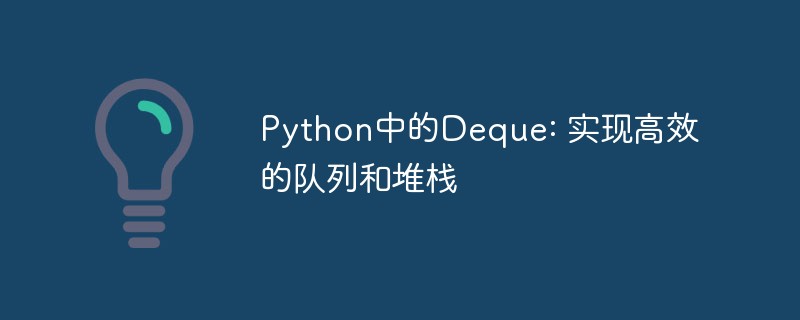 Python中的Deque: 实现高效的队列和堆栈Apr 12, 2023 pm 09:46 PM
Python中的Deque: 实现高效的队列和堆栈Apr 12, 2023 pm 09:46 PMPython 中的 deque 是一个低级别的、高度优化的双端队列,对于实现优雅、高效的Pythonic 队列和堆栈很有用,它们是计算中最常见的列表式数据类型。本文中,云朵君将和大家一起学习如下:开始使用deque有效地弹出和追加元素访问deque中的任意元素用deque构建高效队列开始使用Deque向 Python 列表的右端追加元素和弹出元素的操作,一般非常高效。如果用大 O 表示时间复杂性,那么可以说它们是 O(1)。而当 Python 需要重新分配内存来增加底层列表以接受新的元素时,这些
 怎样使用Supervisor管理ThinkPHP6队列?Jun 12, 2023 am 08:51 AM
怎样使用Supervisor管理ThinkPHP6队列?Jun 12, 2023 am 08:51 AM随着Web应用的不断发展,我们需要处理大量的任务来保持应用的稳定性和可用性。使用队列系统就是一种解决方案。ThinkPHP6提供了内置的队列系统来管理任务。然而,处理大量的任务需要更好的队列管理,这时候可以使用Supervisor来实现。本文将介绍如何使用Supervisor管理ThinkPHP6队列。在此之前,我们需要了解一些基础的概念:队列系统队列系统是
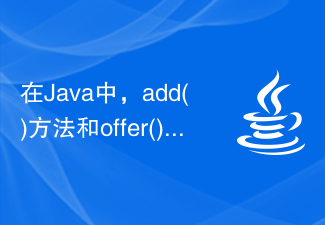 在Java中,add()方法和offer()方法在队列中有什么区别?Aug 27, 2023 pm 02:25 PM
在Java中,add()方法和offer()方法在队列中有什么区别?Aug 27, 2023 pm 02:25 PMJava中的队列是一种线性数据结构,具有多种功能。队列有两个端点,它遵循先进先出(FIFO)原则插入和删除其元素。在本教程中,我们将了解Java中队列的两个重要函数,它们是add()和Offer()。什么是队列?java中的队列是一个扩展了util和collection包的接口。元素在后端插入并从前端移除。java中的队列可以使用链表、DeQueue、优先级队列等类来实现。优先级队列是普通队列的扩展形式,每个元素都有一个优先级。队列的add()方法该方法用于向队列中插入元素。它将定义的元素(作为
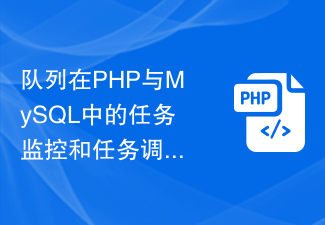 队列在PHP与MySQL中的任务监控和任务调度的实现方案Oct 15, 2023 am 09:15 AM
队列在PHP与MySQL中的任务监控和任务调度的实现方案Oct 15, 2023 am 09:15 AM队列在PHP与MySQL中的任务监控和任务调度的实现方案引言在现代的Web应用程序开发中,任务队列是非常重要的一项技术。通过队列,我们可以将一些需要在后台执行的任务排队,并通过任务调度来控制任务的执行时间和顺序。本文将介绍如何在PHP与MySQL中实现任务的监控和调度,并提供具体的代码示例。一、队列的工作原理队列是一种先进先出(FIFO)的数据结构,可以用来
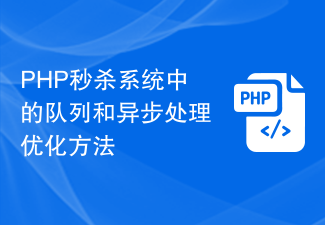 PHP秒杀系统中的队列和异步处理优化方法Sep 19, 2023 pm 01:45 PM
PHP秒杀系统中的队列和异步处理优化方法Sep 19, 2023 pm 01:45 PMPHP秒杀系统中的队列和异步处理优化方法随着互联网的迅速发展,电商平台上的各种优惠活动如秒杀、抢购等也成为了用户关注的焦点。然而,这种高并发的用户请求对于传统的PHP应用来说是一个巨大的挑战。为了提高系统的性能和稳定性,解决并发请求带来的压力,开发人员需要对秒杀系统进行优化。本文将重点介绍在PHP秒杀系统中通过队列和异步处理实现的优化方法,并给出具体的代码示
 队列的消息确认和消费失败处理在PHP与MySQL中的实现方法Oct 15, 2023 pm 01:46 PM
队列的消息确认和消费失败处理在PHP与MySQL中的实现方法Oct 15, 2023 pm 01:46 PM队列的消息确认和消费失败处理在PHP与MySQL中的实现方法队列是一种常见的消息传递机制,它可以帮助解决系统中的高并发问题,实现异步处理和解耦。在队列的设计中,消息的确认和消费失败处理是非常重要的环节。本文将探讨使用PHP与MySQL实现队列的消息确认和消费失败处理的方法,并提供具体的代码示例。消息确认在队列中,消息的确认是指消费者成功处理消息后,向队列发送
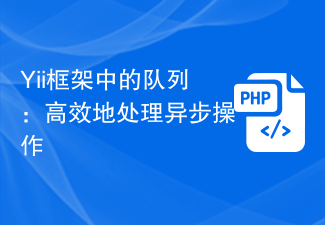 Yii框架中的队列:高效地处理异步操作Jun 21, 2023 am 10:13 AM
Yii框架中的队列:高效地处理异步操作Jun 21, 2023 am 10:13 AM随着互联网的快速发展,应用程序对于处理大量并发请求和任务变得越来越重要。在这样的情况下,处理异步任务是必不可少的,因为这可以使应用程序更加高效,并更好地响应用户请求。Yii框架提供了一个方便的队列组件,使得处理异步操作更加容易和高效。在本篇文章中,我们将探讨Yii框架中队列的使用和优势。什么是队列队列是一种数据结构,用于处理数据的先进先出(FIFO)顺序。队
 使用队列反转二叉搜索树中的路径的C++代码Sep 14, 2023 pm 07:21 PM
使用队列反转二叉搜索树中的路径的C++代码Sep 14, 2023 pm 07:21 PM例如,给定一个二叉搜索树,我们需要从特定键反转其路径。寻找解决方案的方法在这种方法中,我们将创建一个队列并推送所有节点,直到获得根节点。p>示例 #include<bits/stdc++.h>usingnamespacestd;structnode{ intkey; structnode*left,*right;};structnode*newNode(intitem){&nb


Hot AI Tools

Undresser.AI Undress
AI-powered app for creating realistic nude photos

AI Clothes Remover
Online AI tool for removing clothes from photos.

Undress AI Tool
Undress images for free

Clothoff.io
AI clothes remover

AI Hentai Generator
Generate AI Hentai for free.

Hot Article

Hot Tools

Dreamweaver Mac version
Visual web development tools

MinGW - Minimalist GNU for Windows
This project is in the process of being migrated to osdn.net/projects/mingw, you can continue to follow us there. MinGW: A native Windows port of the GNU Compiler Collection (GCC), freely distributable import libraries and header files for building native Windows applications; includes extensions to the MSVC runtime to support C99 functionality. All MinGW software can run on 64-bit Windows platforms.

MantisBT
Mantis is an easy-to-deploy web-based defect tracking tool designed to aid in product defect tracking. It requires PHP, MySQL and a web server. Check out our demo and hosting services.

Atom editor mac version download
The most popular open source editor

Notepad++7.3.1
Easy-to-use and free code editor





