 Backend Development
Backend Development PHP Tutorial
PHP Tutorial From start to finish: How to parse an XML file using the php extended XML parser
From start to finish: How to parse an XML file using the php extended XML parserFrom start to finish: How to parse XML files using the PHP extended XML parser
XML (Extensible Markup Language) is a common format for storing and transmitting data. In order to manipulate and process XML files, we can use the built-in extensions provided by PHP, one of which is the XML parser extension. This article will introduce how to use PHP's XML parser extension to parse XML files.
- Install PHP’s XML parser extension
First, we need to make sure that PHP’s XML parser extension is installed in our PHP environment. You can check by running the following command in the terminal or command prompt:
php -m | grep xml
The above command will list all the extensions installed in the PHP environment and check whether they contain xml. If the result contains xml, the XML parser has been installed.
If it is not installed, you can install it on Linux by following these steps:
sudo apt-get update sudo apt-get install php-xml
Install it on Windows by editing the php.ini file and uncommenting the following lines (if not already uncommented) ) to achieve:
extension=php_xml.dll extension=php_dom.dll
- Create an XML file
Next, we need to create an XML file for parsing operation. A simple XML file can be created using any text editor as shown below:
<?xml version="1.0" encoding="UTF-8"?>
<root>
<name>John Doe</name>
<age>30</age>
<email>john.doe@example.com</email>
</root>Save the above content as a sample.xml file.
- Parsing XML files using an XML parser
There are two ways to parse XML files using PHP's XML parser: event-based parsing and tree-based parsing . We will introduce these two methods separately.
(1) Event-based parsing
Event-based parsing is a streaming parsing method that will read the XML file event by event and trigger the corresponding event handler. The following is an event-based parsing sample code:
<?php
function startElement($parser, $name, $attrs) {
// 处理元素的开始标签事件
}
function endElement($parser, $name) {
// 处理元素的结束标签事件
}
function characterData($parser, $data) {
// 处理元素的文本数据事件
}
// 创建解析器
$parser = xml_parser_create();
// 设置事件处理程序
xml_set_element_handler($parser, "startElement", "endElement");
xml_set_character_data_handler($parser, "characterData");
// 打开XML文件进行解析
$file = fopen("sample.xml", "r");
while ($data = fread($file, 4096)) {
// 解析数据
xml_parse($parser, $data, feof($file));
}
// 释放解析器
xml_parser_free($parser);
fclose($file);
?>In the above code, we use the xml_parser_create() function to create an XML parser, and use the xml_set_element_handler() function and xml_set_character_data_handler() function to set the corresponding event handler. We then opened the sample.xml file and used a while loop to pass the file contents to the parser block by block for parsing. Finally, we free the parser using the xml_parser_free() function.
Please note that in the sample code we only define the function names for handling various events, without specific implementations. In practical applications, we can write our own processing logic in these functions according to our needs.
(2) Tree-based parsing
Tree-based parsing is a method of parsing the entire XML document into a tree structure, and can obtain XML elements and attributes by traversing the tree value. The following is a tree-based parsing sample code:
<?php
// 创建DOM对象
$dom = new DOMDocument();
// 加载XML文件
$dom->load("sample.xml");
// 获取根元素
$root = $dom->documentElement;
// 遍历根元素的子元素
foreach ($root->childNodes as $node) {
if ($node->nodeType === XML_ELEMENT_NODE) {
// 处理XML元素
echo "Element: " . $node->nodeName . "
";
// 遍历元素的属性
if ($node->hasAttributes()) {
foreach ($node->attributes as $attr) {
// 处理属性
echo "Attribute: " . $attr->nodeName . " = " . $attr->nodeValue . "
";
}
}
// 处理元素的文本值
echo "Text: " . $node->textContent . "
";
}
}
?>In the above code, we create a DOM object using the DOMDocument class and load the sample.xml file using its load() method. We then get the root element by accessing the documentElement property and use a traversal loop to access the root element's child elements. In the loop, we determine whether the node type is an XML element node, and if so, output the element name, attributes and text value.
- Run the code
Finally, we can run the above example code using the command line:
php parse-xml.php
Alternatively, we can save the code as parse-xml .php file and access the file through a browser. After running the code on the command line or in a browser, we should be able to see the output of the parsed XML elements, attributes, and text values.
Through the steps in this article, we can easily use PHP's XML parser extension to parse XML files. Whether it is event-based parsing or tree-based parsing, these methods can help us process XML data more conveniently. Hope this article is helpful to you!
The above is the detailed content of From start to finish: How to parse an XML file using the php extended XML parser. For more information, please follow other related articles on the PHP Chinese website!
 什么是mdi文件?Feb 18, 2024 pm 01:13 PM
什么是mdi文件?Feb 18, 2024 pm 01:13 PMMDI文件是一种常见的电子文档格式,全称为MicrosoftDocumentImaging。它是由微软公司开发的一种用于存储和显示扫描文档的文件格式。MDI文件允许用户将纸质文档扫描成数字图像,并通过计算机进行浏览、编辑和打印。MDI文件具有许多优点,首先是其高度可压缩性。MDI文件可以将扫描的图像以最小的文件大小保存,这对于存储和传输文档非常有利。其次
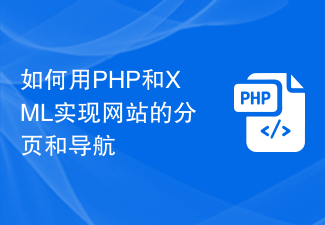 如何用PHP和XML实现网站的分页和导航Jul 28, 2023 pm 12:31 PM
如何用PHP和XML实现网站的分页和导航Jul 28, 2023 pm 12:31 PM如何用PHP和XML实现网站的分页和导航导言:在开发一个网站时,分页和导航功能是很常见的需求。本文将介绍如何使用PHP和XML来实现网站的分页和导航功能。我们会先讨论分页的实现,然后再介绍导航的实现。一、分页的实现准备工作在开始实现分页之前,需要准备一个XML文件,用来存储网站的内容。XML文件的结构如下:<articles><art
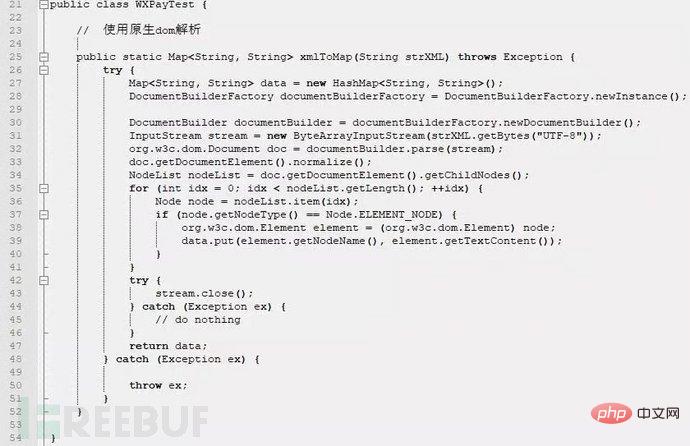 XML外部实体注入漏洞的示例分析May 11, 2023 pm 04:55 PM
XML外部实体注入漏洞的示例分析May 11, 2023 pm 04:55 PM一、XML外部实体注入XML外部实体注入漏洞也就是我们常说的XXE漏洞。XML作为一种使用较为广泛的数据传输格式,很多应用程序都包含有处理xml数据的代码,默认情况下,许多过时的或配置不当的XML处理器都会对外部实体进行引用。如果攻击者可以上传XML文档或者在XML文档中添加恶意内容,通过易受攻击的代码、依赖项或集成,就能够攻击包含缺陷的XML处理器。XXE漏洞的出现和开发语言无关,只要是应用程序中对xml数据做了解析,而这些数据又受用户控制,那么应用程序都可能受到XXE攻击。本篇文章以java
 php如何将xml转为json格式?3种方法分享Mar 22, 2023 am 10:38 AM
php如何将xml转为json格式?3种方法分享Mar 22, 2023 am 10:38 AM当我们处理数据时经常会遇到将XML格式转换为JSON格式的需求。PHP有许多内置函数可以帮助我们执行这个操作。在本文中,我们将讨论将XML格式转换为JSON格式的不同方法。
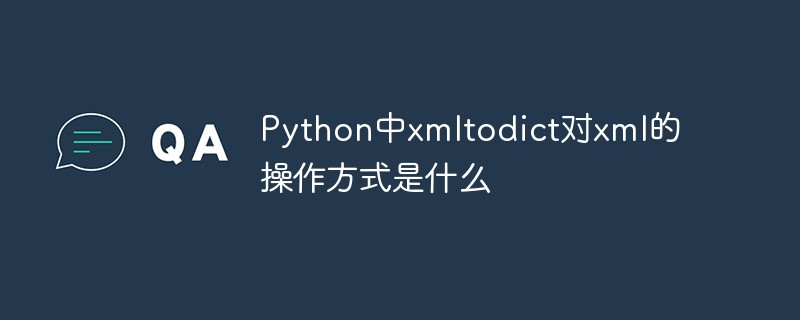 Python中xmltodict对xml的操作方式是什么May 04, 2023 pm 06:04 PM
Python中xmltodict对xml的操作方式是什么May 04, 2023 pm 06:04 PMPythonxmltodict对xml的操作xmltodict是另一个简易的库,它致力于将XML变得像JSON.下面是一个简单的示例XML文件:elementsmoreelementselementaswell这是第三方包,在处理前先用pip来安装pipinstallxmltodict可以像下面这样访问里面的元素,属性及值:importxmltodictwithopen("test.xml")asfd:#将XML文件装载到dict里面doc=xmltodict.parse(f
 xml中node和element的区别是什么Apr 19, 2022 pm 06:06 PM
xml中node和element的区别是什么Apr 19, 2022 pm 06:06 PMxml中node和element的区别是:Element是元素,是一个小范围的定义,是数据的组成部分之一,必须是包含完整信息的结点才是元素;而Node是节点,是相对于TREE数据结构而言的,一个结点不一定是一个元素,一个元素一定是一个结点。
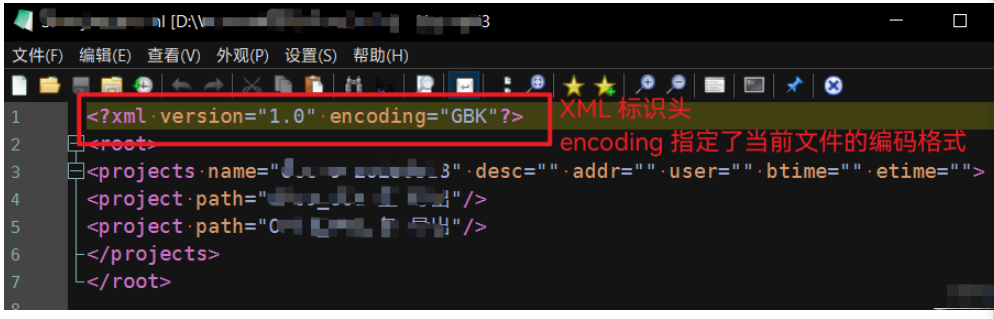 Python中怎么对XML文件的编码进行转换May 21, 2023 pm 12:22 PM
Python中怎么对XML文件的编码进行转换May 21, 2023 pm 12:22 PM1.在Python中XML文件的编码问题1.Python使用的xml.etree.ElementTree库只支持解析和生成标准的UTF-8格式的编码2.常见GBK或GB2312等中文编码的XML文件,用以在老旧系统中保证XML对中文字符的记录能力3.XML文件开头有标识头,标识头指定了程序处理XML时应该使用的编码4.要修改编码,不仅要修改文件整体的编码,还要将标识头中encoding部分的值修改2.处理PythonXML文件的思路1.读取&解码:使用二进制模式读取XML文件,将文件变为
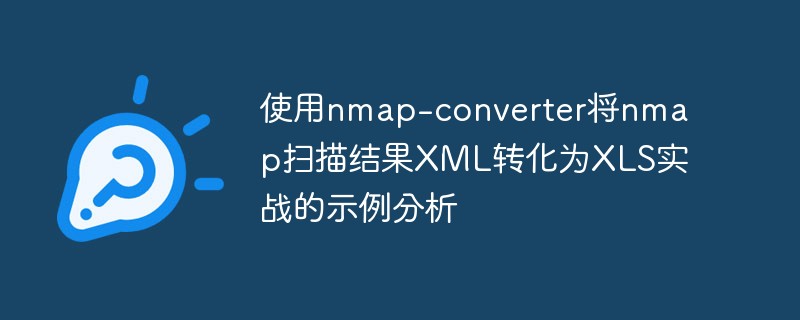 使用nmap-converter将nmap扫描结果XML转化为XLS实战的示例分析May 17, 2023 pm 01:04 PM
使用nmap-converter将nmap扫描结果XML转化为XLS实战的示例分析May 17, 2023 pm 01:04 PM使用nmap-converter将nmap扫描结果XML转化为XLS实战1、前言作为网络安全从业人员,有时候需要使用端口扫描利器nmap进行大批量端口扫描,但Nmap的输出结果为.nmap、.xml和.gnmap三种格式,还有夹杂很多不需要的信息,处理起来十分不方便,而将输出结果转换为Excel表格,方面处理后期输出。因此,有技术大牛分享了将nmap报告转换为XLS的Python脚本。2、nmap-converter1)项目地址:https://github.com/mrschyte/nmap-


Hot AI Tools

Undresser.AI Undress
AI-powered app for creating realistic nude photos

AI Clothes Remover
Online AI tool for removing clothes from photos.

Undress AI Tool
Undress images for free

Clothoff.io
AI clothes remover

AI Hentai Generator
Generate AI Hentai for free.

Hot Article

Hot Tools

Dreamweaver Mac version
Visual web development tools

VSCode Windows 64-bit Download
A free and powerful IDE editor launched by Microsoft

MinGW - Minimalist GNU for Windows
This project is in the process of being migrated to osdn.net/projects/mingw, you can continue to follow us there. MinGW: A native Windows port of the GNU Compiler Collection (GCC), freely distributable import libraries and header files for building native Windows applications; includes extensions to the MSVC runtime to support C99 functionality. All MinGW software can run on 64-bit Windows platforms.

PhpStorm Mac version
The latest (2018.2.1) professional PHP integrated development tool

SAP NetWeaver Server Adapter for Eclipse
Integrate Eclipse with SAP NetWeaver application server.





