Home >Common Problem >What does server_id mean in mysql
What does server_id mean in mysql
- Christopher NolanOriginal
- 2023-07-28 11:51:323905browse
The server_id in MySQL is a setting option used to identify a unique server. Each MySQL server needs to have a unique server_id value to ensure correct identification and processing of data in replication and cluster environments. It is mainly used It has two functions: 1. Master-slave replication, used to identify the master server and slave servers; 2. MySQL cluster environment, multiple servers work together to provide high availability and load balancing.
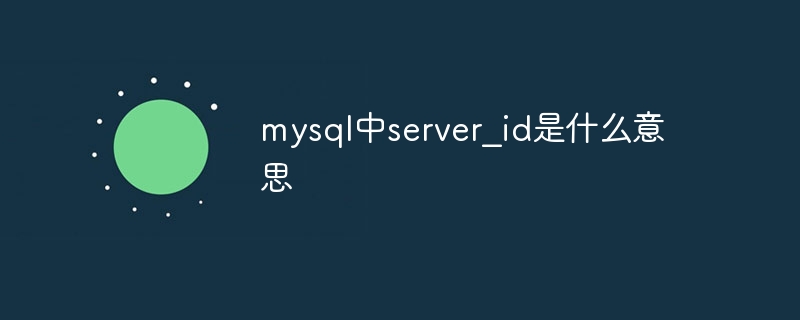
Operating system for this tutorial: Windows 10 system, MySQL 8 version, Dell G3 computer.
In MySQL, server_id is a setting option used to identify a unique server. Each MySQL server needs to have a unique server_id value to ensure correct identification and processing of data in replicated and clustered environments.
server_id is mainly used for the following two functions:
Master-slave replication: In MySQL master-slave replication, server_id is used to identify the master server (also known as as a master node) and a slave server (also called a slave node). The master server sends the change records in the binlog to the slave server. The slave server identifies the replication events from the master server based on the server_id and applies them to the local database.
MySQL cluster environment: In a MySQL cluster environment, multiple servers work together to provide high availability and load balancing. Each server must have a unique server_id so that other servers can accurately identify and communicate with it.
When configuring the MySQL server, you can set the value of server_id by adding the server_id parameter to the [mysqld] section in the configuration file (such as my.cnf). The value can be an integer or the last segment of the IPv4 address. Make sure each MySQL server has a different server_id value to avoid conflicts and errors.
In summary, server_id is the unique identifier of the MySQL server and is used to identify and process data in replication and cluster environments.
The above is the detailed content of What does server_id mean in mysql. For more information, please follow other related articles on the PHP Chinese website!

