Improving the throughput of the storage engine: MaxScale application case in MySQL
Introduction:
In the current environment of big data and high concurrency, how to improve the throughput of the database has become a problem for many enterprises and Problems faced by developers. As a commonly used open source relational database, MySQL's performance optimization has always attracted much attention. This article will introduce a method to improve the throughput of MySQL database by using the MaxScale tool, as well as specific application cases.
1. Introduction to MaxScale
MaxScale is an open source database agent tool launched by MariaDB Company to improve the performance, reliability and scalability of the database. It can serve as an intermediate layer between the database and the client, responsible for distributing and routing database requests. MaxScale has features such as load balancing, failover, caching, query routing, and query filtering to increase database throughput without modifying the application.
2. MaxScale application case in MySQL
Suppose we have an online e-commerce platform, and a large number of users are browsing, placing orders, and paying for products every day. Due to the high read and write pressure on the database, we hope to improve the throughput of the database through the MaxScale tool.
- Installing MaxScale
First, we need to install MaxScale. The latest version of MaxScale can be downloaded and installed through the official website. During the installation process, you need to follow the prompts to configure, including specifying the connection information for the MySQL database, etc. - Configuring MaxScale
The configuration file is located in the MaxScale installation directory, and the default is/etc/maxscale.cnf. After opening the file, we need to perform some configuration, such as specifying the listening port of the database, setting user authentication information, etc. The following is a simple configuration example:
[maxscale] threads=4 log_info=1 [monitor] module=mysqlmon servers=primary,secondary user=maxscale_user passwd=maxscale_password [listener] type=server service=db_service protocol=MySQLClient port=3306 [db_service] type=service router=readconnroute servers=primary,secondary user=db_user passwd=db_password [primary] type=server address=127.0.0.1 port=3306 protocol=MySQLBackend [secondary] type=server address=127.0.0.2 port=3306 protocol=MySQLBackend
In the configuration file, we first define a monitor module to monitor the status of the database. Then a listener module is defined to listen for database connection requests. Then a db_service module is defined, which is used to define database-related parameters and connection pool information. Finally, two server modules are defined, corresponding to the master database and the slave database respectively. Modify the corresponding parameters according to the actual situation.
- Start MaxScale
After completing the configuration, we can start MaxScale by executing the following command:
maxscale -f /etc/maxscale.cnf
- Test performance
Complete the above steps Finally, we can test the effect of MaxScale on improving database throughput through concurrent requests. The following is a simple test code example:
import pymysql
import time
from concurrent.futures import ThreadPoolExecutor
def query_data():
conn = pymysql.connect(host='127.0.0.1', user='maxscale_user', password='maxscale_password', database='test')
cursor = conn.cursor()
cursor.execute('SELECT * FROM table')
rows = cursor.fetchall()
conn.close()
def concurrent_test():
start = time.time()
executor = ThreadPoolExecutor(max_workers=100)
futures = []
for _ in range(1000):
future = executor.submit(query_data)
futures.append(future)
executor.shutdown()
for future in futures:
result = future.result()
end = time.time()
print('Total time:', end - start)
if __name__ == '__main__':
concurrent_test()In the above code, we use Python's concurrent.futures module to implement concurrent requests. By adjusting the max_workers parameters and the number of cycles, you can simulate different concurrency situations.
Through testing, we can observe that after using MaxScale, the throughput of the database has been significantly improved compared to before. This is because MaxScale can automatically distribute requests to different database nodes to achieve load balancing, thus improving the processing capacity of the database.
Conclusion:
By using the MaxScale tool, we can increase the throughput of the MySQL database without modifying the application. MaxScale has functions such as load balancing, failover, caching, query routing, and query filtering, and can be configured and adjusted according to actual application scenarios. In a high-concurrency environment, reasonable use of MaxScale can help us improve the performance and reliability of the database.
Reference materials:
- MaxScale official website: https://mariadb.com/products/skysql/maxscale
- MaxScale documentation: https://mariadb. com/kb/en/mariadb-maxscale-21/
- MySQL official website: https://www.mysql.com/
The above is the detailed content of Improving storage engine throughput: MaxScale application case in MySQL. For more information, please follow other related articles on the PHP Chinese website!
 在大数据场景下的MySQL储存引擎选择:MyISAM、InnoDB、Aria对比分析Jul 24, 2023 pm 07:18 PM
在大数据场景下的MySQL储存引擎选择:MyISAM、InnoDB、Aria对比分析Jul 24, 2023 pm 07:18 PM在大数据场景下的MySQL储存引擎选择:MyISAM、InnoDB、Aria对比分析随着大数据时代的到来,传统的储存引擎在面对高并发、大数据量的情况下往往无法满足业务需求。MySQL作为最流行的关系型数据库管理系统之一,其储存引擎的选择显得尤为重要。在本文中,我们将对大数据场景下MySQL常用的储存引擎MyISAM、InnoDB、Aria进行对比分析,并给出
 提升性能的秘密武器:MySQL Partition储存引擎详解Jul 25, 2023 am 08:25 AM
提升性能的秘密武器:MySQL Partition储存引擎详解Jul 25, 2023 am 08:25 AM提升性能的秘密武器:MySQLPartition储存引擎详解在现代数据库应用中,数据量的增长和查询要求的复杂性常常会对数据库的性能产生很大的挑战。为了应对这些挑战,MySQL提供了一个强大的储存引擎,即MySQLPartition。MySQLPartition允许将大型表分割成更小的子表,以提高查询效率和管理数据。简单来说,MySQLPartitio
 提高储存引擎的吞吐量:MaxScale在MySQL中的应用案例Jul 27, 2023 pm 10:05 PM
提高储存引擎的吞吐量:MaxScale在MySQL中的应用案例Jul 27, 2023 pm 10:05 PM提高储存引擎的吞吐量:MaxScale在MySQL中的应用案例引言:在当前大数据和高并发的环境下,如何提高数据库的吞吐量成为了许多企业和开发者面临的问题。MySQL作为一款常用的开源关系型数据库,其性能优化一直备受关注。本文将介绍一种通过使用MaxScale工具来提高MySQL数据库吞吐量的方法,以及具体的应用案例。一、MaxScale简介MaxScale是
 改善MySQL储存引擎的写入性能:探秘Falcon引擎和XtraDB引擎的优势Jul 25, 2023 am 08:34 AM
改善MySQL储存引擎的写入性能:探秘Falcon引擎和XtraDB引擎的优势Jul 25, 2023 am 08:34 AM改善MySQL储存引擎的写入性能:探秘Falcon引擎和XtraDB引擎的优势摘要:在大数据时代,高性能数据库管理系统是关键。MySQL作为最受欢迎的开源数据库之一,其储存引擎在提供高效读写能力方面起着决定性的作用。本文将重点介绍Falcon引擎和XtraDB引擎,探究它们在改善MySQL写入性能方面的优势,并提供相关代码示例。引言:随着数据量的不断增长,M
 提高MySQL写入性能的秘诀:选用合适的储存引擎和优化配置Jul 25, 2023 pm 09:33 PM
提高MySQL写入性能的秘诀:选用合适的储存引擎和优化配置Jul 25, 2023 pm 09:33 PM提高MySQL写入性能的秘诀:选用合适的存储引擎和优化配置导语:MySQL是一种常用的关系型数据库管理系统,广泛应用于各种规模的应用中。对于需要高性能写入的场景,选用合适的存储引擎和优化配置是提高MySQL写入性能的关键。本文将介绍几个提升MySQL写入性能的秘诀,并附上相应的代码示例。一、选择适合的存储引擎MySQL提供了多种存储引擎,不同的引擎在写入性能
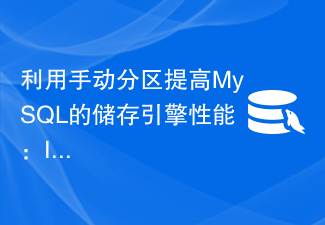 利用手动分区提高MySQL的储存引擎性能:InnoDB的分区优化Jul 25, 2023 pm 12:09 PM
利用手动分区提高MySQL的储存引擎性能:InnoDB的分区优化Jul 25, 2023 pm 12:09 PM利用手动分区提高MySQL的储存引擎性能:InnoDB的分区优化在大规模数据量下,MySQL数据库的性能问题是一个常见的挑战。为了提高数据库的性能,一种常用的方法是使用分区技术。MySQL提供了自动分区,但在某些情况下,手动分区可能更加灵活和高效。InnoDB是MySQL的默认储存引擎,它支持分区来提高查询性能和管理数据。下面将介绍如何使用手动分区来优化In
 飞傲 FF3S 平头塞长测报告:500 元价位段还有谁?Aug 14, 2024 pm 10:03 PM
飞傲 FF3S 平头塞长测报告:500 元价位段还有谁?Aug 14, 2024 pm 10:03 PM近年来,随着音频技术的不断进步和消费者需求的日益多样化,耳机市场涌现出了众多创新产品。然而对于一众音乐爱好者来说,"平头塞"依然是他们喜爱的耳机形态。不管是因为佩戴舒适还是声音更加宽松自然,平头塞在市面上确实一直都拥有一部分忠实拥趸。这其中,飞傲FF3S是我今年一直都在用的一款平头塞,而且我发现飞傲FF3S与同价格段的其它机型相比,在听感上确实有很多独到之处。特别是其优秀的声学设计让我对这款耳机的声音感到满意,今天我就带大家分享一下我的一些使用感受。外观设计:轻量化创新金属材
 选择适合的储存引擎以提升应用性能:MySQL InnoDB、MyISAM和NDB对比Jul 26, 2023 am 08:25 AM
选择适合的储存引擎以提升应用性能:MySQL InnoDB、MyISAM和NDB对比Jul 26, 2023 am 08:25 AM选择适合的储存引擎以提升应用性能:MySQLInnoDB、MyISAM和NDB对比引言:储存引擎是MySQL数据库的核心组成部分,它根据不同的需求提供了多种选项,如InnoDB、MyISAM和NDB等。选择适合的储存引擎对于提升应用性能至关重要。本文将比较InnoDB、MyISAM和NDB三种常用的储存引擎,分析它们的特点、适用场景和性能方面的差异。一、I


Hot AI Tools

Undresser.AI Undress
AI-powered app for creating realistic nude photos

AI Clothes Remover
Online AI tool for removing clothes from photos.

Undress AI Tool
Undress images for free

Clothoff.io
AI clothes remover

AI Hentai Generator
Generate AI Hentai for free.

Hot Article

Hot Tools

Atom editor mac version download
The most popular open source editor

DVWA
Damn Vulnerable Web App (DVWA) is a PHP/MySQL web application that is very vulnerable. Its main goals are to be an aid for security professionals to test their skills and tools in a legal environment, to help web developers better understand the process of securing web applications, and to help teachers/students teach/learn in a classroom environment Web application security. The goal of DVWA is to practice some of the most common web vulnerabilities through a simple and straightforward interface, with varying degrees of difficulty. Please note that this software

VSCode Windows 64-bit Download
A free and powerful IDE editor launched by Microsoft

SecLists
SecLists is the ultimate security tester's companion. It is a collection of various types of lists that are frequently used during security assessments, all in one place. SecLists helps make security testing more efficient and productive by conveniently providing all the lists a security tester might need. List types include usernames, passwords, URLs, fuzzing payloads, sensitive data patterns, web shells, and more. The tester can simply pull this repository onto a new test machine and he will have access to every type of list he needs.

SAP NetWeaver Server Adapter for Eclipse
Integrate Eclipse with SAP NetWeaver application server.





