 Java
Java javaTutorial
javaTutorial Use java's File.getParentFile() function to get the parent directory of the file
Use java's File.getParentFile() function to get the parent directory of the fileUse java's File.getParentFile() function to get the parent directory of the file
In Java programming, we often need to operate files and folders. When we need to get the parent directory of a file, we can use the File.getParentFile() function provided by Java. This article explains how to use this function and provides code examples.
The File class in Java is the main class used to operate files and folders. It provides many methods to obtain and manipulate file properties. Among them, the getParentFile() function can obtain the parent directory of the specified file.
The following is a sample code that uses the getParentFile() function to obtain the parent directory of a file:
import java.io.File;
public class GetParentDirectoryExample {
public static void main(String[] args) {
// 定义文件路径
String filePath = "C:/example/test.txt";
// 创建File对象
File file = new File(filePath);
// 获取文件的父目录
File parentDirectory = file.getParentFile();
// 输出父目录路径
System.out.println("文件的父目录为:" + parentDirectory.getAbsolutePath());
}
}Run the above code, the following results will be output:
文件的父目录为:C:example
In the above sample code , we first define a file path C:/example/test.txt. Then, we create a File object that represents the file in the specified path. Next, we call the getParentFile() function to obtain the parent directory of the file and assign it to a File object parentDirectory. Finally, we get the absolute path of the parent directory by calling the getAbsolutePath() function of the parentDirectory object and output it through the System.out.println() function.
It should be noted that the getParentFile() function returns a File object, representing the parent directory of the file. If the specified path is a folder, then it returns the parent directory of that folder. If the specified path is a file, then it returns the parent directory of the directory where the file is located.
Using the getParentFile() function can easily obtain the parent directory of a file, which is very practical in file operations. Whether you are operating files or folders, you can use this function to obtain their parent directories and perform corresponding operations.
Summary:
This article introduces the use of Java's File.getParentFile() function to obtain the parent directory of a file, and provides corresponding code examples. This function is very useful in file operations and can easily obtain the parent directory of the file. Whether you are operating files or folders, you can use this function to obtain their parent directories and perform subsequent operations. I hope this article will help you get the parent directory of a file in Java programming.
The above is the detailed content of Use java's File.getParentFile() function to get the parent directory of the file. For more information, please follow other related articles on the PHP Chinese website!
 鸿蒙原生应用随机诗词Feb 19, 2024 pm 01:36 PM
鸿蒙原生应用随机诗词Feb 19, 2024 pm 01:36 PM想了解更多关于开源的内容,请访问:51CTO鸿蒙开发者社区https://ost.51cto.com运行环境DAYU200:4.0.10.16SDK:4.0.10.15IDE:4.0.600一、创建应用点击File->newFile->CreateProgect。选择模版:【OpenHarmony】EmptyAbility:填写项目名,shici,应用包名com.nut.shici,应用存储位置XXX(不要有中文,特殊字符,空格)。CompileSDK10,Model:Stage。Device
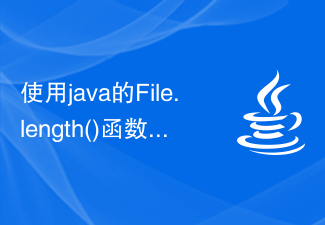 使用java的File.length()函数获取文件的大小Jul 24, 2023 am 08:36 AM
使用java的File.length()函数获取文件的大小Jul 24, 2023 am 08:36 AM使用Java的File.length()函数获取文件的大小文件大小是在处理文件操作时很常见的一个需求,Java提供了一个很方便的方法来获取文件的大小,即使用File类的length()方法。本文将介绍如何使用该方法来获取文件的大小,并给出相应的代码示例。首先,我们需要创建一个File对象来表示我们想要获取大小的文件。以下是创建File对象的方法:Filef
 php blob怎么转fileMar 16, 2023 am 10:47 AM
php blob怎么转fileMar 16, 2023 am 10:47 AMphp blob转file的方法:1、创建一个php示例文件;2、通过“function blobToFile(blob) {return new File([blob], 'screenshot.png', { type: 'image/jpeg' })}”方法实现Blob转File即可。
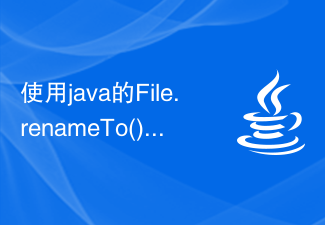 使用java的File.renameTo()函数重命名文件Jul 25, 2023 pm 03:45 PM
使用java的File.renameTo()函数重命名文件Jul 25, 2023 pm 03:45 PM使用Java的File.renameTo()函数重命名文件在Java编程中,我们经常需要对文件进行重命名的操作。Java提供了File类来处理文件操作,其中的renameTo()函数可以方便地重命名文件。本文将介绍如何使用Java的File.renameTo()函数来重命名文件,并提供相应的代码示例。File.renameTo()函数是File类的一个方法,
 使用java的File.getParentFile()函数获取文件的父目录Jul 27, 2023 am 11:45 AM
使用java的File.getParentFile()函数获取文件的父目录Jul 27, 2023 am 11:45 AM使用java的File.getParentFile()函数获取文件的父目录在Java编程中,我们经常需要操作文件和文件夹。当我们需要获取文件的父目录时,可以使用Java提供的File.getParentFile()函数来完成。本文将介绍如何使用这个函数并提供代码示例。Java中的File类是用于操作文件和文件夹的主要类。它提供了许多方法来获取和操作文件的属性
 使用java的File.getParent()函数获取文件的父路径Jul 24, 2023 pm 01:40 PM
使用java的File.getParent()函数获取文件的父路径Jul 24, 2023 pm 01:40 PM使用java的File.getParent()函数获取文件的父路径在Java编程中,我们经常需要操作文件和文件夹。有时候,我们需要获取一个文件的父路径,也就是该文件所在文件夹的路径。Java的File类提供了getParent()方法用于获取文件或文件夹的父路径。File类是Java对文件和文件夹的抽象表示,它提供了一系列操作文件和文件夹的方法。其中,get
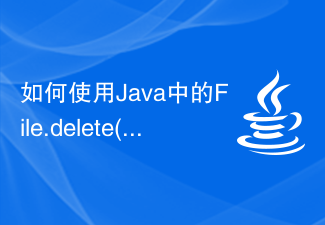 如何使用Java中的File.delete()方法删除文件或目录?Nov 18, 2023 am 08:02 AM
如何使用Java中的File.delete()方法删除文件或目录?Nov 18, 2023 am 08:02 AM如何使用Java中的File.delete()方法删除文件或目录?概述:在Java中,我们可以使用File类的delete()方法来删除文件或目录。该方法用于删除指定的文件或目录。但是需要注意的是,该方法只能删除空目录或者没有被其他程序打开的文件。如果文件或目录删除失败,可以通过捕获IOException异常来查找具体原因。步骤一:导入相关的包首先,我们需要
 一起聊聊Java多线程之线程安全问题Apr 21, 2022 pm 06:17 PM
一起聊聊Java多线程之线程安全问题Apr 21, 2022 pm 06:17 PM本篇文章给大家带来了关于java的相关知识,其中主要介绍了关于多线程的相关问题,包括了线程安装、线程加锁与线程不安全的原因、线程安全的标准类等等内容,希望对大家有帮助。


Hot AI Tools

Undresser.AI Undress
AI-powered app for creating realistic nude photos

AI Clothes Remover
Online AI tool for removing clothes from photos.

Undress AI Tool
Undress images for free

Clothoff.io
AI clothes remover

AI Hentai Generator
Generate AI Hentai for free.

Hot Article

Hot Tools

EditPlus Chinese cracked version
Small size, syntax highlighting, does not support code prompt function

Safe Exam Browser
Safe Exam Browser is a secure browser environment for taking online exams securely. This software turns any computer into a secure workstation. It controls access to any utility and prevents students from using unauthorized resources.

SAP NetWeaver Server Adapter for Eclipse
Integrate Eclipse with SAP NetWeaver application server.

ZendStudio 13.5.1 Mac
Powerful PHP integrated development environment

VSCode Windows 64-bit Download
A free and powerful IDE editor launched by Microsoft





