Use Java's String.compareTo() function to compare the sizes of two strings
In Java, we can use the compareTo() function of the String class to compare the sizes of two strings. The compareTo() function returns an integer value used to represent the size relationship between two strings.
The compareTo() function is used as follows:
public int compareTo(String str)
Among them, str is another string to be compared. The value returned by the function has the following three situations:
- If the current string is less than str, a negative integer is returned.
- If the current string is equal to str, return zero.
- If the current string is greater than str, return a positive integer.
The following is a sample code for comparing the size of two strings:
public class CompareStrings {
public static void main(String[] args) {
String str1 = "apple";
String str2 = "banana";
String str3 = "cherry";
int result1 = str1.compareTo(str2);
int result2 = str2.compareTo(str3);
int result3 = str3.compareTo(str1);
System.out.println("Result 1: " + result1);
System.out.println("Result 2: " + result2);
System.out.println("Result 3: " + result3);
}
}Run the above code, it will output:
Result 1: -1 Result 2: -1 Result 3: 2
Explanation:
- "apple" is less than "banana", so the result is a negative integer -1.
- "banana" is less than "cherry", so the result is a negative integer -1.
- "cherry" is greater than "apple", so the result is a positive integer 2.
It should be noted that the compareTo() function is case-sensitive and compares strings based on Unicode values. If you need a case-insensitive comparison, you can convert the strings to lowercase or uppercase before comparing.
In addition, the compareTo() function can also be used to compare the length of strings. If two strings have the same content but different lengths, the function returns the difference in length of the two strings.
Summary:
By using Java's String.compareTo() function, we can easily compare the sizes of two strings. The integer value returned by the function can help us determine the size relationship of strings and perform corresponding operations. In actual development, we can use this function to perform operations such as string sorting and finding the largest/minimum string.
In addition, it can also be combined with other string processing functions or algorithms to achieve more complex string comparison and processing. For example, you can use the compareTo() function and substring() function to compare whether the substrings of a string are the same, at which positions they are the same, and so on. The combined use of these functions will make string processing more flexible and efficient.
To sum up, the String.compareTo() function is a very practical string comparison tool in Java, which can help us compare the size of strings quickly and accurately. When dealing with string-related issues, we can make full use of this function to improve the efficiency and readability of the program.
The above is the detailed content of Compare the size of two strings using Java's String.compareTo() function. For more information, please follow other related articles on the PHP Chinese website!
 C++程序比较两个字符串的字典序Sep 04, 2023 pm 05:13 PM
C++程序比较两个字符串的字典序Sep 04, 2023 pm 05:13 PM字典序字符串比较是指字符串按照字典顺序进行比较。例如,如果有两个字符串'apple'和'appeal',第一个字符串将排在后面,因为前三个字符'app'是相同的。然后对于第一个字符串,字符是'l',而在第二个字符串中,第四个字符是'e'。由于'e'比'l'短,所以如果我们按照字典顺序排列,它将排在前面。在安排之前,字符串按字典顺序进行比较。在本文中,我们将看到使用C++进行按字典顺序比较两个字符串的不同技术。在C++字符串中使用compare()函数C++string对象有一个compare()
 在C/C++中,strcmp()函数用于比较两个字符串Sep 10, 2023 am 11:41 AM
在C/C++中,strcmp()函数用于比较两个字符串Sep 10, 2023 am 11:41 AMThefunctionstrcmp()isabuilt-inlibraryfunctionanditisdeclaredin“string.h”headerfile.Thisfunctionisusedtocomparethestringarguments.Itcomparesstringslexicographicallywhichmeansitcomparesboththestringscharacterbycharacter.Itstartscomp
 c语言怎么进行字符串比较May 08, 2021 pm 03:05 PM
c语言怎么进行字符串比较May 08, 2021 pm 03:05 PM比较方法:1、bcmp(),比较字符串的前n个字节是否相等;2、strcmp(),区分大小写的比较字符串;3、stricmp(),不区分大小写的比较字符串;4、strncmp()或strnicmp(),区分大小写的比较字符串的前n个字符。
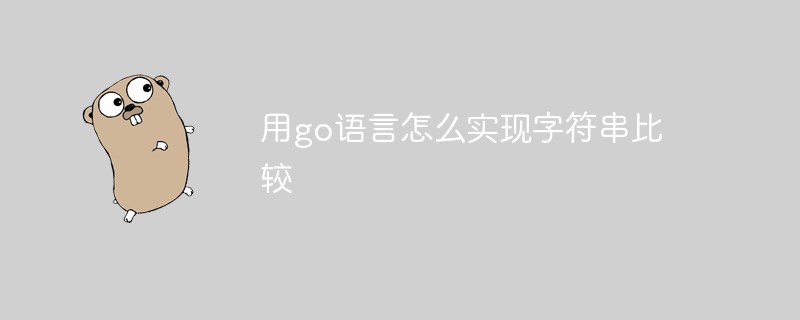 用go语言怎么实现字符串比较Jun 04, 2021 pm 04:13 PM
用go语言怎么实现字符串比较Jun 04, 2021 pm 04:13 PMgo语言比较字符串的方法:1、使用“==”运算符,语法“字符串1==字符串2”;2、使用strings包的ToLower()函数;3、使用strings包的Compare()函数,可按字典顺序比较两个字符串,语法“strings.Compare(str1,str2)”;4、使用strings包的EqualFold()函数,可忽略大小写的比较字符串,返回值为bool类型。
 MySQL中如何使用STRCMP函数比较两个字符串的大小Jul 12, 2023 am 10:13 AM
MySQL中如何使用STRCMP函数比较两个字符串的大小Jul 12, 2023 am 10:13 AMMySQL中如何使用STRCMP函数比较两个字符串的大小在MySQL中,可以使用STRCMP函数来比较两个字符串的大小。STRCMP函数会根据字符串的字典顺序,对两个字符串进行比较,并返回一个整数值表示比较结果。STRCMP函数的语法如下:STRCMP(str1,str2)其中,str1和str2是要进行比较的两个字符串。STRCMP函数的返回值有以下几种
 如何使用MySQL的STRCMP函数比较两个字符串的大小Jul 27, 2023 pm 07:01 PM
如何使用MySQL的STRCMP函数比较两个字符串的大小Jul 27, 2023 pm 07:01 PM如何使用MySQL的STRCMP函数比较两个字符串的大小在MySQL中,有许多函数可以用于比较字符串的大小。其中,STRCMP函数可以根据字符串的字典顺序对两个字符串进行比较,并返回一个整数值。本文将为大家介绍如何使用MySQL的STRCMP函数进行字符串比较,并提供相应的代码示例。首先,我们先来了解一下STRCMP函数的基本语法:STRCMP(str1,s
 Python程序通过忽略大小写来比较两个字符串Aug 28, 2023 pm 02:53 PM
Python程序通过忽略大小写来比较两个字符串Aug 28, 2023 pm 02:53 PM在Python中,我们可以使用“==”、“!=”、“”、“=”等比较运算符以及Python内置函数,如lower()和upper()方法通过忽略大小写来比较两个字符串。字符串是用双引号括起来的字符序列。这些运算符根据分配给字符串每个字符的Unicode代码点来比较字符串。在本文中,我们将了解如何通过忽略字符串的大小写来比较两个字符串。比较字符串忽略大小写要在Python中比较两个字符串并忽略大小写,我们可以使用lower()或upper()函数分别将字符串转换为小写或大写。一旦字符串完全转换为小
 使用java的String.compareTo()函数比较两个字符串的大小Jul 25, 2023 pm 05:36 PM
使用java的String.compareTo()函数比较两个字符串的大小Jul 25, 2023 pm 05:36 PM使用Java的String.compareTo()函数比较两个字符串的大小在Java中,我们可以使用String类的compareTo()函数来比较两个字符串的大小。compareTo()函数返回一个整数值,用于表示两个字符串的大小关系。compareTo()函数的使用方法如下:publicintcompareTo(Stringstr)其中,str是要


Hot AI Tools

Undresser.AI Undress
AI-powered app for creating realistic nude photos

AI Clothes Remover
Online AI tool for removing clothes from photos.

Undress AI Tool
Undress images for free

Clothoff.io
AI clothes remover

AI Hentai Generator
Generate AI Hentai for free.

Hot Article

Hot Tools

SAP NetWeaver Server Adapter for Eclipse
Integrate Eclipse with SAP NetWeaver application server.

Dreamweaver Mac version
Visual web development tools

ZendStudio 13.5.1 Mac
Powerful PHP integrated development environment

Atom editor mac version download
The most popular open source editor

SublimeText3 Linux new version
SublimeText3 Linux latest version






