1. Opening Analysis
Okay, without further ado, let’s go directly to today’s topic. Today we will mainly talk about the “History API” and its role in single-page applications, and will introduce a practical example as a prototype for the explanation. First Let’s take a look at the “History API”:
In order to improve the response speed of Web pages, more and more developers are beginning to adopt single-page application solutions. The so-called single-page structure means that when switching between multiple pages, the entire current page is not refreshed, the page display data is updated, and the URL in the address bar is changed accordingly so that users can share this URL.
If you use browsers such as Chrome or Firefox to access websites such as "github.com, plus.google.com", you will find that clicks between pages are requested asynchronously through ajax,
At the same time, the URL of the page has changed. And it can support browser forward and backward very well. What is it that has such a powerful function? Well, this brings us to today’s protagonist, a new API referenced in HTML5:
"history.pushState" and "history.replaceState" are used to change the page URL without refreshing through this interface. Let’s first take a look at the detailed methods of the "history" interface:
interface History {
readonly attribute long length;
readonly attribute any state;
void go(optional long delta);
void back();
void forward();
void pushState(any data, DOMString title, optional DOMString? url = null);
void replaceState(any data, DOMString title, optional DOMString? url = null);
};
(2), key API description
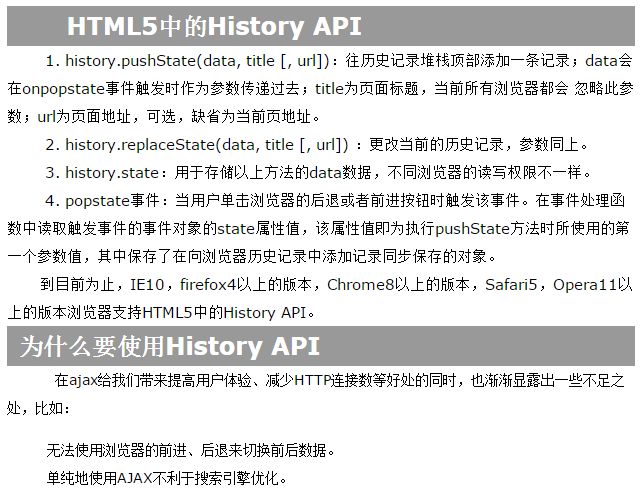
One point to note here: "window.history.replaceState" is similar to "window.history.pushState". The difference is that replaceState will not add a new historical record point in window.history, and its effect is similar to window.location. .replace(url) will not add a new record point to the historical record point. The replaceState() method is particularly appropriate when you want to update the state object or URL of the current history entry in response to some user action.
(3), introduce examples
Today, let’s talk about what we usually do in single-page applications. There is a menu list, click on the relevant menu items and then dynamically load the relevant modules. All methods are based on asynchronous requests. The fly in the ointment is that we will find that the address bar will not There will be no response to any changes, as well as the forward and backward operations in the browser, which is not very user-friendly, so in order to solve this problem "History" comes into play, so how to do it? Don’t rush, first take a look at the renderings in the example, and then analyze it step by step, as shown below:
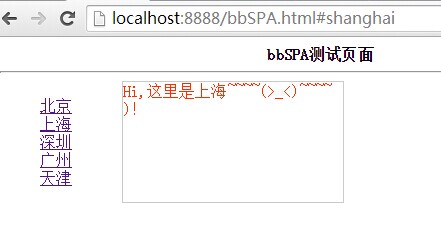
The following is the monitoring data. Refreshing the same URL will not cause repeated requests.
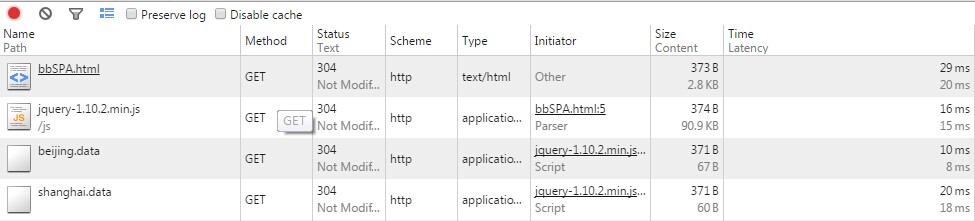
Let’s sort out the process:
The page is loaded for the first time. Although the URL we visited is "http://localhost:8888/bbSPA.html", the actual URL is indeed:
"http://localhost:8888/bbSPA.html#shanghai", "history.replaceState" completed the initial url switching work and did the initial loading
To work with the data of "shanghai.data", click any menu item on the left, the content on the right will be loaded by Ajax, and the URL of the page will change accordingly, for example, click on Beijing.
At this point, we click the back button on the address bar to return to Shanghai and display the content. The principle is very simple, that is, by monitoring "window.onpopstate", free switching is achieved.
Okay! In fact, it’s very simple. You can try it yourself. The following is the complete code:
(1), html part code
bbSPA测试页面
style="float:left;
list-style:none;"
>
id="content-main"
style="margin-left:50px;
float:left;
width:220px;
border:1px solid #ccc;
height:120px;
color:#ff3300;"
>
(2),Js部分代码
$(function(){
_init() ;
}) ;
var _history = [] ; // 记录hash的活动数据容器
function _init(){
var root = $("#list") ;
var defaultHash = root.find("li a").eq(1).attr("href") ;
var currentHash = window.location.hash ;
_addToHistory(defaultHash,true) ;
if(currentHash && currentHash != defaultHash){
_showContent((currentHash.split("#")[1])) ;
}
else{
_showContent((defaultHash.split("#")[1])) ;
}
$("#list").on("click","a",function(e){
var action = ($(this).attr("href").split("#")[1]) ;
_showContent(action) ;
e.preventDefault() ;
}) ;
window.addEventListener("popstate",function(e){
if(e.state && e.state.hash){
var hash = e.state.hash ;
if(_history[1] && hash === _history[1].hash){//存在历史记录,证明是后退事件
_showContent(hash.split("#")[1].toLowerCase()) ;
}else{ // 其它认为是非法后退或者前进
return ;
}
}
else{
return ;
}
},false) ;
} ;
function _showContent(action){
var samePage = _history[0]["hash"] == "#" action ;
if(samePage){ // 同页面,则不重新加载
return ;
}
_loadContent(action ".data").done(function(data){
_renderContent(data["content"]) ;
_addToHistory("#" action,samePage) ;
}).fail(function(){
throw new Error("load content error !") ;
}) ;
} ;
function _loadContent(url){
return $.ajax({
url : url ,
dataType : "json"
}) ;
} ;
function _renderContent(text){
$("#content-main").text(text) ;
} ;
function _addToHistory(hash,noState){
var obj = {
hash : hash
} ;
if(noState){
_history.shift(obj) ;
window.history.replaceState(obj,"",hash) ;
}
else{
window.history.pushState(obj,"",hash) ;
}
_history.unshift(obj) ;
} ;
(四),最后总结
(1),理解History Api的使用方式以及具体实例中使用的目的是为了解决哪些问题。
(2),两个核心Api的不同之处在哪。
(3),测试本例子的注意事项如下。
测试需要搭建一个web服务器,以http://host/的形式去访问才能生效,如果你在本地测试以file://这样的方式在浏览器打开,就会出现如下的问题:
Uncaught SecurityError: A history state object with URL 'file:///C:/xxx/xxx/xxx/xxx.html' cannot be created in a document with origin 'null'.
因为你要pushState的url与当前页面的url必须是同源的,而file://形式打开的页面是没有origin的,所以会报这个错误。
以上就是本文的全部内容了,希望大家能够喜欢。
 html5的div一行可以放两个吗Apr 25, 2022 pm 05:32 PM
html5的div一行可以放两个吗Apr 25, 2022 pm 05:32 PMhtml5的div元素默认一行不可以放两个。div是一个块级元素,一个元素会独占一行,两个div默认无法在同一行显示;但可以通过给div元素添加“display:inline;”样式,将其转为行内元素,就可以实现多个div在同一行显示了。
 html5中列表和表格的区别是什么Apr 28, 2022 pm 01:58 PM
html5中列表和表格的区别是什么Apr 28, 2022 pm 01:58 PMhtml5中列表和表格的区别:1、表格主要是用于显示数据的,而列表主要是用于给数据进行布局;2、表格是使用table标签配合tr、td、th等标签进行定义的,列表是利用li标签配合ol、ul等标签进行定义的。
 html5怎么让头和尾固定不动Apr 25, 2022 pm 02:30 PM
html5怎么让头和尾固定不动Apr 25, 2022 pm 02:30 PM固定方法:1、使用header标签定义文档头部内容,并添加“position:fixed;top:0;”样式让其固定不动;2、使用footer标签定义尾部内容,并添加“position: fixed;bottom: 0;”样式让其固定不动。
 HTML5中画布标签是什么May 18, 2022 pm 04:55 PM
HTML5中画布标签是什么May 18, 2022 pm 04:55 PMHTML5中画布标签是“<canvas>”。canvas标签用于图形的绘制,它只是一个矩形的图形容器,绘制图形必须通过脚本(通常是JavaScript)来完成;开发者可利用多种js方法来在canvas中绘制路径、盒、圆、字符以及添加图像等。
 html5中不支持的标签有哪些Mar 17, 2022 pm 05:43 PM
html5中不支持的标签有哪些Mar 17, 2022 pm 05:43 PMhtml5中不支持的标签有:1、acronym,用于定义首字母缩写,可用abbr替代;2、basefont,可利用css样式替代;3、applet,可用object替代;4、dir,定义目录列表,可用ul替代;5、big,定义大号文本等等。
 html5废弃了哪个列表标签Jun 01, 2022 pm 06:32 PM
html5废弃了哪个列表标签Jun 01, 2022 pm 06:32 PMhtml5废弃了dir列表标签。dir标签被用来定义目录列表,一般和li标签配合使用,在dir标签对中通过li标签来设置列表项,语法“<dir><li>列表项值</li>...</dir>”。HTML5已经不支持dir,可使用ul标签取代。
 Html5怎么取消td边框May 18, 2022 pm 06:57 PM
Html5怎么取消td边框May 18, 2022 pm 06:57 PM3种取消方法:1、给td元素添加“border:none”无边框样式即可,语法“td{border:none}”。2、给td元素添加“border:0”样式,语法“td{border:0;}”,将td边框的宽度设置为0即可。3、给td元素添加“border:transparent”样式,语法“td{border:transparent;}”,将td边框的颜色设置为透明即可。
 html5是什么意思Apr 26, 2021 pm 03:02 PM
html5是什么意思Apr 26, 2021 pm 03:02 PMhtml5是指超文本标记语言(HTML)的第五次重大修改,即第5代HTML。HTML5是Web中核心语言HTML的规范,用户使用任何手段进行网页浏览时看到的内容原本都是HTML格式的,在浏览器中通过一些技术处理将其转换成为了可识别的信息。HTML5由不同的技术构成,其在互联网中得到了非常广泛的应用,提供更多增强网络应用的标准机。


Hot AI Tools

Undresser.AI Undress
AI-powered app for creating realistic nude photos

AI Clothes Remover
Online AI tool for removing clothes from photos.

Undress AI Tool
Undress images for free

Clothoff.io
AI clothes remover

AI Hentai Generator
Generate AI Hentai for free.

Hot Article

Hot Tools

Dreamweaver Mac version
Visual web development tools

MinGW - Minimalist GNU for Windows
This project is in the process of being migrated to osdn.net/projects/mingw, you can continue to follow us there. MinGW: A native Windows port of the GNU Compiler Collection (GCC), freely distributable import libraries and header files for building native Windows applications; includes extensions to the MSVC runtime to support C99 functionality. All MinGW software can run on 64-bit Windows platforms.

MantisBT
Mantis is an easy-to-deploy web-based defect tracking tool designed to aid in product defect tracking. It requires PHP, MySQL and a web server. Check out our demo and hosting services.

Atom editor mac version download
The most popular open source editor

Notepad++7.3.1
Easy-to-use and free code editor






