 Backend Development
Backend Development Golang
Golang Use the functions provided by the encoding/xml package to encode and decode XML, and set the indentation format
Use the functions provided by the encoding/xml package to encode and decode XML, and set the indentation formatUse the encoding/xml package to encode and decode XML, and set the indentation format
In the Go language, the encoding/xml package provides a series of functions to encode and decode XML. These functions can help us convert structure data in Go language to data in XML format, and can also convert data in XML format into structure data in Go language. At the same time, we can also make the generated XML more readable by setting the indentation format.
Before encoding and decoding XML, we first need to define a structure to represent the data we want to convert. For example, we define a Person structure as follows:
type Person struct {
Name string `xml:"name"`
Age int `xml:"age"`
Address string `xml:"address"`
}Next, we can use the xml.MarshalIndent function to encode the structure into an XML string and set the indentation format. The example is as follows:
func main() {
p := &Person{
Name: "Alice",
Age: 25,
Address: "123 Main St",
}
xmlData, err := xml.MarshalIndent(p, "", " ")
if err != nil {
fmt.Println("XML encoding error:", err)
return
}
fmt.Println(string(xmlData))
}In the above example, we encode the Person structure into XML format data through the xml.MarshalIndent function, and set the indent format to 4 spaces. Finally, we use the fmt.Println function to print out the generated XML string.
The output results are as follows:
<Person>
<name>Alice</name>
<age>25</age>
<address>123 Main St</address>
</Person>By setting the indentation format, the generated XML data is easier to read and understand.
In addition to encoding, we can also use the xml.Unmarshal function to decode XML format data into structure data in the Go language. The example is as follows:
func main() {
xmlData := []byte(`
<Person>
<name>Alice</name>
<age>25</age>
<address>123 Main St</address>
</Person>
`)
var p Person
err := xml.Unmarshal(xmlData, &p)
if err != nil {
fmt.Println("XML decoding error:", err)
return
}
fmt.Println("Name:", p.Name)
fmt.Println("Age:", p.Age)
fmt.Println("Address:", p.Address)
}In the above example, we first define an XML format data, and then use the xml.Unmarshal function to decode the XML data into Person structure data. Finally, we print the decoded data using the fmt.Println function.
The output results are as follows:
Name: Alice Age: 25 Address: 123 Main St
Through the functions provided by the encoding/xml package, we can easily encode and decode XML, and we can set the indentation format to make the generated XML more beautiful and visible. read. These functions provide a simple yet powerful way to process XML data.
The above is the detailed content of Use the functions provided by the encoding/xml package to encode and decode XML, and set the indentation format. For more information, please follow other related articles on the PHP Chinese website!
 使用Python进行Base64编码和解码Sep 02, 2023 pm 01:49 PM
使用Python进行Base64编码和解码Sep 02, 2023 pm 01:49 PM假设您有一个想要通过网络传输的二进制图像文件。您很惊讶对方没有正确接收该文件-该文件只是包含奇怪的字符!嗯,您似乎试图以原始位和字节格式发送文件,而所使用的媒体是为流文本而设计的。避免此类问题的解决方法是什么?答案是Base64编码。在本文中,我将向您展示如何使用Python对二进制图像进行编码和解码。该程序被说明为一个独立的本地程序,但您可以将该概念应用于不同的应用程序,例如将编码图像从移动设备发送到服务器以及许多其他应用程序。什么是Base64?在深入了解本文之前,让我们先定义一下Base6
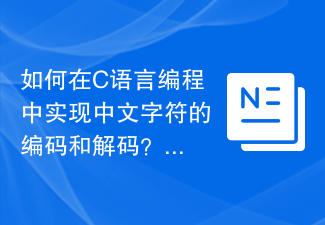 如何在C语言编程中实现中文字符的编码和解码?Feb 19, 2024 pm 02:15 PM
如何在C语言编程中实现中文字符的编码和解码?Feb 19, 2024 pm 02:15 PM在现代计算机编程中,C语言是一种非常常用的编程语言之一。尽管C语言本身并不直接支持中文编码和解码,但我们可以使用一些技术和库来实现这一功能。本文将介绍如何在C语言编程软件中实现中文编码和解码。首先,要实现中文编码和解码,我们需要了解中文编码的基本概念。目前,最常用的中文编码方案是Unicode编码。Unicode编码为每个字符分配了一个唯一的数字值,以便在计
 如何重置PIN码Feb 18, 2024 pm 09:02 PM
如何重置PIN码Feb 18, 2024 pm 09:02 PMpin码是一种安全措施,用于保护个人信息和设备的安全。然而,有时候我们可能会忘记PIN码或需要解除PIN码。本文将讨论一些解除PIN码的方法。首先,如果您忘记了设备的PIN码,可以考虑使用设备提供的重置选项。例如,对于手机或平板电脑,可以尝试通过输入多次错误的PIN码来触发重置选项。具体的方法可能会因设备而异,您可以查询设备的用户手册或在网上查找具体的重置步
 Python中的字节编码和解码技巧有哪些?Oct 18, 2023 am 09:27 AM
Python中的字节编码和解码技巧有哪些?Oct 18, 2023 am 09:27 AMPython中的字节编码和解码技巧有哪些?字节编码和解码是我们在处理文本数据时常常遇到的问题。在Python中,有许多内置的函数和模块可以帮助我们进行字节编码和解码操作。本文将介绍几种常见的字节编码和解码技巧,并给出相应的代码示例。使用encode()函数进行字节编码encode()函数是Python中用于将Unicode字符串编码为字节序列的方法。它的一般
 解决Eclipse中文乱码问题的方法试试看Jan 03, 2024 pm 05:28 PM
解决Eclipse中文乱码问题的方法试试看Jan 03, 2024 pm 05:28 PMEclipse中文乱码困扰?试试这些解决方案,需要具体代码示例一、背景介绍随着计算机技术的不断发展,中文在软件开发中扮演着越来越重要的角色。然而,很多开发者在使用Eclipse进行中文开发时会遇到乱码问题,影响了工作效率。那么,本文将介绍一些常见的乱码问题,并给出相应的解决方案及代码示例,帮助读者解决Eclipse中文乱码问题。二、常见乱码问题及解决方案文件
 通过删除重复出现的字符来解码给定的字符串Aug 25, 2023 pm 09:29 PM
通过删除重复出现的字符来解码给定的字符串Aug 25, 2023 pm 09:29 PM本文的目的是通过删除重复出现的字符来实现解码给定字符串的程序。正如您知道什么是字符串一样,字符串只不过是字符的集合。此外,字符串中字符的重复次数没有限制。一个字符串中相同的字符可以出现多次。在本文中,我们将找到一种通过删除重复出现来解码给定编码字符串str的方法。目标是解码提供的字符串str,该字符串已经使用'a'出现一次,'b'出现两次,'c'出现三次,'d'出现四次,一直到'z'出现26次进行编码。问题陈述通过删除重复的出现来实现对给定字符串进行解码的程序。注意−不要忽略信件中可能包含的空格
 使用PHP的base64_decode()函数解码字符串Nov 03, 2023 pm 12:09 PM
使用PHP的base64_decode()函数解码字符串Nov 03, 2023 pm 12:09 PM在PHP中,可以使用base64编码将二进制数据转换为可打印ASCII字符,从而方便数据传输和存储。而base64_decode()函数则可将经过base64编码的字符串解码为原始的二进制数据。下面将提供具体的PHP代码示例,向大家介绍如何使用该函数解码字符串。首先,可以使用以下代码将字符串进行base64编码:$str="HelloWorl
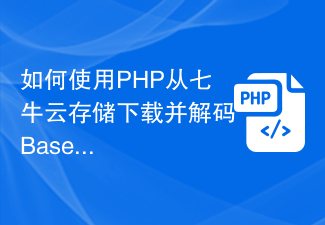 如何使用PHP从七牛云存储下载并解码Base64格式的图片?Sep 05, 2023 pm 03:22 PM
如何使用PHP从七牛云存储下载并解码Base64格式的图片?Sep 05, 2023 pm 03:22 PM如何使用PHP从七牛云存储下载并解码Base64格式的图片?在现代互联网应用中,图片资源的存储和处理至关重要。七牛云存储作为一个稳定的云存储平台,为用户提供了丰富的图片处理功能。本文将介绍如何使用PHP从七牛云存储下载并解码Base64格式的图片。一、创建七牛云存储账户并获取API密钥首先,需要在七牛云存储官网上注册一个账户,并成功创建一个存储空间。在成功创


Hot AI Tools

Undresser.AI Undress
AI-powered app for creating realistic nude photos

AI Clothes Remover
Online AI tool for removing clothes from photos.

Undress AI Tool
Undress images for free

Clothoff.io
AI clothes remover

AI Hentai Generator
Generate AI Hentai for free.

Hot Article

Hot Tools

PhpStorm Mac version
The latest (2018.2.1) professional PHP integrated development tool

MantisBT
Mantis is an easy-to-deploy web-based defect tracking tool designed to aid in product defect tracking. It requires PHP, MySQL and a web server. Check out our demo and hosting services.

SublimeText3 Linux new version
SublimeText3 Linux latest version

SecLists
SecLists is the ultimate security tester's companion. It is a collection of various types of lists that are frequently used during security assessments, all in one place. SecLists helps make security testing more efficient and productive by conveniently providing all the lists a security tester might need. List types include usernames, passwords, URLs, fuzzing payloads, sensitive data patterns, web shells, and more. The tester can simply pull this repository onto a new test machine and he will have access to every type of list he needs.

EditPlus Chinese cracked version
Small size, syntax highlighting, does not support code prompt function





