 Java
Java javaTutorial
javaTutorial Java uses the readLine() function of the BufferedReader class to read the file content line by line
Java uses the readLine() function of the BufferedReader class to read the file content line by lineJava uses the readLine() function of the BufferedReader class to read the file content line by line
Java uses the readLine() function of the BufferedReader class to read the file content line by line
BufferedReader is a common class used to read files in Java. It improves reading efficiency through buffering and provides the readLine() function to read file contents line by line. In this article, we will learn how to use the readLine() function of the BufferedReader class to read the file content line by line, and attach the corresponding code examples.
First, we need to import the java.io package in order to use the BufferedReader class and related exception classes. The code looks like this:
import java.io.BufferedReader; import java.io.FileReader; import java.io.IOException;
Next, we need to create a BufferedReader object and pass it the file to be read as a parameter. The code is as follows:
try {
BufferedReader reader = new BufferedReader(new FileReader("文件路径"));
} catch (IOException e) {
e.printStackTrace();
}In the above code, we use the try-catch statement to catch possible IOException exceptions. This exception is thrown if the file does not exist or cannot be read.
Now, we can use the readLine() function to read the file content line by line. The specific implementation method is to use a loop, and each loop calls the readLine() function to read a line of data and print it out. When the readLine() function returns null, it means that all the contents of the file have been read.
The code example is as follows:
try {
BufferedReader reader = new BufferedReader(new FileReader("文件路径"));
String line;
while ((line = reader.readLine()) != null) {
System.out.println(line);
}
reader.close();
} catch (IOException e) {
e.printStackTrace();
}In the above code, we use a while loop to continuously call the readLine() function to print out the content of each line read. When the readLine() function returns null, it means that all the contents of the file have been read. At this time, we need to call the close() function to close the BufferedReader object.
You need to pay attention to the following points when reading files:
- You need to provide the correct file path. If the file path is incorrect or the file does not exist, an IOException will be thrown.
- After reading is completed, the close() function needs to be called to close the BufferedReader object to release resources.
- Pay attention to exception handling when writing code to avoid program crashes.
To summarize, Java can easily read the file content line by line using the readLine() function of the BufferedReader class. Through the code examples in this article, we can better understand and use this function to operate files more efficiently. Hope this article is helpful to everyone!
The above is the detailed content of Java uses the readLine() function of the BufferedReader class to read the file content line by line. For more information, please follow other related articles on the PHP Chinese website!
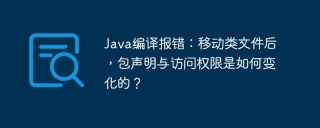 Java compilation error: How do package declaration and access permissions change after moving the class file?Apr 19, 2025 pm 07:12 PM
Java compilation error: How do package declaration and access permissions change after moving the class file?Apr 19, 2025 pm 07:12 PMPackages and Directories in Java: The logic behind compiler errors In Java development, you often encounter problems with packages and directories. This article will explore Java in depth...
 LeetCode Question 3: What is the reason why the local and platform output results are different when inputting an empty string?Apr 19, 2025 pm 07:09 PM
LeetCode Question 3: What is the reason why the local and platform output results are different when inputting an empty string?Apr 19, 2025 pm 07:09 PMLeetcode ...
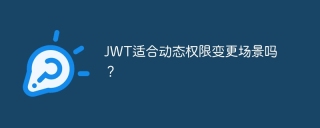 Is JWT suitable for dynamic permission change scenarios?Apr 19, 2025 pm 07:06 PM
Is JWT suitable for dynamic permission change scenarios?Apr 19, 2025 pm 07:06 PMJWT and Session Choice: Tradeoffs under Dynamic Permission Changes Many Beginners on JWT and Session...
 How to properly configure apple-app-site-association file in pagoda nginx to avoid 404 errors?Apr 19, 2025 pm 07:03 PM
How to properly configure apple-app-site-association file in pagoda nginx to avoid 404 errors?Apr 19, 2025 pm 07:03 PMHow to correctly configure apple-app-site-association file in Baota nginx? Recently, the company's iOS department sent an apple-app-site-association file and...
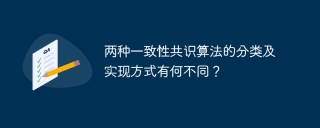 What are the differences in the classification and implementation methods of the two consistency consensus algorithms?Apr 19, 2025 pm 07:00 PM
What are the differences in the classification and implementation methods of the two consistency consensus algorithms?Apr 19, 2025 pm 07:00 PMHow to understand the classification and implementation methods of two consistency consensus algorithms? At the protocol level, there has been no new members in the selection of consistency algorithms for many years. ...
 What causes the MyBatis-Plus query results to be inconsistent?Apr 19, 2025 pm 06:57 PM
What causes the MyBatis-Plus query results to be inconsistent?Apr 19, 2025 pm 06:57 PMmybatis-plus...
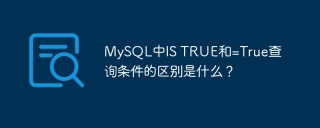 What is the difference between IS TRUE and =True query conditions in MySQL?Apr 19, 2025 pm 06:54 PM
What is the difference between IS TRUE and =True query conditions in MySQL?Apr 19, 2025 pm 06:54 PMThe difference between ISTRUE and =True query conditions in MySQL In MySQL database, when processing Boolean values (Booleans), ISTRUE and =TRUE...
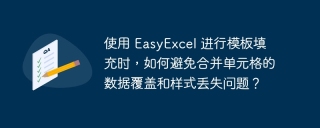 How to avoid data overwriting and style loss of merged cells when using EasyExcel for template filling?Apr 19, 2025 pm 06:51 PM
How to avoid data overwriting and style loss of merged cells when using EasyExcel for template filling?Apr 19, 2025 pm 06:51 PMHow to avoid data overwriting and style loss of merged cells when using EasyExcel for template filling? Using EasyExcel for Excel...


Hot AI Tools

Undresser.AI Undress
AI-powered app for creating realistic nude photos

AI Clothes Remover
Online AI tool for removing clothes from photos.

Undress AI Tool
Undress images for free

Clothoff.io
AI clothes remover

AI Hentai Generator
Generate AI Hentai for free.

Hot Article

Hot Tools

Notepad++7.3.1
Easy-to-use and free code editor

SublimeText3 Mac version
God-level code editing software (SublimeText3)

Dreamweaver Mac version
Visual web development tools

WebStorm Mac version
Useful JavaScript development tools

Zend Studio 13.0.1
Powerful PHP integrated development environment




