 Java
Java javaTutorial
javaTutorial Java uses the renameTo() function of the File class to rename a file or directory
Java uses the renameTo() function of the File class to rename a file or directoryJava uses the renameTo() function of the File class to rename a file or directory
Java uses the renameTo() function of the File class to rename a file or directory
In the Java programming language, the File class is one of the core classes used to operate files and directories. It provides a series of methods to effectively manage the creation, deletion, renaming and other operations of files and directories. In this article, we will focus on the renameTo() function of the File class, which can be used to rename files or directories.
Before we begin, let’s first understand the basic syntax and functions of the renameTo() function. The syntax of the renameTo() function is as follows:
public boolean renameTo(File dest)
Among them, the dest parameter represents the path of the target file or directory. The return value of this function is of boolean type. If the renaming is successful, it returns true; otherwise, it returns false.
Next, we will explain the use of this function in detail through actual code examples.
Example 1: Rename file
import java.io.File;
public class RenameFileExample {
public static void main(String[] args) {
// 定义原文件路径
File file = new File("C:/Temp/oldfile.txt");
// 定义目标文件路径
File newName = new File("C:/Temp/newfile.txt");
// 调用renameTo()函数进行文件重命名
boolean isRenamed = file.renameTo(newName);
// 判断是否重命名成功
if(isRenamed) {
System.out.println("文件重命名成功!");
} else {
System.out.println("文件重命名失败!");
}
}
}In the above example, we first define an original file path file, and a target file path newName. Then, we call the renameTo() function of the file object to rename the file to newName. Finally, by judging the function return value, a prompt message indicating the success or failure of the renaming is output.
Example 2: Rename directory
import java.io.File;
public class RenameDirectoryExample {
public static void main(String[] args) {
// 定义原目录路径
File directory = new File("C:/Temp/olddir");
// 定义目标目录路径
File newDirectory = new File("C:/Temp/newdir");
// 调用renameTo()函数进行目录重命名
boolean isRenamed = directory.renameTo(newDirectory);
// 判断是否重命名成功
if(isRenamed) {
System.out.println("目录重命名成功!");
} else {
System.out.println("目录重命名失败!");
}
}
}In the above example, we first define an original directory path directory, and a target directory path newDirectory. Then, we call the renameTo() function of the directory object to rename the directory to newDirectory. Finally, by judging the function return value, a prompt message indicating the success or failure of the renaming is output.
It should be noted that the renameTo() function has some restrictions when renaming files or directories. For example, if the target file or directory already exists, it cannot be renamed; in addition, on some systems, the rename operation may fail due to permission issues. Therefore, when using the renameTo() function, we need to perform some necessary verifications first to ensure that the rename operation proceeds smoothly.
To sum up, this article introduces in detail the method of using the renameTo() function of the File class to rename files or directories in Java, and demonstrates it in detail through sample code. I hope that readers can master the usage skills of this function through studying this article and use it flexibly in actual programming.
The above is the detailed content of Java uses the renameTo() function of the File class to rename a file or directory. For more information, please follow other related articles on the PHP Chinese website!
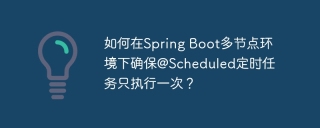 How to ensure that @Scheduled timing tasks are executed only once in Spring Boot multi-node environment?Apr 19, 2025 pm 04:21 PM
How to ensure that @Scheduled timing tasks are executed only once in Spring Boot multi-node environment?Apr 19, 2025 pm 04:21 PMHow to avoid repeated execution of timed tasks in SpringBoot multi-node environment? In Spring...
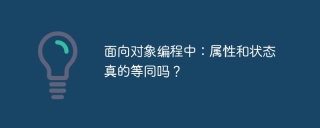 In object-oriented programming: Are attributes and states really equivalent?Apr 19, 2025 pm 04:18 PM
In object-oriented programming: Are attributes and states really equivalent?Apr 19, 2025 pm 04:18 PMDeeply discussing properties and states in object-oriented programming. In object-oriented programming, the concepts of properties and state are often confused, and there is a subtle between them...
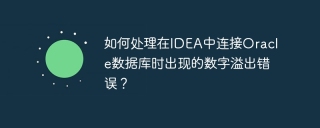 How to deal with a number overflow error when connecting to Oracle database in IDEA?Apr 19, 2025 pm 04:15 PM
How to deal with a number overflow error when connecting to Oracle database in IDEA?Apr 19, 2025 pm 04:15 PMHow to deal with digital overflow errors when connecting to Oracle database in IDEA When we are using IntelliJ...
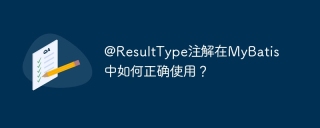 How to use @ResultType annotation correctly in MyBatis?Apr 19, 2025 pm 04:12 PM
How to use @ResultType annotation correctly in MyBatis?Apr 19, 2025 pm 04:12 PMWhen studying the MyBatis framework, developers often encounter various problems about annotations. One of the common questions is how to use the @ResultType annotation correctly...
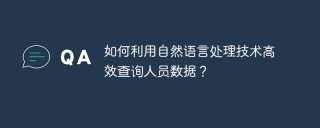 How to use natural language processing technology to efficiently query personnel data?Apr 19, 2025 pm 04:09 PM
How to use natural language processing technology to efficiently query personnel data?Apr 19, 2025 pm 04:09 PMMethods of using natural language processing technology to query personnel data In modern enterprises, the management and query of personnel data is a common requirement. Suppose we...
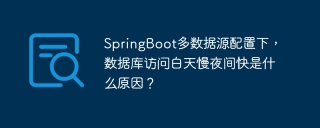 Under SpringBoot multi-data source configuration, what is the reason why database access is slow during the day and fast during the night?Apr 19, 2025 pm 04:06 PM
Under SpringBoot multi-data source configuration, what is the reason why database access is slow during the day and fast during the night?Apr 19, 2025 pm 04:06 PMDatabase access performance problem in Springboot project multi-data source configuration This article aims at using Atomikos for multi-data source configuration in a Springboot project...
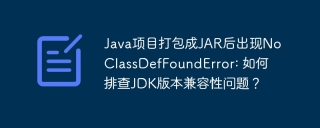 NoClassDefFoundError appears after Java project is packaged into JAR: How to troubleshoot JDK version compatibility issues?Apr 19, 2025 pm 04:03 PM
NoClassDefFoundError appears after Java project is packaged into JAR: How to troubleshoot JDK version compatibility issues?Apr 19, 2025 pm 04:03 PMWhen packaging a Java project into an executable JAR file, it encounters the problem of NoClassDefFoundError. Many Java developers may...
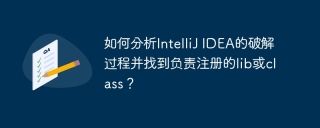 How to analyze the cracking process of IntelliJ IDEA and find the lib or class responsible for registration?Apr 19, 2025 pm 04:00 PM
How to analyze the cracking process of IntelliJ IDEA and find the lib or class responsible for registration?Apr 19, 2025 pm 04:00 PMRegarding the analysis method of IntelliJIDEA cracking in the programming world, IntelliJ...


Hot AI Tools

Undresser.AI Undress
AI-powered app for creating realistic nude photos

AI Clothes Remover
Online AI tool for removing clothes from photos.

Undress AI Tool
Undress images for free

Clothoff.io
AI clothes remover

AI Hentai Generator
Generate AI Hentai for free.

Hot Article

Hot Tools

SecLists
SecLists is the ultimate security tester's companion. It is a collection of various types of lists that are frequently used during security assessments, all in one place. SecLists helps make security testing more efficient and productive by conveniently providing all the lists a security tester might need. List types include usernames, passwords, URLs, fuzzing payloads, sensitive data patterns, web shells, and more. The tester can simply pull this repository onto a new test machine and he will have access to every type of list he needs.

EditPlus Chinese cracked version
Small size, syntax highlighting, does not support code prompt function

Zend Studio 13.0.1
Powerful PHP integrated development environment

SublimeText3 English version
Recommended: Win version, supports code prompts!

PhpStorm Mac version
The latest (2018.2.1) professional PHP integrated development tool




