// ### 切分字符串 ####
function jb51netcut($start,$end,$file){
$content=explode($start,$file);
$content=explode($end,$content[1]);
return $content[0];
}
?>
explode定义和用法
explode() 函数把字符串分割为数组。
语法
explode(separator,string,limit)
| 参数 | 描述 |
|---|---|
| separator | 必需。规定在哪里分割字符串。 |
| string | 必需。要分割的字符串。 |
| limit | 可选。规定所返回的数组元素的最大数目。 |
说明
本函数返回由字符串组成的数组,其中的每个元素都是由 separator 作为边界点分割出来的子字符串。
separator 参数不能是空字符串。如果 separator 为空字符串(""),explode() 将返回 FALSE。如果 separator 所包含的值在 string 中找不到,那么 explode() 将返回包含 string 中单个元素的数组。
如果设置了 limit 参数,则返回的数组包含最多 limit 个元素,而最后那个元素将包含 string 的剩余部分。
如果 limit 参数是负数,则返回除了最后的 -limit 个元素外的所有元素。此特性是 PHP 5.1.0 中新增的。
提示和注释
注释:参数 limit 是在 PHP 4.0.1 中加入的。
注释:由于历史原因,虽然 implode() 可以接收两种参数顺序,但是 explode() 不行。你必须保证 separator 参数在 string 参数之前才行。
例子
在本例中,我们将把字符串分割为数组:
复制代码 代码如下:
$str = "Hello world. It's a beautiful day.";
print_r (explode(" ",$str));
?>
输出:
Array
(
[0] => Hello
[1] => world.
[2] => It's
[3] => a
[4] => beautiful
[5] => day.
)
 PHP explode函数使用方法与报错解决Mar 10, 2024 am 09:18 AM
PHP explode函数使用方法与报错解决Mar 10, 2024 am 09:18 AMPHP中的explode函数是一种用来将字符串分割成数组的函数,它非常常用且灵活。在使用explode函数的过程中,常常会遇到一些报错和问题,本文将介绍explode函数的基本用法并提供一些解决报错的方法。一、explode函数基本用法在PHP中,explode函数的基本语法如下:explode(string$separator,string$stri
 使用explode和implode函数分割和合并字符串Jun 15, 2023 pm 08:42 PM
使用explode和implode函数分割和合并字符串Jun 15, 2023 pm 08:42 PM在PHP编程中,处理字符串是一个经常需要进行的操作。其中,分割和合并字符串则是两种常见的需求。为了更方便地进行这些操作,PHP提供了两个非常实用的函数,即explode和implode函数。本文将介绍这两个函数的用法,以及一些实用的技巧。一、explode函数explode函数用于将一个字符串按照指定的分隔符进行分割,并返回一个数组。其函数原型如下:arra
 PHP中使用explode函数时常见的错误及解决方案Mar 11, 2024 am 08:33 AM
PHP中使用explode函数时常见的错误及解决方案Mar 11, 2024 am 08:33 AM标题:PHP中使用explode函数时常见的错误及解决方案在PHP中,explode函数是用于将字符串分割成数组的常用函数。然而,由于使用不当或者数据格式不正确,可能会导致一些常见的错误。本文将针对在使用explode函数时可能遇到的问题进行分析,并提供解决方案和具体的代码示例。错误一:未传入分隔符参数在使用explode函数时,最常见的错误之一是未传入分隔
 使用PHP函数 "explode" 将字符串拆分为数组Jul 24, 2023 pm 11:09 PM
使用PHP函数 "explode" 将字符串拆分为数组Jul 24, 2023 pm 11:09 PM使用PHP函数"explode"将字符串拆分为数组在PHP开发中,经常会遇到需要将一个字符串按照指定的分隔符进行拆分的情况。这时,我们可以使用PHP内置函数"explode"来实现字符串到数组的转换。本文将介绍如何使用"explode"函数来拆分字符串,并给出相关的代码示例。"explode"函数的基本语法如下:arrayexplode(
 使用PHP函数 "explode" 将字符串拆分为多个子字符串Jul 25, 2023 pm 06:29 PM
使用PHP函数 "explode" 将字符串拆分为多个子字符串Jul 25, 2023 pm 06:29 PM使用PHP函数"explode"将字符串拆分为多个子字符串在PHP编程中,我们经常会遇到需要将一个字符串拆分为多个子字符串的情况。这时,PHP提供了一个非常方便的函数"explode",可以帮助我们轻松实现这个功能。"explode"函数的语法如下:arrayexplode(string$delimiter,string$string[,in
 php explode报错怎么办Jan 18, 2023 am 10:13 AM
php explode报错怎么办Jan 18, 2023 am 10:13 AMphp explode报错的解决办法:1、找到并打开出错的PHP代码;2、找到explode函数部分;3、修改代码为“dump(explode(',',$str));die;”,也就是用逗号分割为数组即可。
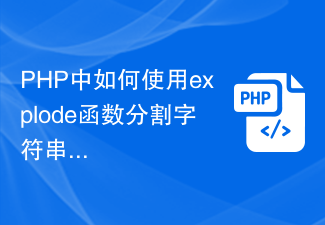 PHP中如何使用explode函数分割字符串Jun 26, 2023 pm 12:03 PM
PHP中如何使用explode函数分割字符串Jun 26, 2023 pm 12:03 PM在PHP语言中,有很多基础函数可以帮我们快速有效地处理字符串。其中,explode函数是一个很实用的字符串分割函数。它可以将一个字符串按照指定的分割符分割成数组,进而进行更为灵活的字符串操作。在本文中,我们将会介绍PHP中如何使用explode函数来分割字符串。一、explode函数格式explode函数在PHP语言中的格式如下:explode(separa
 explode()函数在PHP中是什么?Sep 04, 2023 pm 01:01 PM
explode()函数在PHP中是什么?Sep 04, 2023 pm 01:01 PM在本文中,了解如何使用PHPExplode()函数,该函数是预定义的内置PHP函数。explode函数用于“将字符串拆分为PHP中的explode函数使我们能够通过break将一个字符串分解成更小的内容。这种分隔符称为分隔符。语法explode(分隔符,字符串,元素数)参数爆炸函数接受三个参数,其中两个是强制的,一个是可选的。让我们讨论这三个参数。分隔符这个字符指定临界点或点字符串将在此处分割,即每当在字符串中找到该字符时,它就象征着数组中一个元素的结束和另一个元素的开始。String输入字符串


Hot AI Tools

Undresser.AI Undress
AI-powered app for creating realistic nude photos

AI Clothes Remover
Online AI tool for removing clothes from photos.

Undress AI Tool
Undress images for free

Clothoff.io
AI clothes remover

AI Hentai Generator
Generate AI Hentai for free.

Hot Article

Hot Tools

Safe Exam Browser
Safe Exam Browser is a secure browser environment for taking online exams securely. This software turns any computer into a secure workstation. It controls access to any utility and prevents students from using unauthorized resources.

SublimeText3 Linux new version
SublimeText3 Linux latest version

VSCode Windows 64-bit Download
A free and powerful IDE editor launched by Microsoft

Atom editor mac version download
The most popular open source editor

SublimeText3 Mac version
God-level code editing software (SublimeText3)






