 Backend Development
Backend Development Golang
Golang Use the filepath.Join function to combine multiple path fragments into a single path
Use the filepath.Join function to combine multiple path fragments into a single pathUse the filepath.Join function to combine multiple path fragments into one path
In the standard library of the Go language, there is a package named filepath, which provides some Functions for manipulating file paths. Among them, the Join function is a very useful function that can combine multiple path fragments into one path.
filepath.JoinThe function is defined as follows:
func Join(elem ...string) string
JoinThe function receives a variable parameter, that is, multiple path fragments, and then joins them Combined into a path. This function will automatically handle issues such as path separators according to the specifications of the operating system to ensure that the generated path is correct.
The following is a sample code using the filepath.Join function:
package main
import (
"fmt"
"path/filepath"
)
func main() {
dir := "/home"
filename := "go"
ext := ".txt"
// 使用filepath.Join函数将多个路径片段组合成一个路径
path := filepath.Join(dir, filename+ext)
fmt.Println(path) // 输出:/home/go.txt
}In the above sample code, a dir variable is first defined , indicating that the directory path is "/home". Then a filename variable is defined, indicating that the file name is "go". Finally, a ext variable is defined, indicating that the file extension is ".txt".
Then, these path fragments are combined into one path through the filepath.Join function. Use commas to separate path fragments so that a path can be generated correctly. In this example, the generated path is "/home/go.txt".
By using the filepath.Join function, we can concisely combine multiple path fragments into a complete path. This function is very convenient when dealing with both relative paths and absolute paths, without worrying about operating system differences.
Summary:
The filepath.Join function is a very practical function in the Go language, which can combine multiple path fragments into one path. It will automatically handle issues such as path separators according to the operating system's specifications to ensure that the generated path is correct. By using the filepath.Join function, we can handle the problem of path splicing simply and accurately.
The above is the detailed content of Use the filepath.Join function to combine multiple path fragments into a single path. For more information, please follow other related articles on the PHP Chinese website!
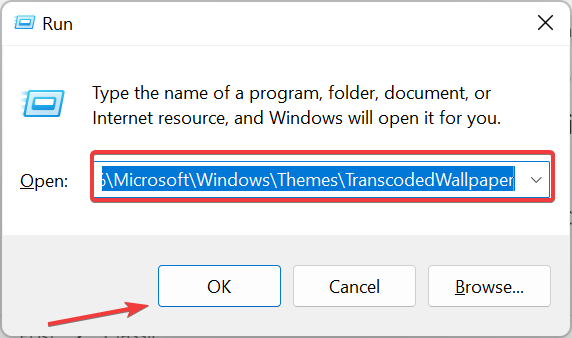 主题背景位于 Windows 11 中的什么位置?Aug 01, 2023 am 09:29 AM
主题背景位于 Windows 11 中的什么位置?Aug 01, 2023 am 09:29 AMWindows11具有如此多的自定义选项,包括一系列主题和壁纸。虽然这些主题以自己的方式是美学,但一些用户仍然想知道他们在Windows11上的后台位置。本指南将展示访问Windows11主题背景位置的不同方法。什么是Windows11默认主题背景?Windows11默认主题背景是一朵盛开的抽象宝蓝色花朵,背景为天蓝色。这种背景是最受欢迎的背景之一,这要归功于操作系统发布之前的预期。但是,操作系统还附带了一系列其他背景。因此,您可以随时更改Windows11桌面主题背景。主题背景存储在Windo
 如何修复错误:在Java中找不到或加载主类Oct 26, 2023 pm 11:17 PM
如何修复错误:在Java中找不到或加载主类Oct 26, 2023 pm 11:17 PM由于技术错误,无法播放此视频。(错误代码:102006)本指南提供了针对此常见问题的简单修复,并继续您的编码之旅。我们还将讨论Java错误的原因以及将来如何防止它。什么是Java中的“错误:找不到或加载主类”?Java是一种强大的编程语言,使开发人员能够创建广泛的应用程序。然而,它的多功能性和效率伴随着开发过程中可能发生的一系列常见错误。其中一个中断是错误:找不到或加载主类user_jvm_args.txt,当Java虚拟机(JVM)找不到主类来执行程序时会出现这种情况。此错误充当了障碍,甚至在
 斜杠和反斜杠在文件路径中的不同使用Feb 26, 2024 pm 04:36 PM
斜杠和反斜杠在文件路径中的不同使用Feb 26, 2024 pm 04:36 PM文件路径是操作系统中用于识别和定位文件或文件夹的字符串。在文件路径中,常见的有两种符号分隔路径,即正斜杠(/)和反斜杠()。这两个符号在不同的操作系统中有不同的使用方式和含义。正斜杠(/)是Unix和Linux系统中常用的路径分隔符。在这些系统中,文件路径是以根目录(/)为起始点,每个目录之间使用正斜杠进行分隔。例如,路径/home/user/Docume
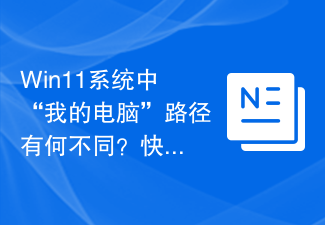 Win11系统中“我的电脑”路径有何不同?快速查找方法!Mar 29, 2024 pm 12:33 PM
Win11系统中“我的电脑”路径有何不同?快速查找方法!Mar 29, 2024 pm 12:33 PMWin11系统中“我的电脑”路径有何不同?快速查找方法!随着Windows系统的不断更新,最新的Windows11系统也带来了一些新的变化和功能。其中一个常见的问题是用户在Win11系统中找不到“我的电脑”的路径,这在之前的Windows系统中通常是很简单的操作。本文将介绍Win11系统中“我的电脑”的路径有何不同,以及快速查找的方法。在Windows1
 如何查找Linux系统中RPM文件的存储路径?Mar 14, 2024 pm 04:42 PM
如何查找Linux系统中RPM文件的存储路径?Mar 14, 2024 pm 04:42 PM在Linux系统中,RPM(RedHatPackageManager)是一种常见的软件包管理工具,用于安装、升级和删除软件包。有时候我们需要找到某个已安装的RPM文件的存储路径,以便进行查找或者其他操作。下面将介绍在Linux系统中如何查找RPM文件的存储路径,同时提供具体的代码示例。首先,我们可以使用rpm命令来查找已安装的RPM包及其存储路径。打开
 Python 3.x 中如何使用os.path模块获取文件路径的各个部分Jul 30, 2023 pm 02:57 PM
Python 3.x 中如何使用os.path模块获取文件路径的各个部分Jul 30, 2023 pm 02:57 PMPython3.x中如何使用os.path模块获取文件路径的各个部分在日常的Python编程中,我们经常需要对文件路径进行操作,例如获取路径的文件名、文件目录、扩展名等等。在Python中,可以使用os.path模块来进行这些操作。本文将介绍如何使用os.path模块来获取文件路径的各个部分,以便更好地操作文件。os.path模块提供了一系
 Linux内核源代码存放路径解析Mar 14, 2024 am 11:45 AM
Linux内核源代码存放路径解析Mar 14, 2024 am 11:45 AMLinux内核是一个开源的操作系统内核,其源代码存储在一个专门的代码仓库中。在本文中,我们将详细解析Linux内核源代码的存放路径,并通过具体的代码示例来帮助读者更好地理解。1.Linux内核源代码存放路径Linux内核源代码存储在一个名为linux的Git仓库中,该仓库托管在[https://github.com/torvalds/linux](http
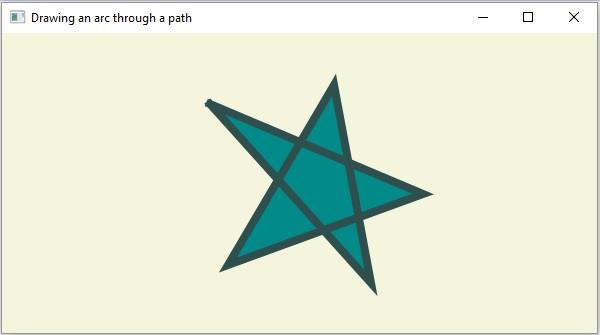 在JavaFX中,有哪些不同的路径元素?Aug 28, 2023 pm 12:53 PM
在JavaFX中,有哪些不同的路径元素?Aug 28, 2023 pm 12:53 PMjavafx.scene.shape包提供了一些类,您可以使用它们绘制各种2D形状,但这些只是原始形状,如直线、圆形、多边形和椭圆形等等...因此,如果您想绘制复杂的自定义形状,您需要使用Path类。Path类Path类使用此表示形状的几何轮廓您可以绘制自定义路径。为了绘制自定义路径,JavaFX提供了各种路径元素,所有这些都可以作为javafx.scene.shape包中的类使用。LineTo-该类表示路径元素line。它可以帮助您从当前坐标到指定(新)坐标绘制一条直线。HlineTo-这是表


Hot AI Tools

Undresser.AI Undress
AI-powered app for creating realistic nude photos

AI Clothes Remover
Online AI tool for removing clothes from photos.

Undress AI Tool
Undress images for free

Clothoff.io
AI clothes remover

AI Hentai Generator
Generate AI Hentai for free.

Hot Article

Hot Tools

MinGW - Minimalist GNU for Windows
This project is in the process of being migrated to osdn.net/projects/mingw, you can continue to follow us there. MinGW: A native Windows port of the GNU Compiler Collection (GCC), freely distributable import libraries and header files for building native Windows applications; includes extensions to the MSVC runtime to support C99 functionality. All MinGW software can run on 64-bit Windows platforms.

mPDF
mPDF is a PHP library that can generate PDF files from UTF-8 encoded HTML. The original author, Ian Back, wrote mPDF to output PDF files "on the fly" from his website and handle different languages. It is slower than original scripts like HTML2FPDF and produces larger files when using Unicode fonts, but supports CSS styles etc. and has a lot of enhancements. Supports almost all languages, including RTL (Arabic and Hebrew) and CJK (Chinese, Japanese and Korean). Supports nested block-level elements (such as P, DIV),

WebStorm Mac version
Useful JavaScript development tools

Atom editor mac version download
The most popular open source editor

ZendStudio 13.5.1 Mac
Powerful PHP integrated development environment





