 Backend Development
Backend Development PHP Tutorial
PHP Tutorial Sort associative array in ascending order based on key using PHP function 'ksort'
Sort associative array in ascending order based on key using PHP function 'ksort'PHP is a very popular server-side programming language that provides many built-in functions to handle different types of data. In this article, we will focus on the use of the PHP function "ksort", which can sort an associative array in ascending order based on keys. A simple example is given below to show how to use this function.
<?php
$cars = array(
"Honda" => "Accord",
"Toyota" => "Camry",
"Nissan" => "Sentra",
"Ford" => "Fusion"
);
ksort($cars);
foreach ($cars as $key => $value) {
echo "车辆品牌:" . $key . ",型号:" . $value . "<br>";
}
?>In the above example, we first created an associative array named "$cars", which contains vehicle models of different brands. We then use the "ksort" function to sort the array in ascending order of keys.
Next, we use "foreach" to loop through the sorted array and output the key and value of each element in turn. Through this example, we can clearly see the effect of using the "ksort" function.
Now, let’s explain the usage of the "ksort" function in detail. This function uses pass-by-reference, which directly modifies the original array instead of returning a new sorted array. Its syntax is as follows:
ksort($array, $sort_flags);
Among them, the "$array" parameter is the associative array to be sorted, and "$sort_flags" is the optional sort flag.
If we do not pass in the "$sort_flags" parameter, by default the "ksort" function will sort in ascending order according to the ASCII code value of the key. This means that character keys are sorted in alphabetical order. For numeric keys, they are sorted according to numerical size.
In addition to the default sorting method, we can also control the sorting behavior by setting the "$sort_flags" parameter. The following are some commonly used sorting flags:
- SORT_REGULAR: The default sorting method, which has the same effect as not passing in the "$sort_flags" parameter.
- SORT_NUMERIC: Sort by numerical value.
- SORT_STRING: Sort strings in dictionary order.
- SORT_LOCALE_STRING: Sort strings in lexicographic order according to the current locale.
- SORT_NATURAL: Sort according to natural sorting.
- SORT_FLAG_CASE: For string type keys, it is not case sensitive.
According to actual needs, we can choose the appropriate sorting flag.
To summarize, the PHP function "ksort" can conveniently sort associative arrays in ascending order, sorting according to the ASCII code value of the key. By passing in the appropriate sort flag parameter, we can also sort numeric keys or string keys differently. Using the "ksort" function can help us quickly implement the data sorting function and improve the readability and execution efficiency of the code.
Hope this article can help you understand and use the "ksort" function. If you are more interested in PHP, it is recommended that you further study and practice to master more powerful PHP functions and features. Happy programming!
The above is the detailed content of Sort associative array in ascending order based on key using PHP function 'ksort'. For more information, please follow other related articles on the PHP Chinese website!
 php函数返回值可以有几个Apr 26, 2022 pm 08:14 PM
php函数返回值可以有几个Apr 26, 2022 pm 08:14 PMphp函数返回值只能有一个。在PHP中,函数返回值使用return语句定义,语法“return 返回值;”。return语句只能返回一个参数,即函数只能有一个返回值;如果要返回多个值的话,就需在函数中定义一个数组,将返回值存储在数组中返回。
 php传参都是字符串吗Dec 15, 2022 pm 03:07 PM
php传参都是字符串吗Dec 15, 2022 pm 03:07 PM不是,php传参可以是字符串、数字、布尔值、数组等。从PHP5.6版本开始支持传递数组参数,函数的形式参数可使用“…”来表示函数可接受一个可变数量的参数,而可变参数将会被当作一个数组传递给函数,语法“function 函数名(...$arr){//执行代码}”。
 php函数的参数赋值有哪几种Apr 24, 2022 pm 12:10 PM
php函数的参数赋值有哪几种Apr 24, 2022 pm 12:10 PMphp函数的参数赋值有3种:1、值传递赋值,将实参的值复制一份再赋值给函数的形参;2、引用传递赋值,把实参的内存地址复制一份,然后传递给函数的形参,进而将实参值赋值给形参;3、直接给函数的参数指定默认值,语法“函数名(参数变量='值')”。
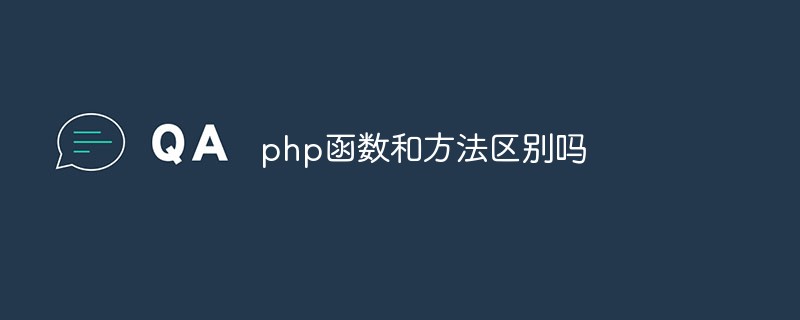 详细介绍PHP函数和方法的区别Mar 24, 2023 am 09:45 AM
详细介绍PHP函数和方法的区别Mar 24, 2023 am 09:45 AM随着互联网技术的发展,PHP已经成为了非常流行的开发语言之一。身为一个PHP开发者,了解PHP函数和方法的区别是非常重要的,因为它们在编写代码的时候都是必不可少的。在本文中,我们将详细介绍PHP函数和方法的区别。
 PHP函数的命名规范及规则May 19, 2023 am 08:14 AM
PHP函数的命名规范及规则May 19, 2023 am 08:14 AMPHP作为一种非常流行的脚本语言,有着强大的函数库支持,其函数的命名规范和规则对于开发效率和代码可读性都有着重要的影响。本文将介绍PHP函数的命名规范及规则。一、命名风格在PHP中,函数名需要严格符合命名规范和规则,规范主要包括两个方面:命名风格和命名规则。1.下划线命名法下划线命名法是PHP函数命名最常用的方式,也是官方推荐的一种方式。遵循这种方式的函数名
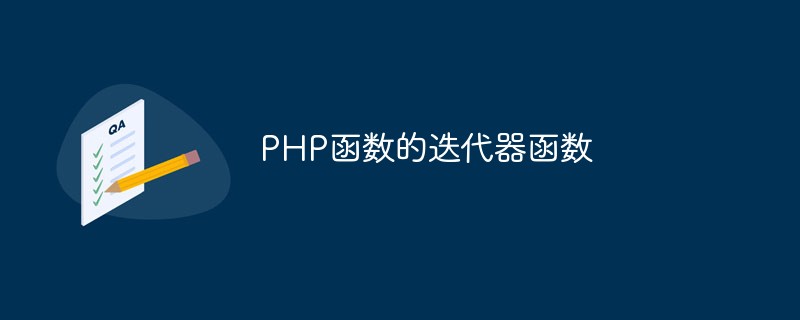 PHP函数的迭代器函数May 19, 2023 am 08:11 AM
PHP函数的迭代器函数May 19, 2023 am 08:11 AM随着现代编程语言的不断发展,编程的效率和功能性也不断提高,其中PHP作为一种广泛使用的服务器端脚本语言,也在不断地更新和完善其自身的功能列表。PHP函数的迭代器函数就是其中的一种新功能,为PHP程序员提供了更加灵活和高效的编程方式。在本文中,我们将详细介绍PHP函数的迭代器函数的相关知识。什么是PHP函数的迭代器函数?在介绍PHP函数的迭代器函数之前,我们首
 php中递归函数是啥意思May 31, 2022 pm 12:01 PM
php中递归函数是啥意思May 31, 2022 pm 12:01 PM在php中,递归函数指的是自调用函数,也就是函数在函数体内部直接或间接地自己调用自己;使用递归函数时,需要在函数体中附加一个判断条件,以判断是否需要继续执行递归调用,当条件满足时会终止函数的递归调用。
 PHP函数的MSSQL函数May 18, 2023 pm 11:31 PM
PHP函数的MSSQL函数May 18, 2023 pm 11:31 PMPHP是一种开源的服务器端脚本语言,通常用于开发Web应用程序。PHP具有易学易用、灵活、性能优异等优点,因此在Web开发领域得到了广泛应用。而MSSQL作为一种流行的关系型数据库管理系统,也被PHP所支持。在PHP中实现MSSQL数据库操作,需要使用MSSQL函数。MSSQL函数可用于连接数据库、执行查询语句、读写数据库中的数据等操作。接下来,将详细介绍一


Hot AI Tools

Undresser.AI Undress
AI-powered app for creating realistic nude photos

AI Clothes Remover
Online AI tool for removing clothes from photos.

Undress AI Tool
Undress images for free

Clothoff.io
AI clothes remover

AI Hentai Generator
Generate AI Hentai for free.

Hot Article

Hot Tools

MinGW - Minimalist GNU for Windows
This project is in the process of being migrated to osdn.net/projects/mingw, you can continue to follow us there. MinGW: A native Windows port of the GNU Compiler Collection (GCC), freely distributable import libraries and header files for building native Windows applications; includes extensions to the MSVC runtime to support C99 functionality. All MinGW software can run on 64-bit Windows platforms.

mPDF
mPDF is a PHP library that can generate PDF files from UTF-8 encoded HTML. The original author, Ian Back, wrote mPDF to output PDF files "on the fly" from his website and handle different languages. It is slower than original scripts like HTML2FPDF and produces larger files when using Unicode fonts, but supports CSS styles etc. and has a lot of enhancements. Supports almost all languages, including RTL (Arabic and Hebrew) and CJK (Chinese, Japanese and Korean). Supports nested block-level elements (such as P, DIV),

WebStorm Mac version
Useful JavaScript development tools

Atom editor mac version download
The most popular open source editor

ZendStudio 13.5.1 Mac
Powerful PHP integrated development environment





