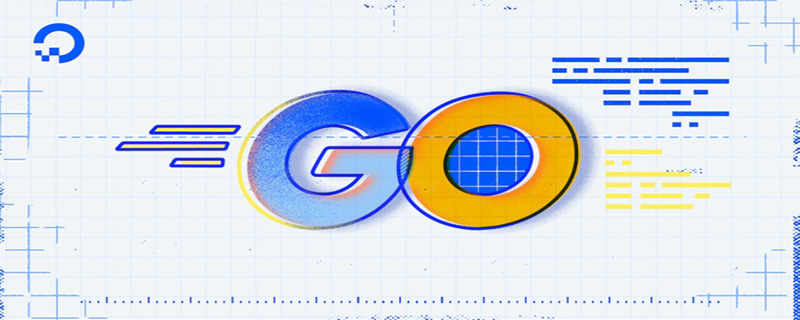This is the second article in the "Golang Tutorial Series". If not, you may want to take a look at our previous tutorial Golang introduction and environment installation to understand what Golang is and how to download Golang.
This tutorial is based on Go 1.16 or above.
There is no more effective way to learn a programming language than to have your hands covered in the blood of code. Let's start our first Go program together. (First Blood)
Set up the development environment
Let us first create a folder to write the hello world program. Please open the command line and run the following command:
mkdir ~/Desktop/learngo/
The above command will create a folder named learngo on the user's desktop (the translator's development environment is Macbook Pro). You can create directories and write code anywhere.
Hello World
Use your favorite text editor to create a file called ## in the learngo folder #main.go file and write the following content:
package main
import "fmt"
func main() {
fmt.Println("Hello World")
}
在 Go 中将包含 main 函数的文件命名为 main.go 是约定俗称的,但是其他名称也是可以使用。
运行一个程序
有几种不同的方式来运行 Go 程序。让我们一一看一下。
1. go install
第一个运行 Go 程序的方法是使用 go install 命令。让我们来使用 cd 命令进入刚创建的 learngo 目录
cd ~/Desktop/learngo/
接着运行下面的命令。
go install
上面的命令将编译当前程序并将其安装(拷贝)二进制可执行文件到 ~/go/bin 目录。二进制可执行文件的名字是包含 main.go 文件的文件夹名。在我们示例中,它将被命名为 learngo。
当你尝试安装程序时,你可能会遇到以下错误。
go: cannot find main module; see 'go help modules'
上面的错误实际上意味着,go install 无法找到 main 模块,这是因为我们没有初始化 go modules,我们使用以下命令初始化模块:
go mod init github.com/youngjuning/learngo
上面的命令会在 learngo 目录下创建一个 go.mod 文件,该文件是程序模块定义的地方,作用类似于 Node 的 package.json 文件。然后我再执行 go install 便可以成功。
你可以在命令行输入 ls -al ~/go/bin/learngo,然后你会发现 go install 实际上是把二进制可执行文件放在了 ~/go/bin 中。
现在让我们运行编译后的二进制可执行文件。
~/go/bin/learngo
上面的命令将运行 learngo 并打印出以下内容:
Hello World
恭喜你!你已经成功地运行了你的第一个 Go 程序。
如果你不想每次都输入完整的 ~/go/bin/learngo 路径来运行程序,你可以添加 ~/go/bin/ 到你的 PATH 中。
export GOPATH=~/.go
export PATH=${PATH}:$GOPATH/bin现在你可以在命令行中只输入 learngo 来运行程序。
You may be wondering what happens when the learngo directory contains multiple Go files instead of just main.go. How would go install work in this case? Read on as we discuss these as we look at packages and Go modules.
2. go build
#The second option to run the program is to use go build. go build is very similar to go install, except that it does not install (copy) the compiled binaries to the path ~/go/bin/ , instead create the binary file in the same folder as go build:
在命令行输入以下命令来切换当前目录到 learngo:
cd ~/Desktop/learngo/
然后输入下面的命令:
go build
上面的命令将会在当前目录下创建一个名为 learngo 的二进制可执行文件。ls -al 命令可以证实名为 learngo 的文件被创建了。
输入 ./learngo 来运行程序,将会输入和前面一样的内容:
Hello World
到此,我们用 go build 也成功地运行了我们的第一个 Go 程序 ?
3. go run
第三个运行程序的方法是使用 go run 命令。
在命令行输入 cd ~/Desktop/learngo 命令来改变当前目录为 learngo。
然后输入以下命令。
go run main.go
输入以上命令后,我们也可以看到一样的输出:
Hello World
go run 命令和 go build 或 go install 命令之间的一个细微差别是,go run 要求使用 .go 文件的名称作为参数。
在引擎盖下,go run 的工作原理与 go build 非常相似。无需将程序编译并安装到当前目录,而是将文件编译到一个临时位置并从该位置运行文件。如果你想知道 go run 将文件编译到的位置,请使用 --work 参数运行 go run。
go run --work main.go
在我的场景中,运行以上命令会输出下面的内容:
WORK=/var/folders/mf/_fk8g5jn23gcw970pypqlv4m0000gn/T/go-build3519209434 Hello World
WORK 的值表示程序将被编译到的一个临时位置。
就我的场景而言,程序被编译到 /var/folders/mf/_fk8g5jn23gcw970pypqlv4m0000gn/T/go-build3519209434 。这可能因你的情况而异 ?
4. Go Playground
运行程序的最后一种方法是使用 go playground。尽管此方法有一些限制,但由于我们可以使用浏览器并且不需要在本地本地安装 Go:我已经为 Hello World 程序创建了一个 playground。点击此处 以在线运行该程序。
你还可以使用 Go Playground 与他人分享你的源代码。
既然我们知道 4 种不同的方式来运行程序,那么你可能会很困惑该使用哪种方法。答案是,当我想快速检查逻辑或找出标准库函数如何工作时,通常使用 playground。在大多数其他情况下,我更喜欢 go install,因为它为我提供了从终端中任何目录运行程序的选项,因为它将所有程序编译到标准的 ~/go/bin/ 路径。
对 Hello World 程序的简短解析
这是我们刚刚创建的简单的 hello world 程序:
package main
import "fmt"
func main() {
fmt.Println("Hello World")
}我们将简要讨论该程序的每一行的作用。在接下来的教程中,我们将深入研究程序的每个部分。
「package main」 - 每个 go 文件都必须以 package name 开始。Packages 用于提供代码分隔和可重用性。此处使用包名称 main。主要功能应始终保留在 main package 中。
『import "fmt"』 - import statement is used to import other software packages. In our case, the fmt package is imported, which will be used in the main function to print text to standard output.
『func main()』 - func The keyword marks the beginning of the function. main is a special function. The program starts execution from the main function. Braces { and } indicate the beginning and end of the main function.
『fmt.Println("Hello World")』 - fmt The PrintIn function of the package is used to write text to standard output. package.function() is the syntax for calling functions in a package.
The above is the detailed content of 'Go Language Tutorial Series' Hello World. For more information, please follow other related articles on the PHP Chinese website!
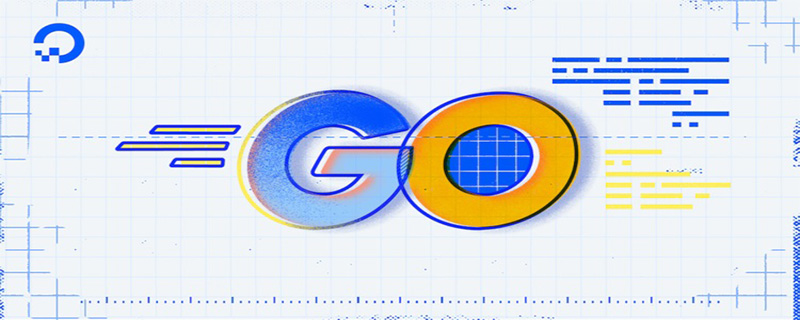 go语言有没有缩进Dec 01, 2022 pm 06:54 PM
go语言有没有缩进Dec 01, 2022 pm 06:54 PMgo语言有缩进。在go语言中,缩进直接使用gofmt工具格式化即可(gofmt使用tab进行缩进);gofmt工具会以标准样式的缩进和垂直对齐方式对源代码进行格式化,甚至必要情况下注释也会重新格式化。
 go语言为什么叫goNov 28, 2022 pm 06:19 PM
go语言为什么叫goNov 28, 2022 pm 06:19 PMgo语言叫go的原因:想表达这门语言的运行速度、开发速度、学习速度(develop)都像gopher一样快。gopher是一种生活在加拿大的小动物,go的吉祥物就是这个小动物,它的中文名叫做囊地鼠,它们最大的特点就是挖洞速度特别快,当然可能不止是挖洞啦。
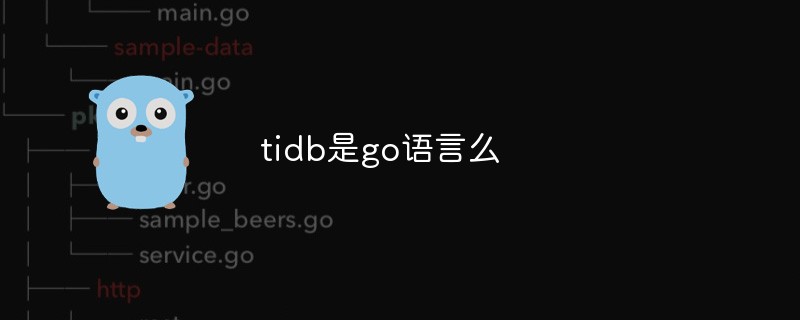 tidb是go语言么Dec 02, 2022 pm 06:24 PM
tidb是go语言么Dec 02, 2022 pm 06:24 PM是,TiDB采用go语言编写。TiDB是一个分布式NewSQL数据库;它支持水平弹性扩展、ACID事务、标准SQL、MySQL语法和MySQL协议,具有数据强一致的高可用特性。TiDB架构中的PD储存了集群的元信息,如key在哪个TiKV节点;PD还负责集群的负载均衡以及数据分片等。PD通过内嵌etcd来支持数据分布和容错;PD采用go语言编写。
 go语言能不能编译Dec 09, 2022 pm 06:20 PM
go语言能不能编译Dec 09, 2022 pm 06:20 PMgo语言能编译。Go语言是编译型的静态语言,是一门需要编译才能运行的编程语言。对Go语言程序进行编译的命令有两种:1、“go build”命令,可以将Go语言程序代码编译成二进制的可执行文件,但该二进制文件需要手动运行;2、“go run”命令,会在编译后直接运行Go语言程序,编译过程中会产生一个临时文件,但不会生成可执行文件。
 go语言是否需要编译Dec 01, 2022 pm 07:06 PM
go语言是否需要编译Dec 01, 2022 pm 07:06 PMgo语言需要编译。Go语言是编译型的静态语言,是一门需要编译才能运行的编程语言,也就说Go语言程序在运行之前需要通过编译器生成二进制机器码(二进制的可执行文件),随后二进制文件才能在目标机器上运行。
 golang map怎么删除元素Dec 08, 2022 pm 06:26 PM
golang map怎么删除元素Dec 08, 2022 pm 06:26 PM删除map元素的两种方法:1、使用delete()函数从map中删除指定键值对,语法“delete(map, 键名)”;2、重新创建一个新的map对象,可以清空map中的所有元素,语法“var mapname map[keytype]valuetype”。


Hot AI Tools

Undresser.AI Undress
AI-powered app for creating realistic nude photos

AI Clothes Remover
Online AI tool for removing clothes from photos.

Undress AI Tool
Undress images for free

Clothoff.io
AI clothes remover

AI Hentai Generator
Generate AI Hentai for free.

Hot Article

Hot Tools

Atom editor mac version download
The most popular open source editor

Dreamweaver CS6
Visual web development tools

Safe Exam Browser
Safe Exam Browser is a secure browser environment for taking online exams securely. This software turns any computer into a secure workstation. It controls access to any utility and prevents students from using unauthorized resources.

MantisBT
Mantis is an easy-to-deploy web-based defect tracking tool designed to aid in product defect tracking. It requires PHP, MySQL and a web server. Check out our demo and hosting services.

Zend Studio 13.0.1
Powerful PHP integrated development environment