Home >Operation and Maintenance >Linux Operation and Maintenance >what is the copy command in linux
what is the copy command in linux
- 尊渡假赌尊渡假赌尊渡假赌Original
- 2023-07-24 11:00:0614964browse
The copy command in Linux is "cp", and the basic syntax is "cp [option] source file target file". The source file represents the path of the file or directory to be copied, and the target file represents the copied file or directory. The path of the directory, common options are: 1. -r, used to recursively copy the directory and its contents; 2. -i, asks whether to overwrite the existing target file before copying; 3. -v, displays detailed copy information; 4 , -u, only copies the part of the source file that is newer or does not exist than the target file; 5. -p, retains the attributes of the source file.
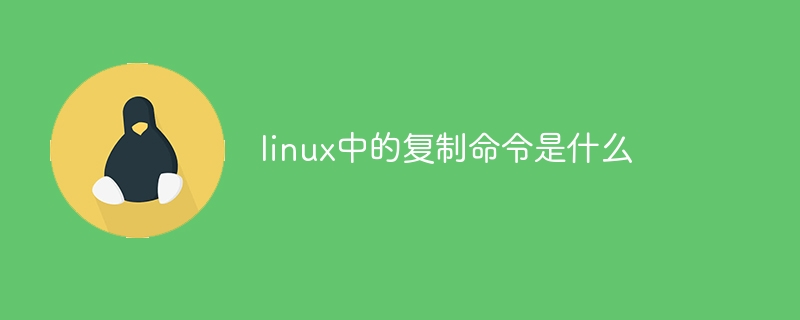
The operating system of this tutorial: Linux5.18.14 system, Dell G3 computer.
In Linux, the command used to copy files and directories is cp. The basic syntax of the cp command is as follows:
cp [选项] 源文件 目标文件
Among them, the source file represents the path of the file or directory to be copied, and the target file represents the path of the copied file or directory. Here are some commonly used options:
-r or --recursive: used to copy a directory and its contents recursively.
-i or --interactive: Ask whether to overwrite the existing target file before copying.
-v or --verbose: Display detailed copy information.
-u or --update: Only copy the parts of the source file that are newer or do not exist than the target file.
-p or --preserve: Preserve the attributes of the source file (such as permissions, timestamps, etc.).
The following are some sample usages:
1. Copy files:
cp source-file.txt destination-file.txt
2. Copy directories and their contents:
cp -r source-dir/ destination-dir/
3. Copy the directory recursively, retaining the attributes of the source file:
cp -rp source-dir/ destination-dir/
Please use appropriate options and parameters to perform the copy operation according to your actual needs and target path.
The above is the detailed content of what is the copy command in linux. For more information, please follow other related articles on the PHP Chinese website!

