Home >Common Problem >Can golang read binary?
Can golang read binary?
- DDDOriginal
- 2023-07-24 10:09:311374browse
Golang can read binary. In Golang, you can use various methods and technologies to read and process binary data. The method of reading binary is: 1. Use the Open function in the os package to open a file named " data.bin" binary file; 2. Use the Read function in the binary package to read a 32-bit integer in the file; 3. Print out the read integer through the Println function in the fmt package.
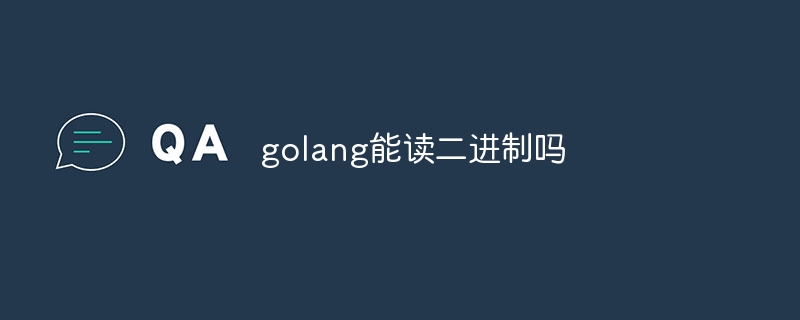
#The operating environment of this article: Windows 10 system, go1.20 version, dell g3 computer.
Golang is a programming language that can be used to develop efficient, reliable and scalable software applications. One of its design goals is to provide a concise and intuitive way to work with data, including binary data.
In Golang, various methods and techniques can be used to read and process binary data. This includes using functions and types provided in the standard library to read and write binary data, as well as using third-party libraries to handle more complex binary data.
Golang standard library provides some functions to read and write binary data. The most commonly used are the Reader and Writer interfaces in the io package. By implementing these interfaces, various types of binary data can be read and written, including integers, floating point numbers, Boolean values, characters, and byte sequences. In addition, the bufio package provides some functions for efficiently reading and writing binary data, such as Scanner and Writer.
For example, the following code snippet demonstrates how to read and write binary data using functions and types from the Golang standard library:
package main
import (
"encoding/binary"
"fmt"
"os"
)
func main() {
file, err := os.Open("data.bin")
if err != nil {
fmt.Println("Error opening file:", err)
return
}
defer file.Close()
var number int32
err = binary.Read(file, binary.LittleEndian, &number)
if err != nil {
fmt.Println("Error reading binary data:", err)
return
}
fmt.Println("Number:", number)
}In the above example, we use the os package The Open function in opens a binary file named "data.bin". We then use the Read function from the binary package to read a 32-bit integer from the file, which is represented in little-endian byte order. Finally, we print out the read integer through the Println function in the fmt package.
In addition to the standard library, there are also some third-party libraries that can be used to process more complex binary data. Some of these libraries include the encoding/binary library, which provides functions for reading and writing multibyte data; the bit library, which provides functions for bit operations; and the structs library, which provides functions for parsing binary data into structures.
Summary
Golang provides many methods and techniques to read and process binary data. Whether using functions and types in the standard library or using third-party libraries, you can flexibly handle various types of binary data. This makes Golang a powerful tool for reading, parsing and processing binary data.
The above is the detailed content of Can golang read binary?. For more information, please follow other related articles on the PHP Chinese website!
Related articles
See more- In-depth study of Golang and gRPC: building a high-speed network transmission system
- Build secure enterprise-grade applications with Golang and Vault
- Introduction to Golang's Template package and its practical application
- Golang's Template package: secrets for optimizing web page performance
- Implement Golang cross-platform compilation

