 Common Problem
Common Problem Solution to the problem that the Softmanager process cannot be terminated in win7 system
Solution to the problem that the Softmanager process cannot be terminated in win7 systemInstallation of the Flash plug-in is necessary in order to view the video on your computer browser. When installing the Flash plug-in, it prompts that it conflicts with Softmanager and needs to close the program to continue the installation. However, when closing Softmanager, I find that the process cannot be terminated. what do I do? For this problem, we will introduce you to the detailed solution.

1. Press the shortcut key Ctrl Shift Esc or Ctrl Alt Del to open the Task Manager.

#2. After entering the Windows Task Manager, view and select Select Column in the drop-down menu.

#3. After entering the selection process page, check the box in front of the PID (the first one) and click OK.

#4. Next, the system will automatically list the PIDs of a series of processes. After finding and remembering the process to be closed, close the Task Manager.

5. Click the computer start button, enter cmd in the search box, and press Enter to open it, as shown in the figure, enter the cmd interface.

First, according to the requirements, enter the Task/PID command characters, then enter the PID number to be turned off, and press the Enter key after input to confirm.

#7. As shown in the figure, the system prompts success and the process has been closed.

#8. Next, enter another PID for this process according to the previous method, press the Enter key to confirm, and the system will also return a success prompt.

After opening the Task Manager, the previous Softmanager process cannot be found in the process bar, as shown in the figure. Once Softmanager is successfully closed, we can continue the previously unfinished installation!

The above is the solution to the problem that the Softmanager process cannot be terminated. If you encounter the same problem with installing the Flash plug-in, you can follow the steps above.
The above is the detailed content of Solution to the problem that the Softmanager process cannot be terminated in win7 system. For more information, please follow other related articles on the PHP Chinese website!
 Win11系统网页显示Javascript错误如何解决Jun 29, 2023 pm 07:54 PM
Win11系统网页显示Javascript错误如何解决Jun 29, 2023 pm 07:54 PMWin11系统网页显示Javascript错误如何解决?当我们在电脑的使用中,难免会遇到一些大大小小的电脑问题,近期就有Win11用户反映,在打开浏览器时,网页出现了提示发生了Javascript错误的情况,导致网页无法正常使用,那么对于这一情况有没有什么方法可以解决呢?很多小伙伴不知道怎么详细操作,小编下面整理了win11格式化c盘操作步骤,如果你感兴趣的话,跟着小编一起往下看看吧! Win11系统网页显示Javascript错误解决讲解 为什么我遇到Windows11Javascri
 Win11系统怎么显示隐藏文件夹Jun 29, 2023 am 11:50 AM
Win11系统怎么显示隐藏文件夹Jun 29, 2023 am 11:50 AMWin11系统怎么显示隐藏文件夹?我们日常使用电脑的时候,会有些比较私密文件储存在电脑上,因为比较私密所以不想要别人看到,这种情况我们可以选择隐藏文件夹,需要的时候也可以显示出来,如果你不知道如何隐藏显示文件夹,小编下面整理了Win11系统显示隐藏文件夹教程,感兴趣的话,一起往下看看吧!Win11系统怎么显示隐藏文件夹1、右键点击想要隐藏的文件夹,选择属性,在里面勾选【隐藏】。确定后这个文件夹就是隐藏的状态,一般情况下别人看不到。文件也可按此方法隐藏起来。如何把隐藏文件夹显示出来1、在本地磁盘里
 win10系统安装不了ie浏览器怎么办Jun 29, 2023 pm 04:24 PM
win10系统安装不了ie浏览器怎么办Jun 29, 2023 pm 04:24 PMwin10系统安装不了ie浏览器怎么办?电脑系统在升级到win10之后,原本默认的ie浏览器就变成了升级版的edge浏览器,而原本的ie浏览器就无法装上了,虽然edge浏览器的各方面比ie浏览器更好,但有些用户还是想要换回ie浏览器,下面就由小编为大家带来win10系统安装不了ie浏览器解决方法。win10系统安装不了ie浏览器解决方法1、打开win10电脑桌面,按下“win”+“R”键打开运行菜单,输入“control”确定打开控制面板。2、设置查看方式为“类别”,然后点击“程序”进入程序控制
 win7系统桌面音量调节功能不见了如何解决Jun 29, 2023 pm 03:34 PM
win7系统桌面音量调节功能不见了如何解决Jun 29, 2023 pm 03:34 PMwin7系统桌面音量调节功能不见了如何解决?有用户在使用电脑的时候想要去进行电脑音量的调节,但是却发现自己电脑的通知栏里面的音量调节功能不见了,那么出现这样的问题要怎么去进行解决了,很多小伙伴不知道怎么详细操作,小编下面整理了win7系统桌面音量调节功能不见了解决办法,如果你感兴趣的话,跟着小编一起往下看看吧! win7系统桌面音量调节功能不见了解决办法 1、首先在开始菜单中打开控制面板选项。 2、在控制面板的选项中,选择通知区域图标这个选项,用鼠标点击一下即可打开。 3、在通知区域
 Win10系统资源管理器预览窗格大小怎么更改Jun 29, 2023 pm 01:33 PM
Win10系统资源管理器预览窗格大小怎么更改Jun 29, 2023 pm 01:33 PMWin10系统资源管理器预览窗格大小怎么更改?随着电脑的使用率越来越高,我们有时候可能会遇到对win10系统调整资源管理器预览窗口大小进行设置,如果我们需要对win10系统调整资源管理器预览窗口大小进行设置时,要怎么处理win10系统调整资源管理器预览窗口大小呢?很多小伙伴不知道怎么详细操作,小编下面整理了win10系统调整资源管理器预览窗口大小的方法,如果你感兴趣的话,跟着小编一起往下看看吧! win10系统调整资源管理器预览窗口大小的方法 如图: 当鼠标移动到该线上的时候,就会变成
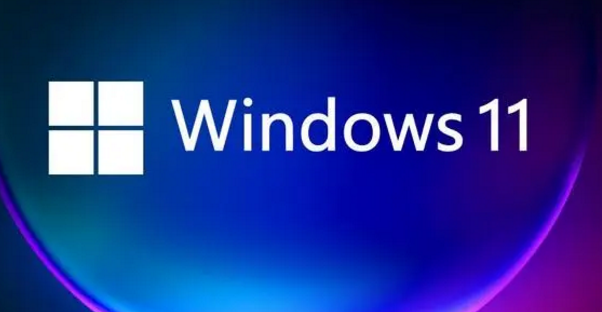 Win11系统时间不同步如何解决Jun 29, 2023 pm 03:46 PM
Win11系统时间不同步如何解决Jun 29, 2023 pm 03:46 PMWin11系统时间不同步如何解决?使用win11系统的时候,发现电脑右下角的时间和真实时间不一致,这样他平时使用win11的时候就很不方便,希望可以让电脑自动校正时间,但是他们不知道应该如何操作,如果你不知道如何解决这个情况,小编下面整理了Win11系统时间不同步解决办法,感兴趣的话,跟着小编一起往下看看吧!Win11系统时间不同步解决办法1、首先点击Win11的开始菜单,默认位置是在任务栏中间位置。在开始菜单打开后,选择设置(形状像一个齿轮状的图标),如图所示;2、在进入Settings(设置
 win7系统语言显示不是中文怎么更改Jun 29, 2023 pm 12:55 PM
win7系统语言显示不是中文怎么更改Jun 29, 2023 pm 12:55 PMwin7系统语言显示不是中文怎么更改?在使用电脑的时候,有用户因为电脑待机的时候不小心的误触,导致系统语言变成了英文的了。那么我们怎么去修改成中文的,很多小伙伴不知道怎么详细操作,小编下面整理了win7系统语言显示不是中文更改步骤,如果你感兴趣的话,跟着小编一起往下看看吧! win7系统语言显示不是中文更改步骤 1、首先我们打开控制面板。 2、点击是终于要和区域下的更改显示语言。 3、然后在图示位置选择显示语言。 4、如果其中没有我们需要的语言,可以回到控制面板,选择系统和安全。
 win7系统安装网络适配器驱动程序怎么操作Jun 29, 2023 pm 02:16 PM
win7系统安装网络适配器驱动程序怎么操作Jun 29, 2023 pm 02:16 PMwin7系统安装网络适配器驱动程序怎么操作?有用户发现自己电脑的网络适配器无法使用,排查之后发现是因为没有相关的驱动程序。但是自己不知道怎么去安装驱动程序的方法,接下来我们一起来分享下安装驱动的方法吧。 win7系统安装网络适配器驱动程序的指南 1、右键桌面点击个性化。 2、进入控制面板主页,选中:管理工具。 3、点击进入管理工具找到计算机管理。 4、点击其中的设备管理器找到次选项中的网络适配器。 5、点开网络适配器下方的网卡驱动,在上方选项栏中找到驱动程序,然后选择更新驱动程序

Hot AI Tools

Undresser.AI Undress
AI-powered app for creating realistic nude photos

AI Clothes Remover
Online AI tool for removing clothes from photos.

Undress AI Tool
Undress images for free

Clothoff.io
AI clothes remover

AI Hentai Generator
Generate AI Hentai for free.

Hot Article

Hot Tools

SublimeText3 Linux new version
SublimeText3 Linux latest version

Notepad++7.3.1
Easy-to-use and free code editor

Atom editor mac version download
The most popular open source editor

WebStorm Mac version
Useful JavaScript development tools

ZendStudio 13.5.1 Mac
Powerful PHP integrated development environment





