 Backend Development
Backend Development PHP Tutorial
PHP Tutorial How to implement video playback and control using PHP Kuaishou API interface
How to implement video playback and control using PHP Kuaishou API interfaceUse PHP Kuaishou API interface to realize video playback and control
In today's social media platforms, short video sharing has become a part of people's daily life. As China’s leading short video platform, Kuaishou has attracted a large number of users. If you want to embed Kuaishou videos in your website or application, you can use the PHP Kuaishou API interface to realize video playback and control. This article will introduce you how to use the PHP Kuaishou API interface to implement this function and provide corresponding code examples.
Before using the Kuaishou API interface, you need to register as a Kuaishou developer and create an application. The registration address and development documents can be found in the Kuaishou Developer Center.
Next, we will follow the following steps:
- Get the access token (access_token):
In the PHP code, you can use curl or other HTTP requests library to obtain the access token. The specific code example is as follows:
<?php
$apiKey = 'your_api_key';
$apiSecret = 'your_api_secret';
$url = 'https://api.kuaishouzt.com/rest/zt/authorizations/access_token';
$data = array('app_id' => $apiKey, 'app_secret' => $apiSecret);
$options = array(
'http' => array(
'header' => "Content-type: application/x-www-form-urlencoded
",
'method' => 'POST',
'content' => http_build_query($data),
),
);
$context = stream_context_create($options);
$response = file_get_contents($url, false, $context);
$result = json_decode($response, true);
$accessToken = $result['access_token'];
?>In the code, you need to replace your_api_key and your_api_secret with the API key you obtained in the Kuaishou Developer Center and Key value. Use the file_get_contents function to send an HTTP request, obtain the returned JSON data, and parse out the access token.
- Get video information:
After obtaining the access token, you can use Kuaishou's API interface to obtain the information of the specified video. The code example is as follows:
<?php
$videoId = 'your_video_id';
$url = 'https://api.kuaishouzt.com/rest/zt/single/firstPage';
$data = array('access_token' => $accessToken, 'photoId' => $videoId);
$response = file_get_contents($url . '?' . http_build_query($data));
$result = json_decode($response, true);
$videoUrl = $result['video']['playUrl'];
?>In the code, your_video_id should be replaced with the video ID you want to get. By constructing the API request URL, pass the access token and video ID as parameters to the API interface, and parse the video playback address in the returned JSON data.
- Embed video player:
You can use HTML and JavaScript to embed the Kuaishou video player. The following is a sample code:
<html>
<head>
<script src="https://js.kuaishouzt.com/player/dist/pc/player.js"></script>
</head>
<body>
<div id="myPlayer"></div>
<script>
var player = new Player('myPlayer', {
src: '<?php echo $videoUrl; ?>',
width: '640px',
height: '360px'
});
</script>
</body>
</html>In the code, $videoUrl is the video playback address obtained previously. By introducing the JavaScript script of the Kuaishou video player and creating a <div> element in HTML to accommodate the player, then instantiate the player object through JavaScript code and set the video address, width and height . <p>At this point, you have completed the entire process of using the PHP Kuaishou API interface to realize video playback and control. Through the above steps, you can obtain the playback address of the specified video and display the video by embedding the Kuaishou player. </p>
<p>Please note that depending on your specific needs, you may also need to use other API interfaces to obtain more video information or implement other functions. </p>
<p>I hope this article can help you understand and use the PHP Kuaishou API interface! </p>
</div>
The above is the detailed content of How to implement video playback and control using PHP Kuaishou API interface. For more information, please follow other related articles on the PHP Chinese website!
 php怎么把负数转为正整数Apr 19, 2022 pm 08:59 PM
php怎么把负数转为正整数Apr 19, 2022 pm 08:59 PMphp把负数转为正整数的方法:1、使用abs()函数将负数转为正数,使用intval()函数对正数取整,转为正整数,语法“intval(abs($number))”;2、利用“~”位运算符将负数取反加一,语法“~$number + 1”。
 php怎么除以100保留两位小数Apr 22, 2022 pm 06:23 PM
php怎么除以100保留两位小数Apr 22, 2022 pm 06:23 PMphp除以100保留两位小数的方法:1、利用“/”运算符进行除法运算,语法“数值 / 100”;2、使用“number_format(除法结果, 2)”或“sprintf("%.2f",除法结果)”语句进行四舍五入的处理值,并保留两位小数。
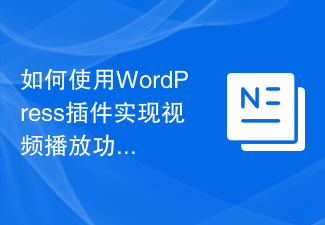 如何使用WordPress插件实现视频播放功能Sep 05, 2023 pm 12:55 PM
如何使用WordPress插件实现视频播放功能Sep 05, 2023 pm 12:55 PM如何使用WordPress插件实现视频播放功能一、介绍视频在网站和博客中的应用越来越普遍。为了提供优质的用户体验,我们可以使用WordPress插件来实现视频播放功能。本文将介绍如何使用WordPress插件来实现视频播放功能,并提供代码示例。二、选择插件WordPress拥有众多视频播放插件可供选择。在选择插件时,我们需要考虑以下几个方面:兼容性:确保插件
 php怎么根据年月日判断是一年的第几天Apr 22, 2022 pm 05:02 PM
php怎么根据年月日判断是一年的第几天Apr 22, 2022 pm 05:02 PM判断方法:1、使用“strtotime("年-月-日")”语句将给定的年月日转换为时间戳格式;2、用“date("z",时间戳)+1”语句计算指定时间戳是一年的第几天。date()返回的天数是从0开始计算的,因此真实天数需要在此基础上加1。
 如何通过PHP快手API接口,实现视频的播放和上传功能Jul 21, 2023 pm 04:37 PM
如何通过PHP快手API接口,实现视频的播放和上传功能Jul 21, 2023 pm 04:37 PM如何通过PHP快手API接口,实现视频的播放和上传功能导语:随着社交媒体的兴起,大众对于视频内容的需求也逐渐增加。快手作为一款以短视频为主题的社交应用,受到了很多用户的喜爱。本文将介绍如何使用PHP编写代码,通过快手API接口实现视频的播放和上传功能。一、获取访问Token在使用快手API接口之前,首先需要获取访问Token。Token是访问API接口的身份
 Vue 中实现在线视频播放的技巧及最佳实践Jun 25, 2023 pm 02:30 PM
Vue 中实现在线视频播放的技巧及最佳实践Jun 25, 2023 pm 02:30 PM随着互联网的发展,人们越来越喜欢在线观看视频。为了提供更好的视频体验,许多网站开始使用基于Vue的在线视频播放器。本文将介绍一些关于在Vue中实现在线视频播放的技巧和最佳实践。技巧一:选择合适的播放器Vue中实现在线视频播放的第一步是选择合适的播放器。市面上有许多流行的视频播放器,如JWPlayer、Video.js、ShakaPlayer等。这些播放器
 php怎么判断有没有小数点Apr 20, 2022 pm 08:12 PM
php怎么判断有没有小数点Apr 20, 2022 pm 08:12 PMphp判断有没有小数点的方法:1、使用“strpos(数字字符串,'.')”语法,如果返回小数点在字符串中第一次出现的位置,则有小数点;2、使用“strrpos(数字字符串,'.')”语句,如果返回小数点在字符串中最后一次出现的位置,则有。
 php怎么查找字符串是第几位Apr 22, 2022 pm 06:48 PM
php怎么查找字符串是第几位Apr 22, 2022 pm 06:48 PM查找方法:1、用strpos(),语法“strpos("字符串值","查找子串")+1”;2、用stripos(),语法“strpos("字符串值","查找子串")+1”。因为字符串是从0开始计数的,因此两个函数获取的位置需要进行加1处理。


Hot AI Tools

Undresser.AI Undress
AI-powered app for creating realistic nude photos

AI Clothes Remover
Online AI tool for removing clothes from photos.

Undress AI Tool
Undress images for free

Clothoff.io
AI clothes remover

AI Hentai Generator
Generate AI Hentai for free.

Hot Article

Hot Tools

SAP NetWeaver Server Adapter for Eclipse
Integrate Eclipse with SAP NetWeaver application server.

PhpStorm Mac version
The latest (2018.2.1) professional PHP integrated development tool

DVWA
Damn Vulnerable Web App (DVWA) is a PHP/MySQL web application that is very vulnerable. Its main goals are to be an aid for security professionals to test their skills and tools in a legal environment, to help web developers better understand the process of securing web applications, and to help teachers/students teach/learn in a classroom environment Web application security. The goal of DVWA is to practice some of the most common web vulnerabilities through a simple and straightforward interface, with varying degrees of difficulty. Please note that this software

SublimeText3 English version
Recommended: Win version, supports code prompts!

ZendStudio 13.5.1 Mac
Powerful PHP integrated development environment





