Home >Common Problem >How to use win10 one-click sharing automatic repair network tool
How to use win10 one-click sharing automatic repair network tool
- WBOYWBOYWBOYWBOYWBOYWBOYWBOYWBOYWBOYWBOYWBOYWBOYWBforward
- 2023-07-23 13:01:165882browse
This command line tool is a software developed specifically for Windows 10 systems to repair LAN sharing problems with one click. This software is powerful and can repair various problems that occur during LAN sharing, allowing you to operate normally. Users who encounter such problems can download this software to solve them. Let’s take a look at the introduction of win10 one-click sharing automatic repair network tool.
1. The software uses the CMD command interface. Enter the function code to execute this item;
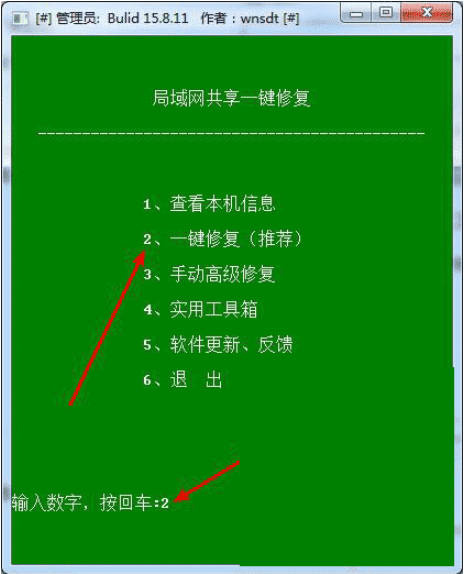
2. Press 3 if manual repair is required. Then press Enter; enter other numbers if needed.
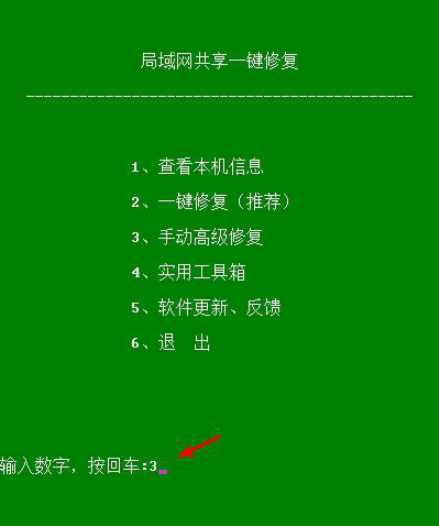
#3. Then choose according to your actual situation.
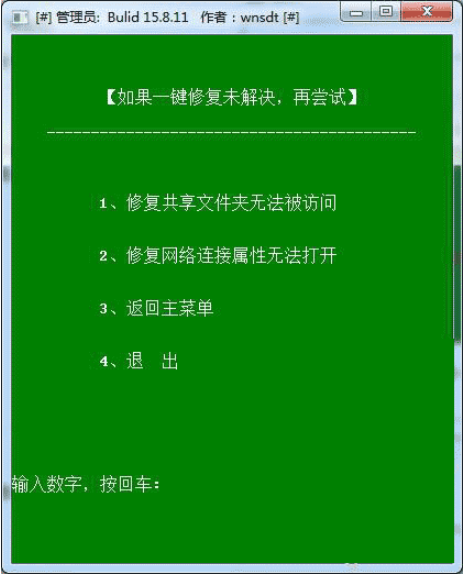
The above is an introduction to the use of the win10 one-click sharing automatic repair network tool. I hope it can help everyone.
The above is the detailed content of How to use win10 one-click sharing automatic repair network tool. For more information, please follow other related articles on the PHP Chinese website!

