Home >Common Problem >How to uninstall BLDBaseService in Win7 system
How to uninstall BLDBaseService in Win7 system
- WBOYWBOYWBOYWBOYWBOYWBOYWBOYWBOYWBOYWBOYWBOYWBOYWBforward
- 2023-07-22 22:17:341180browse
Let win7 system users see an unknown software BLDBaseService in Add and Remove Programs. It is literally a data service. In fact, it is a promoted statistical software and is of little use to users. , can be completely uninstalled. Below is the method I shared to uninstall BLDBaseService in Win7 system.
How to uninstall BLDBaseService in Win7 system:
Method 1: Add a deletion program in Win7 system, right-click BLDBaseService and then uninstall it in the pop-up menu.

Method 2: Take IObitUninstaller3 as an example, perform batch uninstallation (please check the software installation date, and uninstall other programs at the same time), and force uninstall, and then let the software clear related software registrations table and remaining files.
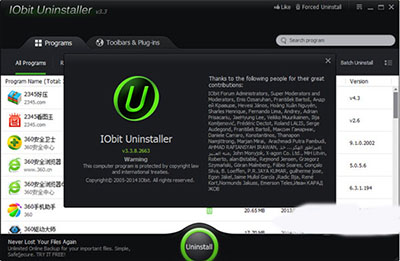
#All the above contents involve the uninstallation method of BLDBaseService in Win7 system.
The above is the detailed content of How to uninstall BLDBaseService in Win7 system. For more information, please follow other related articles on the PHP Chinese website!
Related articles
See more- What will happen if the IP addresses of the two hosts are ANDed with their subnet masks?
- Apple's 'Business Essentials' service expanded to all small businesses
- How to turn on Win7 slider hardware acceleration?
- Reasons and solutions for the blue screen without text when booting from the U disk in Win10 system
- How to hide the recycle bin icon in Win7 system

