Home >Common Problem >How to solve the problem of Windows 7 being stuck in preparation for configuration?
How to solve the problem of Windows 7 being stuck in preparation for configuration?
- 王林forward
- 2023-07-22 21:09:244839browse
Windows 7 users encounter a situation where the page is always stuck in preparation for configuration when using the computer, causing the computer to fail to start or shut down. What should be done? You can use the Security Center to fix it. The specific steps are: Restart the computer and press F8 to enter the Advanced Startup Items, select Last Known Good Configuration, then open the Control Panel, click System and Security, and then go to enable or disable automatic upgrades and upgrade the key Just change the drop-down item to never check for updates.
How to solve the problem that Windows 7 has been stuck in preparing configuration:
After reorganizing the sentence, the sentence is as follows: Press and hold the power key and repeatedly tap the F8 key to enter the advanced startup options. First, select the last correct time. configuration to perform repair operations.
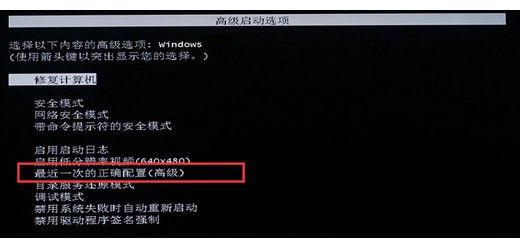
#2. If that doesn’t work, go to the advanced startup items again and select Security Center to enter.
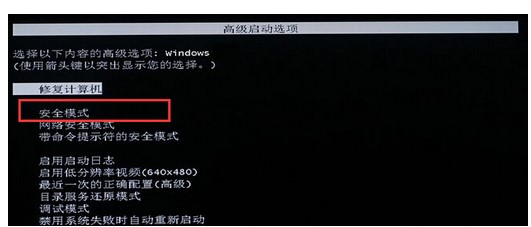
#3. After entering safe mode, open the menu bar and select the operation panel.
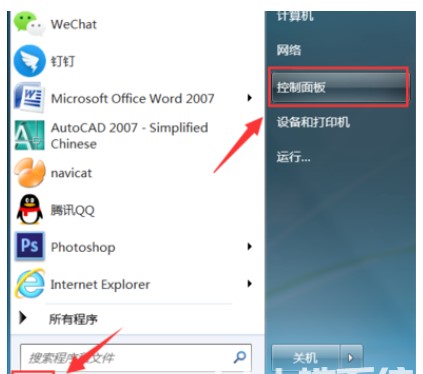
4. Select system and security.

5. Click under Windowsupdate to enable or disable automatic upgrades.

#6. Change the key upgrade to never check for upgrade.
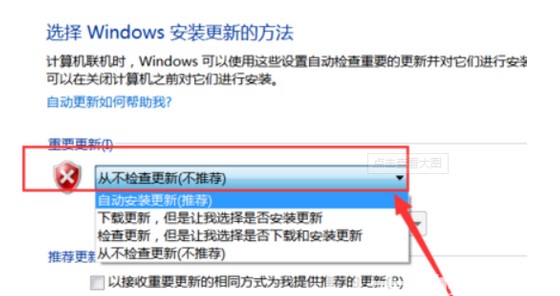
The above is all the content that windows7 has been stuck in preparing to configure the solution.
The above is the detailed content of How to solve the problem of Windows 7 being stuck in preparation for configuration?. For more information, please follow other related articles on the PHP Chinese website!

