Home >Common Problem >How to solve the problem of black screen when booting up win10
How to solve the problem of black screen when booting up win10
- WBOYWBOYWBOYWBOYWBOYWBOYWBOYWBOYWBOYWBOYWBOYWBOYWBforward
- 2023-07-21 20:53:175688browse
Many friends reported that their win10 system encountered a black screen when starting up. They checked that the computer host light was on, checked the monitor line connection, and tried to restart, but they could not enter the system. What should you do if you encounter a black screen problem when booting up Windows 10? Next, the editor will introduce to you how to solve the problem of black screen when booting in win10. You can learn about it together.
1. When the win10 system is booted, keep pressing F8 until you enter the advanced recovery interface. If this method does not work, press and hold the power button to shut down when booting into the system, and repeat about 3 times.
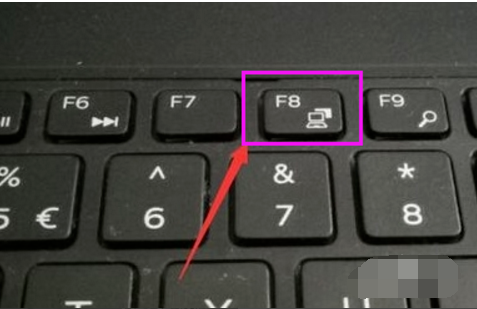
2. When the advanced recovery interface appears, click the "Troubleshooting" option, then click "Advanced Options", click "Startup Settings", click "Restart", and select Security model.
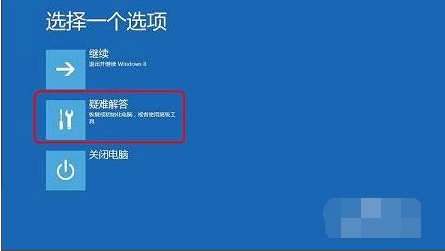
#3. After entering safe mode, press the shortcut key "win R" to open the run input box and enter cmd.
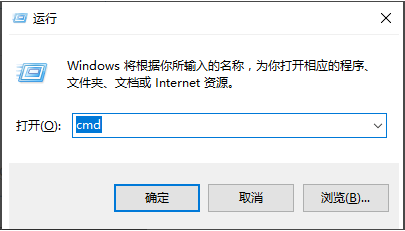
#4. Open the administrator command window, enter msconfig, and press Enter.
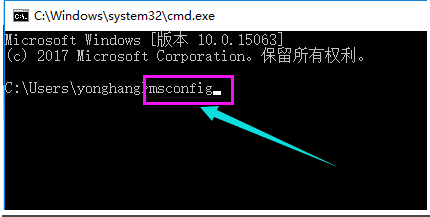
#5. Find this routine and clear the loading startup items.
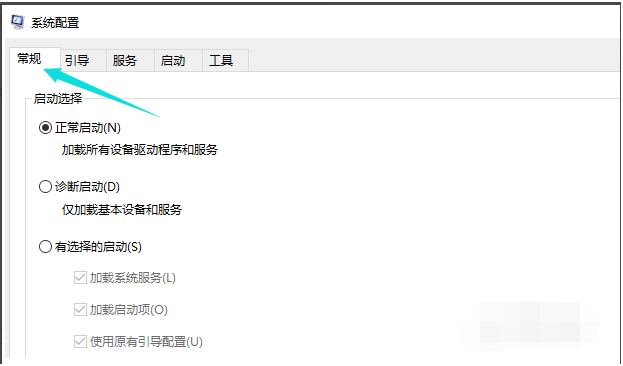
#6. Switch to the "Services" tab, click "Hide all Microsoft" services, and then click Disable All.
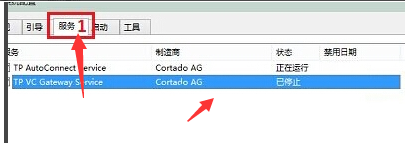
7. Then switch to the startup options and click "Open Task Manager".
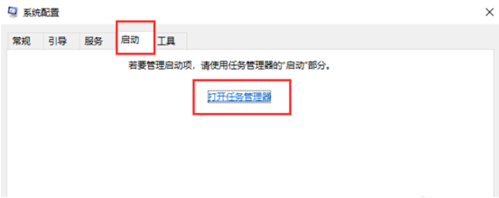
8. You can see all the startup items that start automatically in the "Task Manager". Right-click on the startup item that needs to be turned off and select "Disable". Click OK to save and then restart the system.
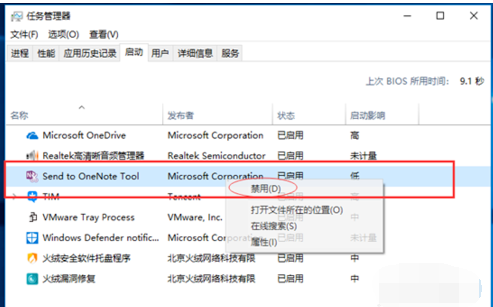
9. If it is caused by a graphics card driver problem, you can enter safe mode, right-click "My Computer", select "Properties", open "Device Manager" and find Just uninstall the graphics card driver.
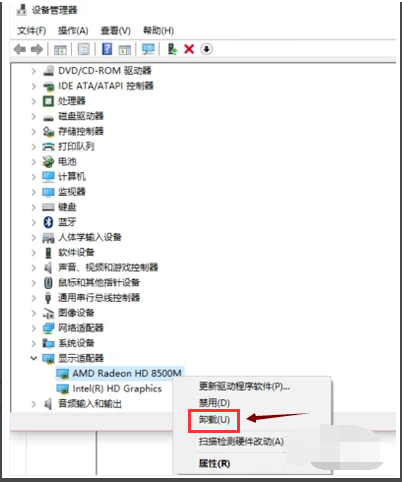
#10. If the above method cannot solve the problem, you can solve the fault caused by the system problem by reinstalling the system. You can use Xiaobai's one-click system reinstallation tool to create a USB boot disk to reinstall the system.

The above is the solution to what to do if the screen turns black when Windows 10 starts. I hope it can help everyone.
The above is the detailed content of How to solve the problem of black screen when booting up win10. For more information, please follow other related articles on the PHP Chinese website!

