 Backend Development
Backend Development PHP Tutorial
PHP Tutorial How to obtain user data of social media platforms using PHP and phpSpider?
How to obtain user data of social media platforms using PHP and phpSpider?How to use PHP and phpSpider to obtain user data from social media platforms?
With the rapid development of social media, user data has become a very important resource in business and marketing. In the past, obtaining user data often required manual methods, but with the advancement of technology, we can use automated tools to obtain and analyze data. This article will introduce how to use PHP and phpSpider, a powerful crawler tool, to obtain user data from social media platforms.
- Install phpSpider:
First, we need to install phpSpider, a powerful crawler tool. It can be installed using composer. Execute the following command in the command line to install phpSpider:
composer require xxtime/phpspider
- Write the crawler script:
Next, we start writing the crawler script to obtain user data from the social media platform . First, create a PHP file named spider.php under your project folder and enter the following code:
require 'vendor/autoload.php';
use phpspidercorephpspider;
use phpspidercoreequests;
requests::set_header('User-Agent','Mozilla/5.0 (Windows NT 10.0; Win64; x64) AppleWebKit/537.36 (KHTML, like Gecko) Chrome/89.0.4389.82 Safari/537.36');
$configs = array(
'name' => 'SocialMediaSpider',
'domains' => array(
'example.com'
),
'scan_urls' => array(
'https://example.com/users'
),
'content_url_regexes' => array(
"/https://example.com/users/d+/"
),
'list_url_regexes' => array(
"/https://example.com/users?page=d+/"
),
'fields' => array(
array(
'name' => 'username',
'selector' => "//div[@class='username']"
),
array(
'name' => 'email',
'selector' => "//div[@class='email']"
),
),
);
$spider = new phpspider($configs);
$spider->on_extract_field = function($fieldname, $data, $page) {
if ($fieldname == 'email') {
$data = explode('@', $data);
return $data[0] . '@example.com';
}
return $data;
};
$spider->start();- Configure crawler parameters:
The above code There are some parameters that need to be configured according to the actual situation, such as the URL to be crawled, field selectors, etc. Among them, scan_urls represents the starting URL that needs to be crawled, content_url_regexes represents the regular expression of the content webpage that needs to be crawled, list_url_regexes represents the regular expression of the list webpage that needs to be crawled, and fields represents the fields that need to be extracted and their selectors.
- Run the crawler script:
Save and run the spider.php file, execute the following command on the command line:
php spider.php
The script will automatically crawl social media User data from the media platform and save the extracted fields into an array.
The above is how to use PHP and phpSpider to obtain user data on social media platforms. By using automated crawler tools, we can quickly obtain large amounts of user data and conduct further analysis and processing as needed. Of course, when acquiring data, we need to comply with relevant laws, regulations and ethics to ensure the legality and rationality of data use.
The above is the detailed content of How to obtain user data of social media platforms using PHP and phpSpider?. For more information, please follow other related articles on the PHP Chinese website!
 php怎么把负数转为正整数Apr 19, 2022 pm 08:59 PM
php怎么把负数转为正整数Apr 19, 2022 pm 08:59 PMphp把负数转为正整数的方法:1、使用abs()函数将负数转为正数,使用intval()函数对正数取整,转为正整数,语法“intval(abs($number))”;2、利用“~”位运算符将负数取反加一,语法“~$number + 1”。
 php怎么设置implode没有分隔符Apr 18, 2022 pm 05:39 PM
php怎么设置implode没有分隔符Apr 18, 2022 pm 05:39 PM在PHP中,可以利用implode()函数的第一个参数来设置没有分隔符,该函数的第一个参数用于规定数组元素之间放置的内容,默认是空字符串,也可将第一个参数设置为空,语法为“implode(数组)”或者“implode("",数组)”。
 php怎么去除首位数字Apr 20, 2022 pm 03:23 PM
php怎么去除首位数字Apr 20, 2022 pm 03:23 PM去除方法:1、使用substr_replace()函数将首位数字替换为空字符串即可,语法“substr_replace($num,"",0,1)”;2、用substr截取从第二位数字开始的全部字符即可,语法“substr($num,1)”。
 php怎么给数组增加一个数组元素Apr 19, 2022 pm 08:45 PM
php怎么给数组增加一个数组元素Apr 19, 2022 pm 08:45 PM增加元素的方法:1、使用“array_unshift(数组,数组元素)”语句,在数组的开头添加元素;2、使用“array_push(数组,数组元素)”语句,在数组的末尾添加元素;3、用“array_pad(数组,数组长度+1,元素)”语句。
 php怎么统计数组里同一个值有几个Apr 19, 2022 pm 08:26 PM
php怎么统计数组里同一个值有几个Apr 19, 2022 pm 08:26 PM在php中,可以使用array_count_values()函数来统计数组里同一个值有几个,语法为“array_count_values($array)”;该函数会返回一个关联数组,其元素的键名是原数组的值,键值是该值在原数组中出现的次数。
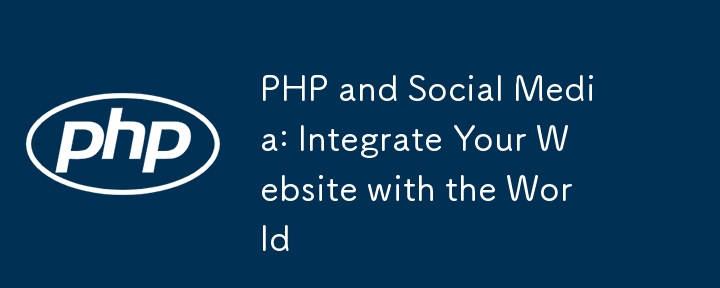 PHP and Social Media: Integrate Your Website with the WorldOct 11, 2024 am 11:54 AM
PHP and Social Media: Integrate Your Website with the WorldOct 11, 2024 am 11:54 AMPHP提供了工具,让网站轻松整合社交媒体功能:1.动态生成社交媒体分享按钮,供用户分享内容;2.与OAuth库集成,实现无缝社交媒体登录;3.使用HTTP库抓取社交媒体数据,获取用户个人资料、帖子等信息。
 PHP社交媒体应用的点赞与分享功能解析Aug 09, 2023 pm 01:06 PM
PHP社交媒体应用的点赞与分享功能解析Aug 09, 2023 pm 01:06 PMPHP社交媒体应用的点赞与分享功能解析随着社交媒体的飞速发展,点赞与分享功能已经成为了现代应用开发的重要组成部分之一。在这篇文章中,我们将探讨使用PHP语言实现社交媒体应用中的点赞与分享功能,并提供一些代码示例供参考。一、点赞功能的实现点赞功能是用户对某个内容表示喜欢的一种方式。在实现点赞功能时,我们需要考虑以下几个方面:数据库设计为了存储用户的点赞信息,我
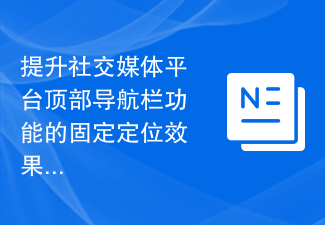 提升社交媒体平台顶部导航栏功能的固定定位效果Jan 20, 2024 am 08:45 AM
提升社交媒体平台顶部导航栏功能的固定定位效果Jan 20, 2024 am 08:45 AM固定定位增强社交媒体平台的顶部导航栏功能在当今社交媒体的盛行时代,拥有一个功能强大的顶部导航栏对于社交媒体平台来说至关重要。顶部导航栏不仅可以提供用户导航网站的便利性,还能提升用户体验。本文将介绍如何通过固定定位增强社交媒体平台的顶部导航栏功能,并提供具体的代码示例。一、为什么要固定定位顶部导航栏?固定定位可以使顶部导航栏始终保持在屏幕的顶部,无论用户向下滚


Hot AI Tools

Undresser.AI Undress
AI-powered app for creating realistic nude photos

AI Clothes Remover
Online AI tool for removing clothes from photos.

Undress AI Tool
Undress images for free

Clothoff.io
AI clothes remover

AI Hentai Generator
Generate AI Hentai for free.

Hot Article

Hot Tools

MantisBT
Mantis is an easy-to-deploy web-based defect tracking tool designed to aid in product defect tracking. It requires PHP, MySQL and a web server. Check out our demo and hosting services.

VSCode Windows 64-bit Download
A free and powerful IDE editor launched by Microsoft

Dreamweaver Mac version
Visual web development tools

SublimeText3 English version
Recommended: Win version, supports code prompts!

Notepad++7.3.1
Easy-to-use and free code editor





