Home >Common Problem >Windows 11 Beta Build 226x1.2048 update: Explorer welcomes built-in gallery, split/merge tab function
Windows 11 Beta Build 226x1.2048 update: Explorer welcomes built-in gallery, split/merge tab function
- PHPzforward
- 2023-07-21 20:45:161078browse
According to news on July 14, Microsoft pushed a new Win 11 test version to the Beta channel as always, and the version number increased to 22621.2048 and 22631.2048.
- Build 22631.2048 = Enables new features.
- Build 22621.2048 = New features turned off by default.
The new version brings a built-in gallery, split/merge tab functions to the resource manager, and adds an "end task when right-clicking an application on the taskbar" function to the taskbar. The Microsoft App Store has been updated, and Microsoft also stated that Win11 23H2 will be this year’s annual feature update.
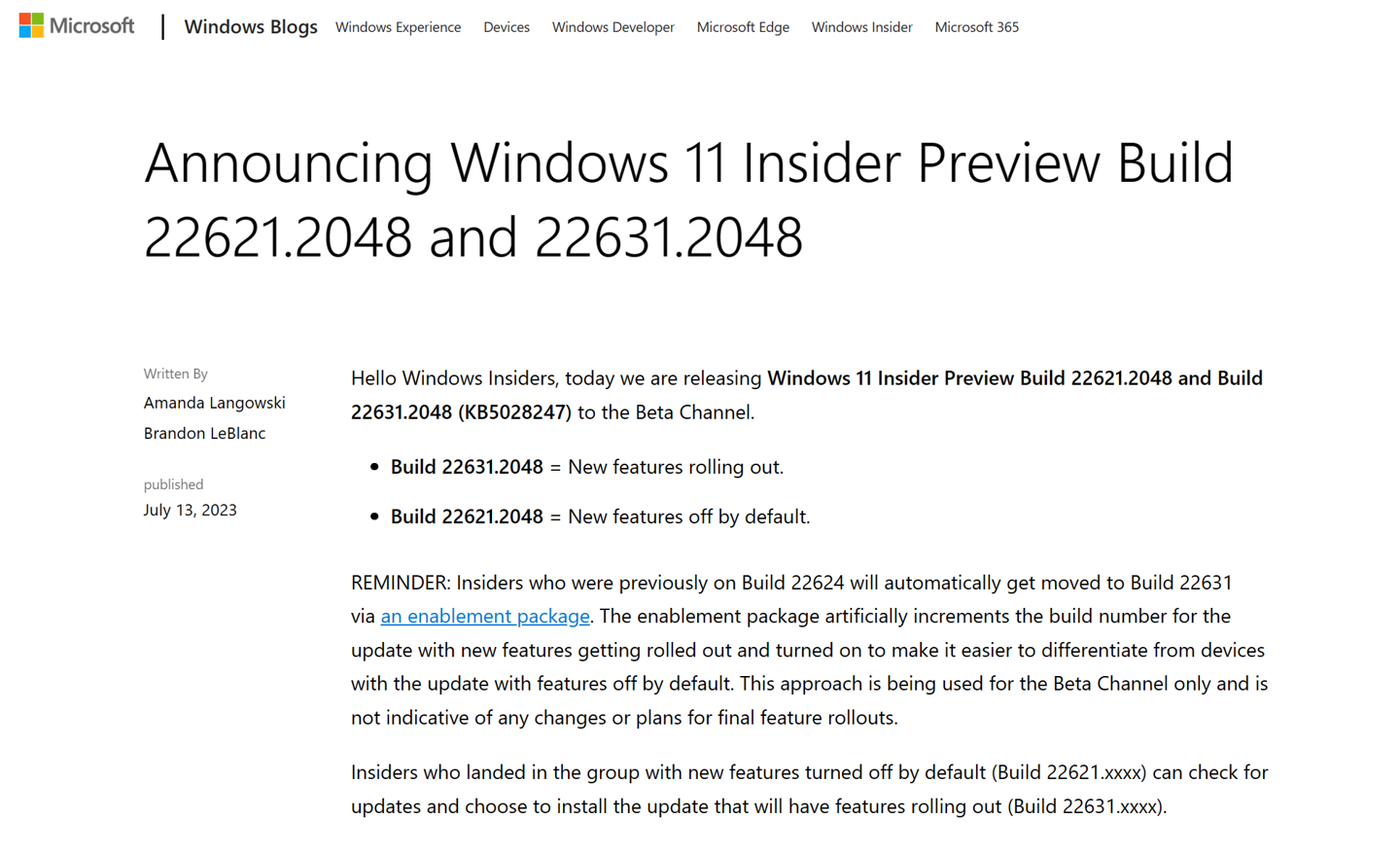
▲ Picture source Microsoft Windows Blogs
IT Home attaches the update log as follows:
New features in internal version 22631.2048
Gallery in File Explorer
Microsoft is launching Gallery, a new feature in File Explorer designed to give users easy access to their photo collections. The set of content shown in the gallery is the same content users see in the All Photos view of the Photos app.
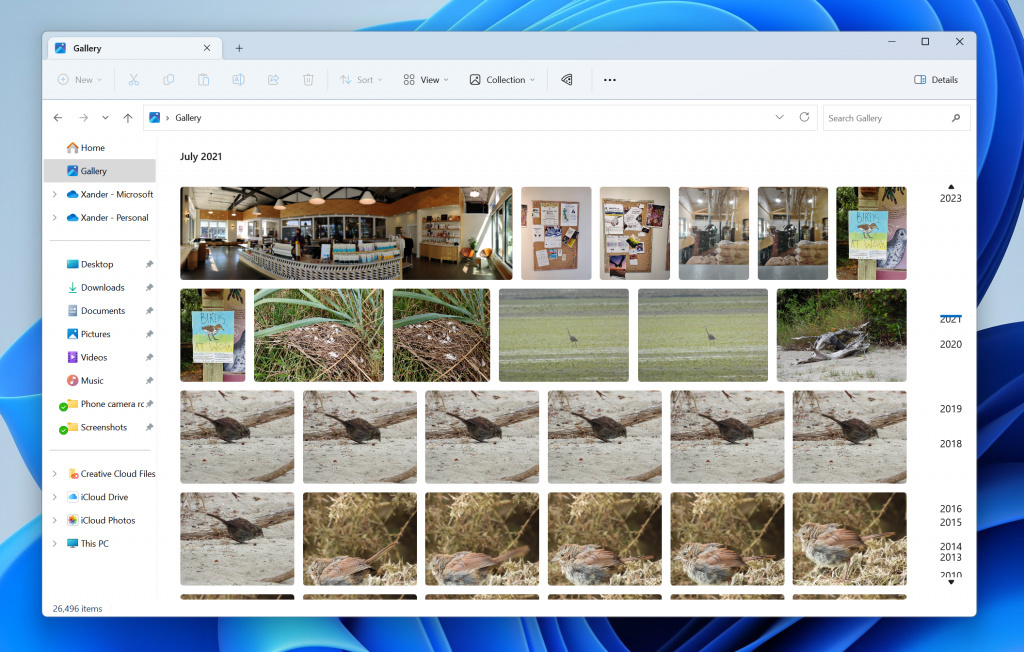
▲ Picture source Microsoft Windows Blogs
The gallery is optimized for visiting photos recently taken by users. If you set up a native OneDrive photo backup on your phone, the photos you take will automatically appear at the top of the view. You can select which folders appear in the library via the Collection drop-down list. Users can also add subfolders of existing sources to filter to subsets of content, such as desktop backgrounds and SD card/camera imports.
Gallery also works from a file selection dialog box, bringing the same ease of use to situations like inserting attachments, building PowerPoint slides, or creating social media posts.
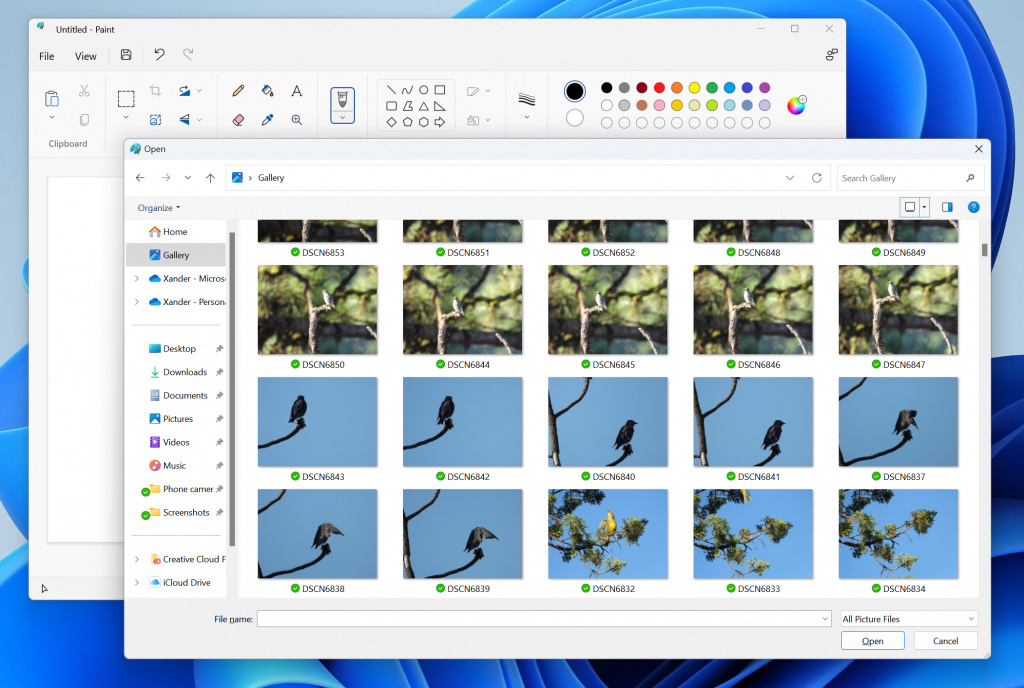
▲ Picture source Microsoft Windows Blogs
There is also a new button titled "Add Phone Photos" in the command bar to help set up the computer to prepare Good thing the photos are displayed in the gallery. Clicking this button will open a URL with a QR code that users can scan with their phone to get started.
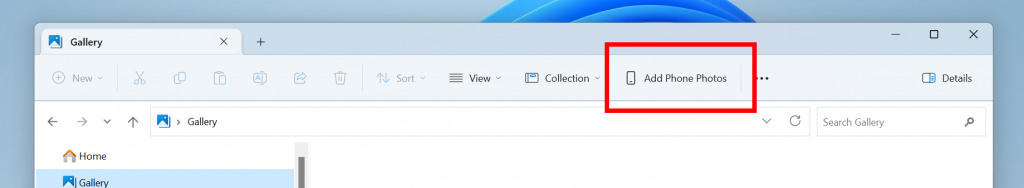
▲ Image source Microsoft Windows Blogs
Changes and improvements in build 22631.2048
[General]
Windows Insiders on build 22631 will see the version update to 23H2 in System > About. This means that Windows 11 version 23H2 will be this year's annual feature update and will be delivered to users, similar to the latest Windows 10 feature update.
[Taskbar and System Tray]
After updating to this version, the function of ending the task when right-clicking an application on the taskbar may appear, but this function does not currently work properly. , and will be fixed in a future flight on the Beta channel. Settings > under System > Developer is also not currently showing.
[File Explorer]
Microsoft has added the ability to split and merge tabs in File Explorer.
[For Developers]
Microsoft has moved the "For Developers" settings page from "Settings" > "Privacy and Security" to "Settings > System".
Fixes in Build 22631.2048
[Taskbar]
Fixed an issue that could cause the taskbar to hang during initialization and fail to complete loading.
[File Explorer]
Fixed an issue that could cause Explorer to crash when opening a folder containing a .Webp file.
Some work has been done to help resolve an issue where File Explorer could hang when browsing a network share.
[Notifications]
Fixed an issue where users might accidentally see suggestions for turning off notifications that the user frequently interacts with.
Microsoft Store Update
Windows Insiders in all channels running Microsoft Store and later 22306.1401.x.x will see the following improvements roll out:
More Pricing Information: To help users make purchasing decisions, users will now see information about the lowest priced products in the past 30 days.
Introducing the AI Center: Explore the new Curated section of the Microsoft Store, where Microsoft promotes the best AI experiences built by the developer community and Microsoft. In this space, Microsoft will educate customers on how to start and expand their AI journey, inspiring them to use AI in their daily lives to increase productivity, inspire creativity, and more.
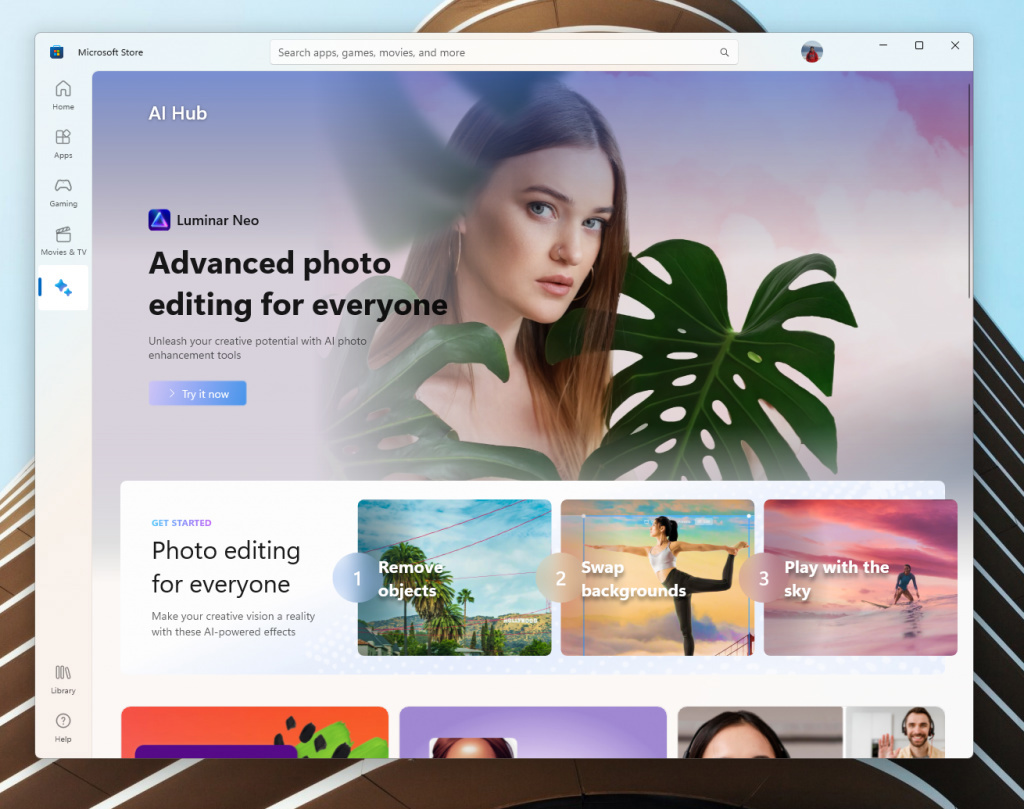
▲ Picture source Microsoft Windows Blogs
The above is the detailed content of Windows 11 Beta Build 226x1.2048 update: Explorer welcomes built-in gallery, split/merge tab function. For more information, please follow other related articles on the PHP Chinese website!

