How to use the navigation guard in Vue Router?
Navigation guard is a very important and powerful feature in Vue Router. It allows us to execute some custom logic before navigation is triggered or before leaving the current route. By using navigation guards, we can implement functions such as routing permission verification, page switching animation, etc.
Vue Router provides three types of navigation guards:
- Global guards: guards that will be triggered by all routes in the application, including beforeEach, beforeResolve and afterEach.
- Route guards: Guards that will only trigger specific routes, including beforeEnter, beforeRouteEnter, beforeRouteUpdate and beforeRouteLeave.
- Guards within the component: Only the guards of the current component will be triggered, including beforeRouteEnter, beforeRouteUpdate and beforeRouteLeave.
Let’s explain how to use these navigation guards.
First, we need to introduce Vue Router into the Vue project and create a routing instance. In the process of creating an instance, we can define global guards:
import Vue from 'vue'
import Router from 'vue-router'
Vue.use(Router)
const router = new Router({
routes: [...]
})
// 全局前置守卫
router.beforeEach((to, from, next) => {
// 在进入每个路由之前执行的逻辑
next()
})
// 全局解析守卫
router.beforeResolve((to, from, next) => {
// 在全部组件被解析之后执行的逻辑
next()
})
// 全局后置守卫
router.afterEach((to, from) => {
// 在进入每个路由之后执行的逻辑
})In the above code, we defined three global guards. beforeEach is used to execute logic before entering each route, beforeResolve is used to execute logic after all components are parsed, and afterEach is used to execute logic after entering each route. Using the next() method, you can execute the next guard or perform a routing jump.
Next, we can define routing guards. When creating a route, we can define the guard for each specific route configuration:
import Home from './views/Home.vue'
import About from './views/About.vue'
const router = new Router({
routes: [
{
path: '/',
name: 'home',
component: Home
},
{
path: '/about',
name: 'about',
component: About,
beforeEnter: (to, from, next) => {
// 在进入指定路由之前执行的逻辑
next()
}
}
]
})In the above code, we define the beforeEnter guard for the /about route. Before entering the route, the function we passed in will be executed. We can write custom logic in the function, and then use the next() method to perform the next guard or route jump.
Finally, we can also define guards inside the component. Inside the component, we can use three types of guards: beforeRouteEnter, beforeRouteUpdate and beforeRouteLeave:
export default {
...
beforeRouteEnter(to, from, next) {
// 在进入当前组件之前执行的逻辑
next()
},
beforeRouteUpdate(to, from, next) {
// 当前组件复用时,更新路由参数时执行的逻辑
next()
},
beforeRouteLeave(to, from, next) {
// 在离开当前组件之前执行的逻辑
next()
}
}The above code shows the usage of guards inside the component. We can write our logic in the corresponding life cycle hook, and then use next() performs the next operation.
To sum up, the navigation guard in Vue Router is a very flexible and powerful function. We can use global guards, routing guards and intra-component guards to implement various customized logic. In daily development, we can flexibly use these guards according to specific needs to achieve better user experience and function implementation.
To sum up, navigation guard is a very important function in Vue Router. It can help us do some custom logic processing during the route switching process. Through global guards, route guards and intra-component guards, we can implement various functions, such as route interception, permission verification, route switching animation, etc. In actual project development, rational use of navigation guards can improve development efficiency and user experience.
The above is the detailed content of How to use navigation guards in Vue Router?. For more information, please follow other related articles on the PHP Chinese website!
 Win11跨设备共享如何使用Jun 29, 2023 pm 03:24 PM
Win11跨设备共享如何使用Jun 29, 2023 pm 03:24 PMWin11跨设备共享如何使用?随着Win11系统的推出,很多用户都纷纷下载体验了,但是在使用中,难免会遇到不清楚应该如何操作的情况,就有用户想要使用跨设备共享这一功能,那么应该如何操作呢?小编下面整理了Win11跨设备共享操作教程,如果你感兴趣的话,跟着小编一起往下看看吧! 1、首先,按键盘上的Windows徽标键,或点击任务栏底部的开始图标。2、打开的开始菜单窗口,找到并点击已固定应用下的设置。3、Windows设置窗口,左侧点击应用,右侧点击应用和功能(已安装的应用,应用执行别名)。4、当
 Vue Router中的路由模式是如何进行选择的?Jul 21, 2023 am 11:43 AM
Vue Router中的路由模式是如何进行选择的?Jul 21, 2023 am 11:43 AMVueRouter是Vue.js官方提供的路由管理器,它可以帮助我们在Vue应用中实现页面的导航和路由功能。在使用VueRouter时,我们可以根据实际需求选择不同的路由模式。VueRouter提供了3种路由模式,分别是hash模式、history模式和abstract模式。下面将详细介绍这3种路由模式的特点以及如何选择合适的路由模式。Hash模式(默
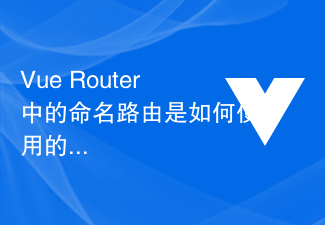 Vue Router中的命名路由是如何使用的?Jul 23, 2023 pm 05:49 PM
Vue Router中的命名路由是如何使用的?Jul 23, 2023 pm 05:49 PMVueRouter中的命名路由是如何使用的?在Vue.js中,VueRouter是一种官方提供的路由管理器,它可以用于构建单页应用程序。VueRouter允许开发者定义路由并将其映射到特定的组件,以控制页面之间的跳转和导航。命名路由是其中一个非常有用的特性,它允许我们在路由定义中指定一个名称,然后可以通过名称来跳转到相应的路由,使得路由跳转更
 如何使用Vue Router实现路由切换时的过渡效果?Jul 21, 2023 pm 06:55 PM
如何使用Vue Router实现路由切换时的过渡效果?Jul 21, 2023 pm 06:55 PM如何使用VueRouter实现路由切换时的过渡效果?引言:VueRouter是Vue.js官方推荐的用于构建SPA(SinglePageApplication)的路由管理库,它可以通过管理URL路由和组件之间的对应关系来实现页面间的切换。在实际开发中,为了提升用户体验或者满足设计需求,我们常常会使用过渡效果来增添页面切换的动感和美感。本文将介绍如何使
 Vue Router中的嵌套路由是如何实现的?Jul 22, 2023 am 10:31 AM
Vue Router中的嵌套路由是如何实现的?Jul 22, 2023 am 10:31 AMVueRouter中的嵌套路由是如何实现的?Vue.js是一个流行的JavaScript框架,用于构建用户界面。VueRouter是Vue.js的一个官方插件,用于构建单页应用程序的路由系统。VueRouter提供了一种简单而灵活的方式来管理应用程序的不同页面和组件之间的导航。嵌套路由是VueRouter中非常有用的功能,可以方便地处理复杂的页面结构
 Vue Router 重定向功能与路由守卫的结合使用Sep 15, 2023 pm 12:48 PM
Vue Router 重定向功能与路由守卫的结合使用Sep 15, 2023 pm 12:48 PMVueRouter是Vue.js官方的路由管理器。它允许我们通过定义路由、创建嵌套路由和添加路由守卫等功能,来构建单页面应用程序(SPA)。在VueRouter中,重定向功能和路由守卫的结合使用可以实现更灵活的路由控制和用户导航。重定向功能允许我们在用户访问一个指定路径时,将其重定向到另一个指定路径。这在处理用户输入错误或统一路由跳转时非常有用。例如,当
 Vue Router 重定向功能的性能优化技巧Sep 15, 2023 am 08:33 AM
Vue Router 重定向功能的性能优化技巧Sep 15, 2023 am 08:33 AMVueRouter重定向功能的性能优化技巧引言:VueRouter是Vue.js官方的路由管理器,它允许开发者构建单页应用,根据不同的URL显示不同的组件。VueRouter还提供了重定向功能,可以根据一定的规则将页面重定向到指定的URL。在使用VueRouter进行路由管理时,优化重定向功能的性能是一个重要的考虑因素。本文将介绍
 Vue 重定向路由的实现方法探讨Sep 15, 2023 am 11:49 AM
Vue 重定向路由的实现方法探讨Sep 15, 2023 am 11:49 AMVue重定向路由的实现方法探讨在使用Vue构建单页应用程序时,经常需要进行路由的重定向操作。本文将介绍Vue中重定向路由的几种实现方法,并提供具体的代码示例。一、使用VueRouter中的重定向功能VueRouter是Vue.js官方提供的用于实现路由功能的插件,可以方便地进行页面之间的导航和跳转。VueRouter提供了一个重定向功能,可以通过配置


Hot AI Tools

Undresser.AI Undress
AI-powered app for creating realistic nude photos

AI Clothes Remover
Online AI tool for removing clothes from photos.

Undress AI Tool
Undress images for free

Clothoff.io
AI clothes remover

AI Hentai Generator
Generate AI Hentai for free.

Hot Article

Hot Tools

ZendStudio 13.5.1 Mac
Powerful PHP integrated development environment

SAP NetWeaver Server Adapter for Eclipse
Integrate Eclipse with SAP NetWeaver application server.

EditPlus Chinese cracked version
Small size, syntax highlighting, does not support code prompt function

DVWA
Damn Vulnerable Web App (DVWA) is a PHP/MySQL web application that is very vulnerable. Its main goals are to be an aid for security professionals to test their skills and tools in a legal environment, to help web developers better understand the process of securing web applications, and to help teachers/students teach/learn in a classroom environment Web application security. The goal of DVWA is to practice some of the most common web vulnerabilities through a simple and straightforward interface, with varying degrees of difficulty. Please note that this software

Atom editor mac version download
The most popular open source editor






