Home >Common Problem >How to get the new patch for Win7? How Win7 gets a new patch
How to get the new patch for Win7? How Win7 gets a new patch
- 王林forward
- 2023-07-21 17:41:091657browse
Windows systems often update some patches to fix system vulnerabilities or improve system security. However, Win7 system now rarely prompts to update patches, so we have to manually update them. So how do we obtain the latest patches? Woolen cloth? Let’s take a look at how it works with the editor below.
How to get the latest patch for Win7
1. First open the control panel of our computer.
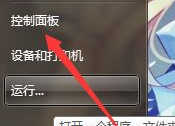
#2. After opening, we look for system and security under the operation panel.

#3. After opening the system and security options, click WindowsUpdate on the left.

#4. After clicking to upgrade, there is a check upgrade option on the right. Please click here to check for updates.
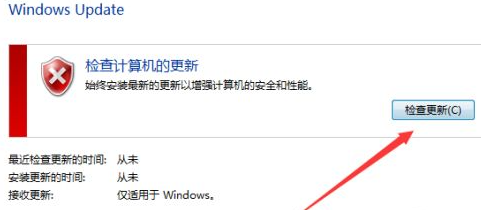
#5. After checking the upgrade, by default the system will first check our current patch upgrade status, and it will take a few seconds to wait for the check to complete the upgrade.
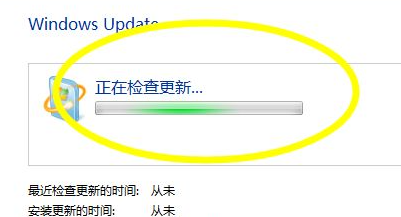
The above is the detailed content of How to get the new patch for Win7? How Win7 gets a new patch. For more information, please follow other related articles on the PHP Chinese website!
Related articles
See more- What will happen if the IP addresses of the two hosts are ANDed with their subnet masks?
- Apple's 'Business Essentials' service expanded to all small businesses
- How to turn on Win7 slider hardware acceleration?
- Reasons and solutions for the blue screen without text when booting from the U disk in Win10 system
- How to hide the recycle bin icon in Win7 system

