 Backend Development
Backend Development PHP Tutorial
PHP Tutorial PHP and PHPMAILER: How to implement scheduled tasks for sending emails?
PHP and PHPMAILER: How to implement scheduled tasks for sending emails?PHP and PHPMAILER: How to implement scheduled tasks for sending emails?
In web development, there are many scenarios where the function of sending emails needs to be implemented, such as email notification of successful registration, email sending of order confirmation, etc. Sometimes, we also need to implement scheduled tasks, that is, automatically send emails at designated points in time, so as to better optimize operational processes and improve user experience. In this article, we will use PHP and PHPMAILER to implement scheduled tasks for sending emails.
First, we need to install and configure PHPMAILER, which is a very powerful PHP email sending library. You can use Composer to install PHPMAILER and execute the following command:
composer require phpmailer/phpmailer
After the installation is complete, we can start writing specific code to implement scheduled tasks.
<?php
require 'vendor/autoload.php';
use PHPMailerPHPMailerPHPMailer;
use PHPMailerPHPMailerException;
// 创建PHPMailer实例
$mail = new PHPMailer(true);
try {
// 设置邮件服务器的账号和密码
$mail->SMTPAuth = true;
$mail->SMTPSecure = 'ssl';
$mail->Port = 465;
$mail->Host = 'smtp.example.com';
$mail->Username = 'your-email@example.com';
$mail->Password = 'your-password';
// 设置发送人和接收人
$mail->setFrom('your-email@example.com', 'Your Name');
$mail->addAddress('recipient@example.com', 'Recipient Name');
// 设置邮件主题和内容
$mail->Subject = '定时任务邮件';
$mail->Body = '这是一封定时任务发送的邮件。';
// 设置定时任务发送的时间,这里设置为明天的上午10点
$sendDate = date('Y-m-d', strtotime('+1 day')) . ' 10:00:00';
$mail->SendDate = $sendDate;
// 发送邮件
if ($mail->send()) {
echo '邮件发送成功!';
} else {
echo '邮件发送失败:' . $mail->ErrorInfo;
}
} catch (Exception $e) {
echo '邮件发送失败:' . $mail->ErrorInfo;
}In the above code, we first introduce the PHPMAILER class file and create an instance of PHPMailer. Next, we added the SMTP server account and password, and specified the email addresses of the sender and recipient. Then, we set the subject and content of the email. Finally, by setting the SendDate property, you can specify the time when the scheduled task is sent.
In the above code, we set the scheduled task to be sent at 10 am tomorrow. It can be determined according to actual needs, just change the value of the $sendDate variable.
Finally, we use $mail->send() to send the email, and $mail->ErrorInfo to get the error message when the sending fails. .
Summary:
By using PHP and PHPMAILER, we can quickly and easily implement the scheduled task of sending emails. You only need to configure the corresponding parameters and set the scheduled sending time, and you can easily complete the function of automatically sending emails. This is very useful for many application scenarios that require automated operations and improved operational efficiency.
The above is the detailed content of PHP and PHPMAILER: How to implement scheduled tasks for sending emails?. For more information, please follow other related articles on the PHP Chinese website!
 Python实现无头浏览器采集应用的页面自动刷新与定时任务功能解析Aug 08, 2023 am 08:13 AM
Python实现无头浏览器采集应用的页面自动刷新与定时任务功能解析Aug 08, 2023 am 08:13 AMPython实现无头浏览器采集应用的页面自动刷新与定时任务功能解析随着网络的快速发展和应用的普及,网页数据的采集变得越来越重要。而无头浏览器则是采集网页数据的有效工具之一。本文将介绍如何使用Python实现无头浏览器的页面自动刷新和定时任务功能。无头浏览器采用的是无图形界面的浏览器操作模式,能够以自动化的方式模拟人类的操作行为,从而实现访问网页、点击按钮、填
 如何在FastAPI中使用定时任务来执行后台工作Jul 28, 2023 pm 02:22 PM
如何在FastAPI中使用定时任务来执行后台工作Jul 28, 2023 pm 02:22 PM如何在FastAPI中使用定时任务来执行后台工作随着互联网应用的快速发展,很多应用中都存在一些后台任务需要定期执行,例如数据清理、邮件发送、备份等。为了解决这个问题,我们可以使用定时任务来实现后台工作的自动执行。在本文中,将介绍如何在FastAPI框架中使用定时任务来执行后台工作。FastAPI是一个现代、快速(高性能)的Web框架,主要用来构建API。它具
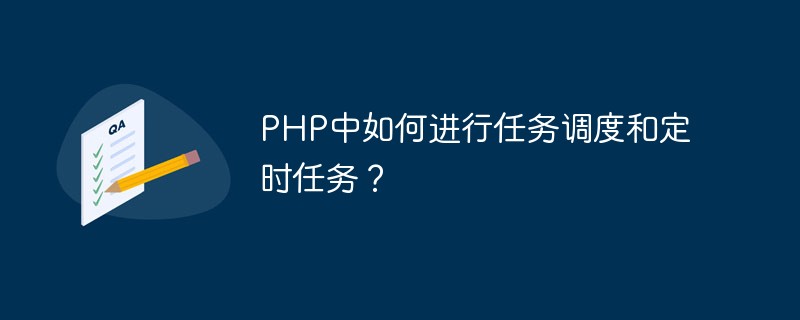 PHP中如何进行任务调度和定时任务?May 12, 2023 pm 06:51 PM
PHP中如何进行任务调度和定时任务?May 12, 2023 pm 06:51 PM在Web开发中,很多网站和应用需要定期执行一些任务,比如清理垃圾数据、发送邮件等。为了自动化这些任务,开发人员需要实现任务调度和定时任务的功能。本文将介绍PHP中如何实现任务调度和定时任务,以及一些常用的第三方库和工具。一、任务调度任务调度是指按照规定的时间或事件来执行某些任务。在PHP中,实现任务调度可以使用cron定时器或类似的机制。通常情况下,任务调度
 如何在FastAPI中实现定时任务和周期性任务Jul 30, 2023 pm 03:53 PM
如何在FastAPI中实现定时任务和周期性任务Jul 30, 2023 pm 03:53 PM如何在FastAPI中实现定时任务和周期性任务引言:FastAPI是一个现代化的、高度性能的Python框架,专注于构建API应用程序。然而,有时我们需要在FastAPI应用程序中执行定时任务和周期性任务。本文将介绍如何在FastAPI应用程序中实现这些任务,并提供相应的代码示例。一、定时任务的实现使用APScheduler库APScheduler是一个功能
 Spring Boot的任务调度和定时任务实现方法Jun 22, 2023 pm 11:58 PM
Spring Boot的任务调度和定时任务实现方法Jun 22, 2023 pm 11:58 PMSpringBoot是一款非常流行的Java开发框架,不仅具有快速开发的优势,而且还内置了很多实用的功能,其中,任务调度和定时任务就是其常用的功能之一。本文将探讨SpringBoot的任务调度和定时任务实现方法。一、SpringBoot任务调度简介SpringBoot任务调度(TaskScheduling)是指在特定的时间点或某个条件下,执行一些特
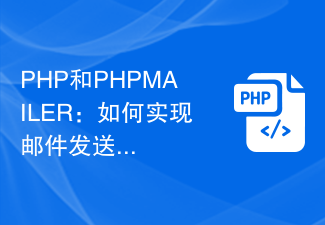 PHP和PHPMAILER:如何实现邮件发送的定时任务?Jul 21, 2023 am 10:58 AM
PHP和PHPMAILER:如何实现邮件发送的定时任务?Jul 21, 2023 am 10:58 AMPHP和PHPMAILER:如何实现邮件发送的定时任务?在Web开发中,有许多场景需要实现邮件发送的功能,比如注册成功的邮件通知、订单确认的邮件发送等等。而有些时候,我们还需要实现定时任务,即在指定的时间点自动发送邮件,这样可以更好地优化运营流程和提升用户体验。在本文中,我们将使用PHP和PHPMAILER来实现邮件发送的定时任务。首先,我们需要安装和配置
 PHP实现定时任务的方式及应用Jun 18, 2023 pm 12:13 PM
PHP实现定时任务的方式及应用Jun 18, 2023 pm 12:13 PM随着互联网的发展和技术的进步,网站的功能越来越强大,对于一些需要定时执行的任务,如计划发送邮件、清理日志等,就需要使用定时任务来自动化执行这些任务。PHP作为一种运行于服务器端的脚本语言,常用于Web开发,也可以实现定时任务的功能。本文将介绍PHP实现定时任务的方式及应用。一、实现方式PHP可以通过Linux系统自带的Cron服务或使用第三方类库实现定时任务
 MySql的定时任务与调度:如何使用MySQL实现高效的定时任务和调度Jun 15, 2023 pm 07:47 PM
MySql的定时任务与调度:如何使用MySQL实现高效的定时任务和调度Jun 15, 2023 pm 07:47 PMMySQL是目前使用最广泛的关系型数据库之一,它提供了众多的功能和工具,其中包括定时任务和调度功能。在实际开发中,我们经常需要定时执行某些任务,比如备份数据库、生成报表等,这时MySQL的定时任务和调度功能就能派上用场了。在本文中,我们将介绍MySQL的定时任务和调度功能,以及如何使用它们实现高效的定时任务和调度。一、MySQL的定时任务和调度功能MySQL


Hot AI Tools

Undresser.AI Undress
AI-powered app for creating realistic nude photos

AI Clothes Remover
Online AI tool for removing clothes from photos.

Undress AI Tool
Undress images for free

Clothoff.io
AI clothes remover

AI Hentai Generator
Generate AI Hentai for free.

Hot Article

Hot Tools

Safe Exam Browser
Safe Exam Browser is a secure browser environment for taking online exams securely. This software turns any computer into a secure workstation. It controls access to any utility and prevents students from using unauthorized resources.

SecLists
SecLists is the ultimate security tester's companion. It is a collection of various types of lists that are frequently used during security assessments, all in one place. SecLists helps make security testing more efficient and productive by conveniently providing all the lists a security tester might need. List types include usernames, passwords, URLs, fuzzing payloads, sensitive data patterns, web shells, and more. The tester can simply pull this repository onto a new test machine and he will have access to every type of list he needs.

SublimeText3 Mac version
God-level code editing software (SublimeText3)

ZendStudio 13.5.1 Mac
Powerful PHP integrated development environment

SublimeText3 English version
Recommended: Win version, supports code prompts!





