 Backend Development
Backend Development PHP Tutorial
PHP Tutorial Exploring PHP and PHPMAILER: How to Handle Errors and Exceptions in Email Sending?
Exploring PHP and PHPMAILER: How to Handle Errors and Exceptions in Email Sending?Exploring PHP and PHPMAILER: How to handle errors and exceptions in email sending?
Introduction:
In today's information age, email has become an indispensable part of people's daily life and work. The email sending function is one of the necessary functions for many web applications. In PHP development, PHPMAILER is a widely used email sending class library, which provides a convenient and easy-to-use way to handle email sending tasks. However, some errors and exceptions will inevitably occur during email sending. This article will introduce how to use PHPMAILER in PHP to handle these errors and exceptions.
1. Introduction to PHPMAILER:
PHPMAILER is an open source PHP email sending library, which can send emails through SMTP or post office protocol. It is powerful and flexible and can support a variety of email sending methods, such as ordinary text emails, HTML emails, attachment emails, etc.
2. Handle errors and exceptions in email sending:
- Introduce the PHPMAILER class library:
First, introduce the PHPMAILER class library into the PHP code and create a PHPMAILER object .
require 'phpmailer/class.phpmailer.php'; $mail = new PHPMailer();
- Configure the mail server:
Next, set the mail server information, including SMTP server address, port number, login username and login password, etc.
$mail->IsSMTP(); $mail->SMTPDebug = 0; $mail->SMTPAuth = true; $mail->SMTPSecure = 'ssl'; $mail->Host = 'smtp.example.com'; $mail->Port = 465; $mail->Username = 'your_username'; $mail->Password = 'your_password';
- Set email information:
Then, set the sender, recipient, subject and content of the email, etc.
$mail->SetFrom('sender@example.com', 'Sender Name');
$mail->AddAddress('recipient@example.com', 'Recipient Name');
$mail->Subject = 'Test Email Subject';
$mail->Body = 'This is a test email.';
$mail->AltBody = 'This is the body in plain text for non-HTML email clients.';- Send email:
Finally, call the Send() method of the PHPMAILER class library to send the email.
if(!$mail->Send()) {
echo '邮件发送失败:' . $mail->ErrorInfo;
} else {
echo '邮件发送成功!';
}- Handling errors and exceptions:
In the above code, we use the $mail->Send() method to send emails. If the sending fails, we can obtain the error information through the $mail->ErrorInfo attribute and handle it accordingly. For example, output error information to a log file, or notify the administrator via email.
if(!$mail->Send()) {
error_log('邮件发送失败:' . $mail->ErrorInfo);
// 或者发送错误通知给管理员邮箱
// ...
} else {
echo '邮件发送成功!';
} 3. Summary:
This article introduces how to use PHPMAILER to handle errors and exceptions during email sending. In actual applications, we can handle errors and exceptions in more detail according to specific needs. In addition, try-catch statements can be used to catch and handle exceptions to enhance the stability and reliability of the code.
Through the exploration and practice of PHPMAILER, we can better handle errors and exceptions in email sending, improve the reliability and stability of email sending, and provide users with better services. I hope this article will be helpful to you in dealing with email sending problems in PHP development.
The above is the detailed content of Exploring PHP and PHPMAILER: How to Handle Errors and Exceptions in Email Sending?. For more information, please follow other related articles on the PHP Chinese website!
 Working with Flash Session Data in LaravelMar 12, 2025 pm 05:08 PM
Working with Flash Session Data in LaravelMar 12, 2025 pm 05:08 PMLaravel simplifies handling temporary session data using its intuitive flash methods. This is perfect for displaying brief messages, alerts, or notifications within your application. Data persists only for the subsequent request by default: $request-
 cURL in PHP: How to Use the PHP cURL Extension in REST APIsMar 14, 2025 am 11:42 AM
cURL in PHP: How to Use the PHP cURL Extension in REST APIsMar 14, 2025 am 11:42 AMThe PHP Client URL (cURL) extension is a powerful tool for developers, enabling seamless interaction with remote servers and REST APIs. By leveraging libcurl, a well-respected multi-protocol file transfer library, PHP cURL facilitates efficient execution of various network protocols, including HTTP, HTTPS, and FTP. This extension offers granular control over HTTP requests, supports multiple concurrent operations, and provides built-in security features.
 Simplified HTTP Response Mocking in Laravel TestsMar 12, 2025 pm 05:09 PM
Simplified HTTP Response Mocking in Laravel TestsMar 12, 2025 pm 05:09 PMLaravel provides concise HTTP response simulation syntax, simplifying HTTP interaction testing. This approach significantly reduces code redundancy while making your test simulation more intuitive. The basic implementation provides a variety of response type shortcuts: use Illuminate\Support\Facades\Http; Http::fake([ 'google.com' => 'Hello World', 'github.com' => ['foo' => 'bar'], 'forge.laravel.com' =>
 12 Best PHP Chat Scripts on CodeCanyonMar 13, 2025 pm 12:08 PM
12 Best PHP Chat Scripts on CodeCanyonMar 13, 2025 pm 12:08 PMDo you want to provide real-time, instant solutions to your customers' most pressing problems? Live chat lets you have real-time conversations with customers and resolve their problems instantly. It allows you to provide faster service to your custom
 Explain the concept of late static binding in PHP.Mar 21, 2025 pm 01:33 PM
Explain the concept of late static binding in PHP.Mar 21, 2025 pm 01:33 PMArticle discusses late static binding (LSB) in PHP, introduced in PHP 5.3, allowing runtime resolution of static method calls for more flexible inheritance.Main issue: LSB vs. traditional polymorphism; LSB's practical applications and potential perfo
 PHP Logging: Best Practices for PHP Log AnalysisMar 10, 2025 pm 02:32 PM
PHP Logging: Best Practices for PHP Log AnalysisMar 10, 2025 pm 02:32 PMPHP logging is essential for monitoring and debugging web applications, as well as capturing critical events, errors, and runtime behavior. It provides valuable insights into system performance, helps identify issues, and supports faster troubleshoot
 HTTP Method Verification in LaravelMar 05, 2025 pm 04:14 PM
HTTP Method Verification in LaravelMar 05, 2025 pm 04:14 PMLaravel simplifies HTTP verb handling in incoming requests, streamlining diverse operation management within your applications. The method() and isMethod() methods efficiently identify and validate request types. This feature is crucial for building
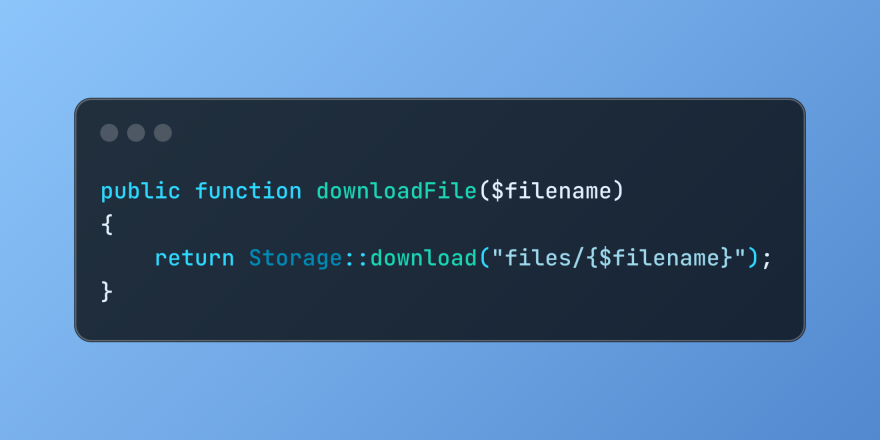 Discover File Downloads in Laravel with Storage::downloadMar 06, 2025 am 02:22 AM
Discover File Downloads in Laravel with Storage::downloadMar 06, 2025 am 02:22 AMThe Storage::download method of the Laravel framework provides a concise API for safely handling file downloads while managing abstractions of file storage. Here is an example of using Storage::download() in the example controller:


Hot AI Tools

Undresser.AI Undress
AI-powered app for creating realistic nude photos

AI Clothes Remover
Online AI tool for removing clothes from photos.

Undress AI Tool
Undress images for free

Clothoff.io
AI clothes remover

AI Hentai Generator
Generate AI Hentai for free.

Hot Article

Hot Tools

Dreamweaver CS6
Visual web development tools

DVWA
Damn Vulnerable Web App (DVWA) is a PHP/MySQL web application that is very vulnerable. Its main goals are to be an aid for security professionals to test their skills and tools in a legal environment, to help web developers better understand the process of securing web applications, and to help teachers/students teach/learn in a classroom environment Web application security. The goal of DVWA is to practice some of the most common web vulnerabilities through a simple and straightforward interface, with varying degrees of difficulty. Please note that this software

WebStorm Mac version
Useful JavaScript development tools

Atom editor mac version download
The most popular open source editor

MinGW - Minimalist GNU for Windows
This project is in the process of being migrated to osdn.net/projects/mingw, you can continue to follow us there. MinGW: A native Windows port of the GNU Compiler Collection (GCC), freely distributable import libraries and header files for building native Windows applications; includes extensions to the MSVC runtime to support C99 functionality. All MinGW software can run on 64-bit Windows platforms.





