 Backend Development
Backend Development Golang
Golang Build a high-performance concurrent video encoder using Go and Goroutines
Build a high-performance concurrent video encoder using Go and GoroutinesBuild a high-performance concurrent video encoder using Go and Goroutines
Build a high-performance concurrent video encoder using Go and Goroutines
Abstract:
In the modern digital media era, video encoding is a very important task. At the same time, with the rise of high-definition video and 4K resolution, the complexity and calculation amount of video encoding have also increased. In order to handle large-scale video encoding tasks, we need an efficient method that can fully utilize computing resources. This article will introduce how to implement a high-performance concurrent video encoder using the Go programming language and Goroutines.
Introduction:
In the past few years, the Go programming language has achieved great success in the field of concurrent programming. Go's concurrency model is based on Goroutines and Channels, which provide a simple and powerful way to write concurrent code. By taking advantage of Go's concurrency features, we can take full advantage of multi-core processors, increase task parallelism, and maximize performance. This article will introduce how to use Go and Goroutines to build a high-performance video encoder.
Implementation details:
To build a high-performance video encoder, we first need a library that can encode video frames into a compressed format. In this article, we will use the FFmpeg library for video encoding. FFmpeg is an open source cross-platform audio and video processing tool that provides a series of powerful encoders and decoders.
First, we need to set up an input source, which is the video file to be encoded. In Go, we can use the os package to perform file operations. Next, we need to create a Goroutine for each frame of video and establish messaging channels between these Goroutines to coordinate work.
In each Goroutine, we first read a frame of video from the input file. We then use the FFmpeg library to encode that frame into a specified compression format. Here, we can take advantage of Go's concurrency features and use multiple Goroutines to encode video simultaneously to improve performance.
After the encoding is completed, we write the encoded video frames to the output file. Finally, we can use a timer to count the encoding time and calculate how many frames per second we encoded.
Here is a simple sample code that demonstrates how to build a concurrent video encoder using Go and Goroutines:
package main
import (
"fmt"
"os"
"os/exec"
"sync"
"time"
)
// 输入文件和输出文件的路径
const (
inputFile = "input.mp4"
outputFile = "output.mp4"
)
func encodeFrame(wg *sync.WaitGroup, frameIndex int) {
defer wg.Done()
// 使用FFmpeg编码视频帧
cmd := exec.Command("ffmpeg", "-i", inputFile, "-ss", fmt.Sprintf("%d", frameIndex), "-vframes", "1", "-c:v", "libx264", "-f", "rawvideo", "-")
output, err := cmd.Output()
if err != nil {
fmt.Println("Failed to encode frame", frameIndex)
return
}
// 将编码后的视频帧写入输出文件
outputFile, err := os.OpenFile(outputFile, os.O_APPEND|os.O_WRONLY|os.O_CREATE, 0644)
if err != nil {
fmt.Println("Failed to open output file")
return
}
defer outputFile.Close()
outputFile.Write(output)
}
func main() {
// 获取视频的帧数
cmd := exec.Command("ffprobe", "-v", "error", "-count_frames", "-select_streams", "v:0", "-show_entries", "stream=nb_read_frames", "-of", "default=nokey=1:noprint_wrappers=1", inputFile)
output, err := cmd.Output()
if err != nil {
fmt.Println("Failed to get frame count")
return
}
frameCount, err := strconv.Atoi(strings.TrimSpace(string(output)))
if err != nil {
fmt.Println("Invalid frame count")
return
}
// 设置计时器
startTime := time.Now()
var wg sync.WaitGroup
for frameIndex := 0; frameIndex < frameCount; frameIndex++ {
wg.Add(1)
go encodeFrame(&wg, frameIndex)
}
wg.Wait()
// 统计编码时间
elapsedTime := time.Since(startTime)
fps := float64(frameCount) / elapsedTime.Seconds()
fmt.Println("Encoding time:", elapsedTime)
fmt.Println("Frames per second:", fps)
}Summary:
In this article, we introduced how to use Go and Goroutines Goroutines build a high-performance concurrent video encoder. By taking advantage of Go's concurrency features, we can make full use of computing resources, increase task parallelism, and maximize performance. Through the demonstration of example code, readers can better understand how to use Go and Goroutines for concurrent programming and build high-performance video encoders. I hope this article will help readers learn more about concurrent programming using Go.
The above is the detailed content of Build a high-performance concurrent video encoder using Go and Goroutines. For more information, please follow other related articles on the PHP Chinese website!
 Golang vs. Python: Concurrency and MultithreadingApr 17, 2025 am 12:20 AM
Golang vs. Python: Concurrency and MultithreadingApr 17, 2025 am 12:20 AMGolang is more suitable for high concurrency tasks, while Python has more advantages in flexibility. 1.Golang efficiently handles concurrency through goroutine and channel. 2. Python relies on threading and asyncio, which is affected by GIL, but provides multiple concurrency methods. The choice should be based on specific needs.
 Golang and C : The Trade-offs in PerformanceApr 17, 2025 am 12:18 AM
Golang and C : The Trade-offs in PerformanceApr 17, 2025 am 12:18 AMThe performance differences between Golang and C are mainly reflected in memory management, compilation optimization and runtime efficiency. 1) Golang's garbage collection mechanism is convenient but may affect performance, 2) C's manual memory management and compiler optimization are more efficient in recursive computing.
 Golang vs. Python: Applications and Use CasesApr 17, 2025 am 12:17 AM
Golang vs. Python: Applications and Use CasesApr 17, 2025 am 12:17 AMChooseGolangforhighperformanceandconcurrency,idealforbackendservicesandnetworkprogramming;selectPythonforrapiddevelopment,datascience,andmachinelearningduetoitsversatilityandextensivelibraries.
 Golang vs. Python: Key Differences and SimilaritiesApr 17, 2025 am 12:15 AM
Golang vs. Python: Key Differences and SimilaritiesApr 17, 2025 am 12:15 AMGolang and Python each have their own advantages: Golang is suitable for high performance and concurrent programming, while Python is suitable for data science and web development. Golang is known for its concurrency model and efficient performance, while Python is known for its concise syntax and rich library ecosystem.
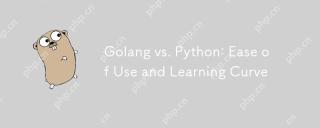 Golang vs. Python: Ease of Use and Learning CurveApr 17, 2025 am 12:12 AM
Golang vs. Python: Ease of Use and Learning CurveApr 17, 2025 am 12:12 AMIn what aspects are Golang and Python easier to use and have a smoother learning curve? Golang is more suitable for high concurrency and high performance needs, and the learning curve is relatively gentle for developers with C language background. Python is more suitable for data science and rapid prototyping, and the learning curve is very smooth for beginners.
 The Performance Race: Golang vs. CApr 16, 2025 am 12:07 AM
The Performance Race: Golang vs. CApr 16, 2025 am 12:07 AMGolang and C each have their own advantages in performance competitions: 1) Golang is suitable for high concurrency and rapid development, and 2) C provides higher performance and fine-grained control. The selection should be based on project requirements and team technology stack.
 Golang vs. C : Code Examples and Performance AnalysisApr 15, 2025 am 12:03 AM
Golang vs. C : Code Examples and Performance AnalysisApr 15, 2025 am 12:03 AMGolang is suitable for rapid development and concurrent programming, while C is more suitable for projects that require extreme performance and underlying control. 1) Golang's concurrency model simplifies concurrency programming through goroutine and channel. 2) C's template programming provides generic code and performance optimization. 3) Golang's garbage collection is convenient but may affect performance. C's memory management is complex but the control is fine.
 Golang's Impact: Speed, Efficiency, and SimplicityApr 14, 2025 am 12:11 AM
Golang's Impact: Speed, Efficiency, and SimplicityApr 14, 2025 am 12:11 AMGoimpactsdevelopmentpositivelythroughspeed,efficiency,andsimplicity.1)Speed:Gocompilesquicklyandrunsefficiently,idealforlargeprojects.2)Efficiency:Itscomprehensivestandardlibraryreducesexternaldependencies,enhancingdevelopmentefficiency.3)Simplicity:


Hot AI Tools

Undresser.AI Undress
AI-powered app for creating realistic nude photos

AI Clothes Remover
Online AI tool for removing clothes from photos.

Undress AI Tool
Undress images for free

Clothoff.io
AI clothes remover

AI Hentai Generator
Generate AI Hentai for free.

Hot Article

Hot Tools

SecLists
SecLists is the ultimate security tester's companion. It is a collection of various types of lists that are frequently used during security assessments, all in one place. SecLists helps make security testing more efficient and productive by conveniently providing all the lists a security tester might need. List types include usernames, passwords, URLs, fuzzing payloads, sensitive data patterns, web shells, and more. The tester can simply pull this repository onto a new test machine and he will have access to every type of list he needs.

PhpStorm Mac version
The latest (2018.2.1) professional PHP integrated development tool

DVWA
Damn Vulnerable Web App (DVWA) is a PHP/MySQL web application that is very vulnerable. Its main goals are to be an aid for security professionals to test their skills and tools in a legal environment, to help web developers better understand the process of securing web applications, and to help teachers/students teach/learn in a classroom environment Web application security. The goal of DVWA is to practice some of the most common web vulnerabilities through a simple and straightforward interface, with varying degrees of difficulty. Please note that this software

Dreamweaver Mac version
Visual web development tools

Dreamweaver CS6
Visual web development tools




