How to send email using PHP and PHPMAILER?
With the development of the Internet era, email has become an indispensable part of our daily lives. Today, PHP has become a widely used server-side programming language, and with the PHPMAILER library, you can easily send emails. This article will show you how to send emails using PHP and PHPMAILER.
- Download and install the PHPMAILER library
First, you need to download and install the PHPMAILER library. You can find the download link for the latest version on PHPMAILER's official website (https://github.com/PHPMailer/PHPMailer). Once downloaded, unzip the file and copy the PHPMAILER folder to your project directory. - Create a PHP file
Create a PHP file named send_email.php in the project directory. This file will be the main script we use to send emails. - Introduce the PHPMAILER library
Add the following code at the beginning of the send_email.php file to introduce the necessary files for the PHPMAILER library.
require 'PHPMailer/PHPMailer.php'; require 'PHPMailer/SMTP.php'; require 'PHPMailer/Exception.php'; use PHPMailerPHPMailerPHPMailer; use PHPMailerPHPMailerSMTP; use PHPMailerPHPMailerException;
- Write the PHP code to send the email
In the send_email.php file, you need to write the PHP code to send the email. Below is a basic example showing you how to send an email using PHPMAILER.
// 创建一个新的PHPMailer对象
$mail = new PHPMailer(true);
try {
// 配置SMTP服务器
$mail->IsSMTP();
$mail->Host = 'smtp.example.com';
$mail->SMTPAuth = true;
$mail->Username = 'your_email@example.com';
$mail->Password = 'your_password';
$mail->SMTPSecure = 'ssl';
$mail->Port = 465;
// 设置发件人和收件人
$mail->setFrom('your_email@example.com', 'Your Name');
$mail->addAddress('recipient@example.com', 'Recipient Name');
// 设置邮件主题和内容
$mail->Subject = 'Test Email';
$mail->Body = 'This is a test email sent from PHPMAILER.';
// 添加附件(可选)
//$mail->addAttachment('path_to_file');
// 发送邮件
$mail->send();
echo 'Email sent successfully!';
} catch (Exception $e) {
echo 'Email could not be sent. Error: ', $mail->ErrorInfo;
}In the above code, you need to replace the SMTP server configuration information with the actual values. In addition, you can customize the subject, content, attachments, etc. of the email.
- Test sending email in browser
Upload send_email.php to your server and access the file in your browser. If everything goes well, you should see the "Email sent successfully!" prompt.
Summary:
By using PHP and the PHPMAILER library, you can easily send emails. It only takes a few steps to configure the SMTP server, set the sender, recipients and email content. The PHPMAILER library provides many other functions and options, such as adding attachments, HTML emails, etc. You can further study and practice as needed. Wish you success in sending emails using PHPMAILER!
The above is the detailed content of How to send email using PHP and PHPMAILER?. For more information, please follow other related articles on the PHP Chinese website!
 PHP使用PHPMailer发送多人邮件的方法和步骤May 22, 2023 pm 06:10 PM
PHP使用PHPMailer发送多人邮件的方法和步骤May 22, 2023 pm 06:10 PM在Web应用程序中,往往需要将邮件一次性发送给多个收件人。PHP是一种很流行的Web开发语言,而PHPMailer是一种常见的发送邮件的PHP类库。PHPMailer提供了丰富的接口,使得在PHP应用程序中发送邮件变得更加方便和易于使用。在本篇文章中,我们将介绍如何使用PHPMailer向多个收件人发送邮件的方法和步骤。下载PHPMailer首先需要在官网(
 如何使用PHP和PHPMAILER发送带有内嵌图片的HTML邮件?Jul 22, 2023 am 11:29 AM
如何使用PHP和PHPMAILER发送带有内嵌图片的HTML邮件?Jul 22, 2023 am 11:29 AM如何使用PHP和PHPMAILER发送带有内嵌图片的HTML邮件?HTML邮件是一种更加丰富和个性化的邮件形式,可以在邮件中插入图片、链接和样式。而内嵌图片是指在HTML邮件中直接将图片作为邮件的一部分发送,而不是通过附件方式发送。在PHP中,我们可以借助PHPMAILER来发送带有内嵌图片的HTML邮件。PHPMAILER是一个功能强大的PHP邮件发送类库
 掌握PHP和PHPMAILER:如何实现邮件发送的自动回复功能?Jul 22, 2023 am 11:57 AM
掌握PHP和PHPMAILER:如何实现邮件发送的自动回复功能?Jul 22, 2023 am 11:57 AM掌握PHP和PHPMAILER:如何实现邮件发送的自动回复功能?在现代社会中,电子邮件成为了人们日常沟通的重要方式之一。许多网站或者企业都需要通过邮件与用户进行沟通和交流,并且自动回复邮件变得非常重要。本文将介绍如何使用PHP和PHPMailer库实现邮件发送的自动回复功能。第一步:获取用户的邮件信息首先,我们需要获取用户的邮件信息。在网站或者应用程序中,用
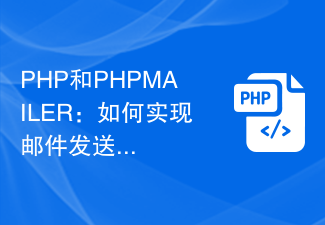 PHP和PHPMAILER:如何实现邮件发送的防垃圾邮件功能?Jul 22, 2023 am 11:46 AM
PHP和PHPMAILER:如何实现邮件发送的防垃圾邮件功能?Jul 22, 2023 am 11:46 AMPHP和PHPMAILER:如何实现邮件发送的防垃圾邮件功能?引言:在互联网时代,电子邮件已经成为了我们日常生活和工作中不可或缺的一部分。然而,随着电子邮件的普及和使用,垃圾邮件问题日益严重,给用户带来了诸多困扰。为了解决这个问题,本文将介绍如何利用PHP和PHPMailer库实现邮件发送的防垃圾邮件功能。一、了解垃圾邮件垃圾邮件(Spam),指的是那些未经
 PHP使用PHPMailer库发送附件邮件的方法和注意事项May 21, 2023 pm 06:12 PM
PHP使用PHPMailer库发送附件邮件的方法和注意事项May 21, 2023 pm 06:12 PMPHP使用PHPMailer库发送附件邮件的方法和注意事项邮件在现代生活中已经成为了非常重要的一种通信方式。在很多开发项目中,我们需要使用代码自动发送邮件,这时候PHPMailer库就是我们的不二之选。PHPMailer是一个专门用于PHP发送邮件的库。它可以方便地发送邮件,包括HTML格式的邮件和附件。本文将着重介绍PHPMailer库中如何发送带附件的邮
 如何使用PHP和PHPMAILER发送带有图片的HTML邮件?Jul 21, 2023 am 09:21 AM
如何使用PHP和PHPMAILER发送带有图片的HTML邮件?Jul 21, 2023 am 09:21 AM如何使用PHP和PHPMailer发送带有图片的HTML邮件?邮件在现代通信中扮演着重要的角色,但是发送带有图片的HTML邮件可能会让一些PHP开发者感到困惑。在本文中,我们将介绍如何使用PHP和PHPMailer来发送带有图片的HTML邮件。我们将提供代码示例来帮助您更好地理解如何实现这一目标。首先,我们需要确保PHPMailer库已经安装在我们的项目中
 如何使用PHP和PHPMAILER发送HTML格式的邮件?Jul 22, 2023 am 10:14 AM
如何使用PHP和PHPMAILER发送HTML格式的邮件?Jul 22, 2023 am 10:14 AM如何使用PHP和PHPMailer发送HTML格式的邮件?随着互联网的发展,电子邮件已经成为人们日常沟通的重要工具。在开发网站和应用程序时,我们常常需要使用PHP和PHPMailer来发送邮件。本文将为您介绍如何使用PHP和PHPMailer发送HTML格式的邮件,并提供相应的代码示例。第一步:准备工作在开始之前,您需要确保已经安装了PHP和PHPMaile
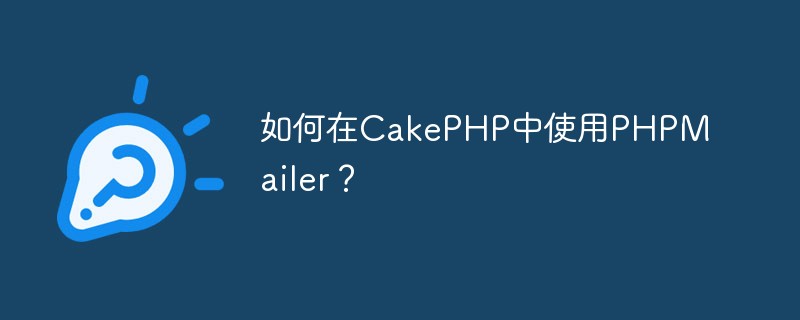 如何在CakePHP中使用PHPMailer?Jun 04, 2023 pm 01:10 PM
如何在CakePHP中使用PHPMailer?Jun 04, 2023 pm 01:10 PMCakePHP是一个基于MVC模式的PHP开源框架,旨在为开发者提供高效、可扩展、易于维护的Web应用程序开发环境。其中,邮件功能一直是Web应用程序的重要组成部分之一。为了方便开发者使用邮件功能,在CakePHP中已经封装了PHPMailer类库。PHPMailer是一款常用的邮件发送类库,支持发送HTML邮件、附件、抄送、邮件队列和SMTP验证等功能。本


Hot AI Tools

Undresser.AI Undress
AI-powered app for creating realistic nude photos

AI Clothes Remover
Online AI tool for removing clothes from photos.

Undress AI Tool
Undress images for free

Clothoff.io
AI clothes remover

AI Hentai Generator
Generate AI Hentai for free.

Hot Article

Hot Tools

mPDF
mPDF is a PHP library that can generate PDF files from UTF-8 encoded HTML. The original author, Ian Back, wrote mPDF to output PDF files "on the fly" from his website and handle different languages. It is slower than original scripts like HTML2FPDF and produces larger files when using Unicode fonts, but supports CSS styles etc. and has a lot of enhancements. Supports almost all languages, including RTL (Arabic and Hebrew) and CJK (Chinese, Japanese and Korean). Supports nested block-level elements (such as P, DIV),

MantisBT
Mantis is an easy-to-deploy web-based defect tracking tool designed to aid in product defect tracking. It requires PHP, MySQL and a web server. Check out our demo and hosting services.

SAP NetWeaver Server Adapter for Eclipse
Integrate Eclipse with SAP NetWeaver application server.

Atom editor mac version download
The most popular open source editor

MinGW - Minimalist GNU for Windows
This project is in the process of being migrated to osdn.net/projects/mingw, you can continue to follow us there. MinGW: A native Windows port of the GNU Compiler Collection (GCC), freely distributable import libraries and header files for building native Windows applications; includes extensions to the MSVC runtime to support C99 functionality. All MinGW software can run on 64-bit Windows platforms.






