Home >Common Problem >What's going on when I can't log in to my account in win10 and can't access the computer?
What's going on when I can't log in to my account in win10 and can't access the computer?
- WBOYWBOYWBOYWBOYWBOYWBOYWBOYWBOYWBOYWBOYWBOYWBOYWBforward
- 2023-07-20 16:41:3515248browse
Many users of Windows 10 system have encountered the situation that Win10 cannot log in to the account and cannot enter the computer, and it also prompts "Cannot log in to your account. What should I do if Win10 cannot log in to the account? Usually you can Log out of your account and then log in again to solve this problem. If you don't log out immediately, any files you create or changes you make will be lost." What's going on? In fact, such a problem is caused by an error in the user account of. Let’s take a look at the solutions to the problem of being unable to log in to the account and access the computer in Win10.
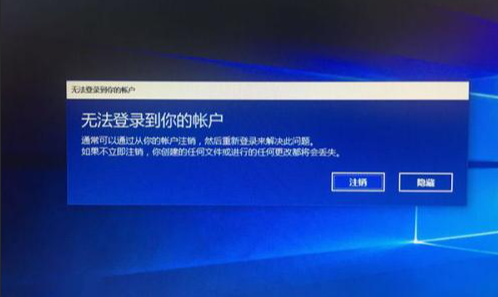
#Win10 cannot log in to the account, why can’t I access the computer? The specific solutions are as follows:
1. First, we enter the safe mode of win10;
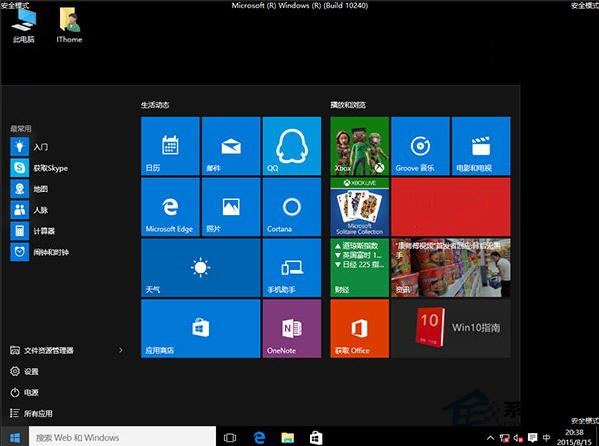
2. Enter the safe mode and check how many files are in the system. If there is only one account, then we press [win x] and click "Command Prompt (Administrator)" and enter: net localgroup administrators username /add format (if we want to create a win10 username, enter: net localgroup administrators win10 /add) Note to leave it blank;
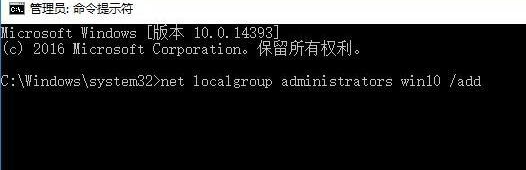

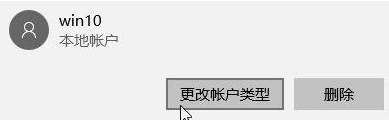

The above is the whole content brought by the editor about why win10 cannot log in to the account and cannot access the computer. I hope it can help.
The above is the detailed content of What's going on when I can't log in to my account in win10 and can't access the computer?. For more information, please follow other related articles on the PHP Chinese website!
Related articles
See more- What will happen if the IP addresses of the two hosts are ANDed with their subnet masks?
- Apple's 'Business Essentials' service expanded to all small businesses
- How to turn on Win7 slider hardware acceleration?
- Reasons and solutions for the blue screen without text when booting from the U disk in Win10 system
- How to hide the recycle bin icon in Win7 system

