Home >Common Problem >Step-by-step tutorial for upgrading windows 10 to 11
Step-by-step tutorial for upgrading windows 10 to 11
- WBOYWBOYWBOYWBOYWBOYWBOYWBOYWBOYWBOYWBOYWBOYWBOYWBforward
- 2023-07-20 15:09:303534browse
The win11 system is the latest operating system launched by Microsoft. Its functions and operations are very different from previous systems. Therefore, many users using win10 want to experience the experience of switching from win10 to win11 system. So how to modify win11 system from win10? Let’s take a look at the step-by-step tutorial for upgrading Windows 10 to 11. Let’s take a look together.
1. First, open the settings on your computer and click Update and Security, as shown in the figure below.

#2. After opening, click on Windows Insider Program, as shown in the figure below.
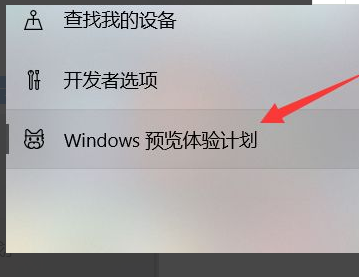
3. After opening, click Register, as shown in the figure below.
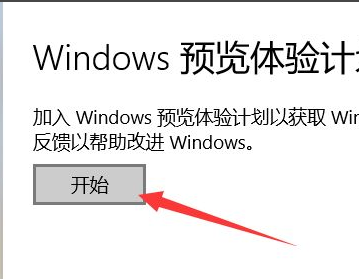
4. Then complete the registration and select the account, select the Dev channel.
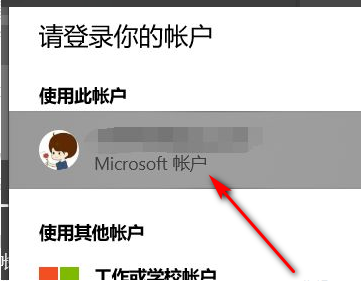
#5. After selecting, restart the computer to start the win11 system update.
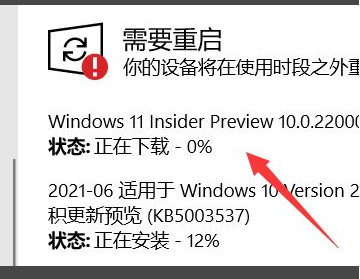
The above is the step-by-step tutorial for upgrading Windows 10 to 11. I hope it can help everyone.
The above is the detailed content of Step-by-step tutorial for upgrading windows 10 to 11. For more information, please follow other related articles on the PHP Chinese website!

