Home >Common Problem >Detailed tutorial on reinstalling win7 32-bit
Detailed tutorial on reinstalling win7 32-bit
- PHPzforward
- 2023-07-20 14:05:192461browse
When the computer usage rate is high and it has been used for a long time, it is prone to some malfunctions, such as common running lags and unsmooth problems. At this time, we will think of reinstalling the operating system. to improve the running speed of your computer. So how to reinstall win7 32-bit system? Recently, many friends have been asking me how to install win7 32-bit system. The installation method is actually very simple, so how to operate it? Below, the editor will give you a detailed tutorial on reinstalling win7 32-bit system. Friends who are interested, come and take a look!
1. First, close the anti-virus software on your computer, and then open the downloaded Xiaobai one-click system reinstallation tool.

2. Select win732 bit of the system we want to install, and then click to install this system, as shown in the figure below:
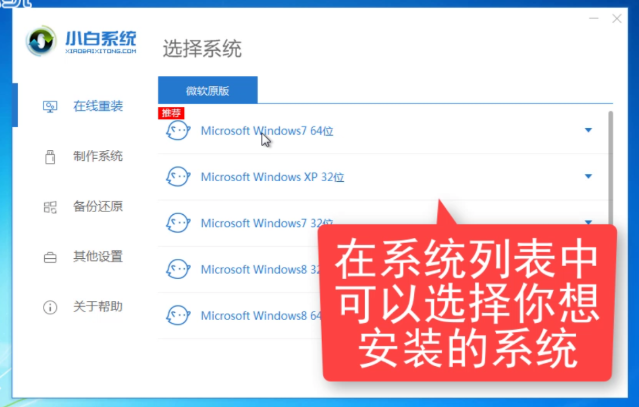
3. Then select the software that needs to be installed. If it is not needed, please uncheck it and click Next.

#4. Enter the link to download the system image. Do not operate the computer or cut off the power here. Just wait patiently for it to be automatically installed into the system, as shown in the figure below:

5. After the computer automatically restarts, the boot option appears. We select the second PE-MSDN option and press Enter to confirm entry.
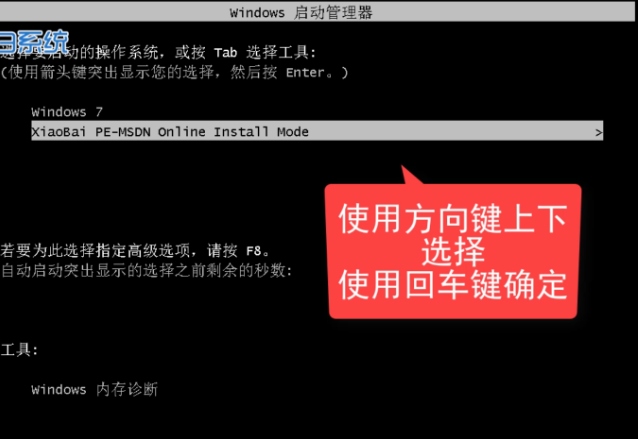
#6. After a few minutes, the computer will automatically enter the PE system. The Xiaobai installation tool will automatically start the installation. Wait patiently for the automatic restart.

#7. This process will restart the system multiple times and then enter the system, completing the task of installing the win7 32-bit system.

The above is the detailed tutorial for reinstalling win7 32-bit compiled by the editor. I hope you can learn how to reinstall win7 32-bit after reading it.
The above is the detailed content of Detailed tutorial on reinstalling win7 32-bit. For more information, please follow other related articles on the PHP Chinese website!

