In recent times, I often see some users complaining on the Internet, saying that they used a certain software tool to reinstall the system, which resulted in computer poisoning. This may be due to the installation software. It contains viruses. Today, the editor will introduce to you a safe and non-toxic software, the one-click installation of Oniontou, and the tutorial of using Oniontou to install it with one click. Come and see what it's like.
1. Open the downloaded Onion tool for one-click installation, cancel the setting of the safe Internet homepage, select the system version to be downloaded, and click one-click installation for fast installation.

#2. Wait for the system to download.

#3. After the download is completed, the installation program window will appear. Click Yes to restart the computer and start reinstalling the system.

The above is the step-by-step tutorial for one-click installation of Onion. I hope it can help everyone.
The above is the detailed content of Illustrated tutorial on how to use one-click installation of Oniontou. For more information, please follow other related articles on the PHP Chinese website!
 一键装机精灵的使用教程介绍Jul 14, 2023 am 09:25 AM
一键装机精灵的使用教程介绍Jul 14, 2023 am 09:25 AM很多朋友在遇到系统问题时都是使用一键重装系统的方法,虽然一键重装系统操作比较简单,但还是有很多的朋友不知道怎么操作,其实也不难,只需要简单的几步即可,下面我们就来看看一键装机精灵的详细介绍吧。使用方法1、点击下载软件,并正常打开,点击软件主界面的"一键重装"按钮进入"下一步",如果你本机中已经有过GHO镜像文件,则可以用第三步的"系统还原"来还原您之前的电脑配置!2、如图提示:根据您个人喜好和电脑的配置选择系统,或到百度下载需安装的正版
 教你电脑新手如何一键装机Jul 19, 2023 pm 05:57 PM
教你电脑新手如何一键装机Jul 19, 2023 pm 05:57 PM对于电脑新手来说,重装系统还是件比较有挑战性的问题,今天小编就给大家介绍一个简单的适合电脑新手的一键重装系统方法。那么电脑新手如何一键装机呢?下面是具体的电脑一键装机系统教程演示步骤。具体的步骤如下:1、在电脑上下载安装小白一键重装系统工具并打开,选择需要安装的windows系统,点击安装此系统。(注意在安装前,备份好重要资料,关掉电脑上的杀毒软件避免被拦截)2、等待软件下载系统镜像文件资料等。3、部署完成后,选择重启电脑。4、电脑重启后进入了开机选项界面,选择xiaobai-pe系统进入。5、
 演示win10一键装机系统教程Jul 16, 2023 pm 03:45 PM
演示win10一键装机系统教程Jul 16, 2023 pm 03:45 PMwin10系统是微软目前主推的操作系统,功能强大,稳定性和兼容性都非常好,因此不少网友想要下载安装win10系统。那么具体该如何安装win10系统呢?今天小编就教大家一个简单的win10一键装机系统教程。具体的步骤如下:1、先在浏览器搜素“小白系统官网”下载小白三步装机版工具打开,选择需要安装的win10系统,然后点击立即重装。2、无需操作,耐心等待软件自动开始下载win10系统镜像等。3、安装部署win10系统过程中。4、部署完成后,可以选择立即重启。5、重启系统后,选择xiaobai-pe系
 win7旗舰版64位安装教程图解Jul 10, 2023 pm 04:29 PM
win7旗舰版64位安装教程图解Jul 10, 2023 pm 04:29 PMwin7系统是目前中国用户最喜欢的微软操作系统,拥有多个不同的版本,当然属于最热门的就是win7旗舰版64位系统了,所以大部分用户都会选择安装win7旗舰版64位,然而还是有少数新用户不知道如何安装,下面小编就来教大家win7旗舰版64位安装步骤。还不清楚的朋友来看看这篇教程吧。1、在小白一键重装系统官网中下载小白三步装机版软件并打开,软件会自动帮助我们匹配合适的系统,然后点击立即重装。2、接下来软件就会帮助我们直接下载系统镜像,只需要耐心等候即可。3、下载完成后软件会帮助我们直接进行在线重装W
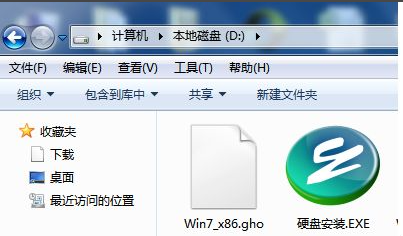 图文演示ghost一键装机硬盘版安装教程Jul 20, 2023 pm 04:49 PM
图文演示ghost一键装机硬盘版安装教程Jul 20, 2023 pm 04:49 PM硬盘安装系统的方法操作比较简单,比较适合已经下载好系统镜像文件的网友使用。不过很多网友不清楚如何安装硬盘装机版系统,其实我们可以采用一键ghost工具帮助我们安装系统,下面小编教下大家ghost一键装机硬盘版安装教程。具体的步骤如下:1、请提前下载好onekeyghost工具及windows系统镜像文件,并放置于D盘根目录下(或主分区以外的盘)。如下图:2、双击运行ghost工具(硬盘安装.exe),进入工具主界面,如下图,选择“还原系统”到主分区(C盘)里(一般会默认选择好),同时工具会搜索到
 紫光一键装机的使用教程Jul 20, 2023 pm 06:09 PM
紫光一键装机的使用教程Jul 20, 2023 pm 06:09 PM在我们使用电脑的过程中,总会遇到一些难题需要重装系统来解决。最近就有不少小伙伴留言私信小编问紫光一键装机的怎么操作。其实方法非常简单,那么下面小编就给大家带来紫光一键装机的使用教程。下面就让我们一起来看看如何一键重装系统吧!紫光一键装机的使用教程:1、下载紫光一键装机软件安装包并解压安装程序,点击立即下载打开紫光一键安装系统。2、选择window操作系统,等待下载完成。下载好后,软件就自动重启电脑。3、下载完成后提示重启开始安装。4、安装完成后经过数次重启就能正常进入我们的桌面啦!以上就是关于紫
 晨枫u盘一键装机的详细教程Jul 09, 2023 pm 12:21 PM
晨枫u盘一键装机的详细教程Jul 09, 2023 pm 12:21 PM随着网络的进步,现在网站上出现了很多一键装机软件。晨枫u盘一键装机就是其中一个,最近就有不少用户想要了解晨枫u盘一键装机的详细教程,那么今天小编就来教教大家晨枫u盘一键装机怎么操作。下面就让我们一起来看看吧!晨枫u盘一键装机的详细教程:1、使用晨枫U盘启动制作工具启动U盘。2、找到Windows7系统的iso镜像,解压所有文件到你的U盘的根目录下3、我们在U盘里找到bootmgr的文件,命名为win7mgr。然后用U盘启动电脑,就会进入pe系统自动帮助我们安装系统了!4、最后我们经过设置完成后就
 一键装机软件哪个好的详细介绍Jul 15, 2023 am 08:13 AM
一键装机软件哪个好的详细介绍Jul 15, 2023 am 08:13 AM市面上各种一键重装工具,但是想找到一款真正好用的重装工具还是非常难的。为什么会这样说,因为很多一键重装软件都不支持原版重装,而且还有锁定主页行为,所以必须要认真挑选。那么一键装机哪个软件好呢,下面我们来看看详细的步骤教程。一、小鱼一键重装系统最近小鱼一键重装又更新了新的版本,因为这个软件实在是太好用了。小鱼一键重装系统是款操作简单且又很实用的一键重装系统软件,该软件简单易用,新手也能够通过本软件对电脑系统进行安装,小鱼一键重装系统软件具有自动识别电脑硬件并云匹配合适的系统版本功能。支持一键重装系

Hot AI Tools

Undresser.AI Undress
AI-powered app for creating realistic nude photos

AI Clothes Remover
Online AI tool for removing clothes from photos.

Undress AI Tool
Undress images for free

Clothoff.io
AI clothes remover

AI Hentai Generator
Generate AI Hentai for free.

Hot Article

Hot Tools

SublimeText3 Chinese version
Chinese version, very easy to use

Dreamweaver Mac version
Visual web development tools

WebStorm Mac version
Useful JavaScript development tools

Notepad++7.3.1
Easy-to-use and free code editor

SecLists
SecLists is the ultimate security tester's companion. It is a collection of various types of lists that are frequently used during security assessments, all in one place. SecLists helps make security testing more efficient and productive by conveniently providing all the lists a security tester might need. List types include usernames, passwords, URLs, fuzzing payloads, sensitive data patterns, web shells, and more. The tester can simply pull this repository onto a new test machine and he will have access to every type of list he needs.






