Home >Common Problem >Win7 system download Deepin Technology official website download
Win7 system download Deepin Technology official website download
- 王林forward
- 2023-07-20 11:37:084837browse
We all know that Deepin Technology Win7 Ultimate Edition is the most downloaded version. This version of the system is excellent in terms of interface and performance. So how do we install Deepin Technology Win7 Ultimate Edition? Let’s take a look together.
Win7 system download Deepin Technology installation tutorial:
1. First we download the system image file of Deepin Technology win7 ultimate version from Deepin System official website, official website address: http ://www.deepinghost.com/After downloading, we right-click and select "Unzip Deepin_Win7SP1_Ultimate_X86_201407.iso".
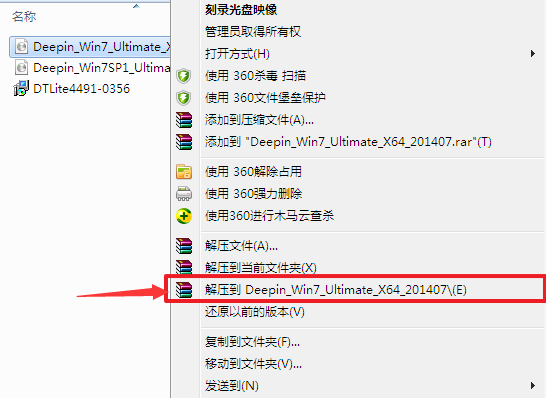
2. Then come to this interface, we double-click "setup.exe".
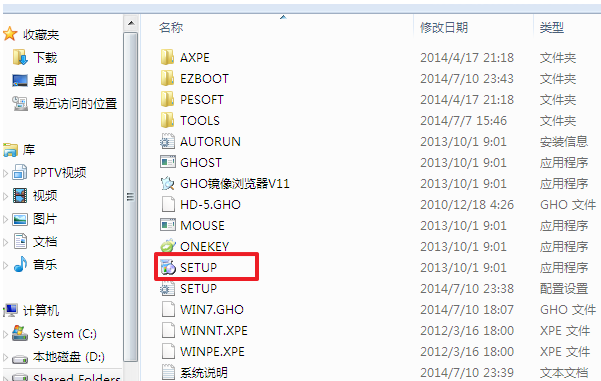
3. Then we click "Install the first hard disk partition of WIN7X86 system".
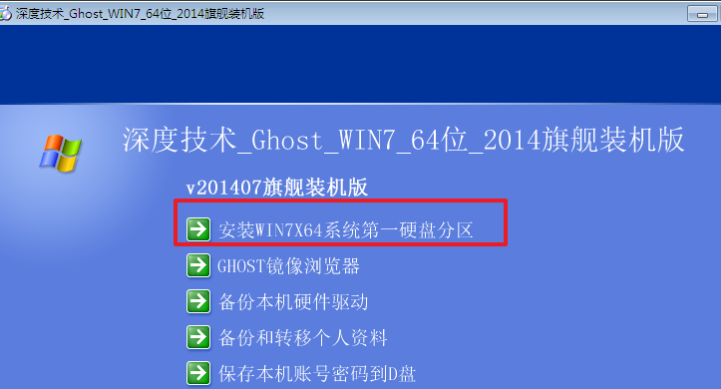
4. Select "Install" and then press "OK". After the installation is successful, press "OK", click "Open" and select the image. file (extension .iso), and finally select "OK".
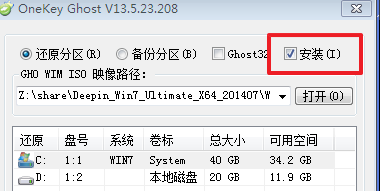
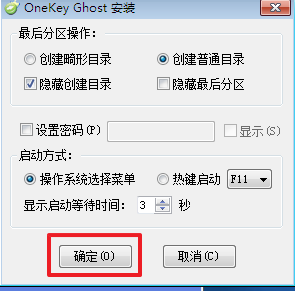
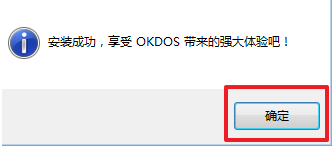
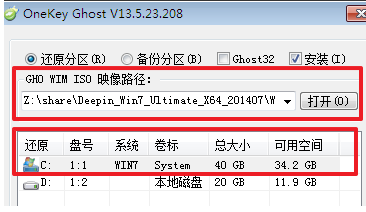
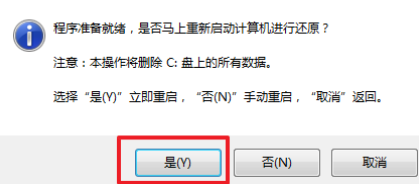
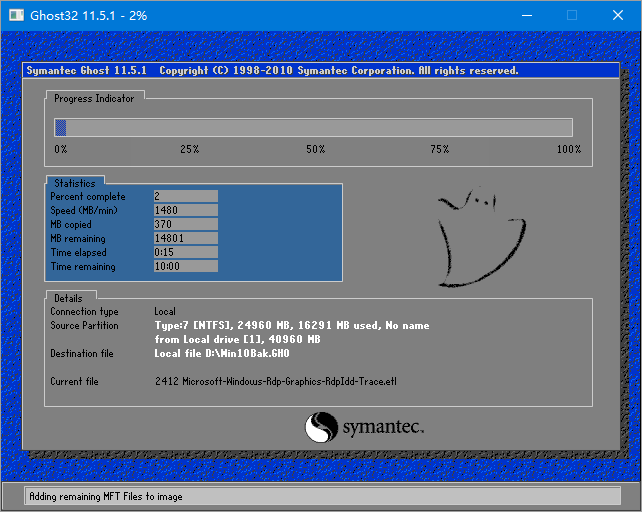
The above is the detailed content of Win7 system download Deepin Technology official website download. For more information, please follow other related articles on the PHP Chinese website!

