Home >Common Problem >How to restore factory settings on Kingston USB flash drive? How to use U disk repair tool
How to restore factory settings on Kingston USB flash drive? How to use U disk repair tool
- 王林forward
- 2023-07-20 10:49:262904browse
Some friends have some problems with their Kingston USB flash drives. Restoring factory settings is actually similar to restoring factory settings. Nowadays, there are many USB flash drive repair tools on the Internet that can help everyone. But many people don’t know how to use the USB flash drive repair tool. Today, the editor will introduce to you in detail how to use the Kingston USB flash drive repair tool. Let’s take a look, friends.
How to restore factory settings of Kingston USB flash drive?
1. First download a U disk repair software, such as iCreatePDx16.
 2. After the download is complete, insert the U disk to be restored into the computer and start the program with the .exe suffix.
2. After the download is complete, insert the U disk to be restored into the computer and start the program with the .exe suffix.
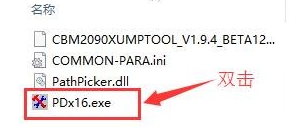 3. Now the U disk will be detected at "DEVICE1", click all to start. Wait for the recovery to be successful and then insert the USB flash drive again.
3. Now the U disk will be detected at "DEVICE1", click all to start. Wait for the recovery to be successful and then insert the USB flash drive again.
 4. Open the software again, click Settings, we can see many options, and now you can set the U disk information.
4. Open the software again, click Settings, we can see many options, and now you can set the U disk information.
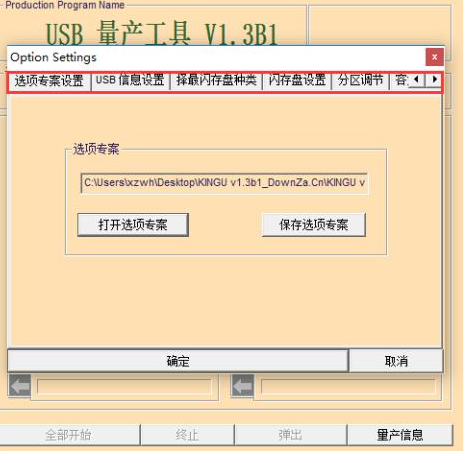 The above is how to use Kingston U disk repair tool. I hope it can help everyone. The manufacturer of U disk uses this U disk mass production tool to quickly repair a large number of U disks. Factory set.
The above is how to use Kingston U disk repair tool. I hope it can help everyone. The manufacturer of U disk uses this U disk mass production tool to quickly repair a large number of U disks. Factory set.
The above is the detailed content of How to restore factory settings on Kingston USB flash drive? How to use U disk repair tool. For more information, please follow other related articles on the PHP Chinese website!

