Win7 System Repair Master is a tool that integrates IE anti-modification, system security settings and directory camouflage functions. Some people go online and want to use Win7 System Repair Master to repair their Win7 system, but they don't know how to download and use it. The editor below will introduce to you how to download and use Win7 System Repair Master.
The specific method is as follows:
1. You can directly search for "Win7 System Repair Master" on the Internet to find the corresponding download site address. Click to enter to download the file and install it.

#2. Download the compressed package, unzip it, and open the software. Select the option that needs to be repaired.

3. Click one-click repair and wait for the repair to be completed.

The above is the download and use method of win7 system repair master. The operation is relatively simple. Interested friends can download, install and use it.
The above is the detailed content of Introduction to how to download and use win7 system repair master. For more information, please follow other related articles on the PHP Chinese website!
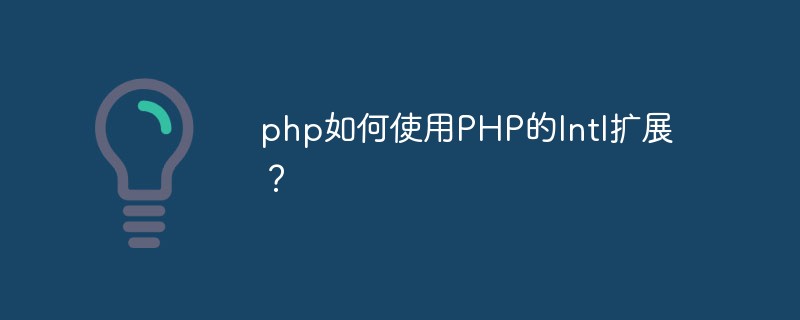 php如何使用PHP的Intl扩展?May 31, 2023 pm 08:10 PM
php如何使用PHP的Intl扩展?May 31, 2023 pm 08:10 PMPHP的Intl扩展是一个非常实用的工具,它提供了一系列国际化和本地化的功能。本文将介绍如何使用PHP的Intl扩展。一、安装Intl扩展在开始使用Intl扩展之前,需要安装该扩展。在Windows下,可以在php.ini文件中打开该扩展。在Linux下,可以通过命令行安装:Ubuntu/Debian:sudoapt-getinstallphp7.4-
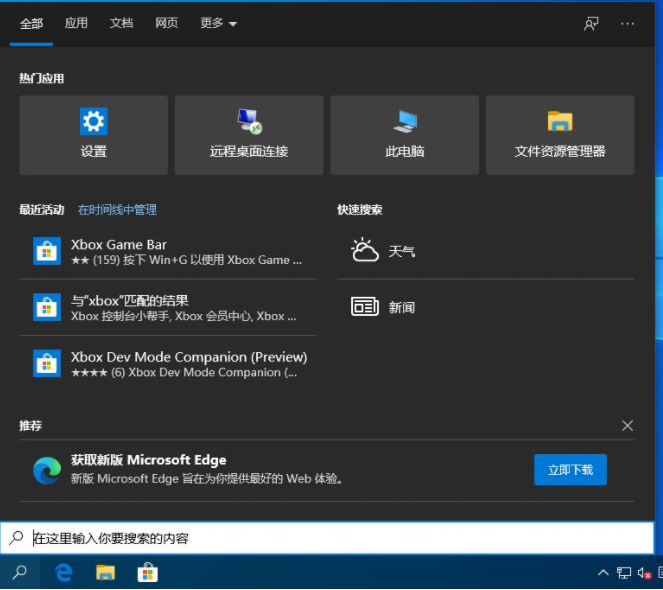 教大家win10任务栏假死修复的操作Jul 16, 2023 pm 08:17 PM
教大家win10任务栏假死修复的操作Jul 16, 2023 pm 08:17 PMwin10系统的任务栏经常出现假死现象,也就是点击无响应,这让用户无法正常使用,往往需要重启系统,那么有什么办法可以解决这个问题呢?下面我们就来看看如何解决电脑任务栏卡住的问题吧。1、首先点击任务栏中的搜索按键(小娜)。2、输入“PowerShell”会出现搜索结果,选择以管理员身份运行。3、复制黏贴以下指令到命令提示符界面中:Get-AppXPackage-AllUsers|Foreach{Add-AppxPackage-DisableDevelopmentMode-Register“$($_
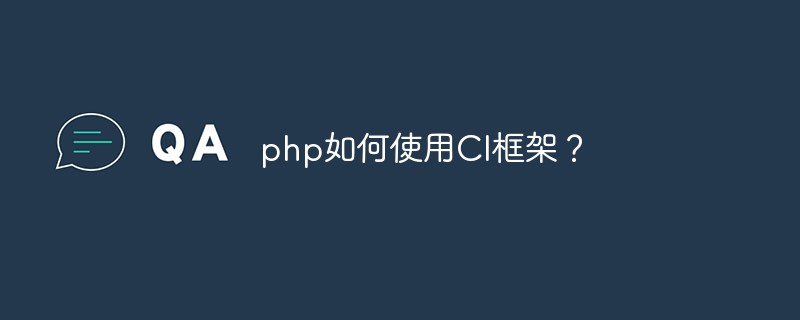 php如何使用CI框架?Jun 01, 2023 am 08:48 AM
php如何使用CI框架?Jun 01, 2023 am 08:48 AM随着网络技术的发展,PHP已经成为了Web开发的重要工具之一。而其中一款流行的PHP框架——CodeIgniter(以下简称CI)也得到了越来越多的关注和使用。今天,我们就来看看如何使用CI框架。一、安装CI框架首先,我们需要下载CI框架并安装。在CI的官网(https://codeigniter.com/)上下载最新版本的CI框架压缩包。下载完成后,解压缩
 电脑系统下载网站哪个好Jul 19, 2023 am 10:29 AM
电脑系统下载网站哪个好Jul 19, 2023 am 10:29 AM如今网上有非常多的系统下载网站,比较杂乱,对于想要下载windows系统的小伙伴来说想要找到好的电脑系统下载网站并不容易。那么电脑系统下载网站哪个好?今天小编就跟大家分享一个靠谱的电脑系统下载网站。 首先,如果是想要下载安装正版的windows的系统,我们可以直接去微软的官网去下载安装即可。具体的地址参照:https://www.microsoft.com/zh-cn/windows/get-windows-10。 如果想要获取免费的windows原版系统的话,也可以在msdn我告诉你网
 windows7系统下载安装出现乱码问题Jul 10, 2023 pm 10:09 PM
windows7系统下载安装出现乱码问题Jul 10, 2023 pm 10:09 PM对于电脑小白来说,平时给电脑重装系统已经不是一件容易的事了,重装之后出现的问题就更加不会解决了,今天要给大家分享的是电脑重装win7系统乱码问题的解决方法,如果你也有出现这样的问题,就试试下面的方法吧。1、点击“开始菜单栏——控制面板”,在“时钟、语言和区域”下方,选择“更改显示语言”。2、在弹出的“区域和语言”对话框中,切换到“管理”标签页,点击“更改系统区域设置”。3、在弹出的“区域和语言设置”窗口中,把“非Unicode程序中所使用的当前语言”更改为“中文(简体,中国)”,点击“确定”即可
 win7纯净版系统下载安装的详细教程Jul 16, 2023 am 09:05 AM
win7纯净版系统下载安装的详细教程Jul 16, 2023 am 09:05 AM最近小编闲来无事就在后台查看小伙伴们的留言,于是就看到有小伙伴问小编win7纯净版系统怎么下载安装,其实方法很简单,下面小编就来教教大家一键安装win7纯净版系统的方法。下面就让我们一起来看看吧!win7纯净版系统下载安装的详细教程:1.我们打开百度搜索下载小白三步装机版软件并打开,选择安装win7,点击立即重装。2.等待小白三步装机版下载好系统文件之后我们点击立即重启。3.在windows启动管理页面选择xiaobaipe进入。4.在pe系统中,小白装机工具会自动帮助我们安装系统了,安装完成后
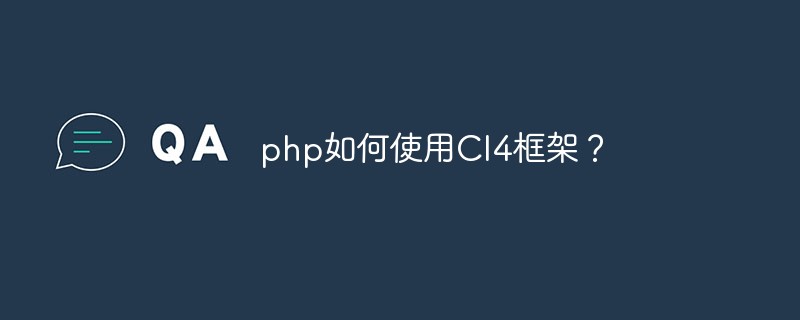 php如何使用CI4框架?Jun 01, 2023 pm 02:40 PM
php如何使用CI4框架?Jun 01, 2023 pm 02:40 PMPHP是一种广泛使用的服务器端脚本语言,而CodeIgniter4(CI4)是一个流行的PHP框架,它提供了一种快速而优秀的方法来构建Web应用程序。在这篇文章中,我们将通过引导您了解如何使用CI4框架,来使您开始使用此框架来开发出众的Web应用程序。1.下载并安装CI4首先,您需要从官方网站(https://codeigniter.com/downloa
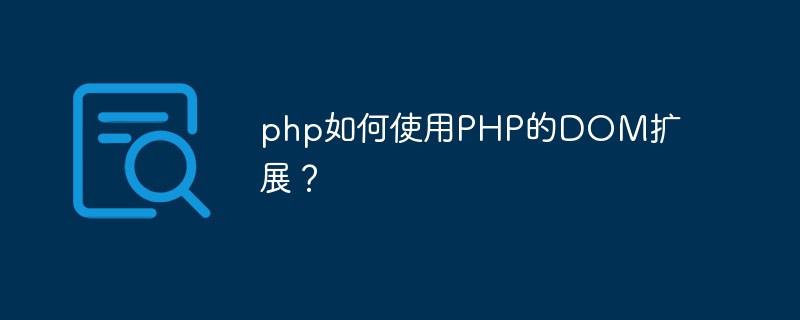 php如何使用PHP的DOM扩展?May 31, 2023 pm 06:40 PM
php如何使用PHP的DOM扩展?May 31, 2023 pm 06:40 PMPHP的DOM扩展是一种基于文档对象模型(DOM)的PHP库,可以对XML文档进行创建、修改和查询操作。该扩展可以使PHP语言更加方便地处理XML文件,让开发者可以快速地实现对XML文件的数据分析和处理。本文将介绍如何使用PHP的DOM扩展。安装DOM扩展首先需要确保PHP已经安装了DOM扩展,如果没有安装需要先安装。在Linux系统中,可以使用以下命令来安

Hot AI Tools

Undresser.AI Undress
AI-powered app for creating realistic nude photos

AI Clothes Remover
Online AI tool for removing clothes from photos.

Undress AI Tool
Undress images for free

Clothoff.io
AI clothes remover

AI Hentai Generator
Generate AI Hentai for free.

Hot Article

Hot Tools

Dreamweaver CS6
Visual web development tools

ZendStudio 13.5.1 Mac
Powerful PHP integrated development environment

Atom editor mac version download
The most popular open source editor

SublimeText3 Mac version
God-level code editing software (SublimeText3)

Safe Exam Browser
Safe Exam Browser is a secure browser environment for taking online exams securely. This software turns any computer into a secure workstation. It controls access to any utility and prevents students from using unauthorized resources.






